
iPhone Text Styles: Make Your Messages Pop
Think emojis are the only way to spice up your texts? Think again! Discover hidden text formatting tools that will transform your messages. Get the how-to inside.

Think emojis are the only way to spice up your texts? Think again! Discover hidden text formatting tools that will transform your messages. Get the how-to inside.
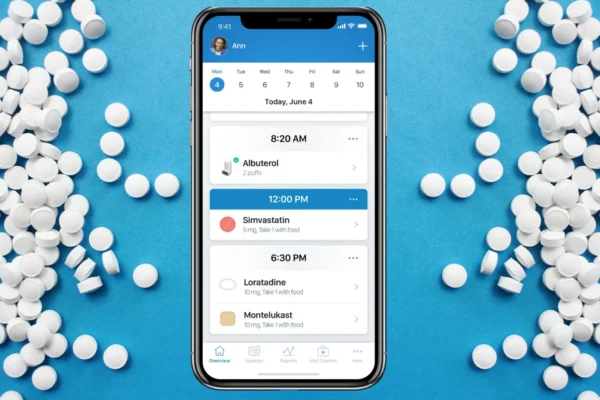
If you need help remembering to take your medications, pill reminder apps offer a solution. Explore these reliable pill reminder apps for smartphones, featuring customizable reminders, medication tracking, and health integration.

From smarter Siri to intuitive suggestions, iOS 18 AI promises a major upgrade for your iPhone. Learn how AI could make your everyday tasks easier and more efficient.

Elevate your iPhone 15 experience with our handpicked selection of essential apps. From productivity boosters to powerful communication tools and innovative utilities, you can unlock the full potential of your device and streamline your daily life.

Unlock the convenience of Wi-Fi calling on your Android, Samsung Galaxy or iPhone devices. This guide provides clear instructions on enabling, disabling, and troubleshooting Wi-Fi calling, allowing you to stay connected in areas with limited cellular coverage.

The Google Pixel 7 and iPhone 14 are two of the most anticipated smartphones of the year. But which one is right for you? In this article, we’ll compare the two smartphones across key aspects to help you make an informed decision.

Keep things confidential on your phone! Our smartphones store lots of personal information, and sometimes you might want to keep some of it hidden. This guide will show you how to hide apps, files, and folders on both iPhones and Android devices. We’ll also cover some special tricks for Samsung phones

Being locked out of your iPhone can be stressful, but there are ways to regain access without losing all your data. This guide will walk you through three methods to get back into your iPhone. We’ll cover using iCloud backups, restoring with your computer, and recovery mode as a last resort. Follow these steps, and you’ll be back to using your iPhone in no time!