The iPhone 15 brings amazing new features. With the right apps, you can make it a true productivity powerhouse. Let’s explore some gems that will simplify your tasks, fire up your creativity, and even streamline how you work with others. Plus, a tip to keep your data safe.
Productivity
- Any.do: Task management, reminders, calendar integration.
- Todoist: Advanced task management, collaboration, and project tracking.
- Forest: Focus enhancement, screen-time reduction.
Creativity
- Bear: Note-taking, Markdown support, flexible organization.
Communication & Security
- Signal: Secure messaging, end-to-end encryption.
- Slack: Team collaboration, streamlined communication.
- 1Password: Password management, data protection.
Any.do
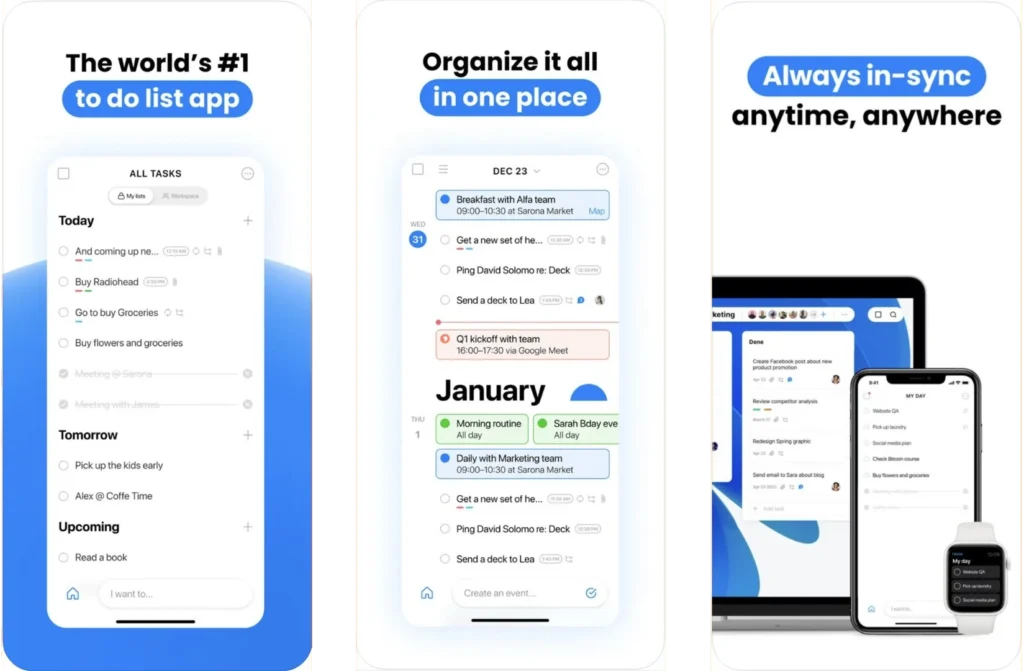
Any.do has a clean and intuitive interface, making it easy to use. You can quickly add tasks, set reminders, and organize your to-do list without feeling bogged down by complicated features. It can function as a calendar, planner, reminder app, shopping list, and even a basic note-taking tool. This all-in-one approach streamlines your day and lets you ditch multiple apps.
It boasts unique features that make life easier. Set location-based reminders, add items to your shopping list with voice commands or barcode scanning, and share lists with family for real-time updates. If you need to focus you can try Any.do’s built-in Focus Mode to block distractions. Plus, easily share and assign tasks to others for better collaboration. The free plan covers the basics with unlimited tasks and reminders. Upgrade to the premium plan for advanced features like recurring tasks, reminders triggered by task completion, integrations with your favorite tools, and seamless access via Any.do’s web version.
Todoist
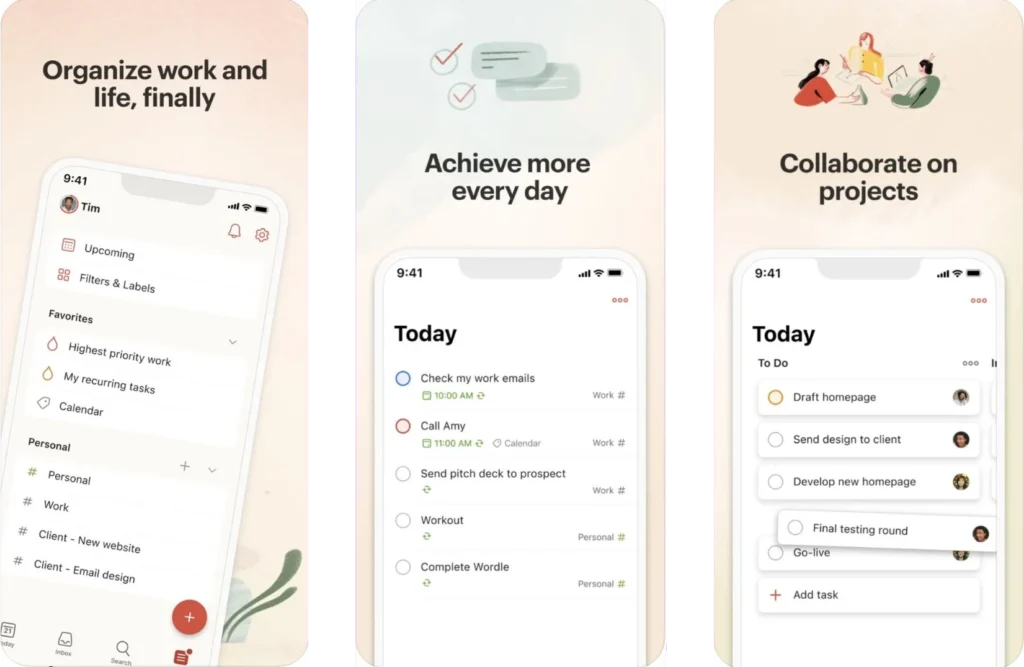
Todoist is a powerful task management app that doesn’t sacrifice ease of use. Its intuitive interface lets you quickly add tasks, collaborate seamlessly with others, and share projects for efficient teamwork. Stay on top of your schedule with recurring tasks and reminders, and access your to-do lists from anywhere, thanks to its cross-device sync. Todoist even understands natural language, letting you add tasks like ‘Email the report every Friday.’ Plus, its unique Karma system keeps you motivated with progress tracking, and pre-made project templates offer a quick start for new users. Todoist is definitely worth exploring. Get started with the free version for core features, or upgrade to the premium plan for advanced tools and integrations.
Forest
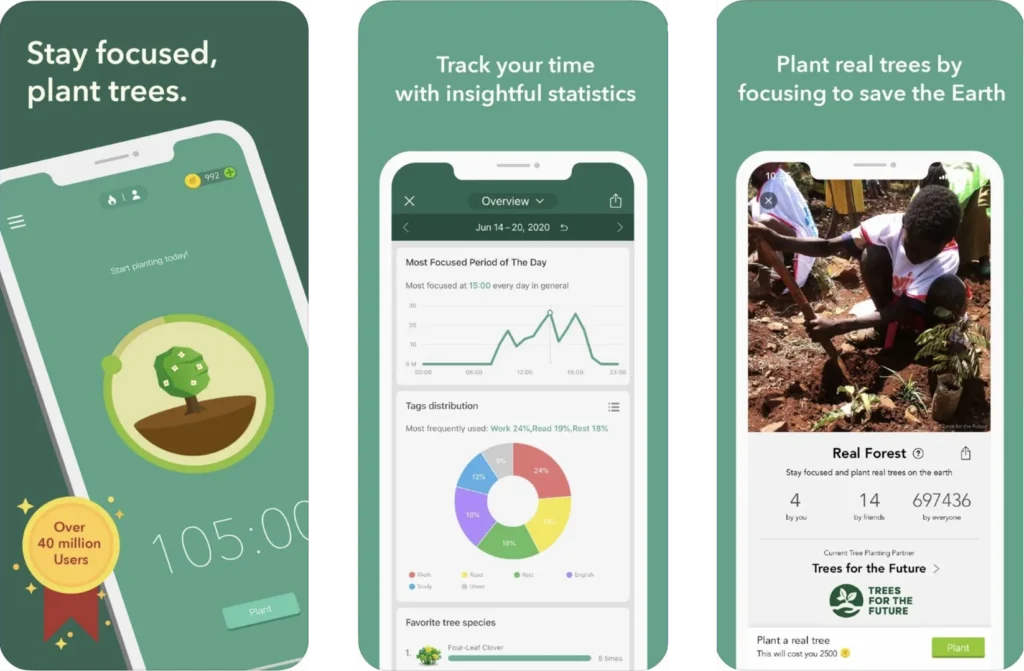
Forest takes a unique approach to fighting screen-time distraction. Plant a virtual tree, and watch it flourish as you stay focused and resist the urge to grab your phone. Complete your focus session, and your tree will thrive. If you leave the app and use your phone during your focus session, your virtual tree will start to wither away. This gamified negative reinforcement motivates you to stay present.
Forest lets you personalize your focus sessions, setting durations to match your needs. As you successfully complete focus sessions and grow trees, you’ll earn in-app rewards and achievement badges. But Forest’s impact goes beyond your phone. They partner with a tree-planting organization, allowing you to contribute to real-world reforestation efforts with in-app purchases or a premium subscription. Plant a digital seed, cultivate focus, and watch a real forest grow alongside your productivity. Plus, whitelist essential apps for distraction-free access to the tools you need (like calculators, music apps, or reference materials). You can also connect with friends to plant trees together.
Bear
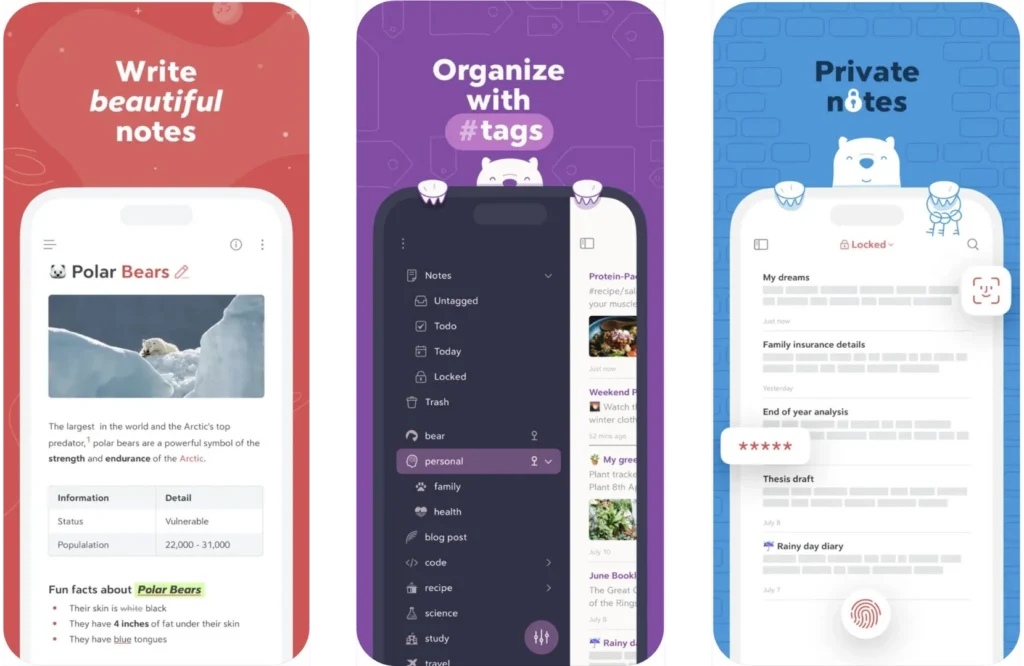
Bear is a beautifully designed note-taking app that seamlessly blends power with simplicity. If you already use Markdown, you’ll love how Bear lets you format text, create checklists, and structure notes with ease. Even if you’re new to Markdown, Bear’s intuitive interface makes it easy to learn and use.
You can organize your notes with customizable notebooks and tags to find what you need quickly. If you need to share your notes, Bear supports export to PDF, HTML, DOCX, JPG, and more. It’s more than just text; you can add images, sketches, and even code snippets for notes that are both informative and visually engaging. Also, you can customize the look with beautiful themes. Bear has a dedicated Focus Mode for minimizing distractions while writing. Plus, it seamlessly integrates with your other Apple devices for a streamlined note-taking experience. You can test out Bear’s core features with the free version and upgrade to Pro to unlock advanced capabilities.
Signal
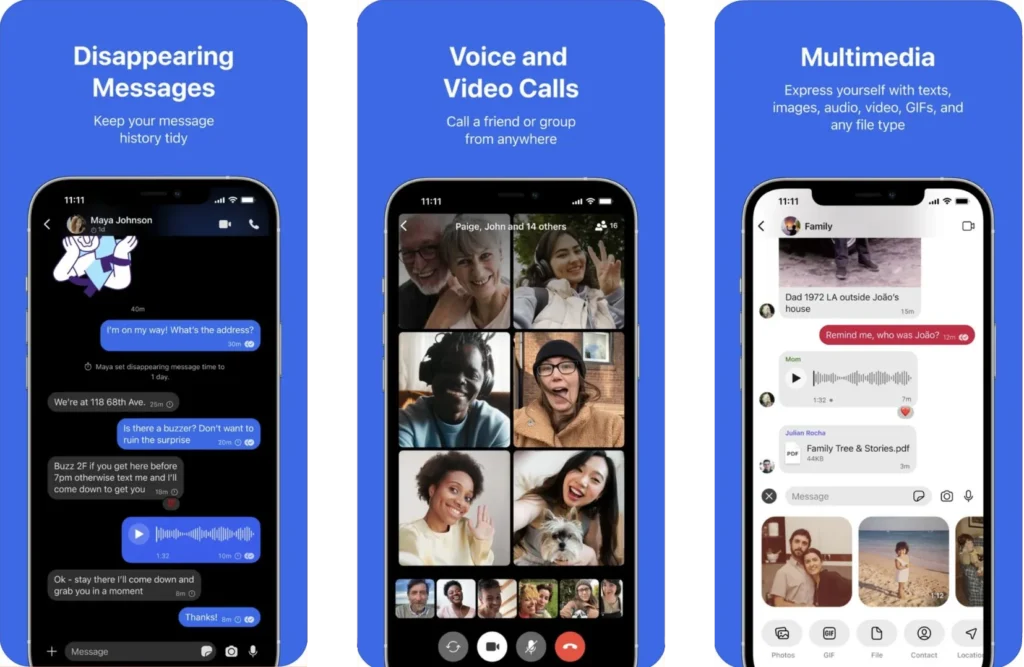
If you value privacy in your communication, Signal is a top choice for your iPhone. It features end-to-end encryption, which means only you and your contacts can access the content of your messages and calls – not even Signal itself. Beyond secure messaging, Signal offers group chats, voice and video calls, and the ability to share photos and videos.
Signal is both free and open-source. This transparency allows for independent verification of its security and builds trust. It also offers additional privacy tools like disappearing messages, screen security, and the option to blur images before sending. Signal is also available on Android and desktop platforms, making it convenient for communicating across devices. Often recommended by privacy experts, its reputation adds another layer of trust. While it may not have every bell and whistle found in other messaging apps, Signal’s unwavering commitment to privacy makes it a compelling option.
Slack
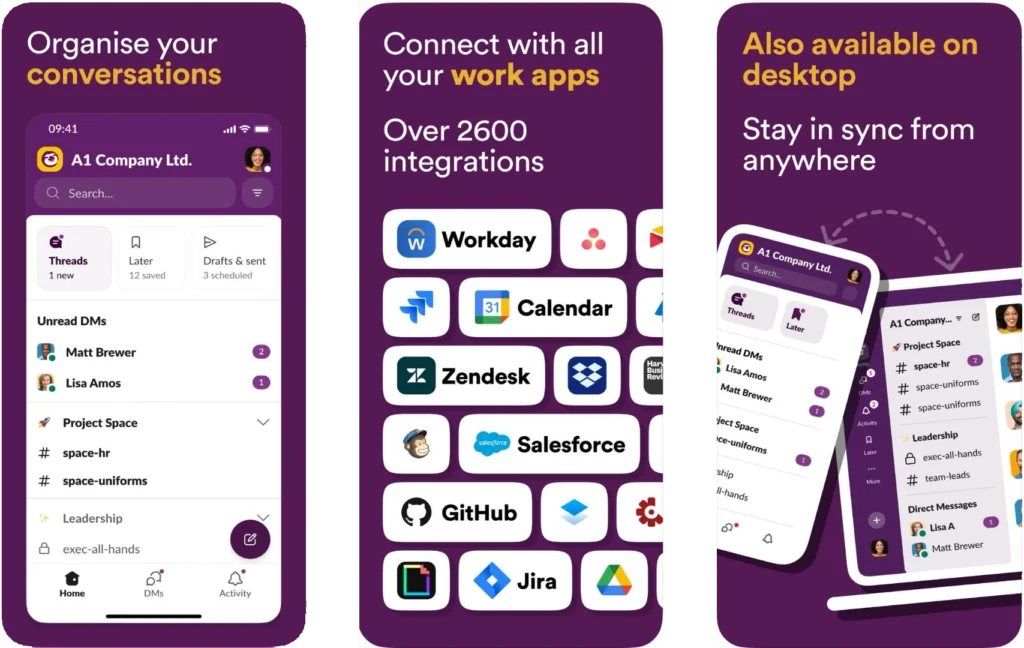
Slack is designed to streamline team communication and collaboration. This means all your work conversations, file sharing, and project updates can happen in Slack, simplifying workflow and keeping your team on the same page. To maintain organized discussions, you can create dedicated channels for specific topics or projects. For one-on-one conversations, Slack offers direct messaging. Its integrations with popular third-party tools let you connect existing services directly within Slack. Stay connected with customizable notifications and easily respond to messages or participate in discussions directly from your iPhone. With Slack’s robust search function you can quickly find past conversations, files, and relevant information within the platform.
1Password
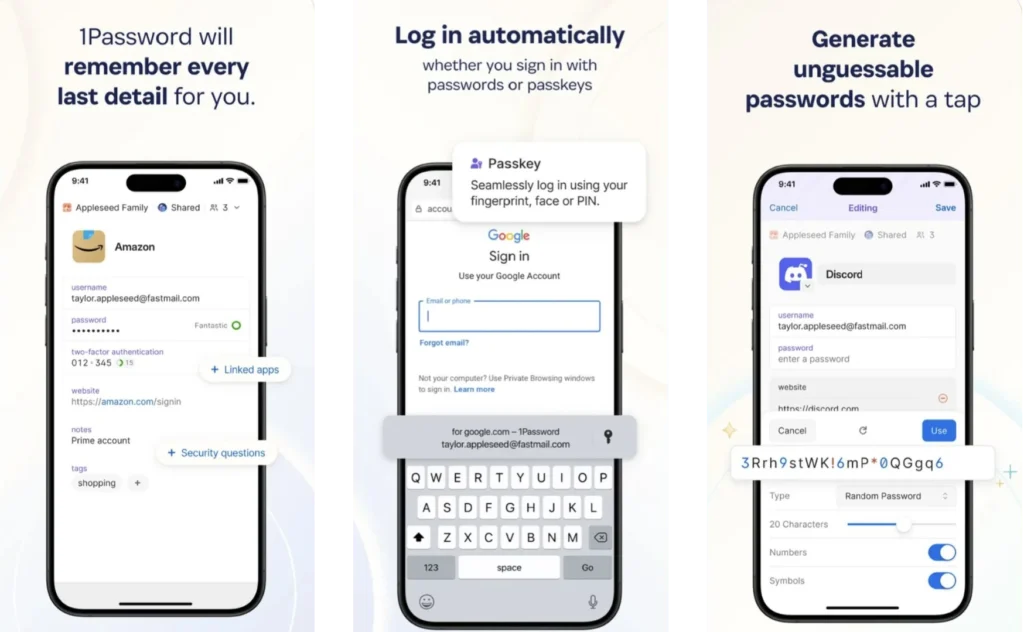
1Password is your digital vault, securely storing and auto-filling passwords. It creates strong, unique passwords for every account and works across all your devices – iPhone, Android, Windows, Mac, and Linux. 1Password employs industry-leading encryption, ensuring your data remains unreadable even in the unlikely event of a breach.
It goes beyond passwords. Securely store notes, credit card details, software licenses, and more. For added protection when traveling, 1Password’s “Travel Mode” lets you temporarily remove sensitive data from your devices. Its “Watchtower” feature constantly monitors your passwords for weaknesses or potential data breaches, helping you stay ahead of security risks. Start with a free trial to explore, then upgrade to a paid plan (individual or family options) to unlock all of 1Password’s features.
Keeping your information safe is paramount, and 1Password excels in this area. For even more ways to protect your sensitive data, check out our article, ‘Top Secret: Hiding Apps, Files, and Folders on Your Smartphone.’
FAQs
Can I use these apps on older iPhone models?
Some apps may require iOS 15 or later, but most are compatible with older models as well.
Can I transfer my data from these apps to a new iPhone?
Most apps support data sync or export features, allowing you to easily transfer your data.
Which app is best for taking notes?
Bear is an excellent note-taking app due to its elegant interface, powerful features, and ease of use.





