Photo credit: razer.com
Wireless keyboards are a simple upgrade that can significantly improve your workspace, offering a clean setup and greater freedom of movement. Whether you’re working from a dedicated workstation, using a laptop on the go, or juggling multiple devices, there’s a wireless keyboard out there to boost your typing experience. This guide will walk you through the key factors to consider when choosing a wireless keyboard, helping you find the perfect fit for your needs and preferences.
Choosing Your Perfect Wireless Keyboard: What to Look For

With so many options out there, how do you pick the right wireless keyboard for your needs? Here’s a breakdown of the key aspects to keep in mind:
- How Do You Connect?
- Bluetooth: This is the most common way to connect wirelessly. It works with most devices like laptops, tablets, and phones.
- 2.4GHz Wireless: This uses a tiny USB receiver that plugs into your device. It can be a bit more reliable than Bluetooth in some cases.
- What Size and Layout Do You Need?
- Full-Size: These have a number pad on the side and all the regular keys. Great if you crunch numbers a lot.
- Tenkeyless (TKL): These are more compact since they don’t have a number pad.
- Even Smaller Options: There are also keyboards with 75% or 65% layouts, which are even more compact. These are great for travel or small desks but might not have all the keys you’re used to.
- What Kind of Keys Do You Like?
- Membrane Keys: These are the standard keys found on most keyboards. They’re soft and quiet.
- Mechanical Keys: These keys have a springy feel and make a satisfying sound when you press them. They come in different types:
- Clicky: Loud and tactile, with a noticeable “click” when pressed.
- Tactile: Quieter than clicky, with a subtle bump when pressed.
- Linear: Smooth and quiet, with no tactile bump or click.
- How Important is Comfort?
- Traditional: Most keyboards have a flat design.
- Ergonomic: These are designed to reduce wrist strain by promoting a more natural hand position.
- How Long Do You Want the Battery to Last?
- Rechargeable: These are convenient, but you’ll need to plug them in to recharge every so often.
- Replaceable Batteries: You’ll need to buy new batteries when they run out, but you won’t have to worry about charging.
- Any Extra Features You Want?
- Backlighting: Makes it easier to see the keys in the dark.
- Programmable Keys: Let you customize keys to perform specific actions.
- Media Controls: Dedicated buttons for controlling music and videos.
- Multi-Device Pairing: Switch between devices easily.
By considering these factors, you can narrow down your options and choose a wireless keyboard that perfectly suits your needs and typing style.
Best overall: Logitech MX Keys S

Photo credit: logitech.com
If you’re looking for a keyboard that feels as good as it looks, the Logitech MX Keys S is worth a serious look. This premium wireless keyboard is designed to make typing a joy with its sleek design, comfortable low-profile keys, and smart backlighting that adjusts to your lighting conditions. But it’s not just about aesthetics – the MX Keys S is packed with features to boost your productivity, like customizable keys and the ability to seamlessly switch between multiple devices. Whether you’re a Windows, Mac, or mobile user, the MX Keys S is designed to seamlessly integrate into your workflow and enhance your productivity.
The Good
- Silky Smooth Typing: The low-profile keys on this keyboard feel amazing to type on. They’re designed to be comfy and efficient, so your fingers won’t get tired even after a long day of work.
- Lights That Know When to Shine: The keyboard has a clever backlight that adjusts to the brightness of your room and turns off when you’re not using it, saving battery life. No more fumbling for keys in the dark!
- Whisper-Quiet: This keyboard is super quiet, so you won’t disturb anyone around you while you’re typing away.
- Your Keyboard, Your Way: You can customize six keys to do whatever you want – open your favorite apps, insert special characters, or anything else that makes your life easier.
- Battery That Goes the Distance: With the backlight on, the battery lasts for days, and if you turn it off, it can last for months! You won’t have to worry about constantly recharging.
- Works with All Your Devices: This keyboard can connect to your computer, tablet, and phone at the same time, and you can switch between them with just a tap.
The Not-So-Good
- Not Adjustable: The keyboard doesn’t have those little legs to prop it up, so you can’t change the angle if you want to.
- Can Get Spotty: In crowded places with a lot of wireless signals, the keyboard might occasionally lose connection or lag a little bit.
Best for Travel: Logitech K380 Multi-Device Bluetooth Keyboard
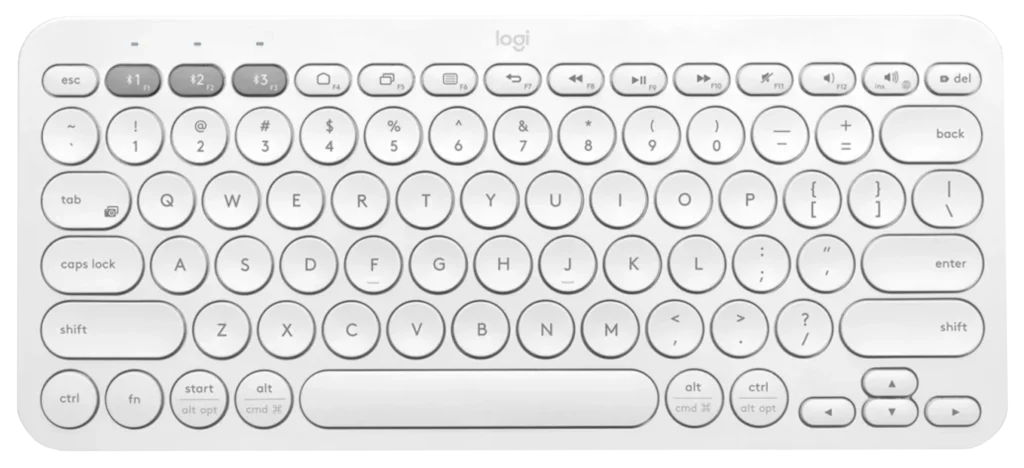
Photo credit: logitech.com
If you’re constantly on the move, the Logitech K380 is your ideal companion. This compact and lightweight keyboard boasts a remarkable battery life, making it perfect for tossing in your bag and typing on the go. But the K380’s superpowers don’t stop there – its multi-device pairing feature lets you seamlessly switch between your laptop, tablet, or phone, no matter what operating system you’re using (Windows, macOS, Chrome OS, Android, and iOS).
The Good
- Feather-Light and Fits Anywhere: This keyboard is super thin and light, so it’s perfect for throwing in your bag and taking wherever you need to type.
- Type on Anything, Anywhere: Connect it to your phone, tablet, and laptop at the same time, and switch between them with just one button. Perfect if you’re juggling multiple devices.
- Batteries? What Batteries? You’ll forget what it’s like to constantly replace batteries. This keyboard runs on two AAA batteries that can keep you typing for up to two years!
- Comfy Keys, Compact Size: Don’t let its small size fool you, this keyboard is surprisingly comfy to type on, even for long emails or documents.
- Easy on the Wallet: The K380 is a steal for anyone who wants a portable, reliable keyboard without spending a fortune.
- Pick Your Shade: Choose from a bunch of fun colors to match your style or your mood.
The Not-So-Good
- Tiny Keys: If you have big hands or just prefer larger keys, these might be a bit small for you.
- No Glow-in-the-Dark: This keyboard doesn’t have a backlight, so if you’re a night owl who likes to type in the dark, it might not be the best fit.
- Not the Fanciest Feel: It’s made of plastic, so it doesn’t feel quite as fancy as some other keyboards. But hey, it gets the job done!
Best Ergonomic Keyboard: Microsoft Sculpt Ergonomic Keyboard

Photo credit: microsoft.com
If you’re looking for a keyboard that prioritizes comfort and can help prevent wrist pain, look no further than the Microsoft Sculpt Ergonomic Keyboard. Its unique split design and curved shape encourage a more natural hand and wrist position, reducing strain during long typing sessions. The cushioned palm rest adds another layer of support, making it a great choice for those who experience discomfort or fatigue from using traditional keyboards.
The Good
- Wave Goodbye to Wrist Pain: This keyboard is split in the middle and has a curved shape that’s designed to keep your wrists and arms in a more natural position. This means less strain and more comfort, especially if you spend a lot of time typing.
- Cushy Comfort: It comes with a built-in palm rest that feels like a pillow for your wrists, giving them extra support so they don’t get tired.
- Natural Hand Position: The keys are slightly raised in the middle, which encourages your fingers to rest in a more relaxed position.
- Number Pad Flexibility: The number pad is separate, so you can place it wherever it’s most comfortable for you, or even remove it if you don’t use it often.
The Not-So-Good
- Learning Curve: The keys are a little flatter than usual, so it might take a bit of time to get used to how they feel.
- No Night Light: There’s no backlight on this keyboard, which could be a bummer if you like to type in the dark.
- Not for Travel: It’s a bit on the bulky side because of its ergonomic design, so it’s not the easiest keyboard to take with you on the go.
- Mostly for Windows: It works best with Windows computers. If you’re a Mac user, you might want to check out the Logitech Ergo K860, although it’s a bit pricier.
Best for Mac: Apple Magic Keyboard
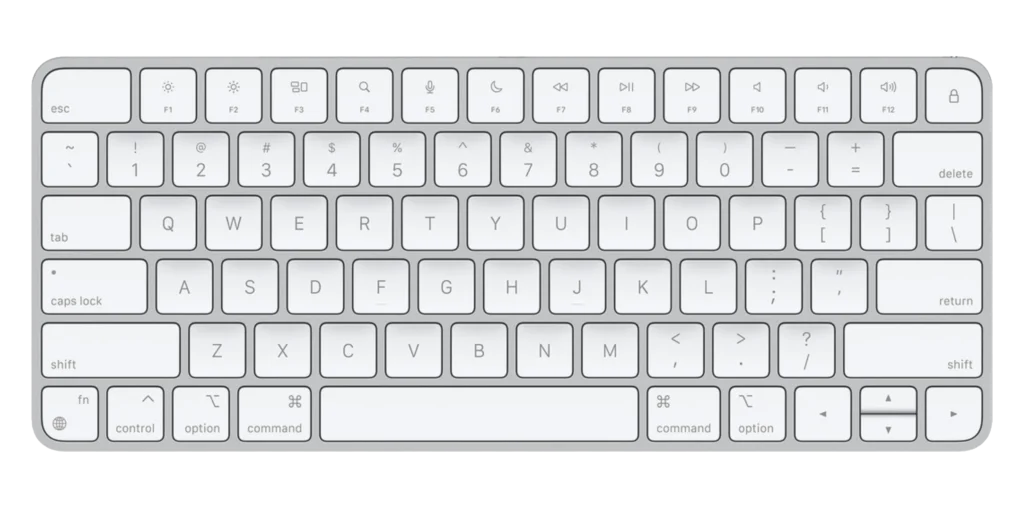
Photo credit: apple.com
If you’re a Mac user who values a sleek, minimalist design and a seamless typing experience, the Apple Magic Keyboard is a perfect match. This keyboard is like the perfect partner for your Mac – it’s designed to work effortlessly with your device, offering a familiar layout and shortcuts (like Command + Tab for switching between apps) that make navigating macOS a breeze.
Why you’ll love it
- Slim and Elegant: Its low-profile design and clean lines make it a stylish addition to any Mac setup. It won’t clutter your desk and is easy to take with you on the go.
- Effortless Typing: The Magic Keyboard features Apple’s reliable scissor mechanism, which provides a responsive and comfortable typing experience.
- Perfect for Mac: The keyboard is specifically designed to work with macOS, so you’ll find all the familiar shortcuts and function keys you need right at your fingertips.
- Rechargeable Battery: The Magic Keyboard has a built-in rechargeable battery that lasts for weeks on a single charge.
Things to Consider
- No Backlighting: If you frequently type in low-light conditions, you might miss having backlit keys.
- Limited Customization: The Magic Keyboard doesn’t offer as many customization options as some other keyboards.
- Not the Most Ergonomic: While comfortable for many users, it might not be the best choice if you have specific ergonomic needs.
Best compact: Keychron K2

Photo credit: keychorn.com
The Keychron K2 is a compact mechanical keyboard that strikes the perfect balance between size and functionality. Its 75% layout (84 keys) makes it incredibly portable, perfect for tight workspaces or throwing in your bag for typing on the go. But don’t let its size fool you; the K2 doesn’t compromise on features. With multiple switch options (including hot-swappable on some models) and the ability to connect wirelessly to up to three devices, it’s a versatile keyboard that’s as powerful as it is portable. Whether you’re a Mac, Windows, or Android user, the K2 seamlessly integrates with your favorite devices, making it a great choice for everyday use.
The Good
- Small but Mighty: This keyboard is compact enough to fit on even the tiniest desk or in your backpack, but it still has all the keys you need for everyday typing.
- Keys That Feel Just Right: You get to choose the type of mechanical keys that feel best to you. Some are clicky, some are smooth, and some are in between. (Just make sure to double-check which version of the K2 you’re getting, as not all models have all the switch options.)
- Wired or Wireless, Your Choice: Want to go wireless? No problem, this keyboard connects via Bluetooth. Need a super stable connection? Plug it in with a USB-C cable. It’s the best of both worlds.
- One Keyboard, Many Devices: Connect to your computer, tablet, and phone at the same time and switch between them with a single keystroke.
- Let There Be Light (Optional): Depending on which model you choose, you can get a backlight that glows in either white or a rainbow of colors. You can even adjust the brightness to suit your mood or lighting conditions.
The Not-So-Good
- Some Keys Are Missing: This keyboard doesn’t have a number pad or some of the extra function keys that you might find on a larger keyboard.
- Not the Cheapest: This keyboard is a bit pricier than some of the other options out there, but it’s built to last and gives you a great typing experience.
- Can Be Clicky: Some of the key options can be a bit loud, so if you need a quiet keyboard, make sure to pick the right type of key.
Best Value: Redragon K596 Vishnu

Photo credit: amazon.com
If you’re looking for a keyboard that feels great to type on without spending a ton of money, the Redragon K596 Vishnu is a fantastic option. While primarily marketed as a gaming keyboard, it is also a great choice for everyday use. Its mechanical switches provide a satisfying typing experience, the macro keys can be customized for productivity tasks, and the durable build ensures it can handle everyday wear and tear. This wireless mechanical keyboard punches above its weight, offering features you’d usually find on pricier models.
Why You’ll Love It
- Clicky Keys: This keyboard has mechanical keys, which means you’ll get that satisfying “click” and tactile feedback that many typists love. Plus, you can swap them out for different ones if you want a different typing feel (just double-check if your model supports it).
- Light Show: The K596 Vishnu has customizable RGB lighting, so you can make your keyboard glow in your favorite colors or even create cool lighting patterns.
- Wireless and Wired: This keyboard works both wirelessly and with a cord. So, if you’re traveling, you can use it wirelessly, and if you’re worried about the battery dying, just plug it in.
- Long-Lasting Battery: The battery life is pretty impressive, so you won’t have to worry about constantly recharging it.
- 10 Programmable Macro Keys: This keyboard has 10 macro keys you can customize to perform specific actions or commands, like launch apps or perform complex commands with a single press.
- Dedicated Media Controls: Easily adjust the volume or control music playback without interrupting your workflow.
Things to Consider
- Not the Most Portable: It’s not the smallest keyboard out there, so it might not be the best for travel.
- Learning Curve: If you’re not used to mechanical keyboards, it might take a bit of time to adjust to the different feel of the keys.
- Software Could Be Better: The software used to customize the keyboard isn’t the most user-friendly. But once you set it up, you’re good to go!
Bests for Gaming: Razer BlackWidow V3 Pro Wireless Gaming Keyboard

Photo credit: razer.com
If you’re a gamer who demands the best, the Razer BlackWidow V3 Pro is a serious contender for your ultimate gaming keyboard. This wireless powerhouse delivers a lightning-fast connection, ensuring your every move translates instantly in-game. Its tough keycaps can handle even the most intense button-mashing sessions, while the customizable RGB lighting lets you create a dazzling light show that matches your gaming setup. Plus, you get to choose from different types of mechanical switches to get the perfect feel for your fingers. It’s a keyboard that’s designed to elevate your gaming experience.
The Good
- Lightning-Fast Wireless: This keyboard uses Razer’s special HyperSpeed wireless technology, so your keystrokes register instantly, giving you a smooth gaming experience.
- Durable doubleshot ABS keycaps: The keycaps on this keyboard are built to last, so they won’t fade or wear out even after intense gaming sessions.
- Razer Chroma RGB lighting: Fully customizable with millions of colors and effects.
- Razer mechanical switches: Choose the type of mechanical keys you like best. There are clicky ones that make a satisfying sound, smooth ones for fast typing, or a mix of both. Green (clicky), Yellow (linear), or Orange (tactile) switches.
- Media controls: Control your music or videos without interrupting your game. The keyboard has special buttons for volume, play/pause, and more.
- Ergonomic wrist rest: A soft wrist rest comes with the keyboard to keep your hands comfy during long gaming sessions. You can take it off if you don’t want to use it.
- Long battery life: The battery can last for a whopping 200+ hours if you don’t use the fancy lighting or about 13 hours if you do.
The Not-so-Good
- Pricey: A high-end option with a premium price tag.
- Needs Special Software: To get the most out of this keyboard (like all the customizable lighting options), you’ll need to use Razer’s Synapse software.
- Works Best with Windows: Some features may be limited on macOS.
- Battery Drains Faster with Lights: The cool backlighting effects look awesome but will drain your battery quicker.
- Can Be Loud: Depending on which keys you choose, the keyboard can be pretty loud when you type. If you need a quiet keyboard, this might not be the one for you.
Most Innovative: Dygma Raise 2
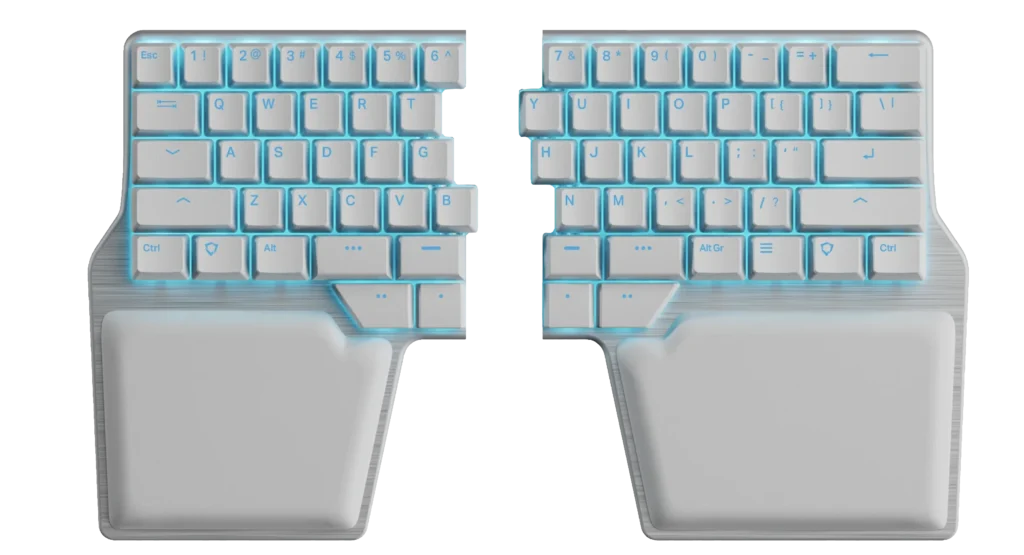
Photo credit: dygma.com
If you’re looking for a keyboard that breaks the mold, the Dygma Raise 2 is truly one-of-a-kind. It’s not your typical rectangular slab; it’s a split keyboard with a super customizable design that you can tailor to fit your hands perfectly.
Why You’ll Love It
- Break the Mold: This keyboard is split into two halves, which might look a little strange at first, but it’s actually designed to let your hands and arms rest in a more natural position. This can help reduce strain and fatigue, especially if you spend a lot of time typing.
- Customizable to the Max: With the Dygma Raise, you’re not just stuck with one layout. You can program different layers for different tasks, so you have the perfect setup for gaming, typing, or coding. It’s like having multiple keyboards in one!
- Community-Powered Innovation: The software that drives this keyboard is open-source, meaning it’s constantly evolving thanks to a passionate community of developers. This ensures the Dygma Raise 2 will keep getting better with new features and enhancements.
Things to Consider
- Learning Curve: This isn’t your average keyboard. The split design and programmable layers take some getting used to, but once you get the hang of it, you might never want to go back to a traditional keyboard.
- Not for Everyone: The Dygma Raise is designed for a specific type of user – someone who prioritizes comfort, customization, and isn’t afraid to try something new. It’s definitely not your run-of-the-mill keyboard.
- Pricey: Innovation comes at a cost. The Dygma Raise is one of the more expensive keyboards on this list.
FAQs
Is a Bluetooth keyboard as good as a wired keyboard?
For most everyday tasks, a Bluetooth keyboard is just as good as a wired one. Modern Bluetooth technology offers a fast and reliable connection with very little lag. You’ll be able to type, browse, and work just as smoothly as you would with a wired keyboard.
Can I use a Bluetooth keyboard with my laptop, tablet, and phone?
Absolutely! Most Bluetooth keyboards can be paired with multiple devices and easily switched between them.
What is the average battery life of a Bluetooth keyboard?
Battery life varies depending on usage and features like backlighting. However, many Bluetooth keyboards can last for weeks or even months on a single charge.
How do I connect a Bluetooth keyboard to my computer?
- Turn on your Bluetooth keyboard.
- On your computer, go to Bluetooth settings and make sure Bluetooth is enabled.
- Your computer should discover the keyboard. Select it to pair and follow any on-screen instructions.
Can I use a Bluetooth keyboard with my TV?
Yes, many smart TVs and streaming devices support Bluetooth keyboards. This can be a great way to make typing searches or navigating menus easier. However, not all TVs have this feature, so check your model’s specifications.
What do I do if my Bluetooth keyboard isn’t working?
First, try turning the keyboard off and on again. If that doesn’t work, check the batteries or recharge the keyboard if it’s rechargeable. You can also try unpairing and re-pairing the keyboard with your device. If the problem persists, consult the keyboard’s manual or the manufacturer’s website for troubleshooting tips.
Are Bluetooth keyboards secure?
Bluetooth keyboards are generally secure, but there’s always a slight risk of someone intercepting the signal. If you’re concerned about security, consider using a Bluetooth keyboard with encryption or a 2.4GHz wireless keyboard that uses its own encrypted connection.





