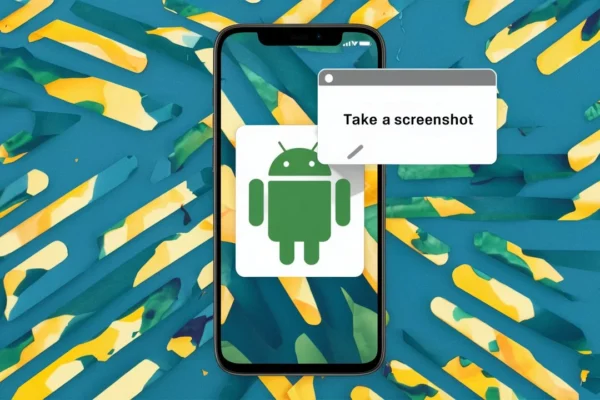
How to Take a Screenshot on Any Android Phone (Simple Guide)
Taking a screenshot on your Android phone shouldn’t be a mystery. This clear step-by-step guide reveals how to take screenshots on any Android phone or tablet.
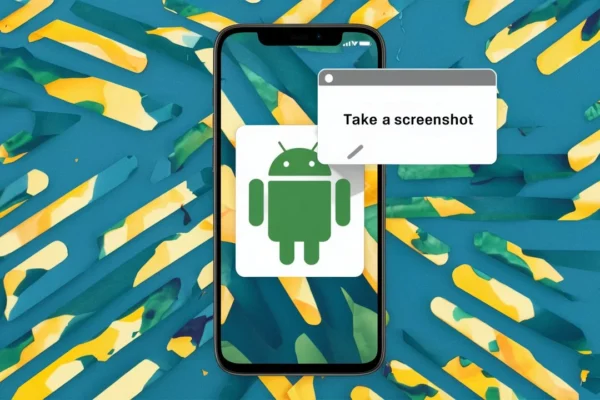
Taking a screenshot on your Android phone shouldn’t be a mystery. This clear step-by-step guide reveals how to take screenshots on any Android phone or tablet.

Moving to a new Gmail address? Learn how to seamlessly transfer emails between Gmail accounts with our easy-to-follow guide.

Think emojis are the only way to spice up your texts? Think again! Discover hidden text formatting tools that will transform your messages. Get the how-to inside.

When your Android device starts acting up, Safe mode can be a lifesaver. Learn how to enter Safe mode and use it to troubleshoot problems caused by malfunctioning apps without losing any data.
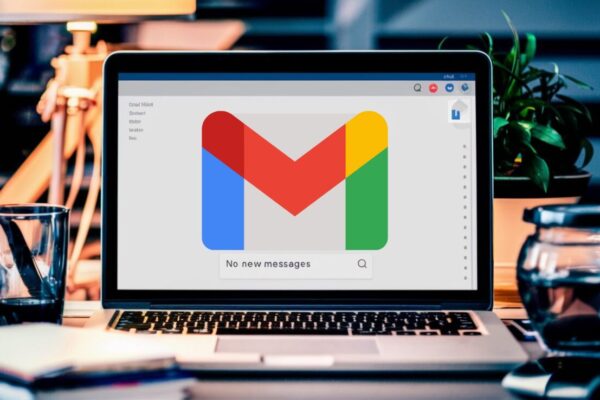
Gmail acting up? We’ve got your back. This guide covers common problems—missing emails, sending failures, error messages, and more—and easy fixes to get you back on track.

Learn how to watch Apple TV on Windows PC with our easy-to-follow guide. Discover two simple methods, troubleshoot common issues, and enjoy your favorite Apple TV+ shows and movies.

Unlock the convenience of Wi-Fi calling on your Android, Samsung Galaxy or iPhone devices. This guide provides clear instructions on enabling, disabling, and troubleshooting Wi-Fi calling, allowing you to stay connected in areas with limited cellular coverage.
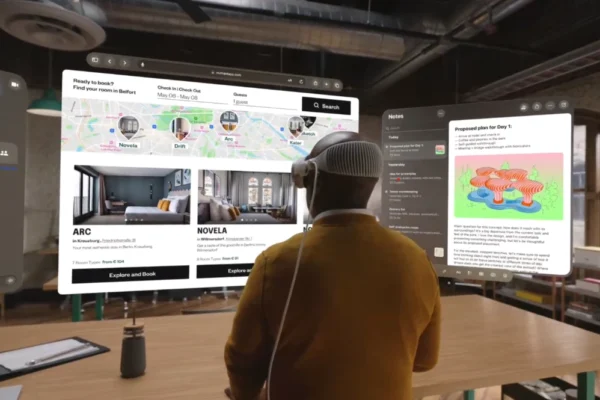
Learn how to effortlessly control your Apple Vision Pro with just your voice. This comprehensive guide provides a step-by-step walkthrough, a list of essential Apple Vision Pro voice control commands, tips for optimizing voice interactions, and real-world use cases, making this hands-free feature even more valuable.

Learn how to use Spotify offline mode to enjoy your favorite music without Wi-Fi or data. This ultimate guide covers everything from downloading songs to maximizing your offline listening experience.