Remember that time you wished you had X-ray vision? Or maybe you’ve dreamt of summoning a digital assistant with a flick of your wrist, like Tony Stark in Iron Man? Well, grab your smartphone because Augmented Reality (AR) is making those sci-fi fantasies a reality.
AR isn’t just for gamers and tech geeks anymore. It’s seeping into every corner of our lives, from education and healthcare to retail and entertainment. And with the Augmented Reality apps market exploding, there’s something out there to tickle everyone’s fancy.
No, you won’t be leaping tall buildings in a single bound (yet), but AR apps are transforming how we interact with the world around us. They overlay digital information onto our real-world view, creating immersive and interactive experiences that were once confined to the realm of imagination.
In this article, we’ll explore some of the most mind-blowing AR apps that are changing the way we see, learn, play, and even work.
Redefining Reality: Augmented Reality Apps You Need to Try
Buckle up, because we’re about to embark on a journey through the most innovative and awe-inspiring augmented reality apps that are pushing the boundaries of what’s possible. These apps aren’t just gimmicks; they’re practical tools and immersive experiences that are reshaping how we interact with the world around us.
IKEA Kreativ: Your Dream Home, Visualized

Photo credit: Ikea
Ever bought a piece of furniture only to realize it looks like an elephant in your living room? IKEA Place is here to save the day (and your back). This innovative feature within the IKEA app empowers you to design and visualize your dream spaces with ease. Using your phone’s camera, you can create detailed 3D models of your rooms, experiment with different furniture arrangements, and even try out various colors and styles.
Key features
- Create accurate 3D room plans using your phone’s camera
- Furnish and decorate your virtual rooms with IKEA products
- Experiment with different layouts, colors, and styles
- Get personalized design recommendations based on your space and preferences
- Share your designs with friends, family, or IKEA experts for feedback
With IKEA Kreativ, you can say goodbye to those awkward ‘will it fit?’ moments and hello to a beautifully furnished home, all without breaking a sweat. Now, if only they could make an AR app to assemble the furniture too…
Magic Plan: Your DIY Home Design Assistant
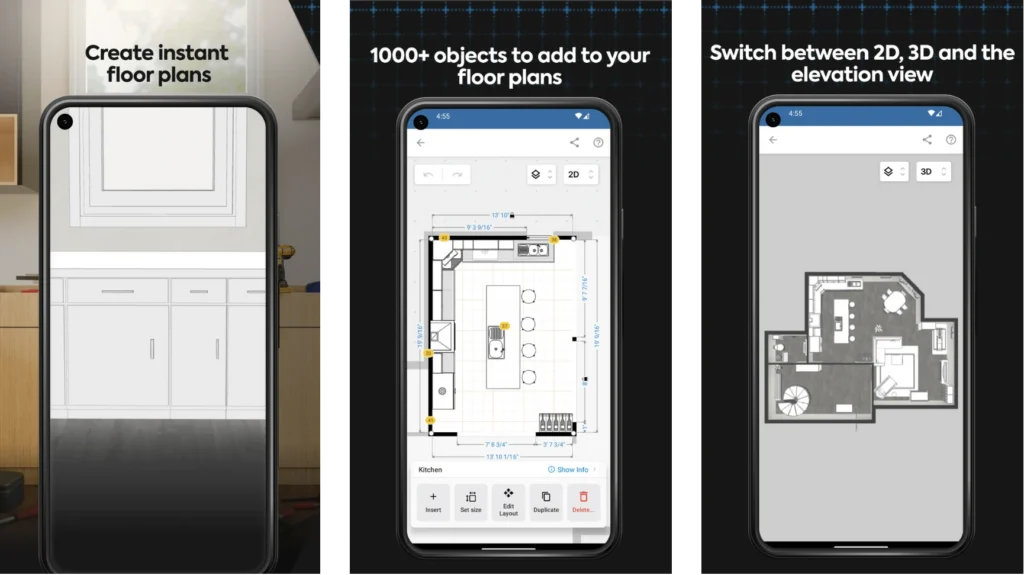
Remember that time you tried rearranging your furniture and ended up with a sore back and a room that looked worse than before? Magic Plan is here to make your home design dreams a reality without the heavy lifting. This AR app lets you create detailed floor plans and visualize furniture arrangements with just a few taps on your smartphone.
Key features
- Create accurate 2D and 3D floor plans using your phone’s camera
- Add furniture, fixtures, and other objects to your virtual space
- Experiment with different layouts and design ideas
- Share your plans with friends, family, or professionals
Magic Plan is a must-have app for anyone contemplating a home renovation, redesign, or even just a furniture rearrangement. It’s a powerful tool that puts the power of design in your hands, making it easier than ever to create a space you love. So, unleash your inner interior designer and let Magic Plan bring your vision to life.
Google Lens: Your Personal AI-Powered Encyclopedia
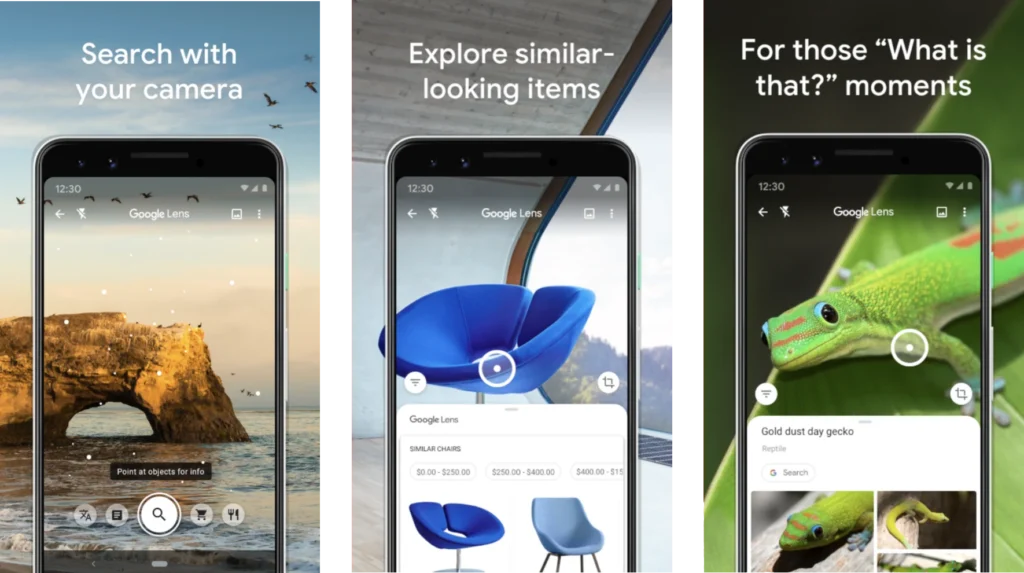
Remember those sci-fi movies where characters point a device at something and instantly get all the information about it? Well, Google Lens is the closest we’ve got to that futuristic dream. This powerful AR app uses your phone’s camera to identify objects, text, and even landmarks in real-time.
Key features
- Identifies plants, animals, products, and landmarks
- Translates text in real-time
- Solves math problems and equations
- Provides information about artwork and historical sites
- Scans and saves contact information from business cards
Google Lens is like having a personal AI-powered encyclopedia in your pocket. Whether you’re trying to identify a mysterious plant, translate a menu in a foreign language, or learn more about a famous landmark, Google Lens has got you covered.
Wanna: Virtual Try-Ons, Redefining Online Shopping
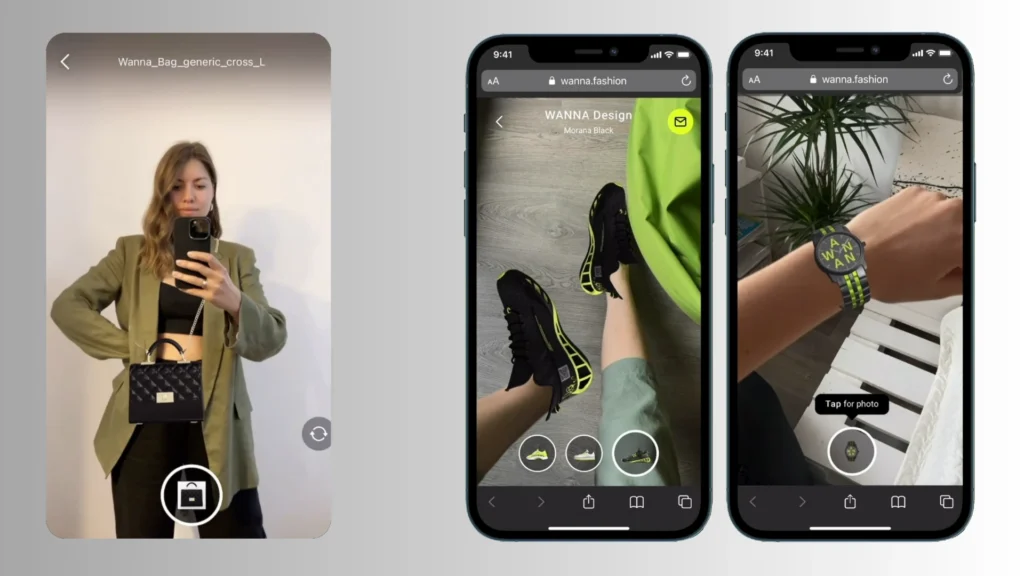
Photo credit: Wanna Fashion
Ever bought an outfit online, only to find it looks completely different on you than it did on the model? Wanna’s AR technology is here to help. While not a standalone app for all fashion items, Wanna partners with various brands and retailers to offer virtual try-on experiences directly through their platforms. Imagine seeing how that new dress or pair of sunglasses would look on you before clicking “add to cart.”
Key features
- Realistic 3D models of clothing, shoes, bags, and jewelry
- Ability to view items from different angles and in different lighting
- Try-on experiences integrated into partner brands’ apps or websites
While you might not find a dedicated “Wanna Fashion” app, keep an eye out for the “Try it on” button when shopping online with your favorite brands. It’s likely powered by Wanna’s technology and ready to give you a virtual fitting room experience. So, wave goodbye to fashion regrets and hello to a wardrobe filled with pieces you love.
Night Sky: Your Passport to the Cosmos (iOS Only)
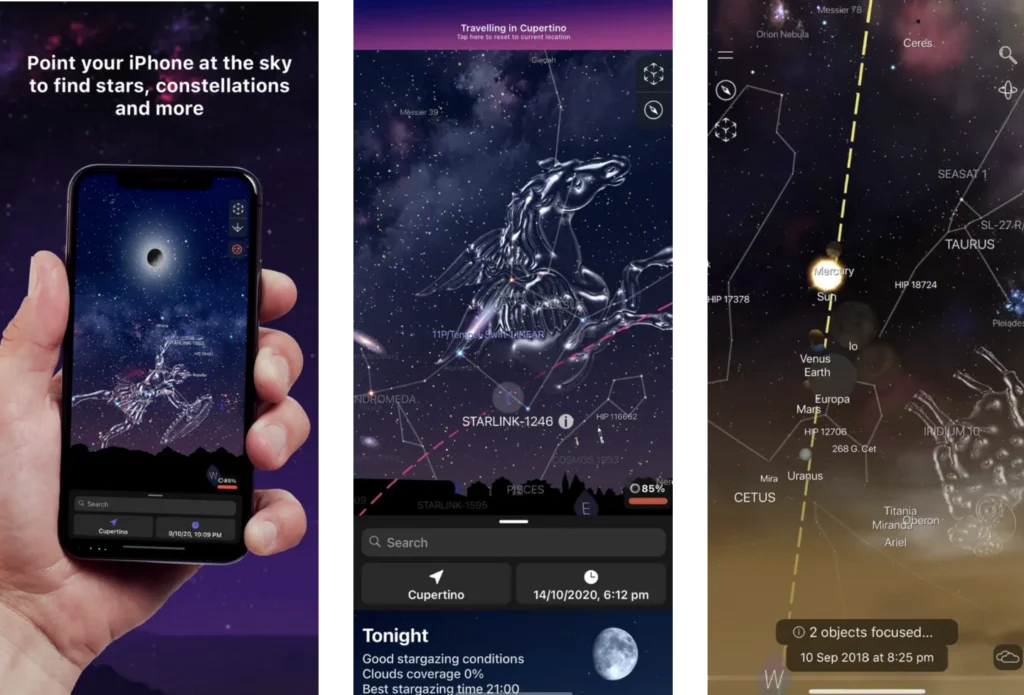
Night Sky is your celestial tour guide. This AR app transforms your smartphone into a virtual telescope, letting you identify stars, planets, constellations, and even satellites in real-time. Simply point your phone at the sky, and the app overlays a wealth of astronomical information onto your view.
Key features
- Real-time identification of celestial objects
- Beautiful and immersive visuals
- Interactive sky tours and guided stargazing sessions
- Information about stars, planets, and other celestial bodies
- Augmented Reality (AR) overlays for enhanced viewing experience
Night Sky is like having a personal planetarium in your pocket, ready to reveal the secrets of the universe at any time. So next time you find yourself under a clear night sky, grab your phone and explore the cosmos with Night Sky.
Sky Map: Your Android Guide to the Stars
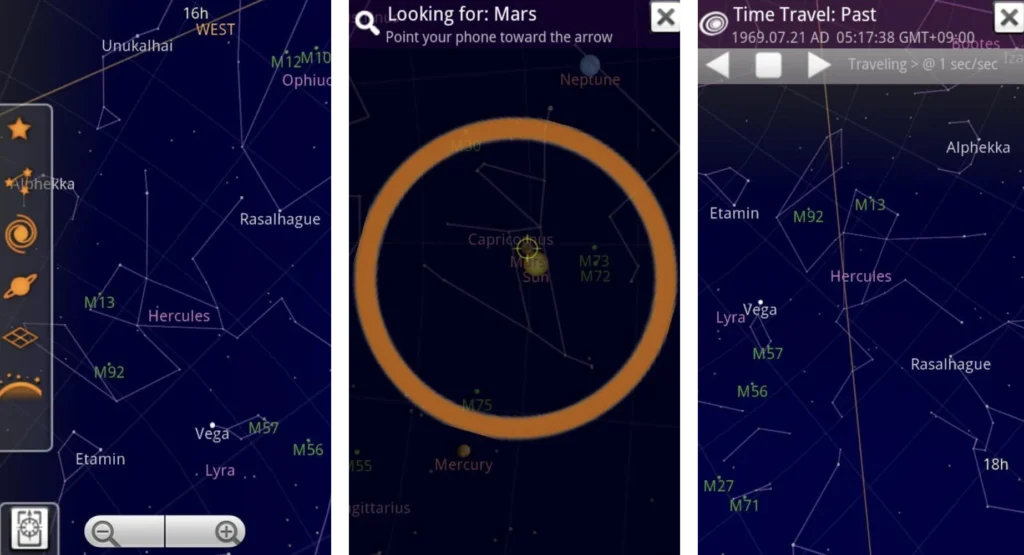
While Night Sky is currently exclusive to iOS, Android users can turn to Sky Map for a similar stargazing experience. This free and open-source app lets you identify stars, planets, and constellations by simply pointing your phone at the sky. It may not have all the bells and whistles of Night Sky, but it’s a great option for those looking to explore the cosmos on their Android device.
Key features
- Real-time identification of stars, planets, and constellations
- Search function to locate specific celestial objects
- Time travel feature to see how the sky looked in the past or will look in the future
- Night mode for comfortable viewing in low-light conditions
Inkhunter: Try Before You Ink (iOS Only)
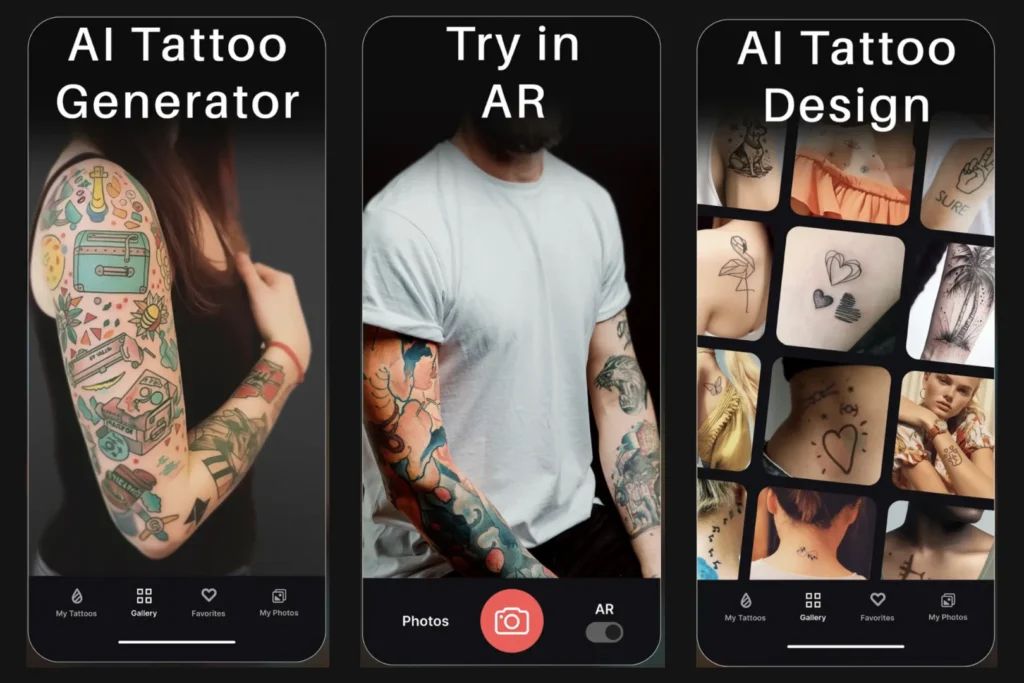
Getting a tattoo is a big decision. It’s permanent, after all. But what if you could ‘try on’ different tattoo designs before committing to the needle? Inkhunter makes that possible. This AR app lets you preview how a tattoo will look on your skin, letting you experiment with different designs, placements, and sizes.
Key features
- Upload your own tattoo designs or choose from a library of pre-made designs
- View tattoos in real-time on your skin using your phone’s camera
- Adjust the size, placement, and rotation of the tattoo
- Take photos and videos of your virtual tattoos to share with friends and family
Inkhunter is a fun and risk-free way to explore different designs and find the perfect one that expresses your personality and style. So before you take the plunge, give Inkhunter a try and see how your dream tattoo looks on your skin.
MeasureKit: Your Phone, Now a Digital Toolbox (iOS Only)
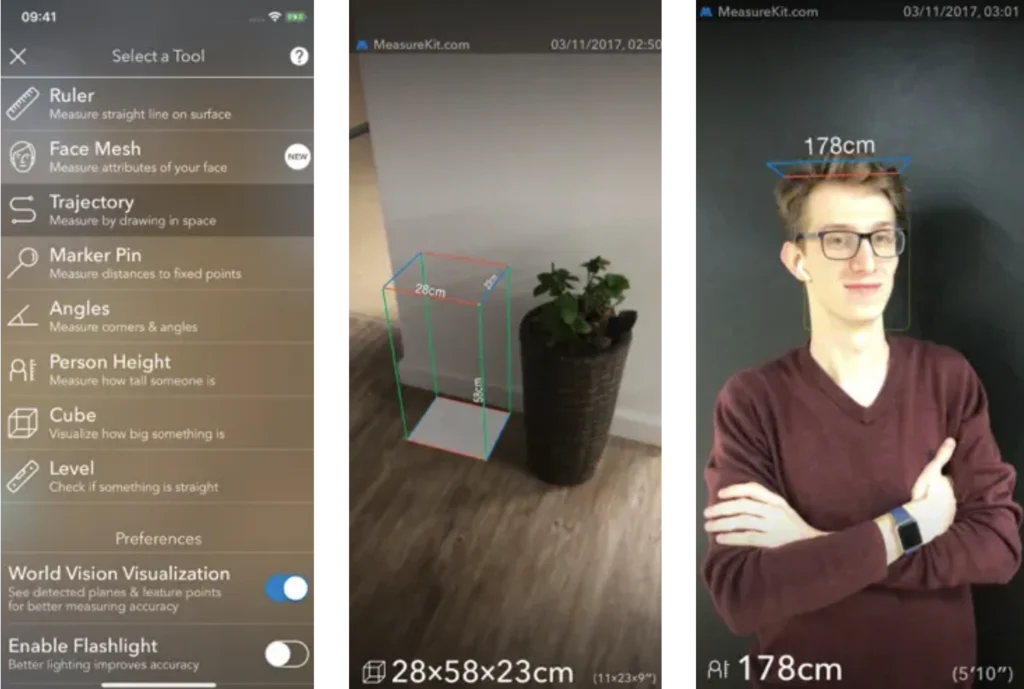
Remember that time you needed to measure something but couldn’t find a ruler or tape measure? Well, with MeasureKit, your smartphone becomes a versatile digital measuring tool. This AR app uses your phone’s camera and sensors to measure distances, angles, heights, and even the dimensions of objects in your surroundings.
Key features
- Measure distances between points in your environment
- Calculate the height of objects and people
- Determine angles and slopes
- Create 3D floor plans of rooms
- Measure the dimensions of objects like furniture or appliances
MeasureKit is a must-have app for DIY enthusiasts, homeowners, and anyone who needs to take measurements on the go. So next time you’re hanging a picture or planning a renovation, reach for your phone and let MeasureKit do the heavy lifting.
AR Ruler App: Your Android Digital Toolbox

AR Ruler App uses augmented reality to turn your Android smartphone into a universal measuring tool. Using your phone’s camera, you can measure distances, angles, areas, and even the volume of objects.
Key features
- Measure linear sizes in cm, m, mm, inches, feet, and yard.
- Measure the distance from the device camera to a fixed point on the detected 3D plane.
- Measure angles.
- Measure areas and perimeters.
- Measure volume.
- Metric and Imperial units support.
- On-screen ruler.
- Plan saving.
With the AR Ruler App, Android users can tackle all sorts of measuring needs, from hanging pictures to planning furniture layouts, all without needing traditional tools, making our lives easier.
GIPHY: AR Stickers & GIFs for a Playful Touch

Who doesn’t love a good GIF or sticker? GIPHY takes your love for these animated delights to the next level by letting you place them in the real world using AR. Imagine adding a dancing cat to your living room or placing a hilarious meme on your friend’s head.
Key features
- Access to GIPHY’s extensive library of GIFs and stickers
- Place and animate GIFs and stickers in your surroundings
- Record videos of your AR creations to share on social media
- Explore AR creations from other users
GIPHY is a great way to add a bit of whimsy and personality to your everyday surroundings and share your creations with the world.
Quiver: Coloring Pages Come Alive

Remember those childhood days spent coloring inside the lines, dreaming of your creations leaping off the page? Well, with Quiver, that dream becomes a reality. This AR app transforms traditional coloring pages into interactive 3D experiences, allowing kids (and adults!) to see their artwork come alive in stunning detail.
Key features
- Download and print Quiver coloring pages from the app
- Color the pages using your favorite tools
- Scan the colored page with the app to see your creation in 3D
- Interact with your 3D creations, triggering animations and sound effects
- Educational content and quizzes integrated into some coloring packs
Quiver is a perfect activity for family time, classrooms, or anyone who wants to add a touch of magic to their coloring experience.
SketchAR: Unleash Your Inner Artist
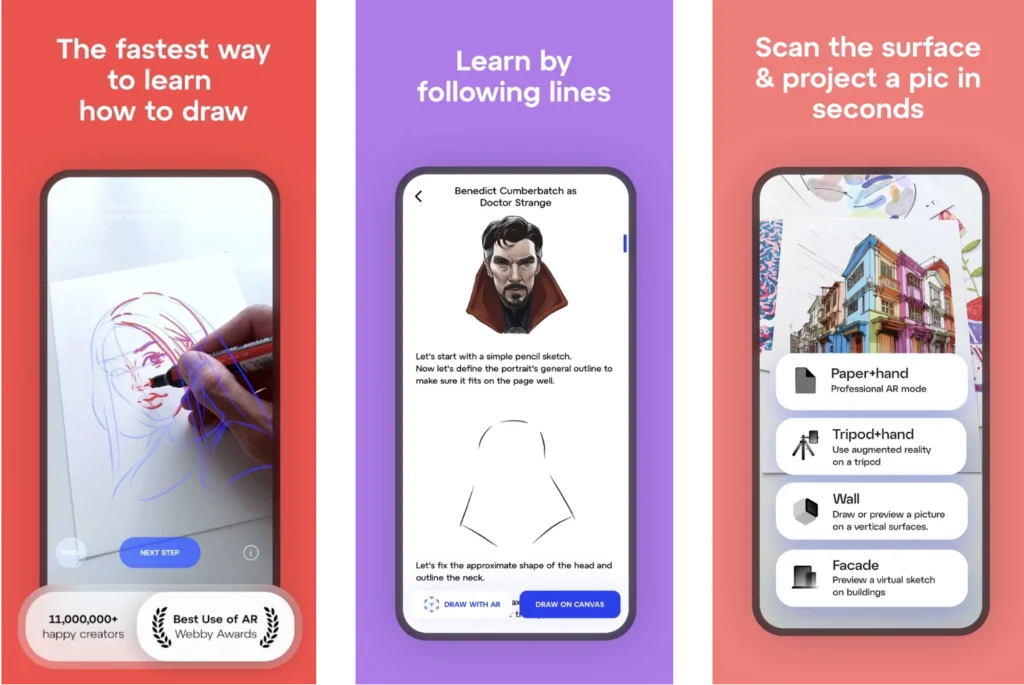
Ever wished you could trace your favorite artwork or learn to draw like a pro? SketchAR is here to help. This AR app projects images onto any surface, allowing you to trace them with ease. It’s like having a personal art tutor guiding your hand. But that’s not all! SketchAR also offers step-by-step drawing lessons, helping you develop your artistic skills.
Key features
- Project images onto any surface for easy tracing
- Step-by-step drawing lessons for various skill levels
- Create your own AR drawings and share them with others
- Explore a community of artists and their creations
SketchAR is a fun and engaging way to learn the basics of drawing, experiment with different techniques, and unleash your inner creativity.
Angry Birds AR: Isle of Pigs – Flinging Birds into the Real World

With Angry Birds AR: Isle of Pigs, you can bring the gameplay into your own living room, backyard, or wherever you choose to unleash your feathered fury. This AR game transforms your surroundings into the battleground, letting you physically move around and strategize your shots as the pigs’ precarious structures rise up around you.
Key features
- Classic Angry Birds gameplay in AR
- Over 40 levels set on a tropical island
- Physically walk around and interact with the 3D structures
- Use different birds with unique abilities
- Unlock new levels and challenges
Important Note for Android users: Angry Birds AR: Isle of Pigs is no longer officially available on the Google Play Store. However, you can still download and install it using an APK file from a third-party source. Make sure you download from a reputable website and have a reliable antivirus app installed on your device because downloading APK files from untrusted sources can be risky.
Civilisations AR: History Brought to Life

Photo credit: Nexus Studio
Remember those history lessons that felt like a snooze-fest? Well, Civilisations AR is here to change that. This educational AR app brings historical artifacts and landmarks to life, letting you explore them in stunning 3D detail right from your living room. You can examine ancient Egyptian mummies and walk through a Roman villa, all without leaving your couch.
Key features
- Explore historical artifacts and landmarks in 3D
- Learn about different cultures and civilizations through interactive exhibits
- Access expert commentary and historical context
- Take photos and videos of your AR experiences to share
Civilisations AR is a captivating way to explore the past and gain a new appreciation for the achievements of our ancestors.
So, there you have it! From education and entertainment to shopping and design, AR is revolutionizing various aspects of our lives. With the AR app market continuously expanding, we can only expect more innovative and exciting applications in the future.
So, grab your smartphone, explore these apps, and prepare to be amazed by the possibilities of augmented reality. The future is now, and it’s looking pretty awesome! While you’re exploring the cutting edge of technology, don’t forget to check out our comprehensive guide on AI Productivity Tools, which can further enhance your efficiency and streamline your workflow.
FAQs
What are Augmented Reality apps, and how do they work?
Augmented Reality (AR) apps blend digital content with the real world, enhancing our perception and interaction with our surroundings. They use your device’s camera and sensors to overlay digital information, such as 3D models, images, or text, onto your real-world view. This creates interactive and immersive experiences, making information more engaging and accessible.
What is the difference between Augmented Reality (AR) and Virtual Reality (VR)?
AR: Enhances the real world by overlaying digital information, like graphics, text, or 3D models, onto your view of the physical world.
VR: Creates a completely immersive digital environment that replaces the real world, often requiring a headset.
Do I need special equipment to use AR apps?
Most AR apps are designed to work with smartphones or tablets, utilizing their cameras and sensors to create the AR experience. Some advanced AR applications might require specialized headsets or glasses, but those are less common for everyday use.





