In today’s busy world, our thoughts and ideas can slip away as quickly as they arrive. With our smartphones always at hand, note-taking apps for Android come to the rescue! They act as your digital memory, so you can capture notes, to-do lists, and those sparks of inspiration on the go. But, the best note-taking experience isn’t one-size-fits-all. Let’s explore different styles to help you find the perfect app to match your needs.
Traditional Text Notes
Text-based note-taking apps are designed for quickly typing out ideas, reminders, lists, and short notes. They are great for to-do lists, grocery shopping, or jotting down a sudden insight. If you need to quickly remember a few things to pick up on your way home, text-based notes are perfect for creating a quick shopping list you can access right from your phone.
Popular Apps
- Google Keep is a great all-rounder known for its speed, simplicity, and seamless integration with your Google account.
- Evernote is a powerful option if you need advanced features like web clipping, robust search, and detailed formatting.
- Simplenote is the ideal choice when you want a distraction-free space to focus on writing your notes.
Key Features
- Quick note creation.
- Use folders, tags, or labels to keep your notes sorted.
- Easily find any note, no matter how long ago you wrote it.
- Access your notes from your phone, tablet, or computer with cross-device syncing.
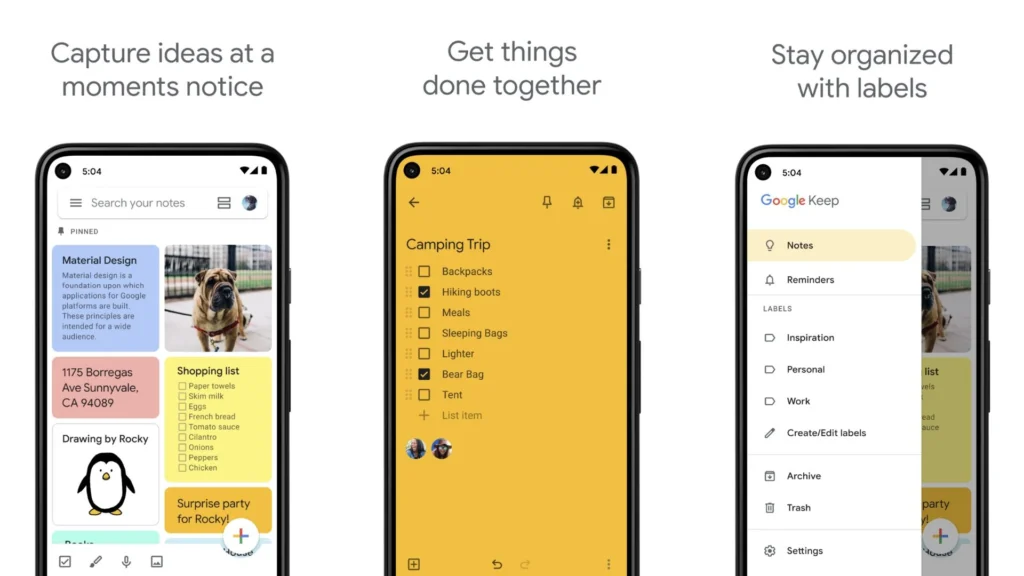
Handwritten Notes & Drawings
Handwritten notes and drawing apps transform your Android device into a digital notepad. Instead of typing, you write or draw directly on the screen, mimicking the experience of using a real pen or pencil. They are also great for visual learners or those who prefer drawing ideas. Plus, some apps can transform handwriting into searchable text. However, you may need a stylus for the best experience, and some devices come with a built-in stylus.
Popular Apps
- Noteshelf is known for its realistic writing experience, shape recognition, text conversion, and audio recording capabilities.
- Nebo (MyScript) excels in handwriting-to-text conversion, supports diagrams, and allows searching through handwritten content.
- INKredible prioritizes a smooth writing experience, palm rejection for comfortable use, and offers a realistic pen-like feel.
Key Features
- Natural handwriting experience.
- Shape recognition (turning hand-drawn shapes into neat geometric forms)
- Handwriting-to-text conversion.
- Ability to add sketches and diagrams.
- Pressure sensitivity (if your device supports it)
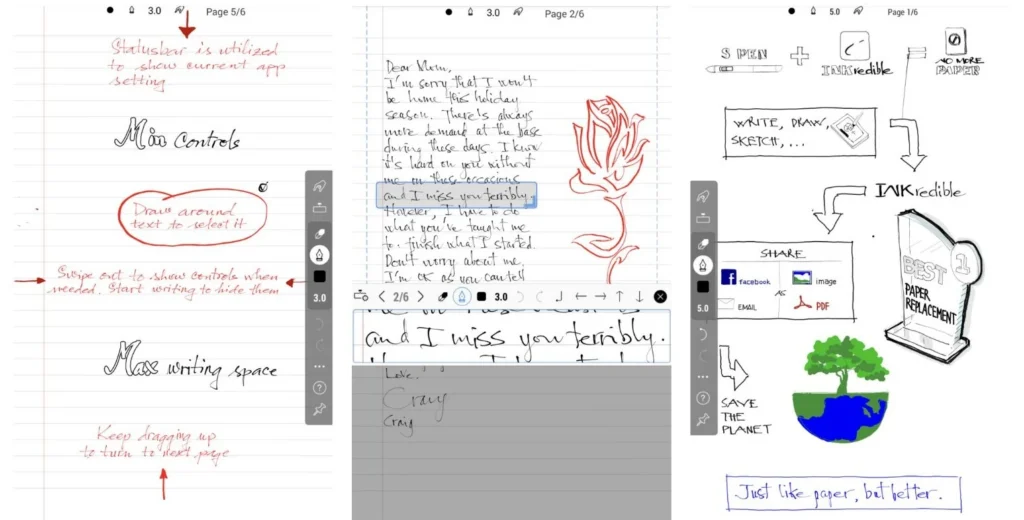
Multimedia Notes
Multimedia note-taking apps let you go beyond simple text. You can record your thoughts through words, images, sounds, and even snippets from the web, so you can document ideas in the format that best suits the information. They are perfect for meeting notes, project research, or creative brainstorming. For example, if you are researching a topic, a multimedia note could contain website links, a relevant image, your text notes, and even a recorded reminder about an important fact.
Popular Apps
- OneNote (Microsoft) is a comprehensive note-taking platform with strong multimedia support.
- The notion is powerful and flexible and lets you build notes with various content blocks.
- Squid is a great option for notes combining handwritten input, images, and typed text.
Key Features
- Embed images within notes (from your camera or gallery)
- Record audio directly into a note.
- Clip web content (articles, images, etc.)
- Organize diverse content types easily.
- Transcription of audio notes (maybe app-specific)
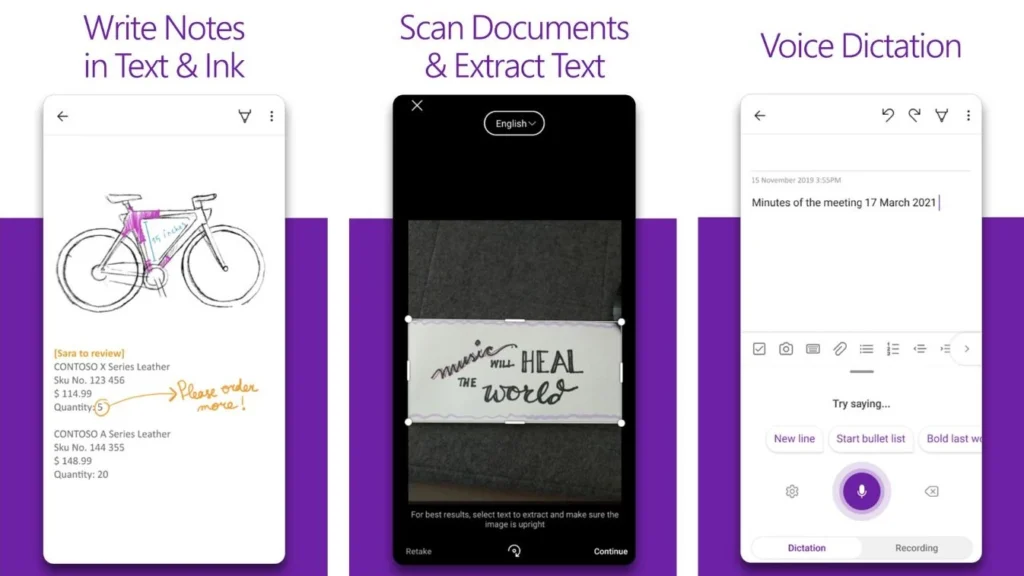
Finding the right note-taking style can make a big difference in your productivity and organization. Try out different approaches, such as traditional text notes, handwritten notes, or multimedia combinations, to see which one sparks your note-taking creativity. Most apps offer free trials to explore them before committing.
Expand Your Android Toolkit
Loved exploring note-taking apps? Upgrade your Android experience even further with these top-rated apps:
FAQs
Are all note-taking apps free?
Many excellent note-taking apps offer a free version with basic features, and some may have subscription plans for extra storage or advanced functionality. It’s worth exploring the free options first!
Can I use note-taking apps offline?
This depends on the app. Some offer full offline functionality, while others may have limited features. If an offline mode is important to you, check the app descriptions before installing.
Do I need a stylus to use handwritten note-taking apps?
While you can technically use your finger, a stylus provides a much better experience for handwritten notes and drawings within supported apps. Some devices even have built-in styluses!
Are note-taking apps secure?
Many reputable apps offer features like encryption and password protection. Research your chosen app’s security measures, especially if you plan to store sensitive information.
Can I sync my notes between different devices?
Most popular note-taking apps offer cloud syncing, meaning you can access your notes from your Android phone, tablet, and often even your computer.





