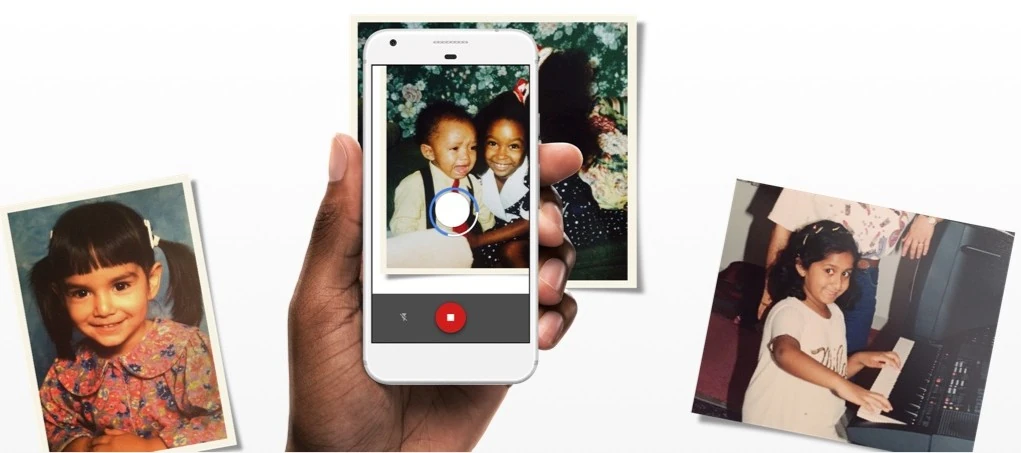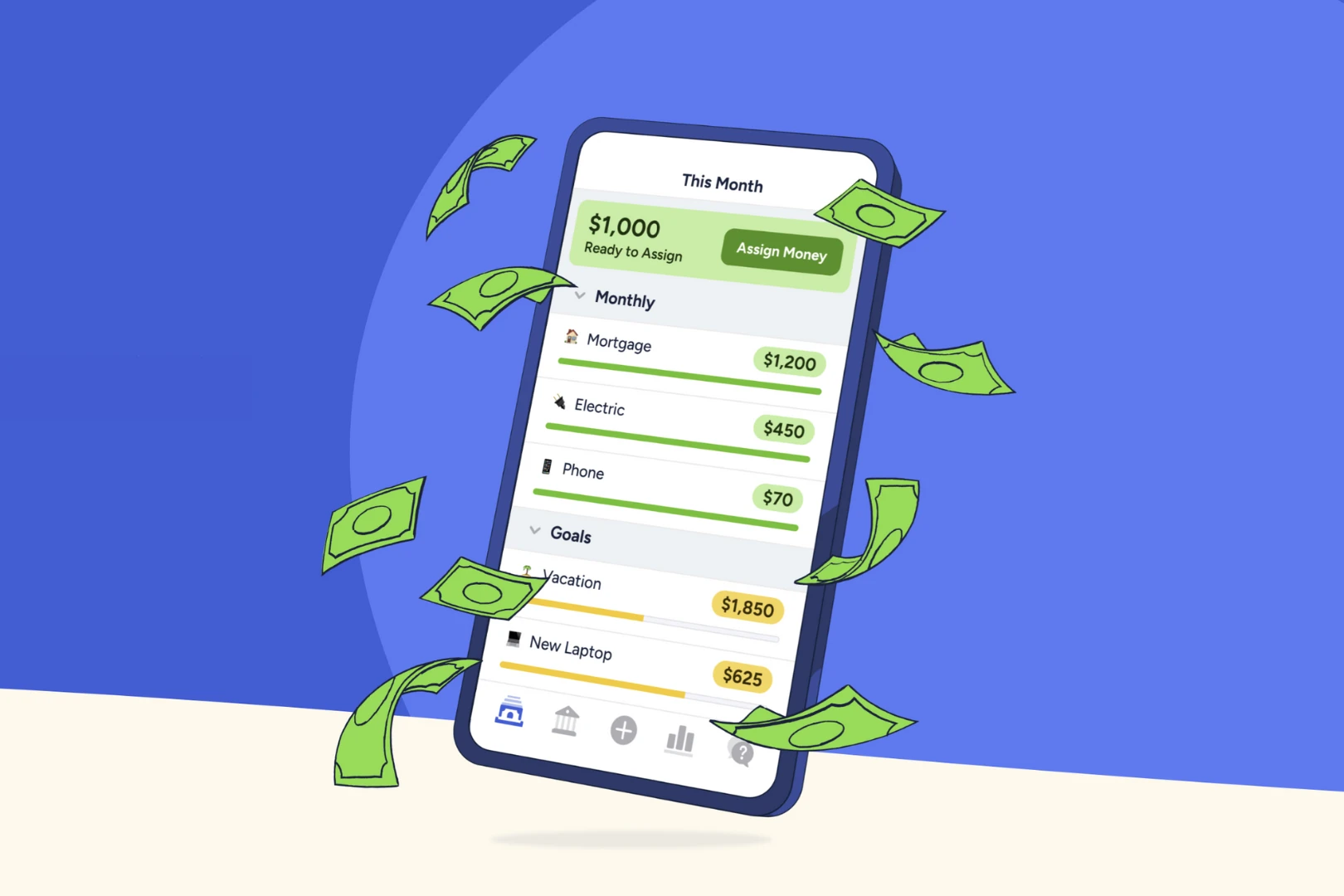Photo credit: us.eufy.com
Video doorbells are becoming more popular and will continue to be so in the future. In 2024, AI will be a major trend in video doorbells, offering features like facial recognition and object detection. They are also becoming easier to install, with wireless connectivity and higher-resolution cameras. With the improvement of night vision, they can capture clear images and videos even in low-light conditions.
Let’s check out the most popular doorbells in 2024 based on features, user reviews, and expert recommendations. As weather resistance is standard, all mentioned cameras can handle rain, snow, dust, and other outdoor elements.
The Popular Pick: Arlo Video Doorbell (2nd generation)

Photo credit: arlo.com
The Arlo Video Doorbell (2nd generation) sits comfortably as one of the most popular video doorbells in 2024. It avoids the complexity of some high-end models while offering a solid set of features at a reasonable price.
The Arlo offers a crisp 2K resolution camera, and with its wide 180-degree field of view, it captures most of your doorstep and adjacent areas. Arlo’s night vision delivers clear images even in low-light conditions. Plus, radar-based motion detection helps reduce false alarms triggered by things like blowing leaves or stray animals. The Arlo can be wired or battery-powered. Another plus is its compatibility. It works with Google Assistant and Amazon Alexa, so you can easily integrate it into your existing smart home setup. For example, you can use a voice command to answer the door or trigger your smart lights when motion is detected.
Without a subscription, you can receive basic motion alerts, live view, and some cloud storage. However, with a subscription, you will get premium features like extended video history, object recognition, and custom activity zones. The good news is that different subscription tiers are available, so you can choose the one that best suits your needs.
Cons
Some users report a slight delay in the live feed, which can be a minor annoyance. Also, unlike some competitors, the Arlo doesn’t offer facial recognition.
Most Popular Premium Option: Ring Video Doorbell Pro 2

Photo credit: ring.com
If you’re looking for a feature-rich video doorbell and budget isn’t a major concern, the Ring Video Doorbell Pro 2 is a strong contender in the “most popular premium option” category.
One of the highlights is the 1536p HD video with a 1:1 aspect ratio. This means you’ll get a crisp view of whoever is at your door. Speaking of identification, the Pro 2 boasts 3D motion detection with radar. This fancy feature can help differentiate between people and things like packages or animals, minimizing false alarms.
Another premium feature is Alexa Greetings. If you have an Alexa device, the Pro 2 can deliver pre-recorded messages when motion is detected. This is a handy way to prevent potential package thieves or screen visitors before you answer the door. Also, you can set a different greeting for delivery personnel compared to unexpected visitors. Night vision is also top-notch, providing clear color footage even in low-light conditions. Another interesting feature is Ring’s “Bird’s Eye View.” This provides a live view of your entire doorstep area from above, giving you a better understanding of what’s happening on your porch. The Ring offers basic features without a subscription, but with the Ring Protect plan, you get extras like video history and person detection.
Cons
The Ring Pro 2 doesn’t have a battery-powered option. It is a wired-only doorbell, so you’ll need existing doorbell wiring to install it, and it is on the more expensive side compared to some competitors.
Most Popular Budget Option: Wyze Video Doorbell Pro

Photo credit: wyze.com
The Wyze Video Doorbell Pro consistently ranks as a “most popular budget option” because it offers a surprising amount of functionality for a very affordable price.
It has a 1440p HD camera, which is a step up from the standard 1080p resolution found in many budget models. Another perk is the customizable motion detection zones. This lets you define specific areas you want the doorbell to monitor, which can further reduce false alarms. Wyze even offers package detection, a feature not commonly seen in budget options. Its Two-way talk feature allows you to have conversations with visitors through the doorbell itself, which can be a handy feature for deliveries or unexpected guests.
Installation is another strong point. The Wyze Video Doorbell Pro is either battery-powered or can be wired. It also comes with a peel-and-stick adhesive strip for a wire-free setup in under 30 seconds, making it a DIY breeze. While Wyze offers basic cloud storage for free, some features, such as person detection and extended video history, require a CamPlus Lite subscription. Without a subscription, you’ll receive motion-activated alerts only. It integrates with Google Assistant or Alexa.
On a side note: According to the Wyze website, it integrates with Google Assistant or Alexa. We tried to integrate our Doorbell V2 into Google Assistant, but as I am writing this article, it doesn’t work. The Wyze app only offers integration with Alexa. As a result, Google Assistant will not announce any movement, package, or button being pushed. However, the Wyze app is working well.
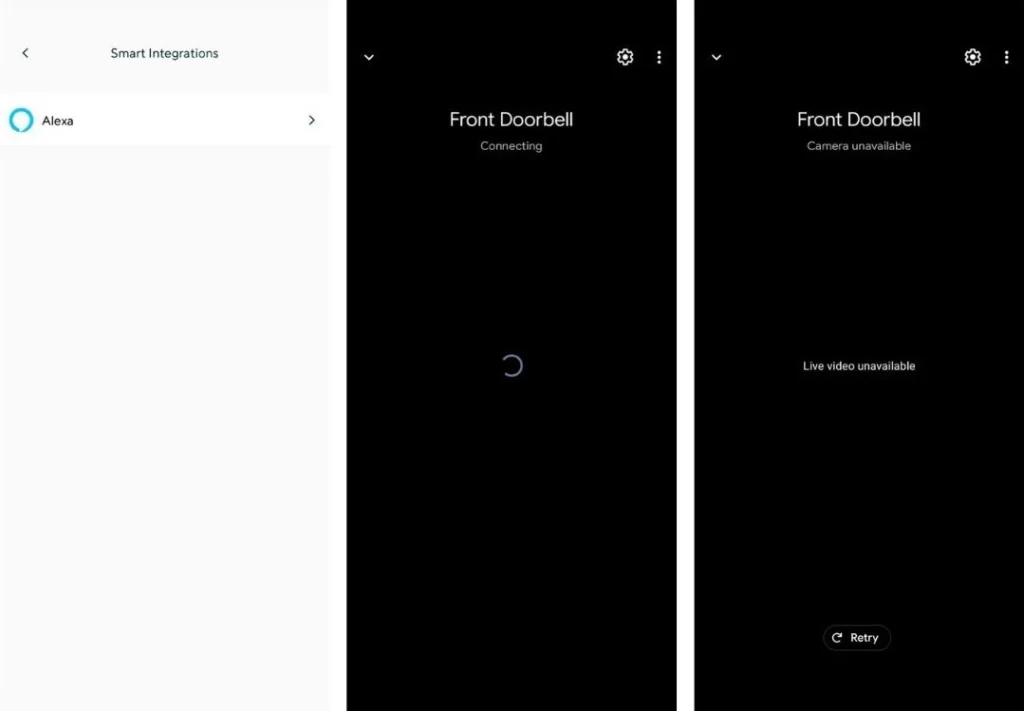
Cons
While the battery life is advertised as up to 6 months, some users report it could be better, meaning you might need to recharge it more frequently depending on how much activity your doorbell captures.
Best for Google Assistant Users: Google Nest Doorbell

Photo credit: store.google.com
If you’ve already invested in the Google Assistant ecosystem and prioritize facial recognition, the Google Nest Doorbell might be your best bet.
The Nest Doorbell boasts a crisp 2K resolution camera, ensuring clear video of visitors. It stores video history locally on the device itself. This means you don’t necessarily need a subscription for basic functionalities. A major advantage is its facial recognition capabilities, although you need the Nest Aware subscription to receive alerts when familiar or unfamiliar faces are spotted. This can be a nice security touch. Another plus is its tight integration with Google Assistant. You can use voice commands to see live video from your doorbell on any compatible Google Nest Hub or Chromecast display. This makes checking who’s at the door super convenient without your phone. You can choose between a battery-powered or wired option. However, the wired option offers additional features like pre-roll recording (captures a few seconds of footage before the motion event is triggered) or chime compatibility with traditional wired doorbell chimes (if you have one, anyway).
Cons
Some advanced features, like extended video history and package detection, require a Nest Aware subscription. It only works with Google Assistant, and compared to some competitors, Nest Doorbell doesn’t integrate as widely with other smart home platforms. Also, it doesn’t work with the Google Home app, but rather, it works with the separate Nest app.
Best for Keeping an Eye on Deliveries: Eufy Video Doorbell Dual
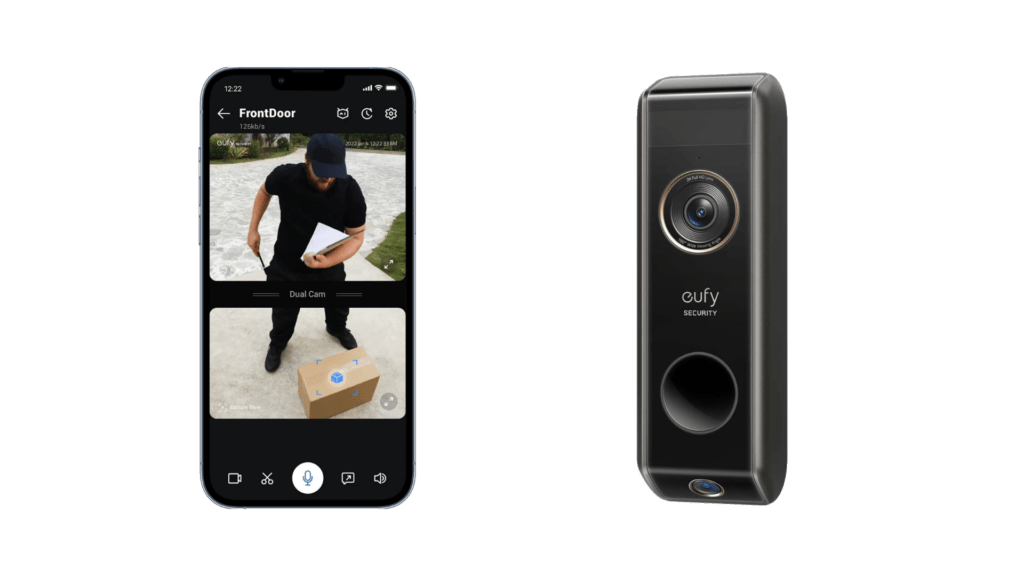
Photo credit: us.eufy.com
The Eufy Video Doorbell Dual stands out with its unique dual-camera design. It offers a clear view of the entire porch area, including packages left on the ground.
The key feature is the dual-camera setup. One camera faces forward for a standard doorbell view, while the other points downward at an angle to capture your entire doorstep. This is ideal for keeping an eye on deliveries or other activity happening near your ground level, and it also has a package detection feature.
It offers crisp 2K resolution on both cameras, ensuring clear footage for your porch and doorstep. It also includes motion detection with customizable zones, allowing you to define specific areas you want the doorbell to monitor and reduce false alarms.
A cool feature that Eufy Video Doorbell Dual offers local storage on a built-in 16GB microSD card. This is a big plus for privacy-conscious users who prefer to avoid cloud storage.
Cons
The Eufy Video Doorbell Dual is wired only, so you’ll need existing doorbell wiring to install it. It has its own app for controlling and viewing footage, but it doesn’t currently integrate with Google Assistant or Alexa.
Continue Your Smart Home Adventure
Video doorbells are a fantastic entry point into the world of smart homes. They seamlessly integrate with other smart devices, creating a more cohesive and secure ecosystem. To explore the potential of a fully connected home, be sure to read our smart home series.
Part 1: Smart Home 101: The Ultimate Beginner’s Guide to Connected Living
Part 2: The Ultimate Guide To Choosing A Smart Home Platform
Part 3: The Ultimate Guide To Choosing Smart Home Devices
Part 4: Smart Homes 2.0: The Evolution of Connected Home Technology
FAQs
Do video doorbells require Wi-Fi?
Yes, most video doorbells require a Wi-Fi connection to function properly. They use Wi-Fi to connect to the internet for features like live viewing and sending alerts to your smartphone.
Do I need a subscription service to use a video doorbell?
Some video doorbells offer basic features like live viewing for free, while others require a subscription to unlock features like extended video history, cloud storage, or person detection.
How much does a video doorbell cost?
Prices vary depending on features and brand. You can find video doorbells ranging from budget-friendly options under $100 to feature-packed models exceeding $200.
Are video doorbells secure?
Security features vary between models. Look for options with encryption and secure storage for video footage.
What about privacy concerns with video doorbells?
Some users are concerned about video doorbells constantly recording their surroundings. Look for models with adjustable motion detection zones and privacy settings to control what gets recorded.