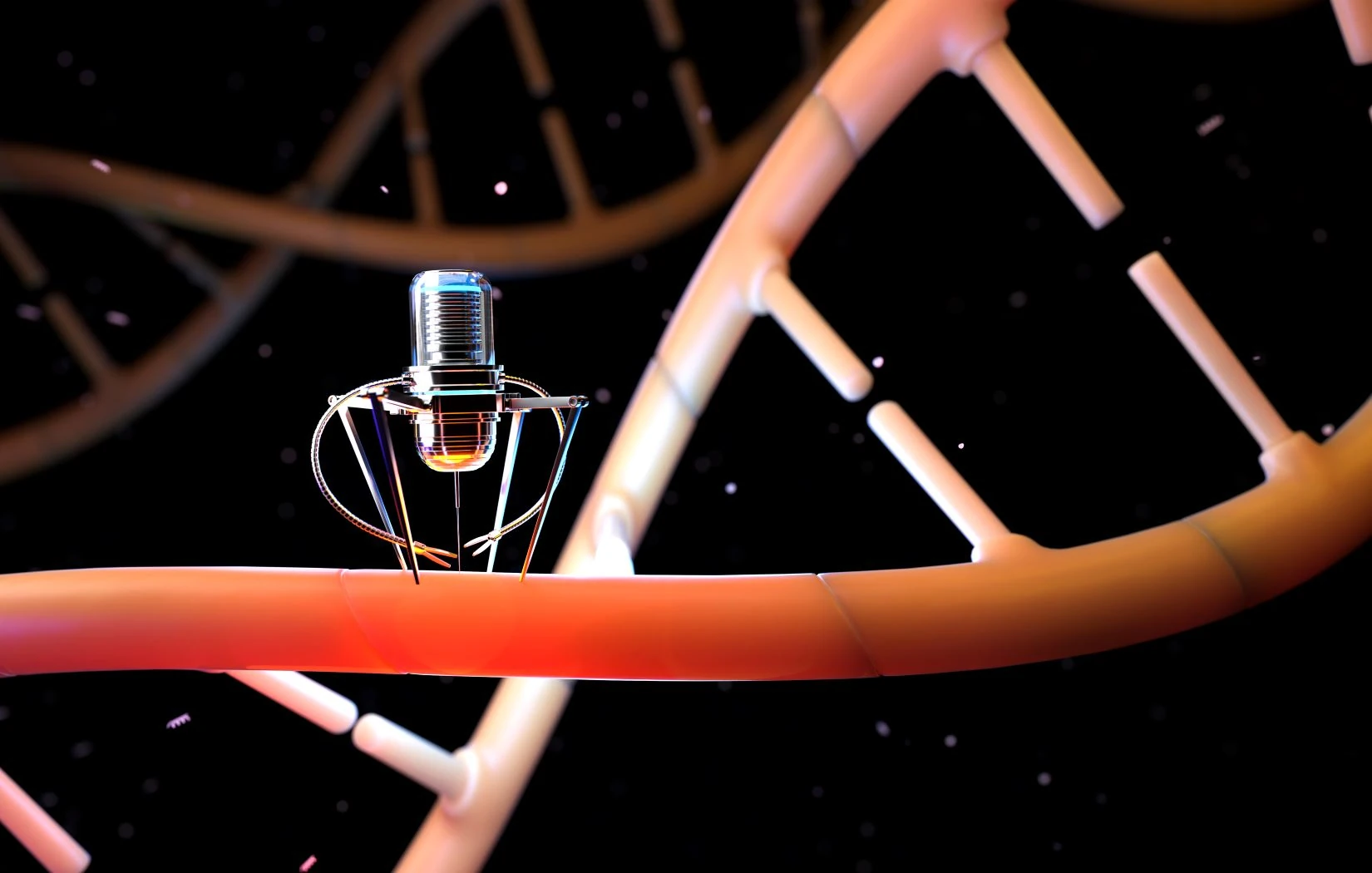Ever found yourself staring at a blank screen, the dreaded “Content unavailable in your region” message mocking you? Or maybe you’re paying for a streaming service, only to realize half the shows you love are mysteriously missing? Frustrating, right? Well, there’s a solution, and it doesn’t involve moving to another country or learning to code.
The best VPN for streaming might just be your ticket to streaming freedom. Now, before you start picturing endless lines of code and blinking monitors, relax! Think of a VPN as a digital disguise, allowing you to browse and stream as if you’re in a different location.
In this article, we’ll uncover the top VPNs, weigh their pros and cons, and point out the features that really matter (and the ones that don’t). Whether you’re a Netflix fan, a Hulu enthusiast, or you’re just dipping your toes into the streaming world, we’ve got you covered.
If you’re new to VPNs and want a comprehensive overview of how they work and their various benefits, check out our detailed guide on the best VPN services for 2024.
Let’s get started, shall we? (No tech degree required!)
Why Streamers Love VPNs: More Than Just Digital Hide-and-Seek

You might have heard that VPNs are used for online privacy and security (which they are, and that’s important!), but for streaming fans, they offer some seriously awesome perks:
Unlocking Hidden Libraries: Streaming services often have different content available in different regions. A VPN lets you “hop” to another country virtually, opening up a whole new world of shows and movies you might otherwise be missing out on. Think of it like a key to secret streaming rooms!
Bye-Bye, Buffering: Ever been in the middle of a thrilling scene, only for the dreaded buffering wheel to appear? Streaming platforms often throttle (slow down) the speed of the streamed data depending on your location. A VPN can help you bypass this by connecting you to a less congested server, resulting in smoother, buffer-free viewing.
Privacy, Please!: VPNs encrypt your internet traffic, making it much harder for anyone (including your internet service provider) to track what you’re doing online. This means you can binge-watch your guilty pleasures without anyone knowing!
Thwarting Throttling: Ever noticed your internet speed mysteriously slowing down during peak streaming hours? Some internet providers intentionally throttle (slow down) your connection when you’re streaming a lot of data. A VPN can help mask your streaming activity, potentially preventing this annoying slowdown.
Early Access to New Releases: Some shows and movies are released earlier in different countries. With a VPN, you can jump ahead of the crowd and catch the latest episodes before anyone else.
But Wait, There’s More!
Besides these key benefits, VPNs can also:
- Help you score cheaper flights and hotel deals by virtually changing your location.
- Protect you from targeted ads by hiding your browsing history.
- Give you access to websites and services that might be blocked in your country.
The Streamer’s Dream Team: Our Top Picks for the Best VPN for Streaming
Alright, now that you’re convinced a VPN is a must-have for any serious streamer, let’s look at our top recommendations.
1. ExpressVPN: The Streaming Speedster
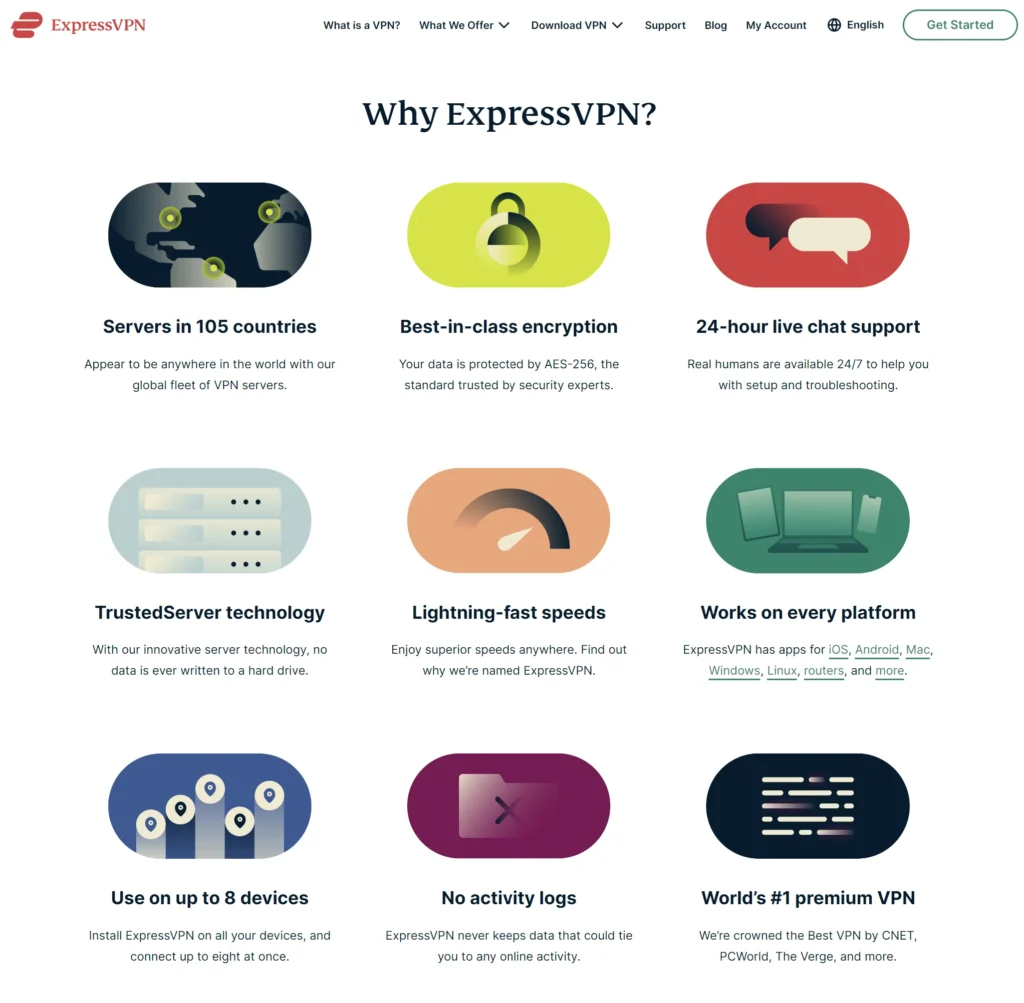
Photo credit: Express VPN
ExpressVPN consistently ranked as one of the fastest VPNs, making it a strong contender for the best VPN for streaming high-quality video without buffering. It boasts an extensive server network spanning 105 countries, giving you access to a massive library of content. Plus, its user-friendly apps make it easy to set up and use.
Streaming Strengths
- Unmatched Speed: ExpressVPN’s Lightway protocol ensures you can stream in HD and 4K without annoying interruptions.
- Unblocks Everything: ExpressVPN consistently excels at bypassing geo-restrictions on major streaming platforms like Netflix, Hulu, Amazon Prime Video, BBC iPlayer, and more. They even have a dedicated team working to ensure their servers can access the latest content.
- MediaStreamer (Smart DNS): This feature allows you to unblock content on devices that don’t typically support VPNs, like smart TVs and gaming consoles.
- Optimized Servers: ExpressVPN actively tests and optimizes its servers for the best streaming performance on popular platforms.
Drawbacks
- Premium Price: ExpressVPN is pricier than other options.
- Advanced Features: While great for tech-savvy users, some features may be overkill for those only interested in streaming.
2. NordVPN: The All-Around Champion
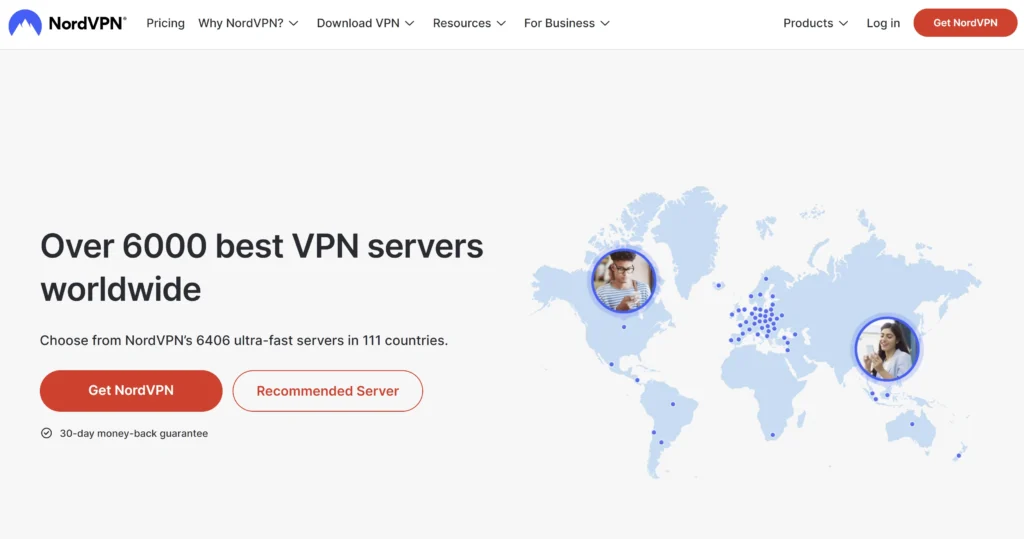
Photo credit: Nord VPN
NordVPN is another top contender for the best VPN for streaming, boasting excellent speeds, a massive server network in 111 countries, and a strong reputation for unblocking geo-restricted content. It also offers additional security features like Double VPN and CyberSec (ad-blocking and malware protection), making it a well-rounded choice for streamers.
Streaming Strengths
- SmartPlay (Smart DNS): This built-in smart DNS feature automatically unblocks streaming services, making it super easy to access geo-restricted content.
- Dedicated IP Address: You can get a dedicated IP address for a more reliable connection and to avoid being flagged by streaming services.
- Obfuscated Servers: These specialized servers disguise your VPN traffic, making it harder for streaming platforms to detect and block you.
- Wide Device Compatibility: NordVPN apps are available for a wide range of devices, including streaming sticks like Fire TV and Roku.
Drawbacks
- Interface: While functional, some users find it less intuitive than ExpressVPN.
- Occasional Connection Issues: While rare, some users report occasional connection drops.
3. Surfshark: The Budget-Friendly Binge Buddy
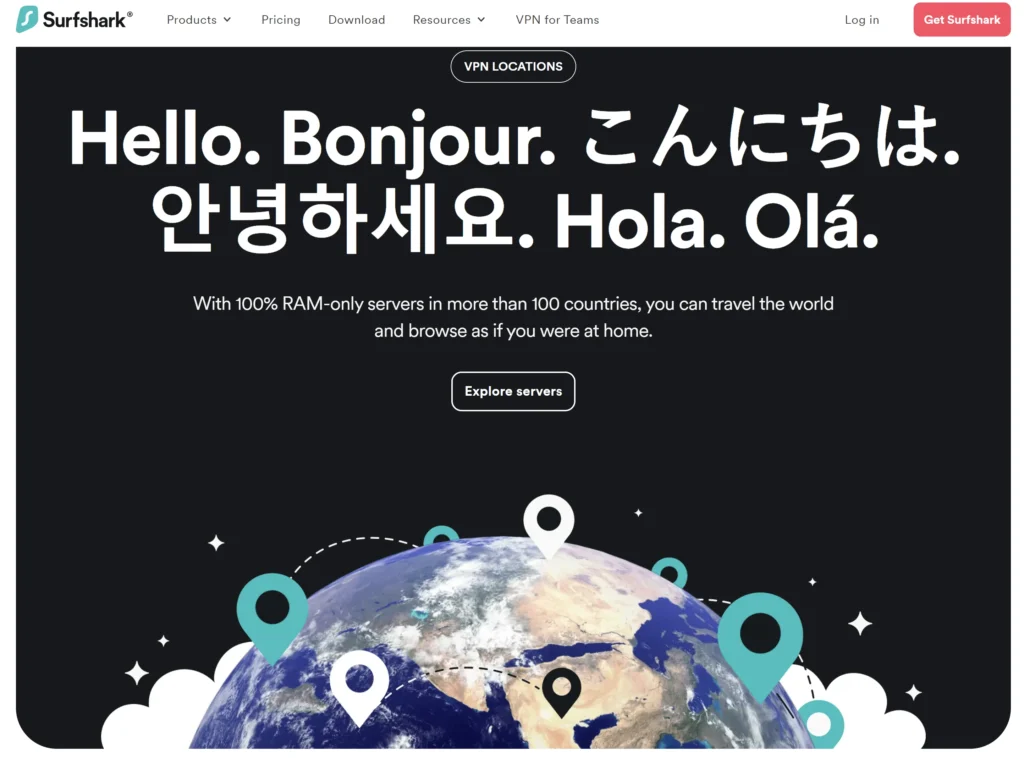
Photo credit: Surfshark VPN
Surfshark is a budget-friendly option that doesn’t skimp on features, making it a strong contender for the best VPN for streaming if you’re looking for value. It offers unlimited simultaneous connections, meaning you can protect all your devices with one subscription. It also boasts decent speeds and the ability to unblock popular streaming services.
Streaming Strengths
- Unlimited Connections: Protect all your devices with one subscription.
- NoBorders Mode: Helps you bypass network restrictions in countries with strict internet censorship, making it a good choice for travelers or those living in regions with limited access to streaming services.
- Solid Unblocking: Reliably accesses Netflix, Hulu, and other major platforms.
- Bypasser (Split Tunneling): This allows you to choose which apps use the VPN, potentially improving speeds for streaming by excluding non-streaming traffic.
Drawbacks
- Smaller Server Network: Compared to the top two, Surfshark has fewer server options.
- Customer Support: Some users report slower response times from customer support.
4. CyberGhost: The Beginner’s Best Friend
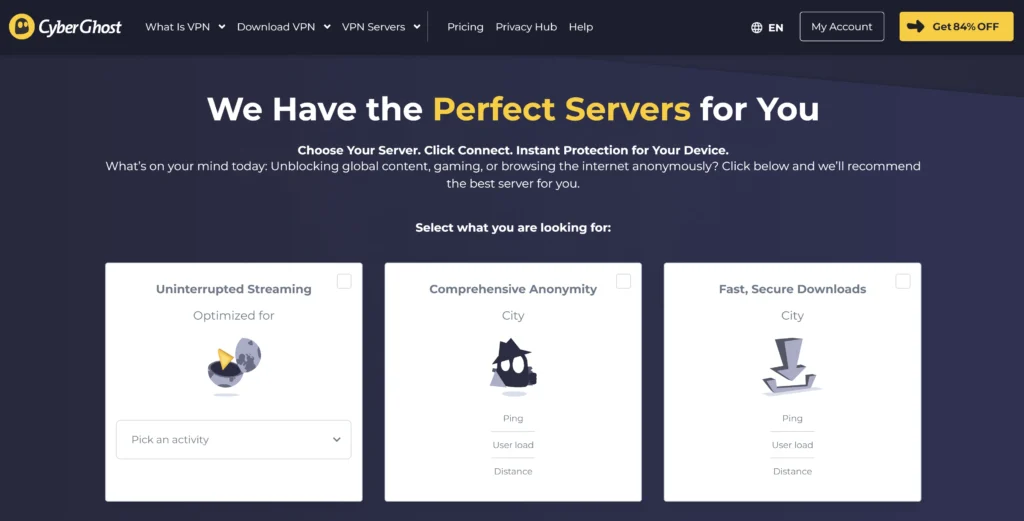
Photo credit: CyberGhost VPN
Boasting a massive network of servers across 100 countries, CyberGhost is a strong contender for the best VPN for streaming, ensuring you have plenty of options for unblocking content. It also offers specialized servers optimized for streaming specific platforms, such as Netflix, Hulu, and Disney+. Its user-friendly interface makes it a great choice for beginners, and its 45-day money-back guarantee gives you plenty of time to test it out.
Streaming Strengths
- Dedicated Streaming Servers: CyberGhost has servers specifically configured for streaming platforms, optimizing your connection for smooth playback.
- Massive Server Network: Its large server network increases your chances of accessing content from around the world.
- User-Friendly Interface: Super easy to navigate, even if you’re new to VPNs.
Drawbacks (for Streamers)
- Not the Fastest: Speeds are decent, but not as consistently fast as ExpressVPN or NordVPN.
- Limited Advanced Features: Lacks some of the more technical features power users might want.
Additional Considerations for Streamers
Server Locations: If you have specific streaming services in mind, look for VPNs with servers in the countries where those services offer the content you want.
Number of Simultaneous Connections: If you plan on streaming on multiple devices or sharing the VPN with others, choose a provider that allows multiple simultaneous connections.
Free Trials and Money-Back Guarantees: Most reputable VPNs offer free trials or money-back guarantees, so you can test them out risk-free before committing to a subscription.
Testing VPN Speeds for Streaming: The Need for Speed
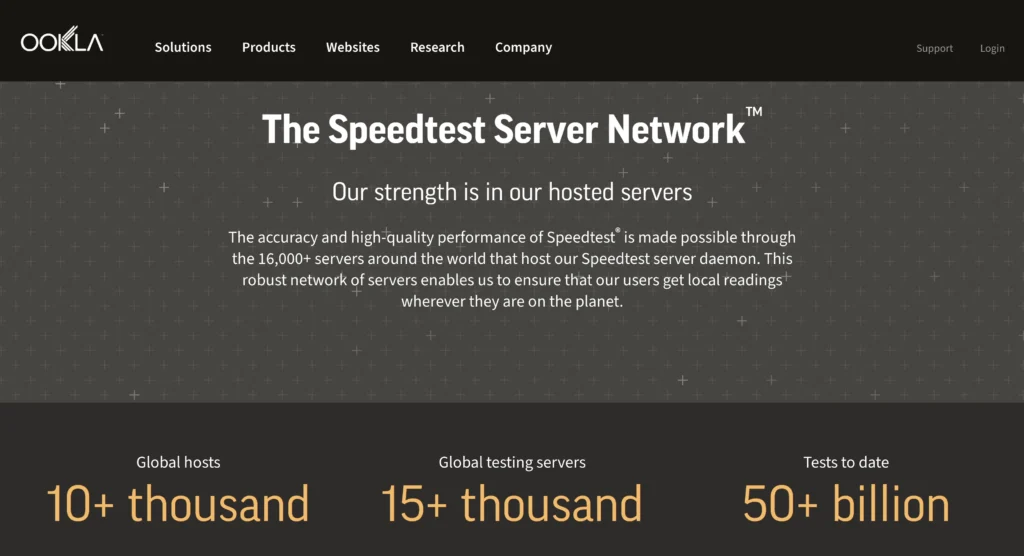
photo credit: Ookla
Even the best VPN for streaming is useless if it slows your connection to a crawl. That’s why it’s crucial to test the speeds of any VPN you’re considering before committing to a subscription. Here’s how to do it:
- Baseline Test: Before you connect to your VPN, run a speed test using a reliable tool like Ookla Speedtest or Fast.com. This will give you a baseline measurement of your regular internet speed. Note your download and upload speeds.
- VPN Speed Test: Connect to your VPN and choose a server location. Ideally, choose a server that’s geographically close to you for the best possible speeds. Run the speed test again.
- Compare Results: Compare the results of the two tests. A good VPN will only slightly decrease your speeds, ideally by no more than 20-30%. If you notice a significant drop in speed, try connecting to a different server or consider a different VPN provider.
- Repeat and Refine: Test different servers and VPN protocols (if your provider offers them) to find the optimal combination for your streaming needs.
Things to Look For
- Download Speed: This is the most important factor for streaming. Look for VPNs that maintain at least 5 Mbps for HD streaming and 25 Mbps for 4K streaming.
- Ping (Latency): A lower ping means a more responsive connection, which is crucial for smooth streaming. Ideally, you want a ping of under 150 ms.
- Consistency: A good VPN should provide consistent speeds across different servers and times of day.
Best VPNs for Specific Streaming Platforms

Photo credit: Amazon
Not all streaming platforms are created equal, and neither are VPNs. Some VPNs excel at unblocking specific platforms, while others may struggle. Here’s a quick guide to choosing the best VPN for your favorite streaming services:
Netflix: ExpressVPN and NordVPN are top performers when it comes to unblocking Netflix libraries worldwide. Surfshark is a good budget-friendly option that also works well with Netflix. CyberGhost also has dedicated servers optimized for Netflix, making it another strong contender.
Hulu: ExpressVPN and NordVPN consistently unblock Hulu from outside the US. CyberGhost has also shown good performance with Hulu, thanks to its optimized servers.
Amazon Prime Video: All three of our top picks (ExpressVPN, NordVPN, and Surfshark) have a proven track record of unblocking Amazon Prime Video libraries in different countries. CyberGhost’s streaming-optimized servers can also effectively bypass Prime Video’s geo-blocks.
BBC iPlayer: ExpressVPN and NordVPN are known for their ability to reliably unblock BBC iPlayer from outside the UK.
Disney+: ExpressVPN and NordVPN are generally the most consistent options for accessing Disney+ libraries from different regions. CyberGhost also offers dedicated servers for Disney+, making it a viable alternative.
Important Note: Streaming platforms are constantly updating their anti-VPN measures, so the best VPN for a particular platform can change. It’s always a good idea to check the VPN provider’s website or contact their customer support for the latest information on which servers work best for specific streaming services.
Get Your Stream On: A Simple Guide to Setting Up Your VPN
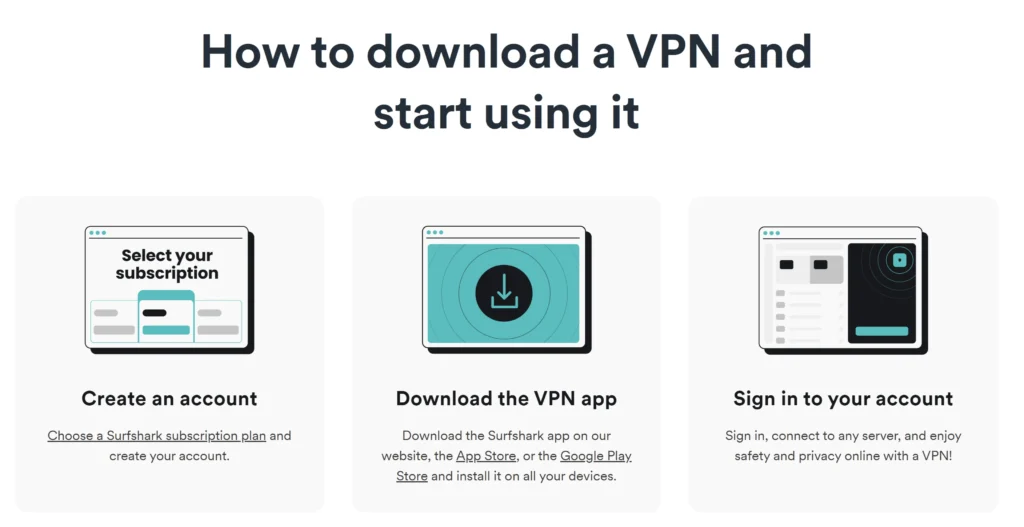
Photo credit: Surfshark VPN
Okay, you’ve chosen the best VPN for streaming – congrats! Now, let’s get it up and running so you can start enjoying all that glorious content. Don’t worry, it’s easier than you might think:
- Sign Up and Download: Create an account with your chosen VPN provider and download their app for your device (computer, smartphone, tablet, etc.).
- Install and Launch: Install the VPN app and launch it. You’ll usually be prompted to log in with your account credentials.
- Select a Server: Choose a server location that corresponds to the country where the content you want to access is available. For example, if you want to watch US Netflix, choose a server in the United States. Most VPNs have a quick-connect option that automatically chooses the best server for you.
- Connect and Stream: Click the “Connect” button to establish a VPN connection. Once connected, open your streaming app or website and start enjoying your favorite shows and movies!
Pro Tips
- Test Different Servers: If you experience slow speeds or buffering, try connecting to a different server in the same region.
- Check for Leaks: Some VPNs offer built-in leak tests to ensure your IP address and DNS requests are not exposed.
- Enable Kill Switch: This feature automatically disconnects your internet if the VPN connection drops, protecting your privacy.
- Contact Support: If you encounter any issues, don’t hesitate to reach out to your VPN provider’s customer support for assistance.
Troubleshooting Your VPN for Seamless Streaming: Common Issues and Quick Fixes

Even with the best VPN for streaming, you might occasionally encounter a few hiccups. But don’t worry! Here are some common issues and their solutions to get you back to binge-watching in no time:
“Content Unavailable” Error Still Pops Up:
- Server Switch: The streaming service may have blacklisted the server you’re using. Try switching to a different server in the same region.
- Clear Cache and Cookies: Sometimes, your browser or device stores information that can reveal your actual location. Clearing your cache and cookies can help.
- Check VPN Settings: Make sure your VPN is connected and that you’ve chosen the correct server location for the content you want to access.
- Contact VPN Support: If the issue persists, reach out to your VPN provider’s customer support for assistance.
Slow Speeds and Buffering:
- Server Switch: Try connecting to a different server, ideally one that’s closer to your physical location.
- Protocol Switch: If your VPN offers different protocols, try switching to a different one (e.g., from OpenVPN to WireGuard) to see if it improves speeds.
- Check for Bandwidth Throttling: Your internet service provider might be intentionally slowing down your connection when you’re using a VPN. If you suspect throttling, contact your ISP or try using obfuscated servers (if your VPN offers them).
VPN Connection Drops Unexpectedly:
- Check Internet Connection: Make sure your internet connection is stable and working properly.
- Restart VPN App: Sometimes, a simple restart of the VPN app can resolve connection issues.
- Update VPN Software: Ensure you’re using the latest version of your VPN software.
- Check Firewall Settings: Your firewall might be blocking the VPN connection. Temporarily disable your firewall to see if it resolves the issue.
Unable to Connect to VPN Server:
- Try a Different Server: The server you’re trying to connect to might be overloaded or experiencing technical issues. Try a different server location.
- Check VPN Settings: Make sure your VPN settings are configured correctly, including the server address and protocol.
- Restart Router: Restarting your router can sometimes help resolve connection issues.
- Contact VPN Support: If you’re unable to resolve the issue on your own, contact your VPN provider’s customer support for assistance.
Streaming Service Blocking the VPN:
- Streaming platforms like Netflix are constantly trying to block VPNs. If you’re having trouble accessing a specific platform, contact your VPN provider’s customer support. They usually have workarounds or can recommend specific servers that are known to work with that platform.
General Troubleshooting Tips
- Restart Everything: A simple restart of your device, router, and VPN app can often solve minor issues.
- Check for Updates: Make sure your VPN software is up-to-date.
- Contact Customer Support: Most reputable VPN providers have excellent customer support that can help you troubleshoot any issues.
FAQs
Is using a VPN for streaming legal?
Yes, using a VPN for streaming is generally legal in most countries. However, some streaming services have terms of service that prohibit the use of VPNs. While it’s rare for users to face legal consequences, using a VPN might violate these terms.
Will a VPN slow down my streaming speed?
It’s possible. VPNs add an extra step in the connection process, which can sometimes cause a slight slowdown. However, top-tier VPNs like ExpressVPN and NordVPN are designed for speed and often have minimal impact on streaming performance.
Can I use a free VPN for streaming?
While free VPNs exist, they’re generally not recommended for streaming. They often have slow speeds, limited data caps, and may not be able to unblock major streaming platforms. Investing in a reputable paid VPN is usually a better option for a smooth streaming experience.
Which VPN is best for Netflix?
ExpressVPN, NordVPN, and Surfshark are consistently top performers for unblocking Netflix libraries worldwide. However, it’s important to note that Netflix actively tries to block VPNs, so the best option can change frequently. Check with your VPN provider for the latest server recommendations.
Can I use a VPN on my smart TV or streaming device?
Yes, many VPNs offer apps for smart TVs, streaming sticks (like Fire TV or Roku), and gaming consoles. Alternatively, you can set up a VPN on your router to protect all devices connected to your home network.
What if my VPN stops working with my streaming service?
If your VPN suddenly stops unblocking a streaming service, try switching to a different server. If the issue persists, contact your VPN provider’s customer support for assistance. They can often recommend servers that are still working with the platform.