Recording phone calls can be a real lifesaver. Maybe you need to keep track of important conversations or save evidence for legal purposes. Or maybe you just want to listen back to a call and relive the moment. Either way, there are tons of call recording apps out there, and it can be hard to know which one to choose. To make things easier, we’ve put together a list of the best call-recording apps for Android. Check it out!
Call Recording Functionality in Android
Android phones used to have a feature that allowed call-recording apps to record conversations using Accessibility Services. But in May 2022, Google Play Store policies changed and restricted this feature for privacy and security reasons. So, call-recording app developers had to come up with workarounds like merge recording or alternative APIs. If you downloaded a call-recording app before May 2022, the old method might still work.
Legal consideration: A Note of Caution
If you plan to record a phone call, knowing the laws around it is important. In the US, it’s only necessary to have your own consent to record, which is known as one-party consent. However, in other places like Canada, all parties need to agree to be recorded, which is called all-party consent. To stay on the safe side, it’s always a good idea to let the other person know that you’ll be recording the conversation. This way, you’re being transparent and avoiding any potential legal issues.
Call Recorder – Cube ACR: Feature-Rich Option

This is one of the most popular call-recording apps for Android, and for good reason. It offers a wide range of features, including automatic call recording, cloud storage, In-App playback, and integration with other apps. It records incoming and outgoing phone calls and VoIP conversations. Although a popular app, it has a slightly lower average rating than some competitors in the Google Play Store. However, it has a higher percentage of positive reviews and appears frequently in tech review articles.
Cube ACR offers a free and paid version. In the free version, you need to initiate the call recordings manually, and there might be limitations on the duration and storage space. Also, the free version has advertisements.
The paid version has more functionalities. You can schedule automatic recording for all calls or specific contacts. There is a cloud backup feature for your call recordings to Google Drive, or you can save them to an SD card. With the premium feature, you get smart storage management, which automatically deletes old, unimportant (non-starred) calls and ignores recording short calls. It records both regular phone calls and calls from VoIP apps like WhatsApp, Skype, Hangouts, Facebook, and others. One of its cool premium features is called Shake-to-mark, which means you shake your phone during recording, and this way, the app marks that part as an important part of a conversation.
Easy Voice Recorder: Simple and User-Friendly

Easy Voice Recorder is a popular app that focuses on simplicity and offers a good range of features for casual users. You can record meetings, lectures, or personal notes. The free version offers good audio quality, various recording formats (PCM, MP4, or AAC), and basic organization features. You can record audio even while using other apps on your phone. With its widget support, you can quickly start, pause, or stop recordings using a widget on your home screen.
In the paid version, it minimizes background noise in your recordings and automatically skips silent portions. It offers recordings with a Bluetooth microphone, a cloud storage feature (Google Drive, Dropbox, or Microsoft OneDrive), and transcription services, but they are also in the paid version. Note that it doesn’t record VoIP conversations directly.
Automatic Call Recorder Pro: Automatic Recording and Management Features

This simple and easy-to-use call recording app is another strong contender. It has a significant user base and generally favorable reviews.
You can set it to automatically record all incoming and outgoing calls or customize recording for specific contacts, and you can also initiate recording manually. Recordings are typically saved in standard audio formats like MP4 or AMR. You can play back your recordings within the app and organize them by contact or date. It offers backup for your recordings to cloud storage services like Google Drive or Dropbox. However, it is a premium feature. There is a caller ID feature where you can identify unknown callers, but this is also a premium feature. Overall, if you are looking for a basic call-recording app that works, you found it.
ACR Phone + APH: Call Recording, Spam Blocking, and Dialer

ACR Phone is a promising new app in the call recording space. It offers core functionalities like call recording, spam blocking, and a built-in dialer, with a focus on privacy and user control.
However, due to its recent release, user reviews and feature comparisons are limited compared to more established apps. You can record calls automatically or initiate recording manually for specific calls, and your recordings will be saved in standard audio formats like MP4 or AMR. If you want to use the ACR Phone recording app after you install it, you need to download and install a companion app called ACR Phone Helper (APH) as a workaround to enable call recording on Android devices running Android 10 and above.
TapeACall: Flexible Recording Options

This app is well-regarded for audio quality but might have a slightly smaller user base compared to the others. It offers various recording options and the ability to back up recordings to the cloud (with a paid subscription).
You can choose to record all calls automatically, specific contacts, or manually initiate recording during a call. You can also play back your recordings within the app, organize them by contact or date, and add notes. With a paid subscription, it offers cloud storage services (Dropbox or Google Drive). It also offers transcription services through partnerships with third-party services and records calls from VoIP apps like WhatsApp, Skype, and others (paid feature). Its Conference Call Recording feature might be the best for businesses, but anyone can use it well. It has additional services like information on call recording laws.
Truecaller: Caller ID, Spam Blocking, and Call Recording
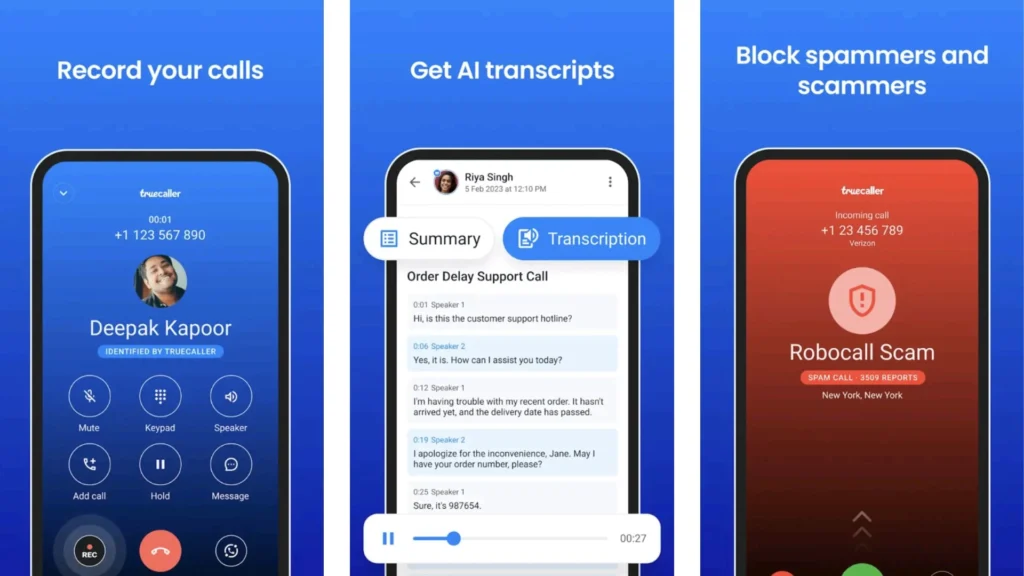
Truecaller is a popular smartphone app primarily known for its caller ID and spam call-blocking features. However, it also offers call recording for incoming and outgoing calls as an additional functionality in the paid version. Unlike some call recording apps that record directly within the app, Truecaller uses a “merge recording line” approach for call recording. This means you initiate the recording by merging a call with Truecaller’s recording line during the call. If you already use Truecaller for its core features and want call recording as well, it might be a convenient option. However, if call recording is your primary need, dedicated call recording apps offer more comprehensive features.
All the reviewed apps are free to download with in-app purchases for premium features. The free versions might restrict recording duration and storage space or lack advanced features like automatic recording or cloud backup and may display ads within the app interface. You can use a third-party app if you need a transcription service, but your chosen call-recording app doesn’t have it. Simply find a transcription service app (Live Transcribe & Notification or Otter), copy and paste your recording into the app, or upload the recorded file, and it will do the trick.
Maximize Your Call Notes
If you need to take detailed notes during important calls, pair a call recorder app with a powerful note-taking app for quick on-the-go note capture and easy organization.
FAQs
Are call recording legal?
Call recording laws vary by jurisdiction. To stay on the safe side, it’s always a good idea to let the other person know that you’ll be recording the conversation. This way, you’re being transparent and avoiding any potential legal issues.
Which app offers the best call recording quality?
Cube Call Recorder, TapeACall, and Automatic Call Recorder Pro all offer good-quality recordings.
How can I transcribe my call recordings?
Some call recording apps, like TapeACall and Easy Voice Recorder, offer transcription services. However, if you need a transcription service and the call recording app you chose doesn’t have it, you simply find a transcription service app (Live Transcribe & Notification or Otter), copy your recording there, and it will do the trick.




