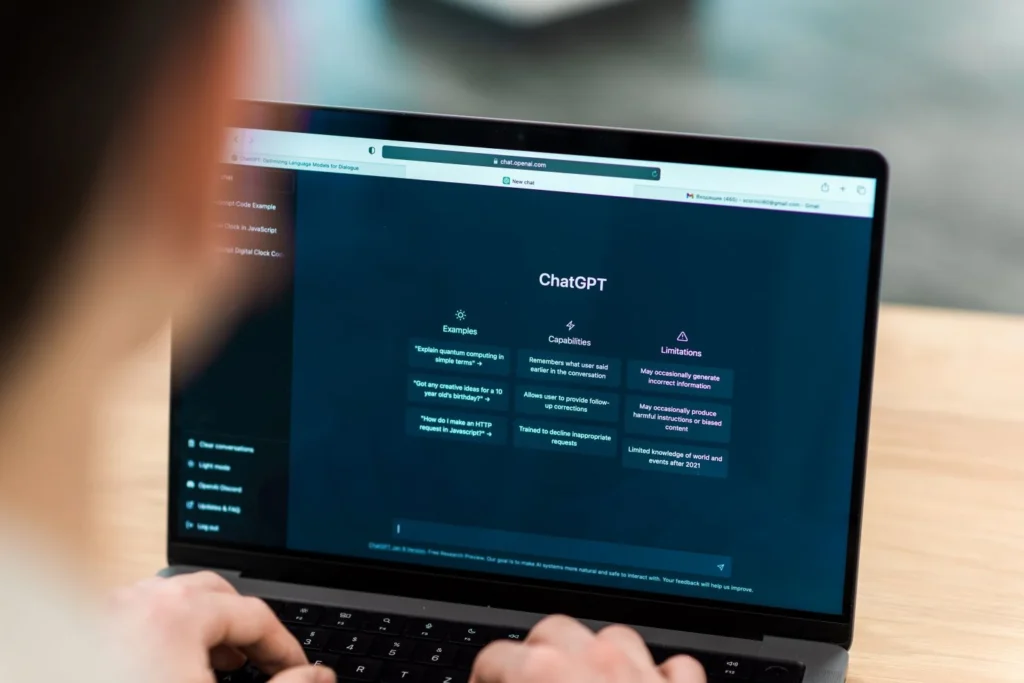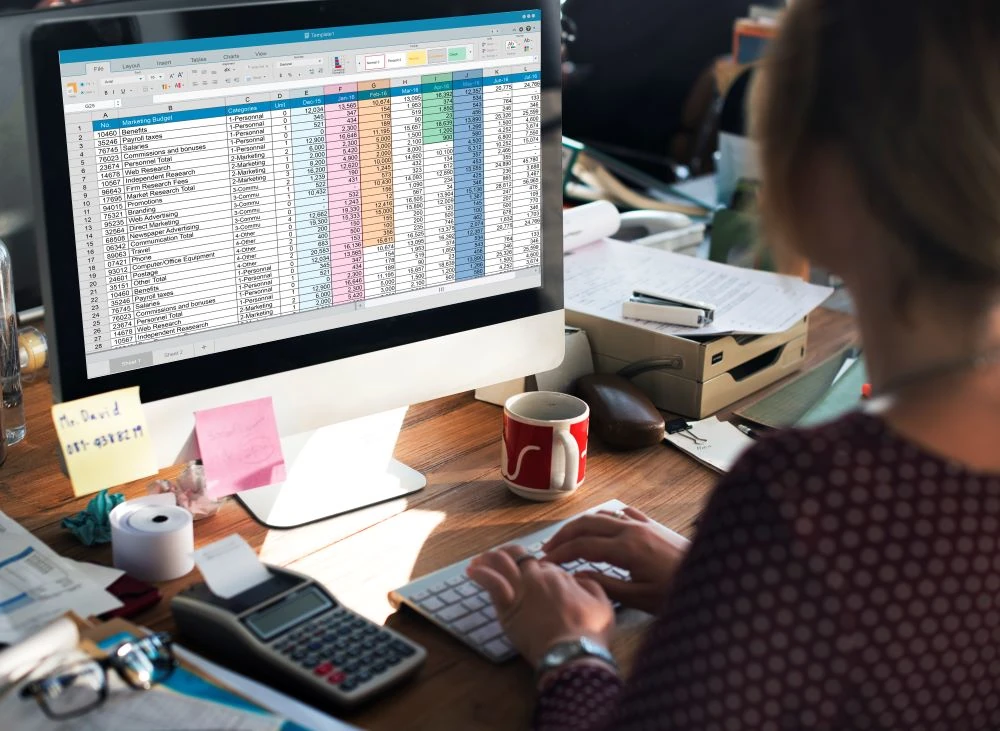Have you ever wished you had an extra set of hands to tackle your to-do list? Or maybe a creative genius to spark your next big idea? Well, while we haven’t quite reached the age of robot assistants (yet!), Artificial Intelligence is getting us pretty darn close.
AI productivity tools are revolutionizing the way we work, from automating mundane tasks to enhancing creativity and decision-making. In this article, we’ll explore the exciting world of AI tools and how they can supercharge your workflow. We’ll cover everything from AI writing assistants and smart calendars to design tools that practically think for you.
Get ready to discover how AI can help you work smarter, not harder, and free up your time for the things that truly matter.
The AI Toolbox: A Categorized Guide to Productivity Powerhouses
Writing & Communication
- AI Writing Assistants: Tools like Jasper and Rytr can help you brainstorm ideas, draft emails, write blog posts, and even generate creative content.
- Grammar and Style Checkers: Grammarly and ProWritingAid use AI to catch errors and improve your writing style, ensuring your communication is polished and professional.
- AI-Powered Language Translation: DeepL and Google Translate leverage AI, specifically neural machine translation, to provide accurate and nuanced translations that bridge language barriers, making global communication smoother.
Task Management & Organization
- Smart Calendars: Tools like Motion and Reclaim.ai use AI to optimize your schedule, automate meeting bookings, and help you prioritize tasks.
- Note-taking and Project Management: Notion AI and Mem.ai leverage AI to organize your thoughts, manage projects, and even generate summaries of your notes.
Design & Creativity
- AI Design Assistants: Canva’s Magic Design and Khroma use AI to generate design ideas, suggest color palettes, and create visuals that match your brand.
- Image and Video Editing: Tools like RunwayML and Descript harness AI to automate editing tasks, generate captions, and even create voiceovers.
Health and Wellness
- AI-Powered Health Apps: Tools like Welltory for stress tracking, Fabulous for habit formation, Woebot for mental health support, and Headspace for meditation and stress reduction use AI to track your health data, offer personalized recommendations for exercise, nutrition, and sleep, and help you build healthier habits.
Learning and Development
- Beyond language learning apps, AI is also being used to personalize learning experiences in other areas, adapting the pace and content to each individual learner for a more efficient and engaging experience. Platforms like Khan Academy and Skillshare use AI to recommend courses and content based on your interests and learning style.
The Pros and Cons of AI Productivity Tools: A Balanced Perspective
AI productivity tools offer many enticing benefits, but it’s important to be aware of their potential drawbacks as well. Let’s take a balanced look:
The Pros
- Increased Efficiency: AI can automate tedious tasks you dread, like sifting through emails, scheduling meetings, or formatting documents. It’s like having a super-speedy assistant who never needs a coffee break.
- Enhanced Creativity: AI can be your muse, generating ideas, offering alternative perspectives, and even helping you design stunning visuals.
- Improved Accuracy: Typos and errors can be a real headache. AI tools are like eagle-eyed editors, catching those pesky mistakes and ensuring your work is polished and professional.
- Personalized Experiences: AI tools can get to know you and your preferences, tailoring their suggestions and recommendations to fit your unique needs.
- Accessibility for All: Never edited a video before? No problem! AI tools are designed to be user-friendly, making complex tasks accessible to everyone, regardless of skill level.
The Cons
- Dependence on Technology: Relying too heavily on AI can be a bit like forgetting how to use a map because you’re so used to GPS. It’s important to maintain your own skills and not become overly dependent on technology.
- Potential for Errors: Even the smartest AI can stumble sometimes. Remember, these tools are still learning and evolving, so it’s important to double-check their work for accuracy and potential biases.
- Ethical Considerations: AI raises some important questions about data privacy, job displacement, and the potential for bias in algorithms. It’s crucial to use AI tools responsibly and ethically.
- Learning the Ropes: Some AI tools might have a bit of a learning curve. Don’t get discouraged if it takes a while to get the hang of them.
- Cost: Some AI tools can come with a hefty price tag, so it’s important to weigh the costs and benefits before investing.
Tips for Responsible AI Use
- Think of AI as a tool, not a replacement: Don’t rely on AI to do everything for you. Use it to enhance your abilities, not replace them.
- Be Critical of AI-Generated Content: Always double-check information generated by AI for accuracy and potential bias.
- Protect your data: Be mindful of the data you share with AI tools and choose tools from reputable companies with strong privacy policies.
- Keep learning and growing: Invest in your own skills and knowledge, as they are your most valuable assets.
Meet Your AI Productivity Dream Team: Top Tools for Every Need
Writing & Communication
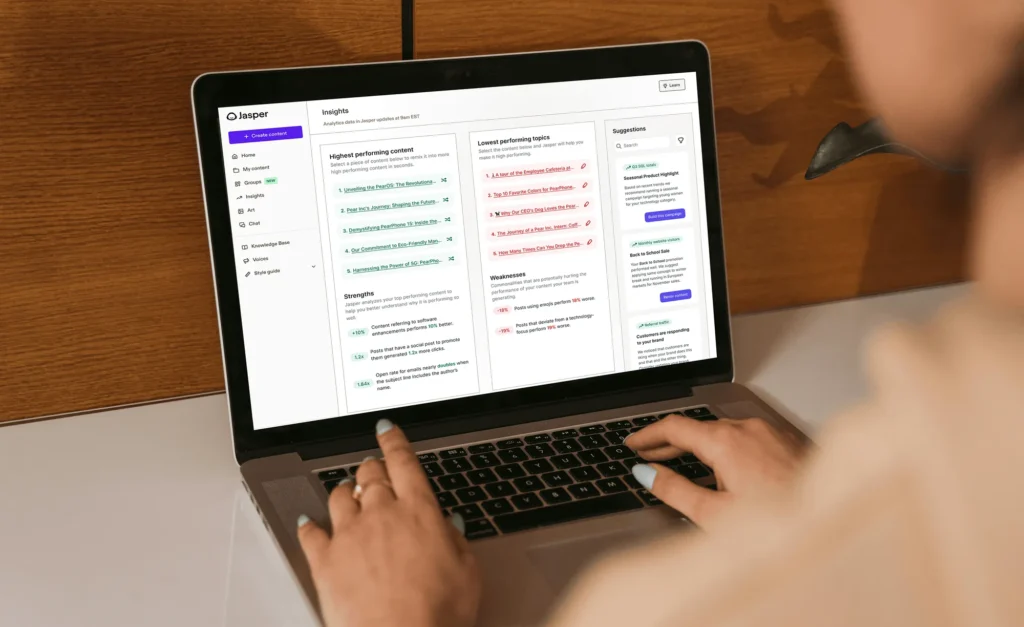
Photo credit: Jasper AI
Jasper (Writing): This AI writing assistant is a powerhouse for generating blog posts, marketing copy, social media content, and more. It’s great for overcoming writer’s block and brainstorming ideas. (Pro Tip: Try the “Boss Mode” feature for more control and customization.) Jasper offers both free and paid plans. To explore more AI writing tools, check out our comprehensive guide: AI Writing Tools for Success: Create Better Content
Grammarly: This popular grammar and style checker goes beyond basic spell check, offering suggestions for clarity, conciseness, and tone. It’s a must-have for anyone who wants to communicate effectively. (Bonus: It integrates seamlessly with most writing platforms.) Grammarly offers a free version and premium plans with additional features.
DeepL: Need to translate a document or email quickly and accurately? DeepL often outperforms other translation tools, thanks to its advanced neural network technology. DeepL offers both free and paid plans for individuals and businesses.
Otter.ai: Never miss a word with this AI-powered transcription tool. It records and transcribes meetings, interviews, and lectures in real-time, even identifying different speakers. You can also highlight key points and add comments, making it a breeze to review and share meeting notes. Otter.ai offers a free plan with limited features and paid plans for additional functionality. It also integrates with popular tools like Zoom and Google Meet.
Task Management & Organization
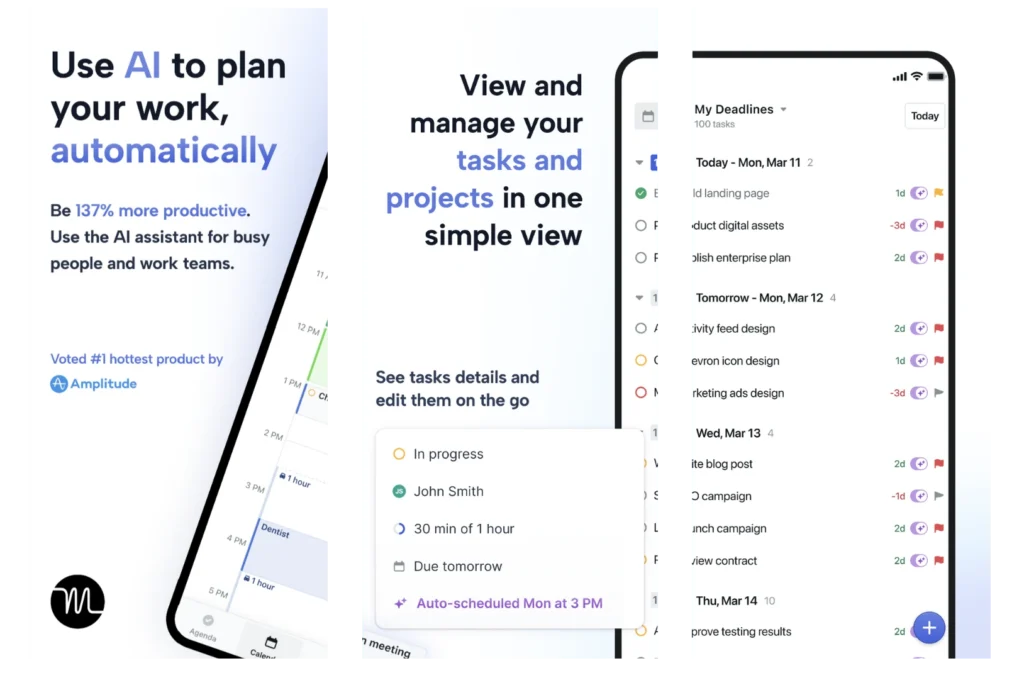
Motion (Calendar): This AI-powered calendar app takes the hassle out of scheduling. It automatically prioritizes your tasks, finds the best time for meetings, and even reschedules conflicting appointments. Motion is a paid app with a free trial available.
Notion AI (Note-taking and Project Management): Notion AI takes your notes to the next level. It can summarize key points, generate action items, and even translate your notes into different languages. Notion AI is available in both free and paid plans, with the AI features typically included in the paid plans.
Design & Creativity
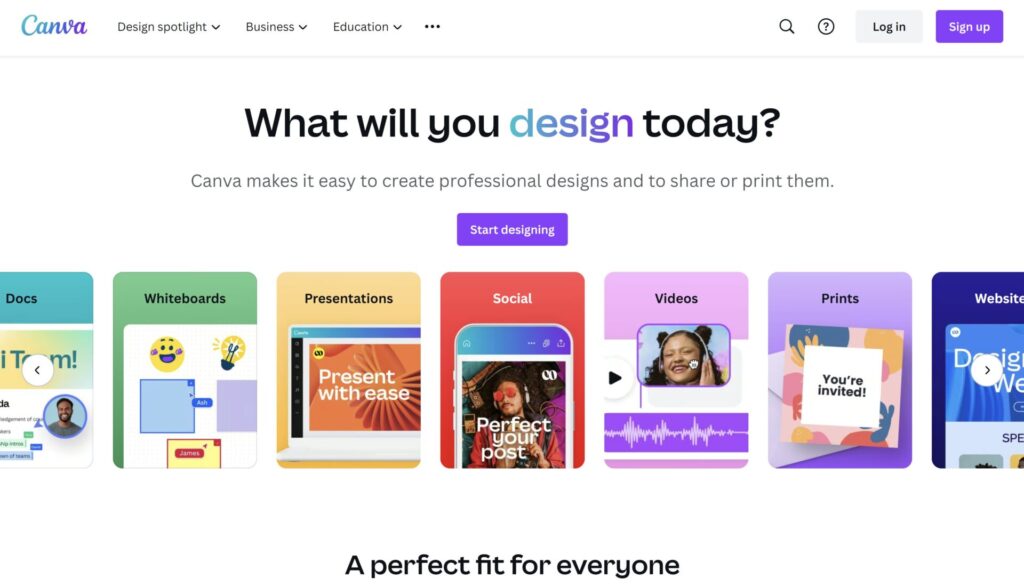
Photo credit: Canva
Canva Magic Design (Design): Even if you’re not a design pro, Canva Magic Design can help you create stunning visuals in minutes. Simply upload an image or describe your vision, and the AI will generate a range of designs to choose from. It also offers templates, design suggestions, and even the ability to remove image backgrounds with a single click. Canva offers a free version with basic features and paid plans for more advanced options.
RunwayML: This powerful video editing tool uses AI to simplify tasks like removing background noise, generating captions, and more. RunwayML offers various pricing plans based on usage. To explore more AI video editing tools, check out our article: AI Video Editing in 2024: Your Shortcut to Movie Magic
Health and Wellness
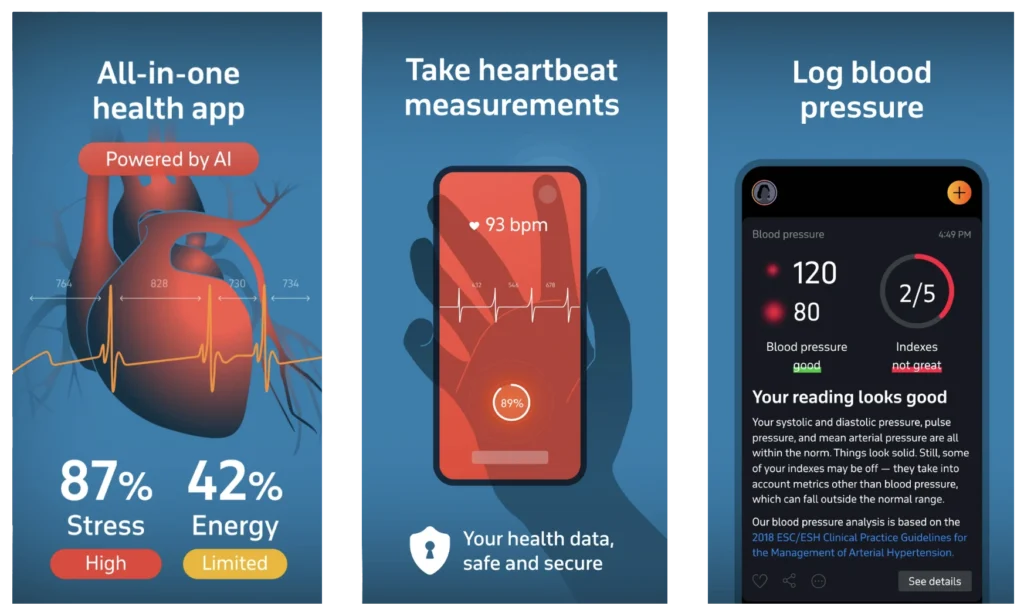
Welltory: This app tracks your heart rate variability (HRV) to assess your stress levels and provides personalized recommendations for improving your well-being. It’s a great way to monitor your stress and take proactive steps to reduce it. (Bonus: It integrates with fitness trackers and smartwatches.)
Fabulous: This habit-building app uses AI to create personalized routines for better sleep, nutrition, and exercise. Fabulous offers a free trial and then requires a subscription for continued use.
Learning and Development
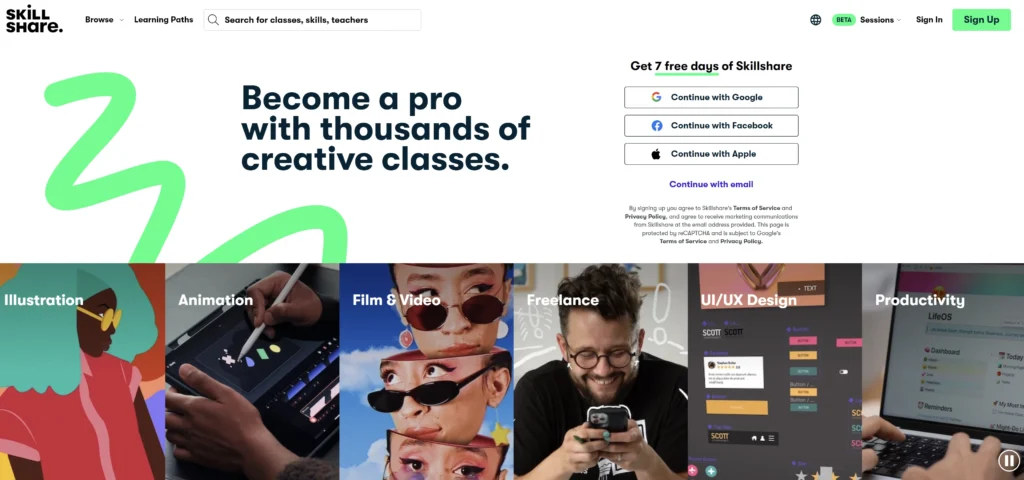
Photo credit: Skillshare
Khan Academy: This free online learning platform isn’t just for kids! It offers courses on a wide range of subjects for learners of all ages, from math and science to history and art. Its AI-powered recommendations help you find the right courses and lessons based on your interests and skill level. To explore more online learning options for K-12, check out our comprehensive guide: Back to School, But Better: Best Online Learning Platforms for K-12
Skillshare: This platform offers thousands of online classes taught by experts in various fields. The AI-powered recommendation engine helps you discover new classes that align with your interests and goals. Skillshare offers a free trial and then requires a subscription. For a broader look at the best online learning platforms in 2024, see our in-depth review: Best Online Learning Platforms for Young Professionals in 2024
Choosing the Right AI Tools: A Practical Guide
With so many AI productivity tools available, it can be overwhelming to decide which ones are right for you. Here are a few tips to help you choose and use AI tools effectively:
- Identify Your Pain Points: What are the biggest challenges you face in your work or daily life? Are you struggling with writer’s block, information overload, time management, or something else? Once you know your pain points, you can start looking for AI tools that address those specific needs.
- Do Your Research: Don’t just jump on the AI bandwagon without doing your homework. Read reviews, compare features, and consider the cost of different tools. Look for tools that have been well-received by other users and that offer a free trial or demo so you can test them out before committing.
- Start Simple: Don’t feel pressured to use every AI tool under the sun. Start with one or two tools that address your most pressing needs. Once you’ve mastered those, you can gradually add more tools to your toolkit.
- Integrate AI into Your Workflow: The most effective AI tools are those that seamlessly integrate into your existing workflow. Look for tools that work with the apps and platforms you already use, such as your email client, calendar, or project management software.
- Don’t Be Afraid to Experiment: The world of AI is constantly evolving, so don’t be afraid to try new tools and features as they become available. You might be surprised at how AI can enhance your productivity in unexpected ways.
- Be Mindful of the Downsides: As we discussed earlier, AI tools have their limitations and potential drawbacks. Be mindful of issues like data privacy, potential errors, and the importance of maintaining your own skills.
- Keep Learning: The more you understand about AI and how it works, the better equipped you’ll be to choose and use AI tools effectively. There are many resources available online and in libraries to help you learn more about AI.
The Future of Productivity is Here (and It’s Powered by AI)
As you’ve seen, AI productivity tools are more than just a passing fad—they’re a game-changer for how we work, learn, and even take care of ourselves. By harnessing the power of AI, you can streamline your workflow, unleash your creativity, and achieve a better work-life balance.
Remember, the key is to choose the right tools for your specific needs and use them responsibly. Experiment, explore, and don’t be afraid to try new things. The world of AI is constantly evolving, and who knows what amazing tools might be just around the corner?
FAQs
What exactly are AI productivity tools?
AI productivity tools are software applications that use artificial intelligence technologies (like machine learning and natural language processing) to automate tasks, enhance creativity, and streamline workflows. They’re designed to help individuals and businesses work smarter, not harder.
What are some lesser-known AI productivity tools that are worth exploring?
While popular tools like Jasper and Grammarly often steal the spotlight, there are many lesser-known AI tools that offer unique benefits. For example, TimeHero uses AI to create personalized schedules based on your priorities and energy levels, while Murf AI can help you create professional voiceovers for videos and presentations. Exploring niche AI tools can uncover hidden gems that cater to your specific needs.
Are AI productivity tools secure and private?
Data security and privacy are important considerations when using AI tools. Choose reputable companies with transparent privacy policies and robust security measures. Always be mindful of the data you share with AI tools and avoid sharing sensitive personal information.