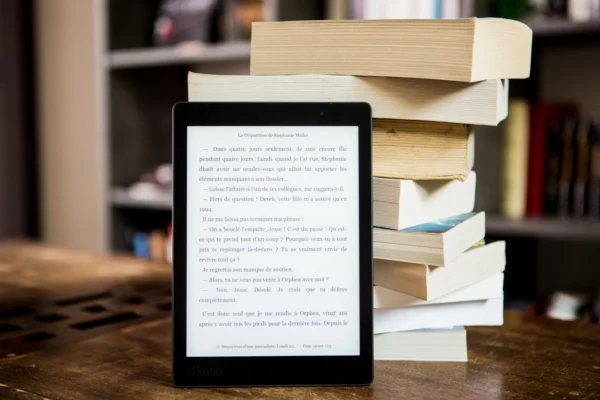Safe Mode: A Quick Fix When Your Android Device Goes Awry
When your Android device starts acting up, Safe mode can be a lifesaver. Learn how to enter Safe mode and use it to troubleshoot problems caused by malfunctioning apps without losing any data.