Imagine being able to rock out to your favorite tunes on a cross-country road trip, a long flight, or even just a walk in the park – all without burning through your mobile data or hunting for Wi-Fi. That’s the magic of Spotify Offline Mode. Let’s explore how you can transform your phone into a personal music haven, accessible anytime, anywhere.
How to Enjoy Spotify Offline Mode
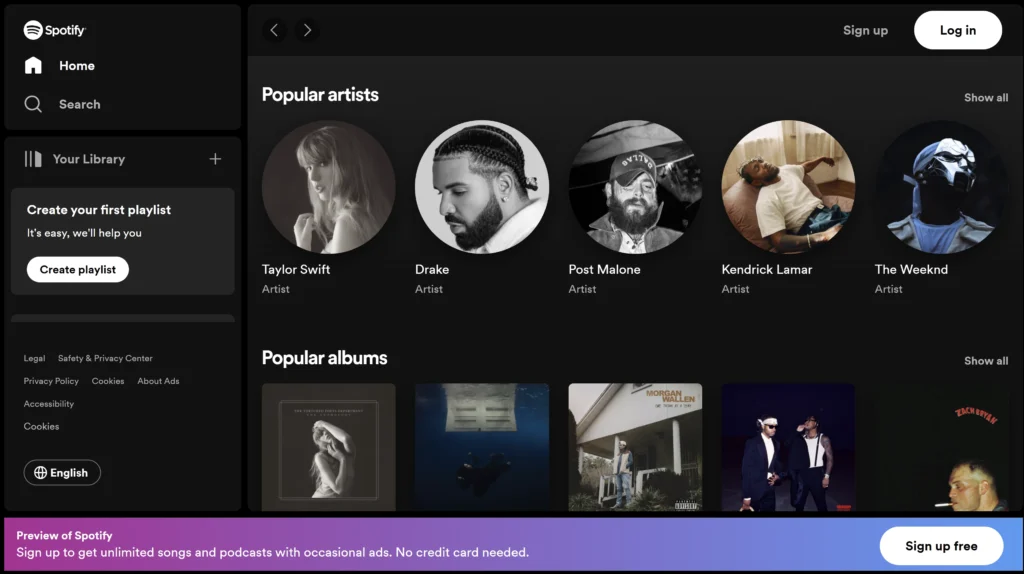
Photo credit: open.spotify.com
It’s surprisingly easy to take your Spotify playlists offline:
- Download: In the Spotify app, find the playlists or albums you can’t live without and tap the download button (the downward arrow).
- Quality Matters: Spotify offers low, normal, and high download quality. Higher quality equals better sound but also bigger file sizes. Balance your audiophile dreams with your device’s storage limits.
- Offline Mode: Activate “Offline Mode” in the app settings, and just like that, your downloaded music is ready to play, even when you’re off the grid.
The Quirks of Spotify Offline Mode
Like any good superhero, offline Spotify has a few quirks:
- Local Storage: Your downloaded songs live right on your device, so they don’t rely on data to play. Be mindful of your storage, especially if you have a massive music library.
- Manual Updates: Offline Spotify doesn’t automatically update, so you’ll need to manually download new songs or albums to keep your library fresh.
- Premium Only: Unfortunately, offline listening is exclusive to Spotify Premium. Free users will need to upgrade to join the offline party.
The Ups and Downs of Spotify Offline Mode
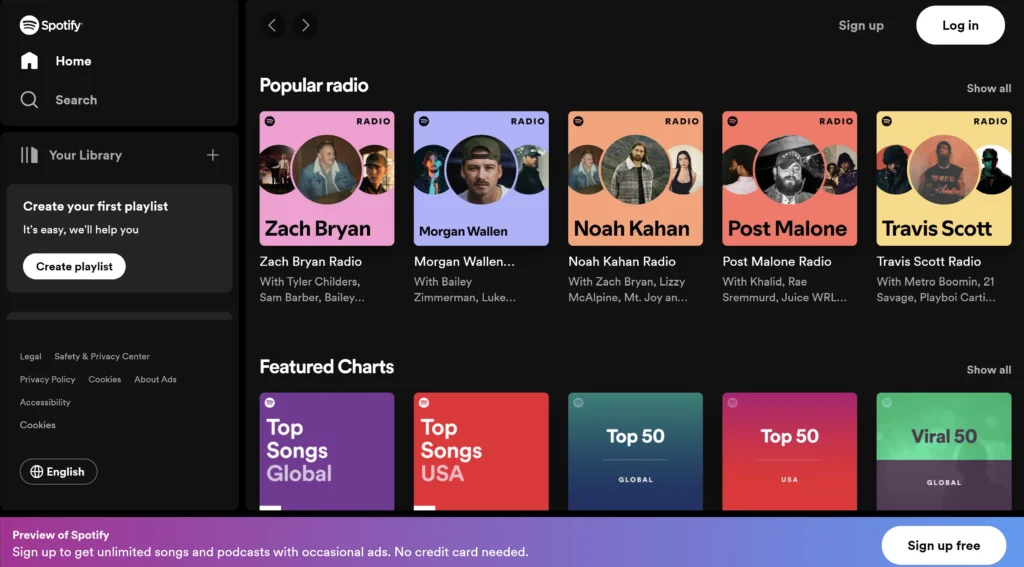
Photo credit: open.spotify.com
Pros:
- Data Freedom: Wave goodbye to data overages and hello to unlimited music enjoyment, even in the most remote corners of the world.
- Uninterrupted Listening: Say adios to buffering and skipping due to spotty Wi-Fi. Your music will flow seamlessly.
- Background Play: Keep the tunes playing while you use other apps or even when your screen is off.
- Travel-Friendly: Perfect for flights, subways, or anywhere with limited connectivity.
Cons:
- Storage Hog: Downloaded songs take up valuable storage space, so it might not be the best option if your device is already bursting at the seams.
- Manual Updates: If you’re a music trendsetter who’s always discovering new tunes, the need to manually download songs can be a bit of a bummer.
- Premium Only: Not available for free Spotify users.
Spotify Offline Mode Spotify Pro Tips
Get the most out of your offline listening experience:
- Optimize Storage: If storage is tight, choose a lower download quality for your music. Your ears might not notice the difference, but your phone’s memory will thank you.
- Playlist Power: Create dedicated playlists specifically for offline listening for different moods or activities (e.g., “Workout Jams,” “Road Trip Anthems”). This keeps your music organized and prevents you from downloading songs you won’t actually listen to.
- Declutter: Don’t forget to delete downloaded songs you’re no longer jamming to. It’s a good way to free up space and keep your offline library feeling fresh.
Offline Spotify lets you enjoy uninterrupted music on the go. If you can handle the minor quirks of manual updates and storage considerations, it’s a fantastic way to take your tunes wherever life takes you. So go ahead, download those playlists, and get ready to rock out offline!
But hey, what good is awesome music without the perfect pair of headphones or earbuds to deliver it? Check out our guides to the best wireless headphones in 2024 and the best wireless earbuds to find the perfect audio companion for your offline Spotify adventures.
FAQs
Can I listen to Spotify offline mode without Premium?
Nope, offline listening is a premium feature. But hey, think of it as an investment in uninterrupted music enjoyment!
What happens with my downloaded music if I delete the Spotify app?
Your downloaded music will also be deleted. Reinstall the app, and you’ll need to re-download your tunes.
How do I know when my downloads on Spotify are finished?
Look for a green arrow next to your playlist or album.
Can I download podcasts on Spotify, too?
Absolutely! The same download process applies.
Does Spotify offline mode drain my battery?
It can, but not as much as streaming. If battery life is a concern, consider downloading your music on Wi-Fi and lowering your screen brightness while listening.





