In our previous article, “Strong Password Secrets: Everything You Need To Know To Protect Your Digital Life,” we discussed the importance of creating complex, one-of-a-kind passwords for every online account you use. But let’s face it – remembering a dozen complex passwords is about as easy as reciting the periodic table backward.
That’s where password management tools come to the rescue. These handy solutions function as a secure digital locker, keeping all your login details conveniently organized and protected. A single, strong master password is all you need to access the vault, and the tool does the rest, automatically filling in your usernames and passwords across websites and apps.
But these digital key rings offer more than just convenience. They also:
- Enhance security: By encouraging the use of strong, unique passwords, password vaults make it much harder for hackers to crack your accounts.
- Simplify your life: No more resetting forgotten passwords or struggling to remember complex combinations.
- Save time: Password management tools autofill your logins, speeding up the login process and saving you precious minutes.
- Generate strong passwords: Most password management apps can craft complicated passwords that are nearly impossible to guess.
- Protect your privacy: Many password solutions offer additional security features like two-factor authentication and secure note storage.
A password manager can significantly simplify your digital life and bolster your online security. It’s a small investment that pays off in peace of mind and saves time.
How Password Managers Work: Your Digital Security Guard

At their core, password vaults are encrypted digital safes that store your login credentials. Think of it like a high-security safe deposit box for your online accounts. But instead of keys, you use a master password to unlock the vault.
Here’s a simplified breakdown of how these tools typically work:
- You create a master password: This is the one password you need to remember. Make it strong and unique, as it’s the key to all your other passwords.
- The vault encrypts your data: Your login credentials are scrambled into unreadable code using strong encryption algorithms. This protective layer guarantees that even in the event of a security breach, no one can’t decrypt your passwords without the master password.
- You add your logins: You can manually enter your usernames and passwords for each website and app, or the password management tool can often capture them automatically as you log in.
- The vault auto-fills your credentials: When you visit a website or app, the password management tool recognizes it and automatically fills in your username and password, saving you time and effort.
- You access your passwords across devices: Most password vaults sync your passwords across multiple devices, so your passwords become readily available on all your preferred devices, including your laptop, smartphone, or any other internet-connected device.
The digital safes also offer additional features, such as:
- Password generation: They can create strong, random passwords that are difficult to guess.
- Secure note storage: You can store sensitive information like credit card numbers or security questions in encrypted notes.
- Password sharing: Some password management solutions allow you to securely share passwords with trusted individuals.
- Two-factor authentication: This provides an extra shield of protection by introducing a second verification layer, typically a temporary code generated on your mobile device, to complement your master password.
Remember, the specific features and functionality may vary depending on the password manager you choose. However, the core principle of secure password storage and autofill remains the same across most platforms.
Choosing the Right Password Manager

Here are a few key factors to consider when choosing your digital key ring:
- Security: This is non-negotiable. Look for a password management tool with robust security features like strong encryption (AES-256 is the gold standard), two-factor authentication, and a zero-knowledge policy (meaning even the tool provider can’t access your data).
- Usability: Look for features like autofill, password generation, and cross-device syncing.
- Features: Some password managers offer extra bells and whistles like encrypted note storage, secure password sharing mechanisms, and proactive monitoring of the dark web to alert you in case your information is compromised. Consider which features are most important to you.
- Price: Password managers range from free to paid. Free versions often have limitations, while paid options offer more features and storage.
- Reputation: Opt for a password manager from a provider with a strong reputation for safeguarding user data and consistently delivering reliable service.
Top Password Managers: A Closer Look at Your Options
While all password managers share the fundamental principle of secure storage and autofill, they differ in features, usability, and pricing. Here’s a rundown of some popular choices:
1. Bitwarden
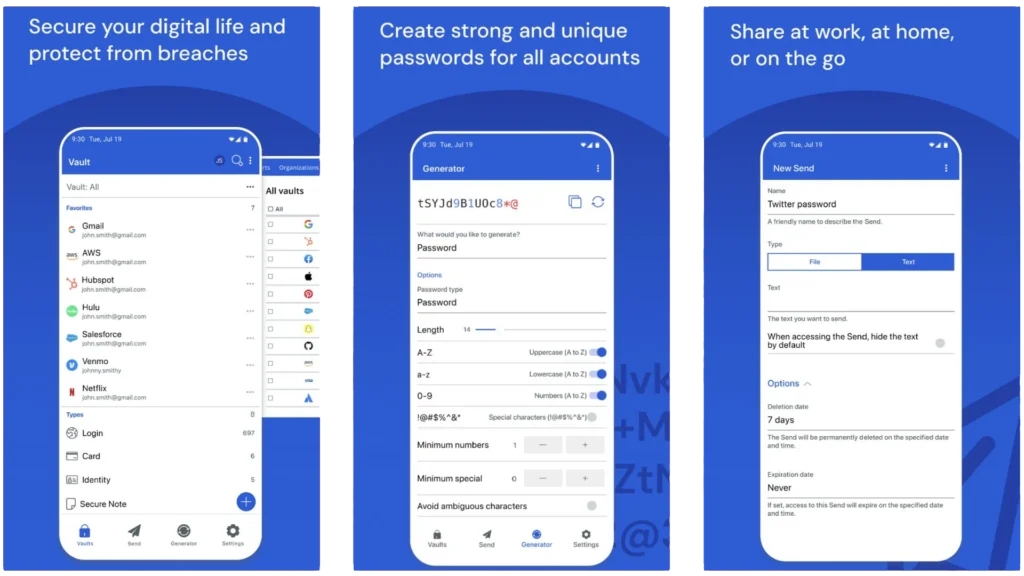
Bitwarden on Google Play Store
Bitwarden is a popular password manager that’s gained a loyal following thanks to its open-source nature, robust security features, and affordability. It’s a great option if you value transparency and control over your data.
Key Features
- Open-source: Bitwarden’s code is publicly available, allowing for independent security audits and ensuring transparency.
- Strong encryption: Your data is encrypted using AES-256 encryption, a proven and reliable security standard employed by banks and governments worldwide.
- Unlimited storage: Store an unlimited number of passwords, secure notes, and other sensitive information.
- Cross-device sync: Your passwords are seamlessly synced across all your devices (computer, smartphone, tablet).
- Password generator: Easily create strong, unique passwords for each of your accounts.
- Secure note sharing: Safely share passwords and other sensitive information with trusted individuals.
- Two-factor authentication (2FA): This security measure adds a secondary authentication step, such as a time-sensitive code generated by an app on your smartphone.
- Browser extensions: Bitwarden integrates with popular browsers like Chrome, Firefox, and Safari, allowing for easy autofill and password management.
- Affordable premium plans: Bitwarden offers a free plan with all the essential features, as well as affordable premium plans with additional benefits like priority customer support and 1GB of encrypted file storage.
Drawbacks
- Interface: Bitwarden’s interface, though practical and efficient, may not be as user-friendly or visually pleasing as some other password managers.
- Customer support: The free plan offers limited customer support options.
2. 1Password
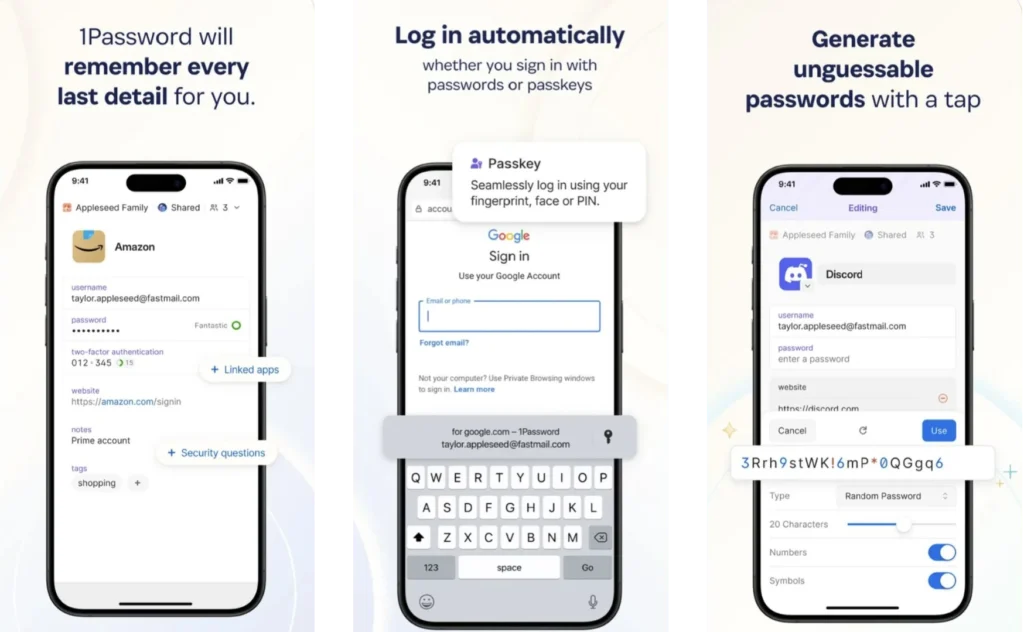
With its clean, uncluttered interface and straightforward functionality, 1Password has established itself as a leader in user-friendly password management solutions. But don’t let its simplicity fool you – it’s packed with powerful security features to keep your digital life safe.
Key Features
- Intuitive interface: 1Password’s clean and organized interface makes it easy to find and manage your passwords, even if you’re new to password managers.
- Strong security: Your data is protected with AES-256 encryption and other advanced security measures like two-factor authentication and biometric login options.
- Family plans: 1Password offers family plans that allow you to easily share passwords and other sensitive information with your loved ones.
- Travel mode: With this unique feature, you can temporarily erase sensitive data from your devices while on the go, adding an extra layer of security.
- Watchtower: With 1Password’s Watchtower, you’ll receive timely alerts if any of your saved passwords are exposed in a data breach, allowing you to take action quickly.
- Excellent customer support: 1Password stands out for its exceptional 24/7 customer service.
Drawbacks
- No free plan: 1Password doesn’t offer a free plan, but they do have a 14-day free trial, so you can test it out before committing.
- Price: The individual and family plans can be a bit pricey compared to some other password managers.
3. NordPass
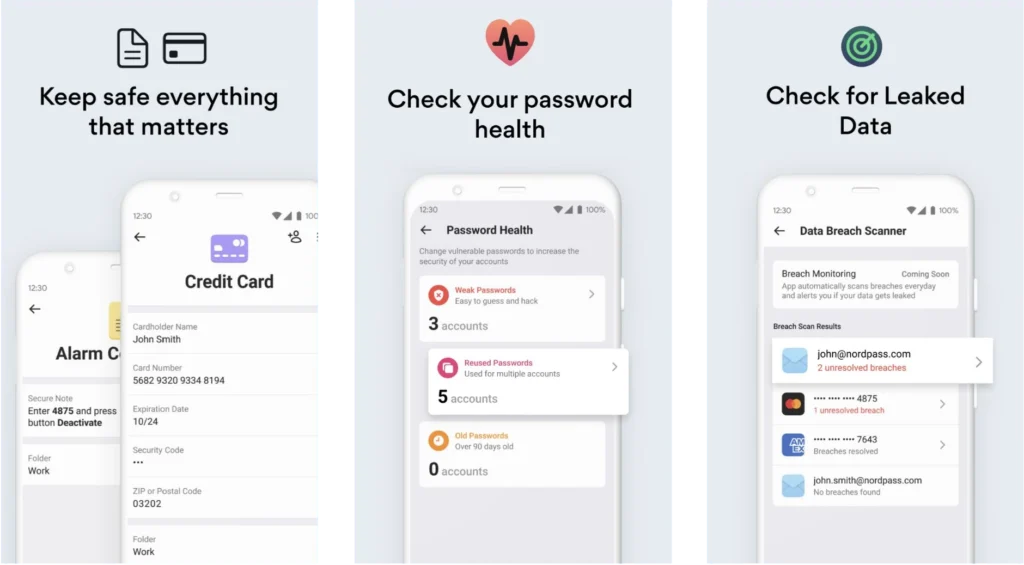
NordPass is a relatively new password manager that’s quickly gaining popularity due to its intuitive interface, strong security features, and attractive pricing.
Key Features
- User-friendly interface: NordPass has a clean, modern interface that’s easy to navigate, even for beginners.
- Strong security: Your data is secured with XChaCha20 encryption, a cutting-edge encryption algorithm known for its speed and security.
- Zero-knowledge architecture: NordPass follows a zero-knowledge model, meaning that even they can’t access your passwords or data.
- Biometric authentication: Unlock your NordPass vault with your fingerprint or Face ID for added convenience and security.
- Data Breach Scanner: This unique feature scans the web for data breaches and alerts you if your credentials have been compromised.
- Password Health: NordPass evaluates the strength of your passwords and suggests improvements to enhance your security.
- Generous free plan: NordPass offers a free plan with unlimited password storage on one device, making it an attractive option for budget-conscious users.
Drawbacks
- Limited features on the free plan: The free plan lacks some advanced features like secure sharing and multi-factor authentication.
- Newer to the market: NordPass doesn’t have the same long-standing reputation as some other password managers, but it’s quickly gaining recognition for its quality and security.
4. Dashlane
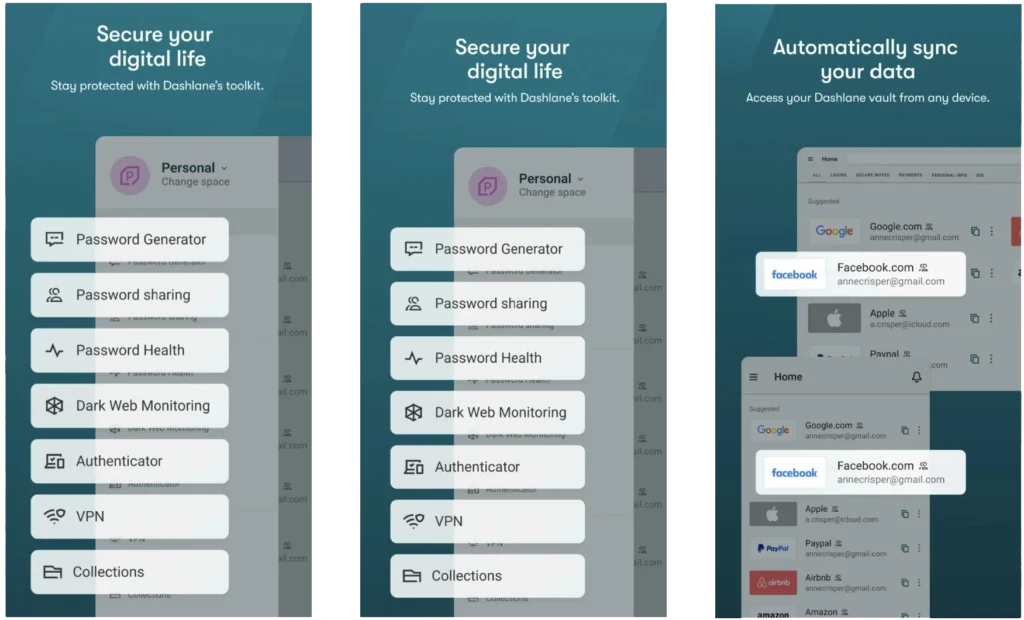
Dashlane has a modern, visually pleasing interface and a rich collection of features to protect your digital life. It’s a great option if you value both style and substance in your password management solution.
Key Features
- Intuitive and elegant interface: Dashlane’s design is sleek and user-friendly, making it a pleasure to use.
- Robust security features: Dashlane employs AES-256 encryption and offers additional security measures like dark web monitoring, password health assessments, and a password changer tool to automatically update weak or reused passwords.
- VPN included (premium plan): Dashlane’s premium plan includes a VPN (virtual private network), ensuring a safer and more private browsing experience on the web. To learn more about VPNs and how they work, check out our article: “Secure Your Browsing: The Best VPN Services of 2024.“
- Secure file storage: Store sensitive documents like passports and IDs securely within Dashlane.
- Emergency access: Grant trusted contacts access to your Dashlane account in case of emergency.
Drawbacks
- Limited free plan: The free plan is restricted to 25 logins and one device, making it less suitable for users with multiple accounts and devices.
- Premium plan pricing: Dashlane’s premium plan can be expensive compared to other password managers, especially for users who don’t need the VPN feature.
5. Google Password Manager
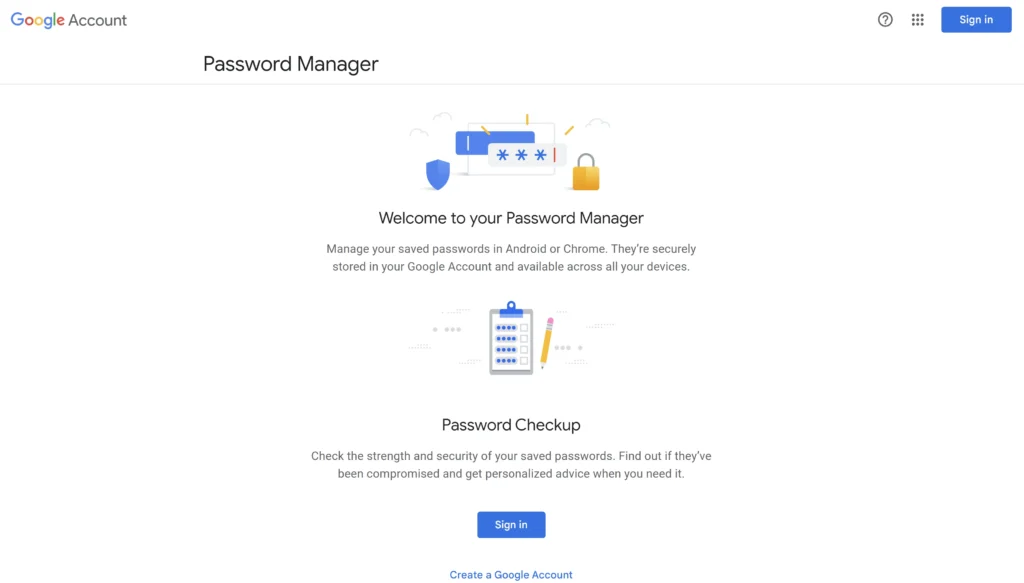
Google Password Manager is a built-in feature of Google Chrome and Android devices, offering a seamless way to store and manage your passwords across your Google accounts. It’s a straightforward and accessible option if you primarily use Google services and want a hassle-free way to keep your passwords organized.
Key Features
- Seamless integration: Google Password Manager integrates directly with Chrome and Android devices, making it easy to save and autofill passwords across Google services and websites.
- Automatic sync: Your passwords are automatically synced across all of your devices that are connected to your Google account.
- Password checkup: Google Password Manager can check your saved passwords for weaknesses and alert you to any potential security risks.
- Compromised password alerts: You’ll receive notifications if any of your stored passwords have been exposed in a security breach.
- Password sharing: You can securely share passwords with trusted individuals within your Google family group.
- Notes for passwords: You can add notes to your saved passwords to help you remember information about an account or to save login details.
- Free and easy to use: Google Password Manager is free and doesn’t need any extra downloads or installations.
Drawbacks
- Limited features: Google Password Manager lacks some advanced features offered by other password managers, such as secure note storage and two-factor authentication for individual items.
- Limited platform support: It’s primarily designed for Google Chrome and Android devices, so users of other browsers and operating systems may not find it as convenient.
Addressing Common Concerns about Password Managers
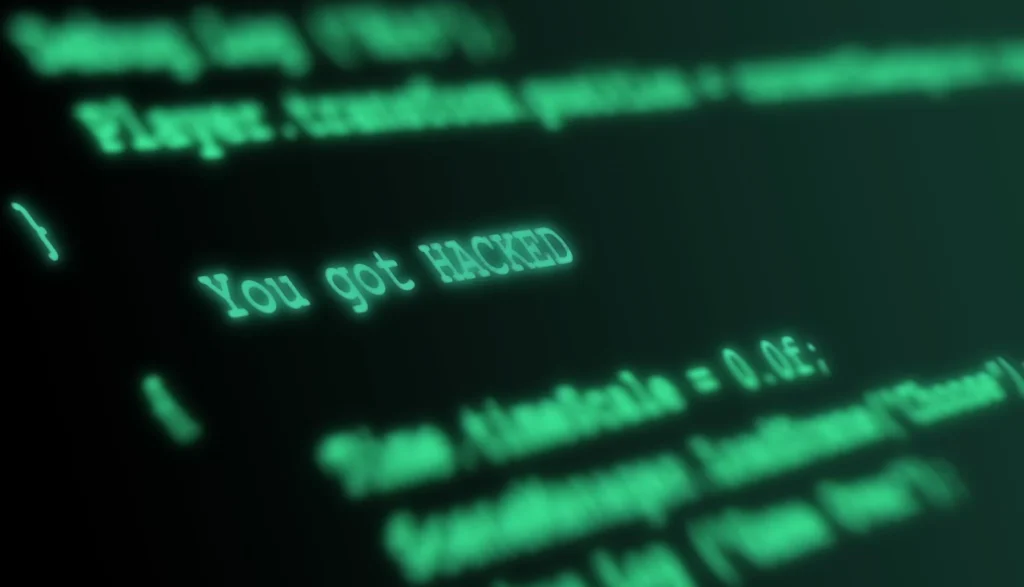
You might be thinking, “This all sounds great, but what if my password manager gets hacked?” or “Isn’t it risky to store all my passwords in one place?” It’s a valid concern. After all, storing all your passwords in one place seems like a tempting target for hackers. However, password managers are designed with robust security measures to protect your data.
Here’s how they keep your information safe:
- Encryption: As we discussed earlier, password managers use strong encryption algorithms (like AES-256) to scramble your passwords into unreadable code. In the unlikely event that your password manager is compromised, the hackers can’t crack your passwords without your master password.
- Zero-knowledge architecture: Many password managers, like Bitwarden and NordPass, employ a zero-knowledge model, meaning that even the company itself cannot access your passwords or data.
- Two-factor authentication (2FA): This optional feature adds an extra security step to your login process. After entering your master password, you’ll need to provide another form of verification, such as a temporary code generated on your smartphone.
- Security audits: Reputable password managers undergo regular security audits by independent experts to identify and address any vulnerabilities.
- Local storage vs. cloud storage: Some password managers offer the option to store your data locally on your device, while others use cloud storage. Both options have their pros and cons in terms of security and convenience.
While no system is foolproof, password managers significantly enhance your security compared to using weak or reused passwords. By following best practices like creating a strong master password, enabling 2FA, and choosing a reputable provider, you can minimize the risk of your passwords being compromised.
Don’t forget, the human element is usually the weakest link in any security system. By choosing a strong master password and protecting it carefully, you can ensure that your password manager remains a powerful ally in safeguarding your digital life.
Take the Easy Road to a More Secure Digital Life

In today’s digital landscape, password security is non-negotiable. As we’ve explored, using strong, unique passwords for each of your online accounts is crucial, but it can quickly become a juggling act without the right tools.
Password managers offer a simple, effective, and surprisingly affordable solution. They take the hassle out of creating and remembering complex passwords while also enhancing your overall online security.
Don’t leave your digital life vulnerable to cyber threats. Make the smart choice today and embrace the convenience and security of a password manager. Your future self will thank you!
FAQs
Are password managers safe? What if the company gets hacked?
Yes, password managers are generally safe. They use strong encryption (like AES-256) to protect your data, and many employ a zero-knowledge model, meaning even the company can’t access your passwords. Even in a breach, your master password is the key, and without it, your encrypted data remains unreadable.
What happens if I forget my master password?
Most password managers have account recovery options, but it can be tricky. Choose a password manager with a robust recovery process, and always keep a secure backup of your master password.
Can a password manager protect me from phishing scams?
Yes, to some extent. Password managers won’t autofill your credentials on fake websites, as they recognize the correct URL. However, be vigilant and double-check the website address before entering your master password.
Is it safe to use a password manager on public Wi-Fi?
Using a password manager on public Wi-Fi is generally safe, as your data is encrypted. However, it’s always recommended to use a VPN on public Wi-Fi for an extra layer of security. If you are curious about how VPNs can enhance your online security, check out our article: “Secure Your Browsing: The Best VPN Services of 2024.”





