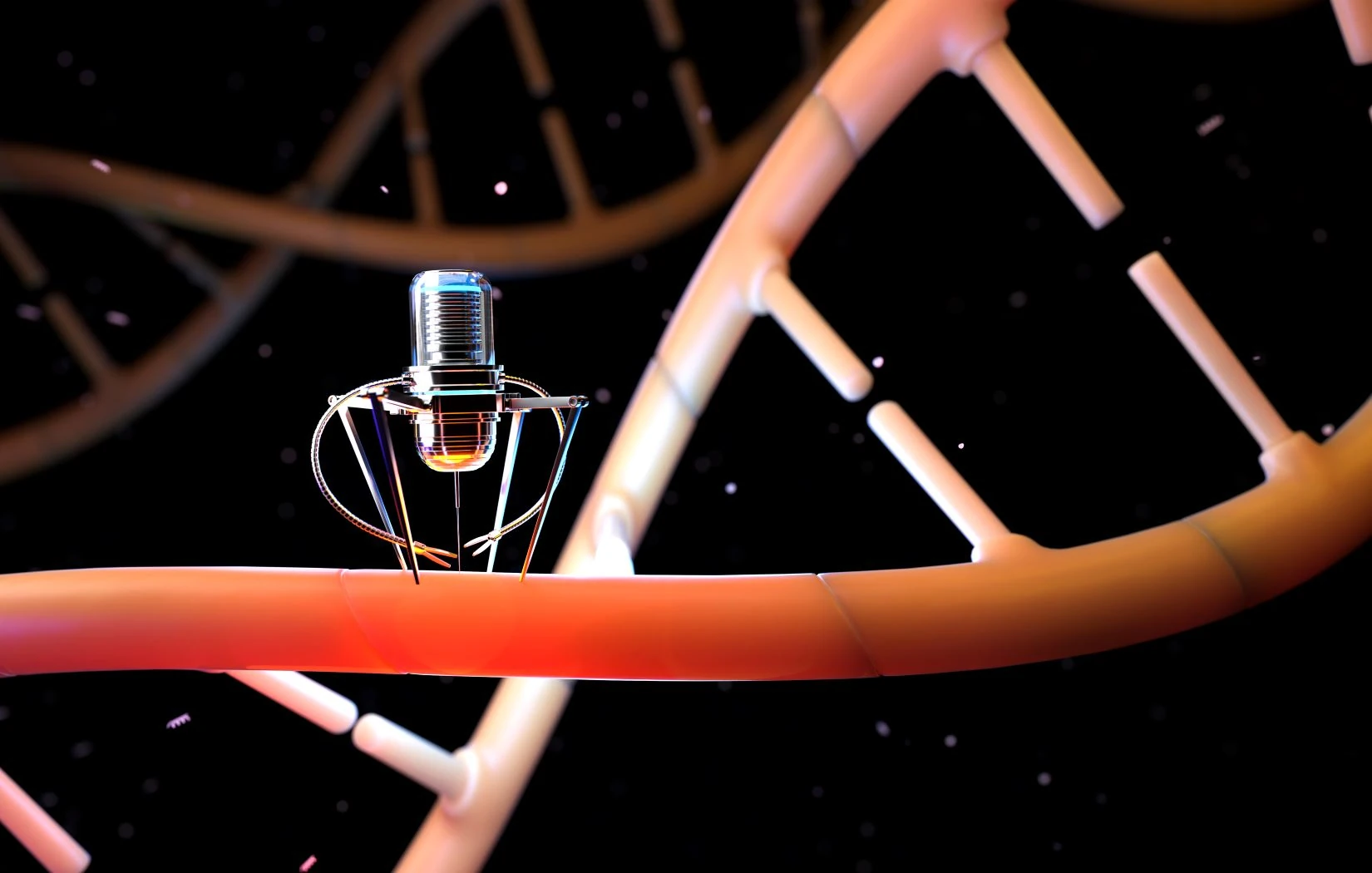If you are concerned about your online privacy, you’re not alone. Hackers, advertisers, and even your internet provider are constantly collecting data on your browsing habits. A virtual private network (VPN) can act as your digital shield, encrypting your data and masking your location to keep your online activities private and secure. In 2024, choosing the right one is critical for online safety and freedom.
The Benefits of a VPN: More Than Just Privacy
- Enhanced privacy: Keep your browsing history, online purchases, and personal data hidden from prying eyes like your internet service provider, advertisers, or potential hackers. Imagine searching for a medical condition online without worrying about your health data being sold to advertisers.
- Improved security: Protect your sensitive information from cybercriminals, especially when using public Wi-Fi networks, where your data is most vulnerable. You can securely access your bank account or email on public Wi-Fi, knowing your login credentials are safe from hackers.
- Unrestricted access: Bypass geo-restrictions and access your favorite streaming services, websites, and apps, no matter where you are in the world. You can stream your favorite shows on Netflix or Hulu, even when traveling abroad.
- Anonymity: You can browse the web without leaving a digital footprint, preventing companies from tracking your online activities and targeting you with ads.
Additional Benefits
While encryption and location masking are core features of these services, the best privacy tools go the extra mile to enhance your online experience:
- Ad Blockers: Say goodbye to annoying pop-ups and intrusive ads that clutter your screen and slow down your browsing. Enjoy a cleaner, distraction-free internet.
- Malware Protection: Keep your devices safe from malicious software and phishing attempts. Many services actively scan websites and downloads to protect you from threats.
- Kill Switches: Sometimes, your secure connection might drop unexpectedly. A kill switch automatically cuts off your internet access in this scenario, preventing your real IP address and data from being exposed.
- Split Tunneling: Choose which apps or websites use the encrypted tunnel and which use your regular connection. This can be useful for optimizing speed or accessing local content while keeping sensitive activities private.
- Dedicated IP Addresses: Unlike shared IP addresses used by many users, a dedicated IP is unique to you. This can help avoid CAPTCHAs and blacklists that sometimes flag shared IPs.
- Double VPN (Multi-hop) routes traffic through two servers instead of one, adding an extra layer of encryption and anonymity for those seeking maximum privacy.
Key Considerations for Choosing Your Digital Shield
Choosing a good VPN isn’t as simple as picking the cheapest option. Here’s what matters:
- Speed: Nobody likes a slow connection. Prioritize providers that offer fast speeds and minimal impact on your regular internet performance. Many services even have built-in speed tests to help you find the fastest server.
- Security: Ensure your chosen service uses strong encryption standards (like AES-256) and reliable protocols (like OpenVPN or WireGuard) to safeguard your data. These technologies make your information unreadable to anyone trying to intercept it.
- Global Server Network: A large network of servers across the globe gives you the flexibility to easily change your virtual location and access content that might be restricted in your actual region. Look for providers with a large, well-distributed network.
- Where Your Data is Protected: The physical location of a privacy service company matters. Choose providers based in countries with robust privacy regulations to ensure your information is handled with care.
- No-Logs Policy: Opt for a service with a strict no-logs policy. This means they don’t track or store your online activity, so even if requested, they have no information to share.
NordVPN: All-Around Excellence
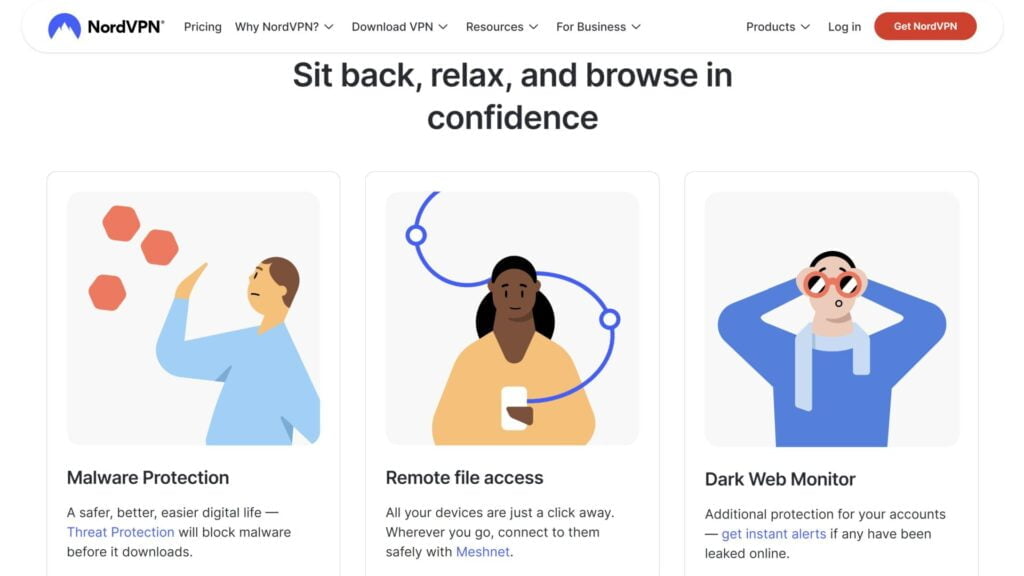
Photo credit: nordvpn.com
It stands out as a leader in online privacy and security, consistently earning top marks from experts and users. It is perfect if you need a comprehensive solution for online privacy, security, and unrestricted access to global content.
Features
- Thousands of servers around the world ensure fast connections and the ability to access content from virtually anywhere.
- Top-notch security features including AES-256 encryption, strong protocols, and a ‘Double VPN’ option for extra protection.
- Easily bypass restrictions on streaming platforms that often block these services.
- Fast and reliable connections for buffer-free streaming and gaming.
- Whether you’re on your laptop, phone, tablet, or even your smart TV, you can easily install and use this service.
- Their No-logs policy is verified by an independent audit.
Cons
- Can be more expensive than some of the alternatives.
ExpressVPN: For the Speed-Obsessed

Photo credit: expressvpn.com
It is another major player, famous for its exceptional connection speeds and consistent ability to bypass geo-restrictions.
Features
- It is engineered for speed, making it perfect for streaming, downloading large files, or online gaming without annoying lag.
- Proven track record of unblocking popular streaming services in various regions, giving you access to shows and movies from around the world.
- Their apps are available for various platforms, safeguarding your online activities whether you’re streaming on your smart TV, gaming on your console, or working on your tablet.
- Strong focus on security with robust encryption and protocols like OpenVPN.
- Excellent customer support, which is available 24/7 via live chat and email.
- Simple setup and interface, perfect for beginners.
- No-logs policy with a strong reputation for user privacy (meaning your browsing history is never stored).
Cons
- One of the pricier options on the market.
Surfshark: Family-Friendly Option
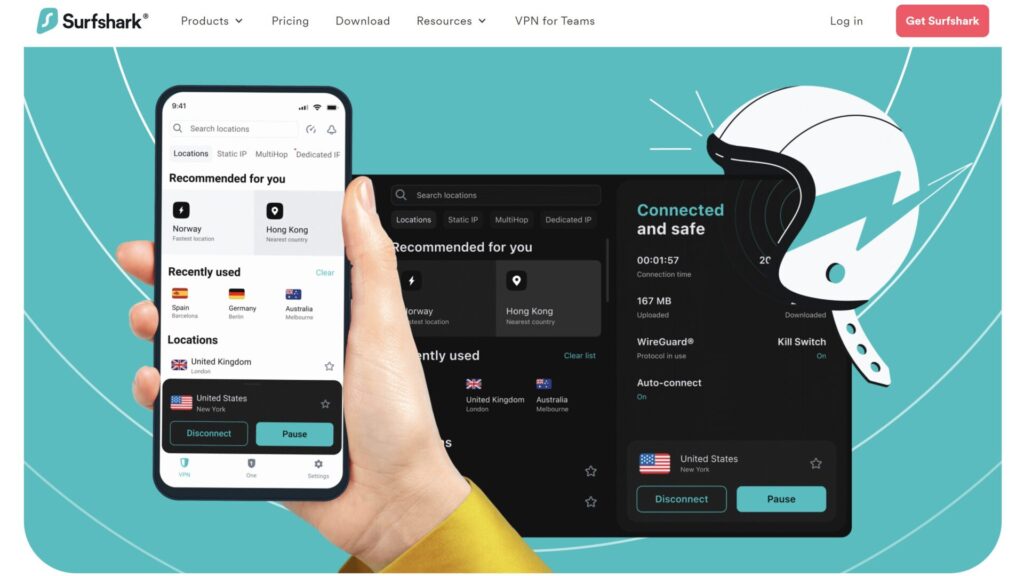
Photo credit: surfshark.com
Surfshark has made waves in recent years for its balance of features, speed, and affordability. It is perfect for families or users with multiple devices. Also suitable for those who appreciate extra security features.
Features
- Unlimited simultaneous device connections, meaning one subscription covers all your gadgets.
- Solid security and privacy features, including advanced encryption and reliable protocols.
- Good speeds for streaming and general browsing.
- A growing network of servers for accessing content from around the world.
- One of the most budget-friendly options among reputable providers.
- User-friendly interface with intuitive apps for a variety of devices.
- Features like Camouflage Mode* and CleanWeb** for enhanced privacy and ad-blocking.
Cons
- Slightly smaller server network compared to the biggest players.
- Connection speeds can be less consistent than the more expensive options.
*Camouflage Mode (Obfuscation): In regions with restricted internet access, this feature disguises your secure connection to make it appear like regular internet traffic. This allows you to bypass blocks and maintain your online privacy even in restrictive environments.
**CleanWeb is an all-in-one tool that blocks ads, trackers, and malicious websites.
Situations Where a Free VPN Might Be Acceptable
Free VPNs generally come with serious compromises. They might have speed caps and data limits. They can sell your browsing information or even contain malware. However, there are a few niche situations where they might be okay:
- Very Light, Occasional Public Wi-Fi: If you only need to check your email once in an airport, then a free VPN is likely better than no protection at all on untrusted public Wi-Fi.
- Quick Bypassing of Basic Geo-blocks: Sometimes, you just want to see content that’s region-locked to a different country. A free VPN might work sporadically for this.
It is important to always research a free VPN heavily before using it. Look for reputable companies with a transparent privacy policy, even if they offer a limited free plan.
Other Privacy Options
- Tor Browser: This browser routes your traffic through multiple layers of encryption, making it incredibly difficult to track. Excellent for extreme privacy needs but less convenient for everyday browsing.
- Secure DNS Providers: DNS (Domain Name System) is like the internet’s phonebook. Providers like Cloudflare’s 1.1.1.1 and Quad9 focus on privacy and security, preventing some basic tracking and blocking some malicious sites. This is not a full-blown VPN replacement but a good privacy boost for free.
- Device-Level Security Features: Many devices, particularly smartphones like Samsung Galaxy devices, offer features like secure folders for hiding files and apps directly on your device. For a comprehensive guide on this, check out our article on How to Hide Apps, Files, and Folders on Your Phone.
It is important to note that these options don’t replace a strong VPN for most people. They’re either very specialized in use (like Tor) or offer only partial protection (like Secure DNS).
FAQs
What exactly does a VPN do?
A VPN (Virtual Private Network) acts like a secure tunnel for your internet traffic. It does two main things:
- Encrypts your data: Think of it like putting your internet activity in a locked box. This makes it impossible for hackers, your internet provider, or anyone else snooping to see what websites you’re visiting or what you’re downloading.
- Masks your IP address: Your IP address is like your online mailing address. A VPN hides your real address and replaces it with one from a server in a different location. This makes it look like you’re browsing from somewhere else, which helps you access content that might be blocked in your region.
In short, a VPN gives you greater privacy, security, and freedom online!
Are VPNs legal?
In most countries, yes, VPNs are legal. This includes the US, Canada, the UK, and most of Europe.
Will a VPN slow down my internet?
Technically, yes, it will usually cause some decrease in speed because of the additional steps involved in encrypting your data and routing it through a VPN server. However, with a good service, the slowdown should be minimal. Top providers invest heavily in fast servers and efficient technology to minimize the impact.
Can I use a VPN on my phone, tablet, computer, or smart TV?
Yes! Most reputable VPN providers offer dedicated apps for a wide range of devices, including:
- Smartphones: Both Android and iOS (iPhones) are typically supported.
- Tablets: Similar to smartphones, both Android and iPad versions are supported.
- Computers: Windows, macOS, and often even Linux operating systems are covered.
- Other Devices: Many VPNs also have apps for smart TVs, streaming devices like Fire TV Sticks, and some even work with certain routers to protect your entire home network.
When choosing a provider, make sure it has apps specifically designed for the devices you want to use it on. You usually find this information clearly listed on their website.
Is it safe to use a VPN for banking?
Yes, it is generally safe to use it for banking, and in many cases, it can even enhance your security. It encrypts your internet traffic, making it much harder for hackers to intercept your sensitive financial information. However, it’s crucial to choose a reputable provider with a strong track record of security and a strict no-logs policy.
Do I need a VPN if I already have antivirus software?
Yes, both are important for different reasons. Antivirus software protects your devices from malware and viruses, while a VPN secures your internet connection and privacy. Think of it like this: antivirus is like locking your doors at home, while a VPN is like having a bodyguard escort you through a dangerous neighborhood. Both are essential for comprehensive online protection.