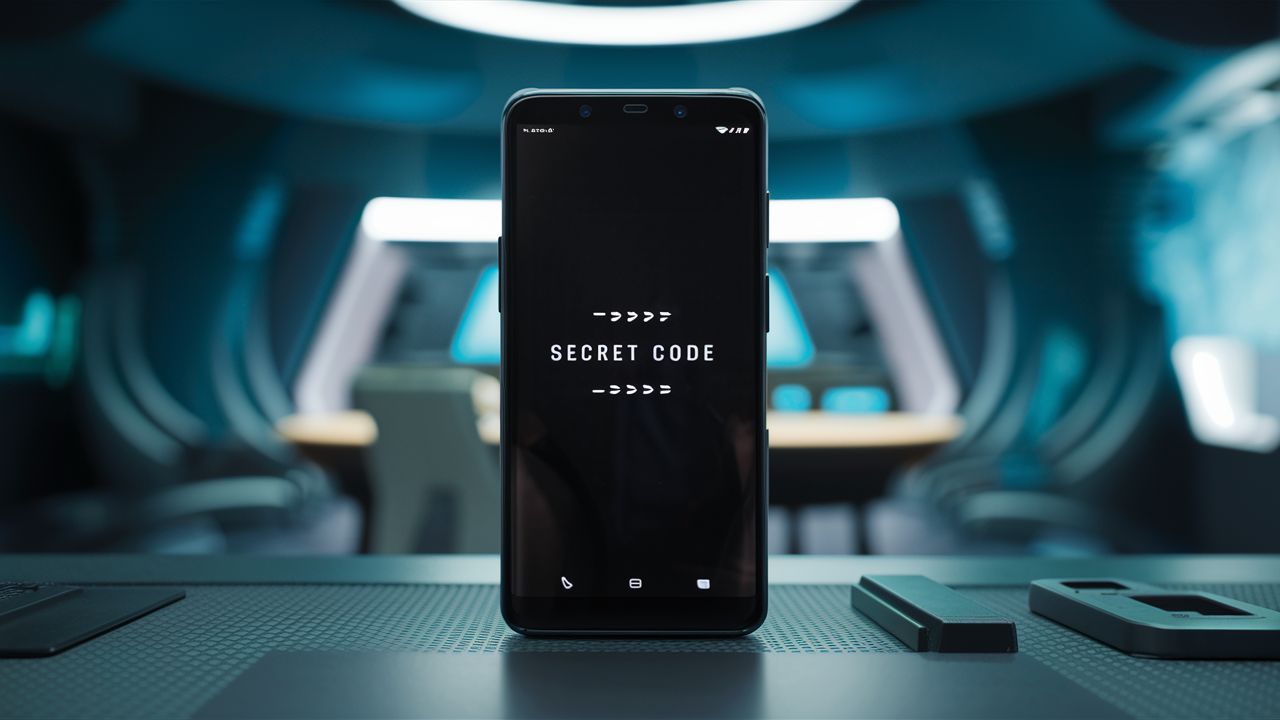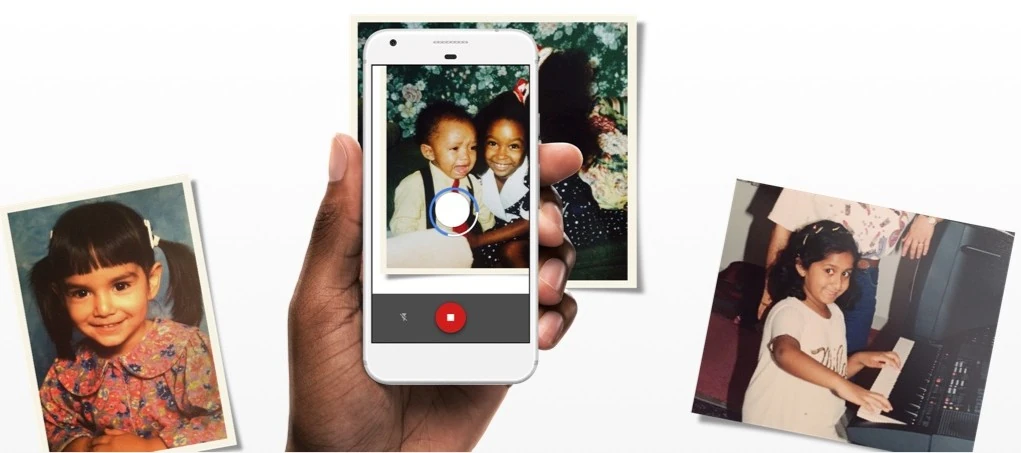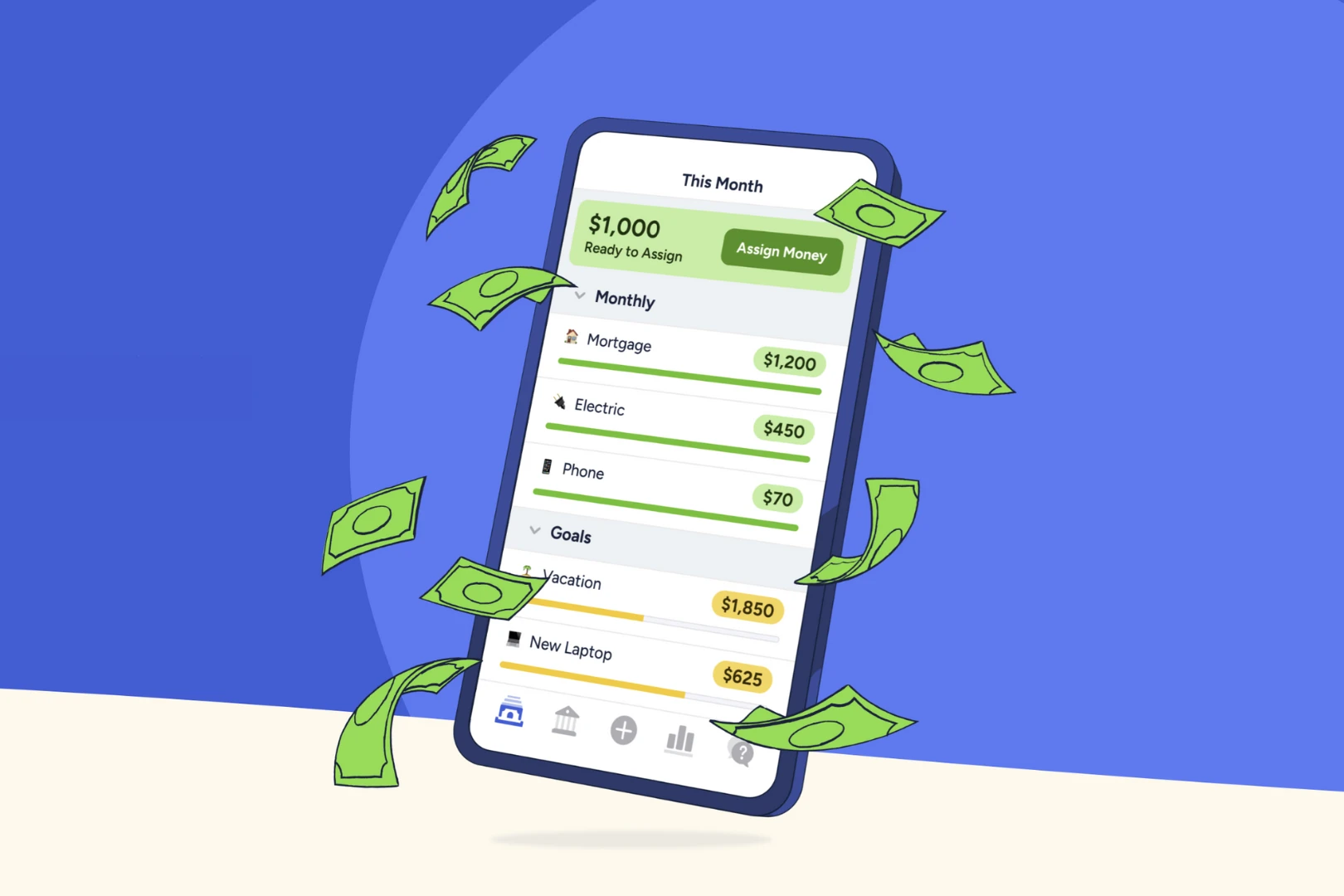Android phones are known for their customization capabilities. Did you know there are secret codes you can use to unlock hidden features and fix problems? This guide lists the best secret codes for Android phones to help you check the phone info, control calls, reset your phone, diagnose issues, and more.
Information Retrieval Codes
- IMEI (International Mobile Equipment Identity): *#06#
- Provides a unique identification number for your phone, which is important for carrier activation or blocking lost/stolen devices.
- System Information: *#*#4636#*#*
- Provides detailed information about your phone, including network details, signal strength, and battery usage.
- MAC Address (Media Access Control): *#*#28273#*#*
- Displays the unique identifier for your phone on local networks.
Call Management Codes
- Caller ID Suppression: *31# before the phone number
- Hides your caller ID from being displayed to the recipient.
- Call Waiting Activation: *43#
- Notifies you of incoming calls while you’re already on a call.
- Call Waiting Deactivation: *43#
- Disables call waiting to avoid interruptions.

Device Reset Codes
- Factory Reset: *#*#7780#*#*
- Performs a complete reset of your phone, erasing all data and restoring it to its factory settings.
- Soft Reset: Power button + Volume Down for 10 seconds
- Reboots your phone without deleting any data.
Diagnostics Codes
- Vibration and Lighting Effects: *#*#0842#*#*
- Triggers a series of vibration and lighting effects for diagnostic purposes.
- Wi-Fi Diagnostics: *#*#4636#*#*
- Provides detailed information about your Wi-Fi connection and signal quality.
Additional Codes
While the codes listed above cover the most common secret codes, numerous others may work on specific phones or carriers. You should search for additional codes to find hidden features or troubleshooting options unique to your Android phone.
Beyond Secret Codes: More Hidden Features to Explore
While secret codes offer a unique way to access hidden settings and functions, there are many other hidden features on your Android phone that you might not be aware of.
For a comprehensive guide to some of the most useful hidden features, check out our article on Hidden Phone Features You’re Not Using (But Should Be!)
FAQs
What are Android secret codes, and why would I use them?
Android secret codes are special codes you can enter into your phone’s dialer app to access hidden menus and features. These features can be helpful for troubleshooting problems, viewing detailed information about your phone, or even running diagnostic tests.
Are secret codes safe to use?
Most common secret codes are relatively safe for browsing, like checking your battery status or viewing software versions. However, some codes can trigger actions like factory reset, so it’s important to only use codes you understand and trust. Be cautious and always research a code before using it.
Where can I find a list of safe and useful secret codes?
This blog post is a great start! You can also find many reliable online resources that list common Android secret codes and explain their functions. Always double-check the source before using any code.
I entered a code, and now my phone is acting weirdly! What do I do?
If a code causes unexpected behavior, restart your phone first. This can often resolve minor glitches. If the problem persists, try searching online for the specific code you used and see if there are known issues or reset instructions. In extreme cases, you might need to perform a factory reset (but hopefully, it won’t come to that!).
Is there a risk of damaging my phone with secret codes?
While uncommon, some codes can lead to data loss or unexpected changes. It’s always best to research a code before using it and be sure you understand what it does.