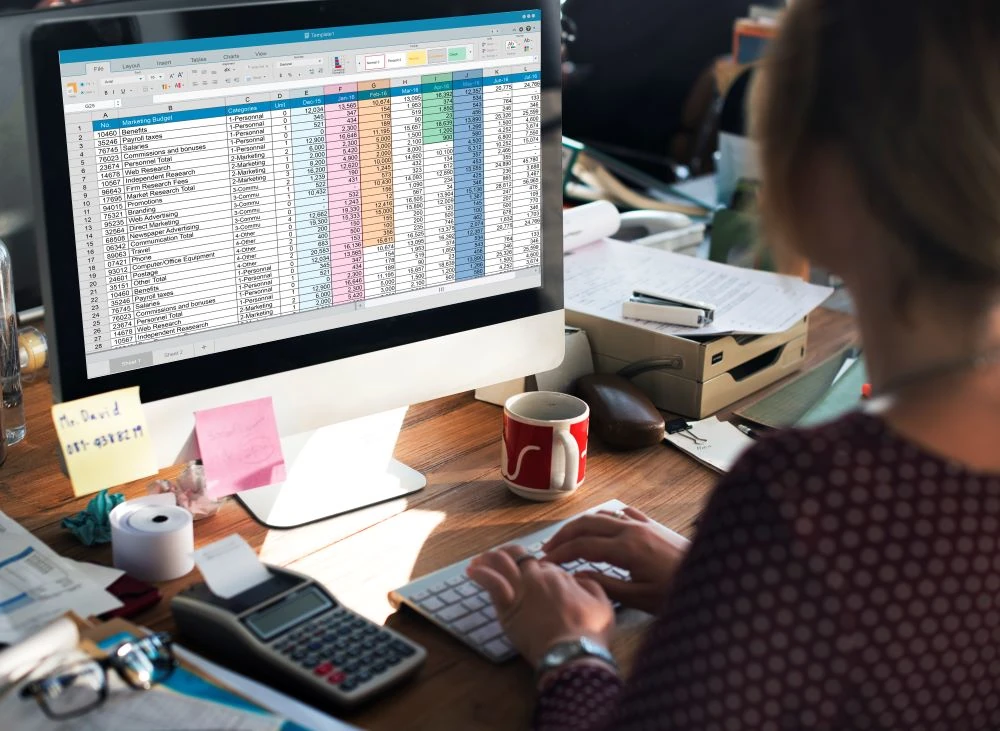Samsung Galaxy AI is making a big move to connect with users around the globe. The recent expansion of language support aims to break down language barriers and make AI interaction more accessible for everyone. This update introduces several new languages, including Arabic, Indonesian, and Russian, bringing the total number of supported languages to over 16. This broader reach means users in more regions can interact with Galaxy AI smoothly and harness its power in their native tongues.
Benefits of Samsung Galaxy AI
- Enhanced Natural Language Processing (NLP): Users can communicate with Galaxy AI more intuitively and comfortably in their preferred language.
- Personalized User Experience: The AI can adapt its responses and suggestions to better align with each user’s language and cultural background, delivering a more relevant and engaging experience.
- Increased Accessibility: By supporting a wider array of languages, Galaxy AI opens its doors to a more diverse audience, ensuring inclusivity for users with varying linguistic preferences.
Enhanced Features with Expanded Language Support
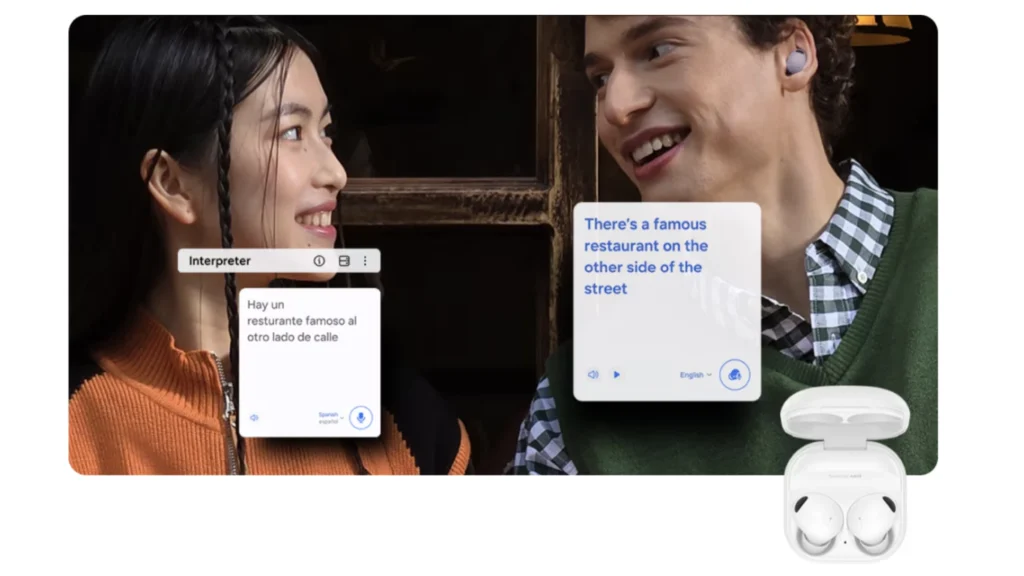
The broader language support enriches several Galaxy AI features, making communication and productivity even smoother:
- Live Translate: Communicate effortlessly across languages with real-time voice and text translation during phone calls and in messaging apps.
- Interpreter Mode: Enjoy seamless conversations with others, even if you don’t share a common language. Interpreter Mode uses your Galaxy Buds and phone to provide real-time translation assistance.
- Chat Assist/Magic Compose: Get contextually relevant suggestions to refine your messages in various ways, from adjusting the tone to making your writing more concise.
- Note Assist: Quickly summarize meetings, organize your notes, and even generate templates or cover pages, all with the help of AI.
- Transcript Assist/Meeting Notes: Automatically transcribe and summarize voice recordings, including meetings, saving you valuable time.
- Browsing Assist/Summarize: Get to the heart of articles and web content faster with AI-generated summaries.
Note: These features may not be immediately available in all the newly supported languages and could vary depending on your Galaxy device model and region.
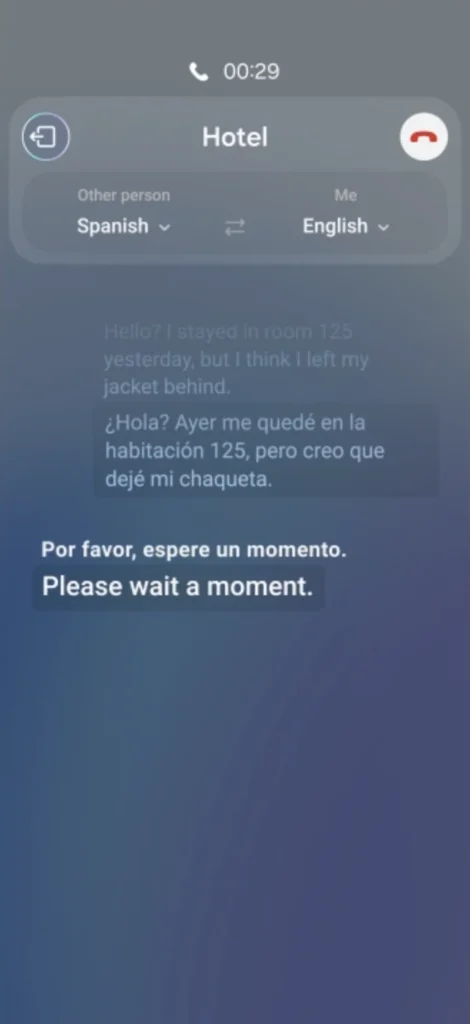
How to Update Your Samsung Galaxy AI Language Settings
Updating the language settings on your Galaxy device is simple:
- Open the Settings app.
- Navigate to General Management (or a similar section, depending on your device model).
- Tap on Language and Input.
- Select Language.
- Choose your preferred language from the list.
Your Samsung Galaxy AI should automatically update to reflect your new language preference.
Note: Some languages may only be available in certain regions.
Looking Ahead
Samsung’s dedication to making Galaxy AI truly global is evident in their ongoing efforts to expand language support. Later this year, they plan to add Romanian, Turkish, Dutch, and Swedish, along with Traditional Chinese and European Portuguese.
Alongside Samsung’s efforts, other companies like Google are also pushing the boundaries of real-time translation with products like the Pixel Buds. You can read more about these advancements in our article on Google Pixel Buds: Real-Time Translation Made Easy (With A Look At 4 Other Options)
FAQs
Which languages are now supported by Samsung Galaxy AI?
Galaxy AI currently supports over 16 languages, including Arabic, Indonesian, Russian, and many others. You can find the full list on Samsung’s website or in the Galaxy AI settings.
When will the Samsung Galaxy AI update be available?
The update introducing new language support rolled out in phases starting in April 2024. Check your Galaxy device settings to see if the update is available for you.
Will Samsung Galaxy AI support additional languages in the future?
Yes, Samsung has indicated plans to continue expanding language support for Galaxy AI. Keep an eye on Samsung’s official announcements for updates on new languages.
How do I access the new Samsung Galaxy AI features like Live Translate or Chat Assist?
You can typically access these features through the Galaxy AI settings or within specific apps like the phone dialer or messaging app. Look for icons or options related to translation, AI assistance, or voice commands.
Do I need a specific Samsung Galaxy device or software version to use these features?
Most of the Galaxy AI features are available on newer Galaxy devices running One UI 6.1 or later. However, some features might require specific models or software versions. Check Samsung’s website or your device settings for details on compatibility.
Which countries are Samsung Galaxy AI available?
Check Samsung’s website or your device settings for information on regional availability.
How secure is my data when using Samsung Galaxy AI?
Samsung takes data privacy and security seriously. Galaxy AI is designed with privacy in mind, and your data is processed in accordance with Samsung’s privacy policies. You can review their privacy policy for more details.
Photo credits: samsung.com