The Pixel 8 Pro isn’t just a smartphone anymore—it’s got a hidden talent for measuring temperatures. That’s right, your phone can now double as a thermometer for both objects and your body, thanks to a built-in infrared sensor (the same tech used in no-touch thermometers). The best part? It’s even FDA-approved for safety and accuracy as of January 2024.
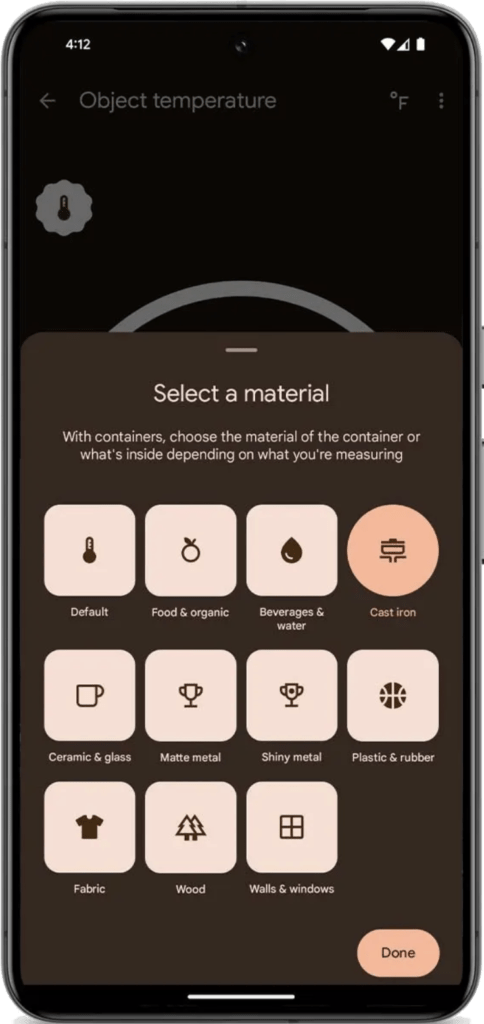
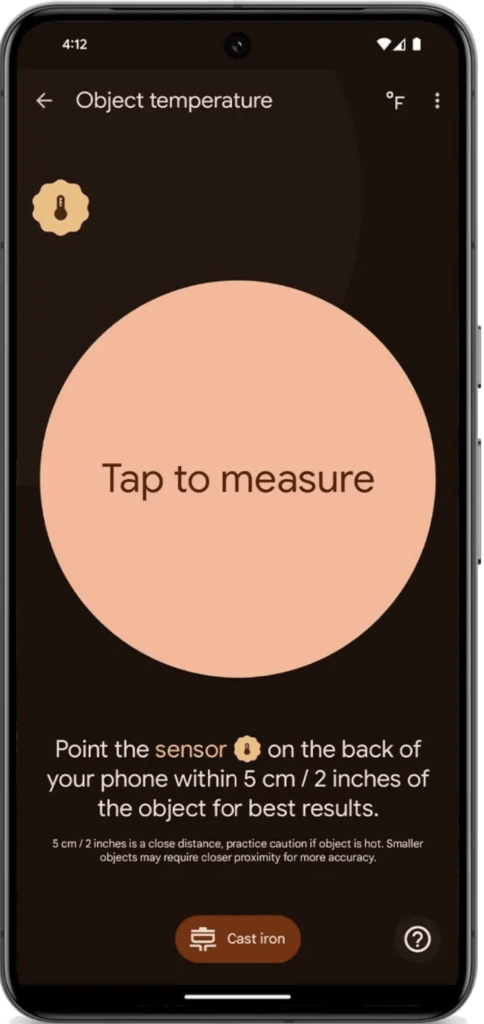
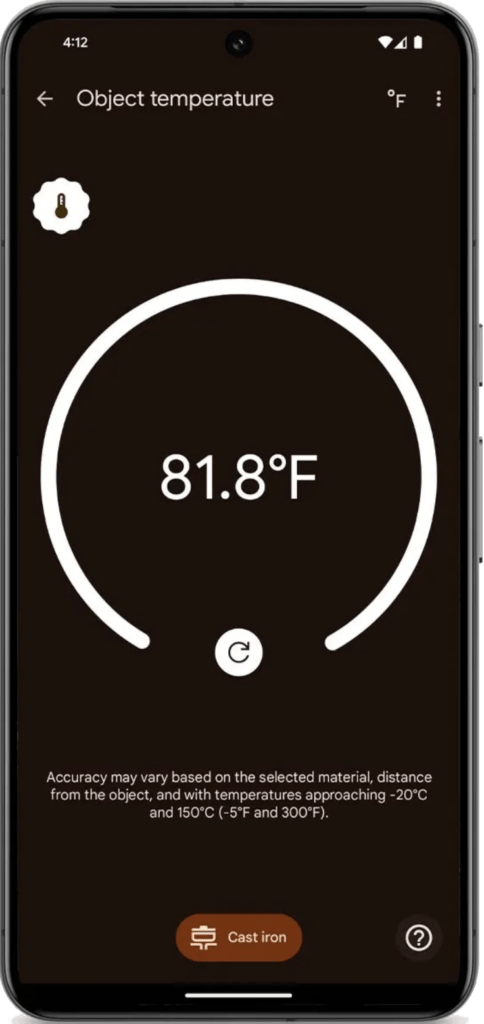
Hot or Not? Your Pixel Knows!
This handy sensor isn’t just for fevers. It can measure temperatures from a bone-chilling -4°F (think ice cream straight from the freezer) all the way up to a sizzling 392°F (perfect for that homemade pizza!). Here’s how to use it:
- Open the “Thermometer” app (it’s already on your phone).
- Choose “Object temperature.”
- Tell the app what kind of material you’re measuring (metal, plastic, even your furry friend’s food bowl.).
- Hold the back of your phone about two inches away from the object.
- Tap “Tap to measure” and voila – you’ve got the temperature!
A Word on Accuracy
While Google promises this tech is accurate, it’s still fairly new. Some folks report getting spot-on readings, while others find it a bit inconsistent. Here’s a tip: choosing the right material in the app can make a big difference in accuracy.
Taking Your Temperature: A Pixel Exclusive (for now)
If you’re in the US and have a US SIM card in your Pixel 8 Pro, you can even check your body temperature. Just follow the same steps as above, but choose “Body temperature” instead of “Object temperature.” You’ll get the most accurate reading if you hold the phone near your forehead (around 2 inches away) and wait for a beep.
Double-Check (Just in Case)
Clinical tests show the Pixel 8 Pro’s thermometer is just as accurate as the FDA-approved ones you’d find in a doctor’s office. But remember, it’s always a good idea to double-check with a regular thermometer if you’re feeling under the weather or get an unexpected reading.
More Than Just a Thermometer
This sensor is pretty smart – it doesn’t just tell you how hot or cold something is. It can also track fever patterns, monitor menstrual cycles, and even spot other health conditions related to temperature changes. All your readings are stored in the Google Fit app, making it easy to keep tabs on your health.
The Future of Health, Right in Your Hand
Google isn’t stopping here – they’re already dreaming up ways to make this temperature sensor even more helpful. In the future, your Pixel might be able to detect subtle changes in your temperature and predict if you’re about to get sick, even before you feel any symptoms. It could also offer you personalized health tips based on your temperature trends, like suggesting when to rest or stay hydrated.
Google takes your privacy seriously, so you can be sure your temperature data is kept secure. With the Pixel 8 Pro, it’s not just about measuring temperature – it’s about using that information to make your life healthier and easier.
FAQs
Why should I use the Pixel 8 Pro’s temperature sensor?
It’s convenient, can track health trends over time, and could even give you early warnings about potential health issues.
Is the Pixel 8 Pro’s temperature sensor safe and accurate?
Google says yes, and the FDA agrees when it comes to body temperature. For objects, it’s pretty good but can vary a bit.
How does the Pixel 8 Pro’s temperature sensor work?
It uses an infrared sensor to detect heat and convert it into a temperature reading.
Which Pixel 8 model is right for me?
Check out our detailed comparison guide to see a side-by-side breakdown of the features, specs, and pricing of both models: ‘Google Pixel 8 vs Pixel 8 Pro: The Ultimate Guide’
Photo credit: store.google.com




