Remember those chunky walkie-talkies from your childhood? Well, they’ve gone digital! Walkie-talkie apps transform your smartphone into a two-way radio, perfect for everything from coordinating hikes to navigating crowded events. But there’s a catch: these apps use Wi-Fi or your data plan, not radio frequencies. So, while you get awesome range and features like instant voice messaging, group chats, and even location sharing, you’ll need a decent internet connection.
Still worth ditching the old-school walkie-talkie? Absolutely! Your phone’s already glued to your hand, so why carry another device? Plus, many apps boast features like encryption for extra privacy. Now, that’s an upgrade worth talking about.
Two Way: The No-Frills Walkie-Talkie App
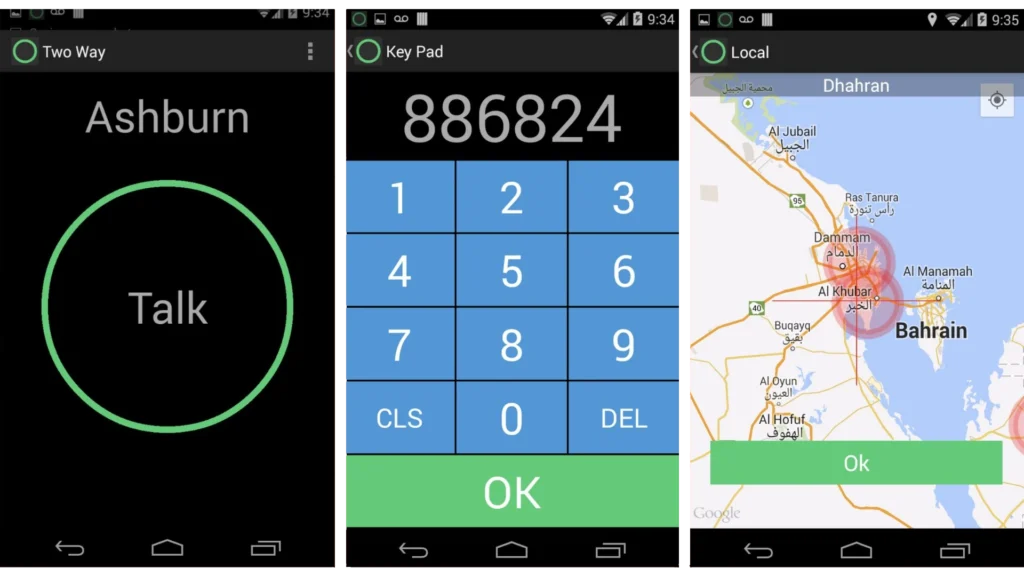
Sometimes, simple is best. Two Way lives up to its name by providing a straightforward walkie-talkie experience without any unnecessary bells and whistles. It is a free app with no in-app purchases or subscription fees, but it displays ads to support its free model.
Key Features
- It’s incredibly easy to Use. There’s no account creation or complicated setup. Download it, choose a channel, and start talking. It’s about as close to a traditional walkie-talkie as you can get on your phone.
- Cross-Platform: Two Way works on both Android and iOS, so you can chat with friends no matter what kind of phone they have.
- Background Operation: Two Way can run in the background, conserving battery life while still allowing you to receive incoming calls.
- Location-Based Channels: You can use the map feature to find and join channels in specific locations, making it a great choice for local events or community meetups.
- Open Channels: All channels created on Two Way are open, allowing anyone to join and communicate
Things to Keep in Mind
- Basic Features: Two Way only offers the core walkie-talkie functionality – voice chat and channel selection. If you want messaging, file sharing, or other features, you’ll need to look elsewhere.
- No Encryption: Two Way does not appear to offer end-to-end encryption for voice communications, which could be a concern for users prioritizing privacy. If you need to discuss sensitive information, you might want to consider an app with stronger security features.
Voxer: The Walkie-Talkie App with a Social Twist
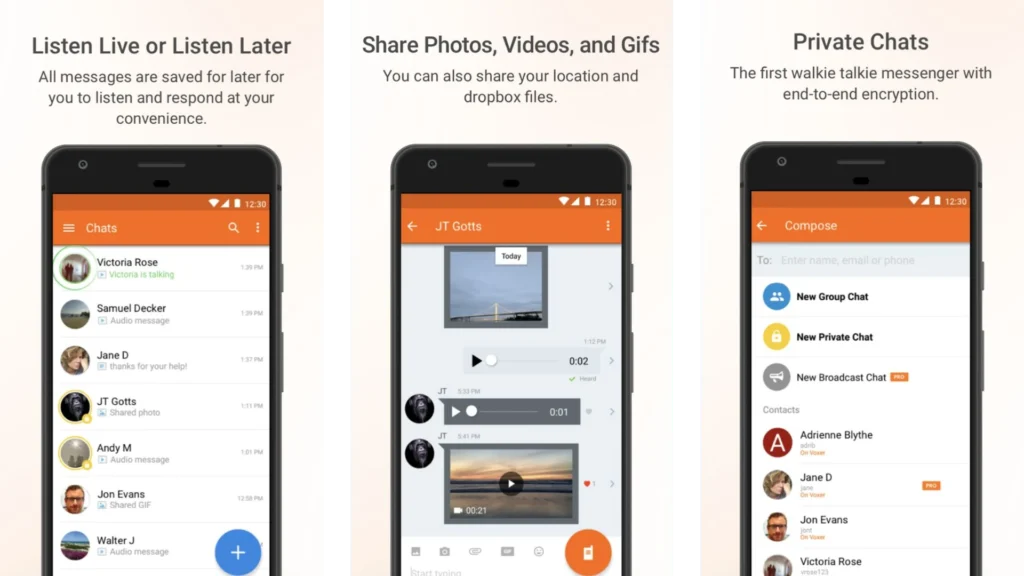
Voxer combines the best of walkie-talkie communication with real-time voice messaging, traditional text messaging, photo sharing, and location features. It’s available in free and Pro versions on iOS and Android devices.
Free Version Features
- Live and Recorded Audio: Choose to listen to messages as they come in, just like a live conversation, or listen later at your convenience.
- Push-to-Talk and Text Messaging: Seamlessly switch between push-to-talk voice messaging for quick communication or text messaging when it’s more appropriate.
- Private Chats with Encryption: Have private conversations with end-to-end encryption, ensuring that only you and the recipient can read or hear your messages.
- Multimedia Sharing: Easily send photos, videos, GIFs, and even your location.
- Group Chats: Create group chats for seamless communication with multiple people at once.
While Voxer’s free version offers a robust set of features, the Pro version unlocks even more capabilities, like unlimited message storage, message recall, and a walkie-talkie mode that allows you to listen and respond to messages even when your phone is locked.
Things to Consider
- Privacy Settings: Be mindful of your privacy settings in Voxer, as it allows for public message sharing. Make sure you’re comfortable with who can see your messages and whether they can be shared.
- Data Usage: While Voxer is designed to be data efficient, heavy use of voice messaging and multimedia sharing can consume data if you don’t have an unlimited plan.
Walkie Talkie – All Talk: The Social Network of Walkie-Talkies
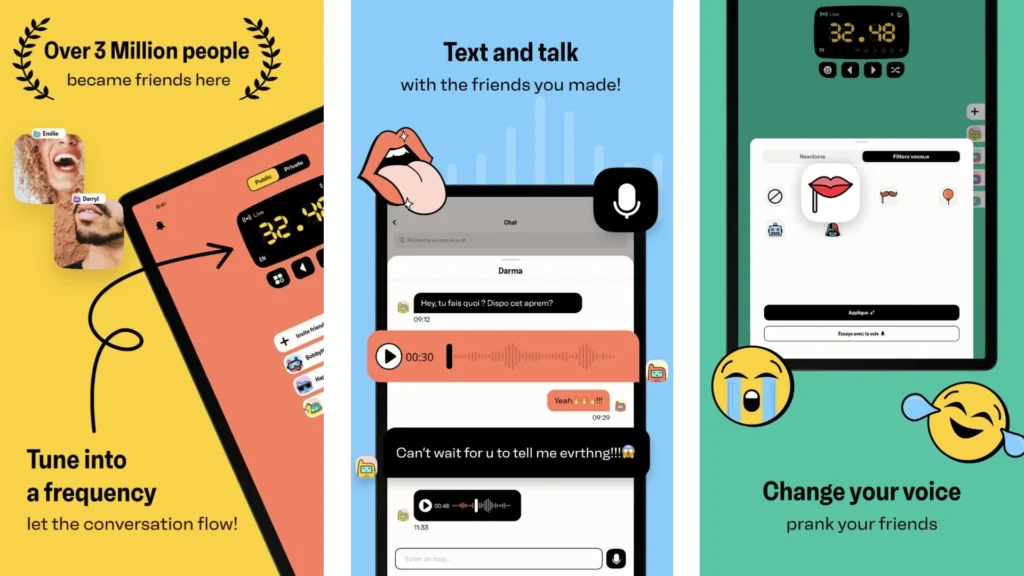
Walkie Talkie – All Talk isn’t just another walkie-talkie app; it’s a social platform where voice communication takes center stage. With its focus on connecting people through live conversations on a wide range of topics, it offers a unique and engaging alternative to traditional walkie-talkies and other messaging apps. It’s easy to use and available on both iOS and Android devices. While it lacks some of the advanced features found in other walkie-talkie apps, its social aspect and classic design make it a fun option for casual communication with friends or family.
Key Features
- Retro Design: The app’s interface is reminiscent of traditional walkie-talkies, with large buttons and a no-nonsense layout that makes it easy to use.
- Millions of Channels (Frequencies): Explore countless channels (referred to as “frequencies” in the app) dedicated to all sorts of interests, hobbies, and communities. You can find everything from channels for specific cities or countries to those focused on music genres, sports teams, or even just random conversations.
- Live, Real-Time Conversations: Join ongoing conversations and jump right into the action. It’s like tuning into a live radio show but with the ability to participate.
- Anonymity: No need to create an account or share personal information. You can jump into conversations anonymously, allowing for more spontaneous and unfiltered interactions.
- Text Chat Alongside Voice: While voice is the primary focus, you can also send text messages within channels to share links and information or react to ongoing discussions.
Things to Consider
- Potential for Unmoderated Content: Since many channels are unmoderated, you might encounter conversations that are not to your taste. The app does offer some parental controls, but it’s still important to be aware of this aspect.
- Potential for Ads: As a free app, Walkie Talkie – All Talk may display ads to support its development.
- In-App Purchases: While the app is free to download, it offers in-app purchases for removing ads and unlocking additional features.
VoicePing: The Walkie-Talkie App For Streamlined Group Communication
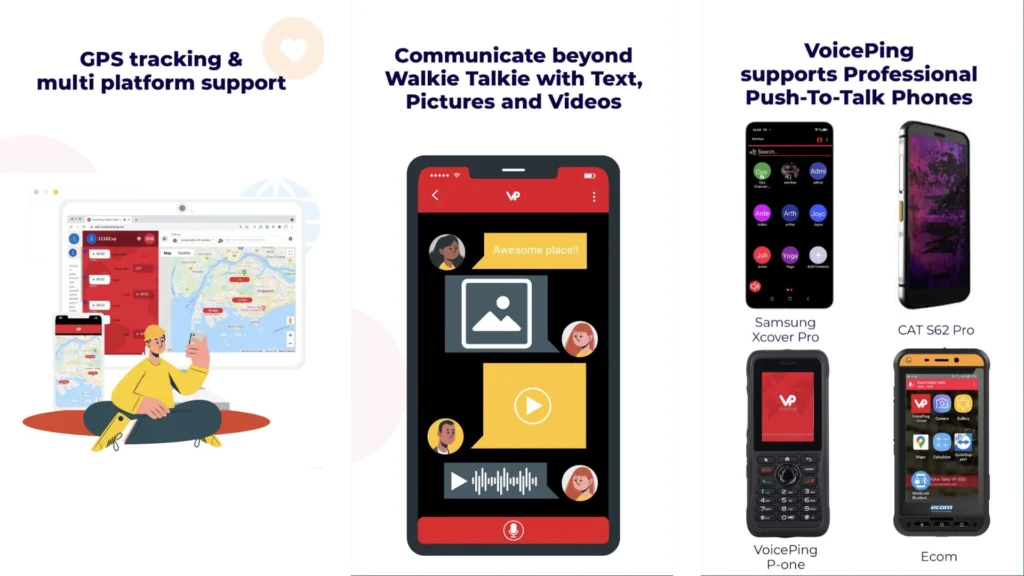
VoicePing is a solid choice for groups who prioritize quick and easy communication. Its focus on PTT voice messaging, along with convenient features like text messaging, multimedia sharing, location tracking, and SOS alerts, make it a reliable tool for staying connected on the go. Available on both iOS and Android devices. It offers a free family subscription with a limit of 5 users.
Key features
- Push-to-Talk (PTT) Simplicity: VoicePing excels at delivering a classic PTT experience, allowing you to instantly send voice messages with a single button press. It’s fast, intuitive, and feels just like using a traditional walkie-talkie.
- Text Messaging and Multimedia: While voice is the star, VoicePing also supports text messaging and allows you to share photos and videos within your group chats.
- Location Sharing: Know where your group members are at a glance with real-time location sharing, a helpful feature for coordinating activities or ensuring everyone’s safety.
- Dedicated Channels: Create separate channels for different groups or topics, keeping your conversations organized and focused.
- Family Channel: Request your own private channel for family communication, with up to 5 free users.
- Emergency Features: Page or send an SOS message to quickly get help in an emergency situation.
Things to consider
- Feature Set: While VoicePing offers essential communication features, it might lack some of the more advanced options found in other apps, such as message recall, or live transcription.
Zello: The Walkie-Talkie App with Serious Range
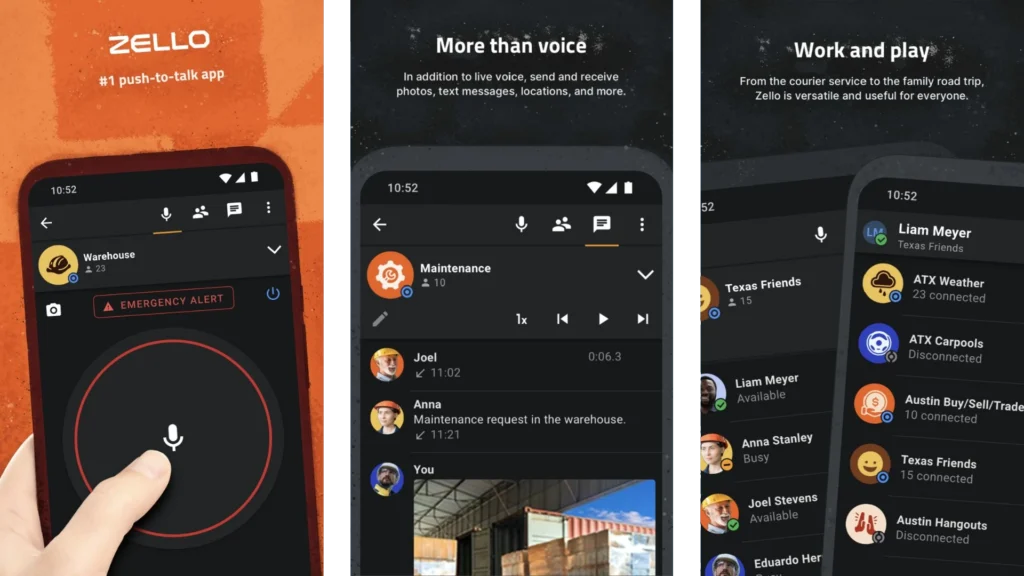
Zello is a popular walkie-talkie app that’s gained a reputation for its impressive range and reliability. It’s a favorite among diverse groups of users, from outdoor adventurers to emergency responders. Zello offers both free and paid versions. The free version comes with basic features, including push-to-talk voice communication, channel creation and joining, and direct messaging. Although, for most general users, the free version of Zello is likely sufficient.
What Makes It Stand Out
- Long-Range Communication: Zello utilizes Wi-Fi or cellular data (3G/4G/LTE) to transmit voice messages, giving it a much broader reach than traditional walkie-talkies or apps that rely solely on Bluetooth. You can communicate with people across the city, country, or even the globe as long as you have an internet connection.
- High-Quality Audio: Zello is known for its crisp and clear audio quality, even in noisy environments. It uses advanced audio processing to minimize background noise and ensure your message gets through loud and clear.
- Channel Variety: Zello offers a large selection of public and private channels on various topics, allowing you to connect with people who share your interests or create your own channels for private group communication.
- Live Text Status: In addition to voice communication, Zello also lets you set text status updates so others in your channels can see what you’re up to.
- Replay and History: You can replay missed messages or listen to past conversations, a handy feature if you missed something important.
- Cross-Platform Compatibility: Zello is available for both Android and iOS devices, as well as desktop computers, making it easy to connect with friends and family regardless of what device they use.
- Emergency Alert Feature: Zello has a unique emergency alert feature that lets you broadcast an SOS message to all users within range, potentially lifesaving in emergency situations.
Things to Consider
- Potential for Channel Overload: Public channels on Zello can get quite busy, which can sometimes lead to message delays or difficulty getting a word in edgewise. If you need more immediate communication, consider creating a private channel with your group.
- Privacy Concerns: While Zello does offer end-to-end encryption for private channels, its public channels are not encrypted. Be cautious about discussing sensitive information on public channels.
There you have it, a roundup of some of the best walkie-talkie apps out there. Whether you’re looking for simplicity, social features, group coordination, or long-range communication, there’s an app out there for you.
Remember, the best app for you depends on your specific needs and preferences. Consider what you’ll be using it for, how important range and features are to you, and whether privacy is a major concern. With so many great options available, you’re sure to find the perfect digital walkie-talkie to keep you connected and having fun.
Now, go forth and chat!
Pro Tip: Walkie-talkie apps can be power-hungry, so if you plan on using them for extended periods, invest in a reliable portable charger. We’ve got you covered with recommendations in our Top 5 Portable Chargers article.
FAQs
Can I use a walkie-talkie app with friends who have different types of phones (iOS vs. Android)?
Absolutely! All the apps featured in this article are cross-platform, meaning they work on both iOS and Android devices. This ensures seamless communication with friends and family, regardless of their phone brand.
Are walkie-talkie apps secure? Can someone eavesdrop on my conversations?
The level of security varies between apps. Some, like Voxer, offer end-to-end encryption for private chats, while others, like Two Way and Zello’s public channels, might not have this level of security. It’s important to check the app’s privacy policy and security features before using it for sensitive conversations.
How far can walkie-talkie apps reach?
The range depends on the app and whether it uses Bluetooth (short range), Wi-Fi, or cellular data (potentially unlimited range).





