Apple just dropped their latest iPads, and as usual, we’re all wondering – which one is right for me? The shiny new iPad Air and the super-powered iPad Pro have a lot to offer, but choosing between them doesn’t have to feel like a tech quiz. Let’s break down the key differences and figure out which iPad is the perfect fit for your everyday life.
iPad Air (5th generation): The All-Around Champ
The iPad Air is like that reliable friend who’s always up for anything. Whether you’re binge-watching your favorite shows, catching up on emails, or even dabbling in some light video editing, the Air has your back. It sports the impressive M2 chip, the same one found in some MacBooks, so it’s no slouch when it comes to performance.
Display: Available in two gorgeous sizes – a portable 11-inch or a more spacious 13-inch – with a Liquid Retina display that’s both easy on the eyes and perfect for everything from reading to sketching. Plus, it has a special coating that resists fingerprints and glare, so you can see your screen clearly, even in bright sunlight. It also features True Tone technology, which automatically adjusts the display’s color temperature to match the ambient light for a more comfortable viewing experience.

Camera: The 12MP wide rear camera is great for everyday photos and videos, while the 12MP ultra-wide front camera (with a clever feature called Center Stage that keeps you in the frame during video calls) makes you look your best, even if you’re moving around.

Accessories: If you want to get some serious work done, the Air is compatible with the Apple Pencil (which now even hovers over the screen before you touch it!) and the Magic Keyboard, transforming it into a productivity powerhouse.
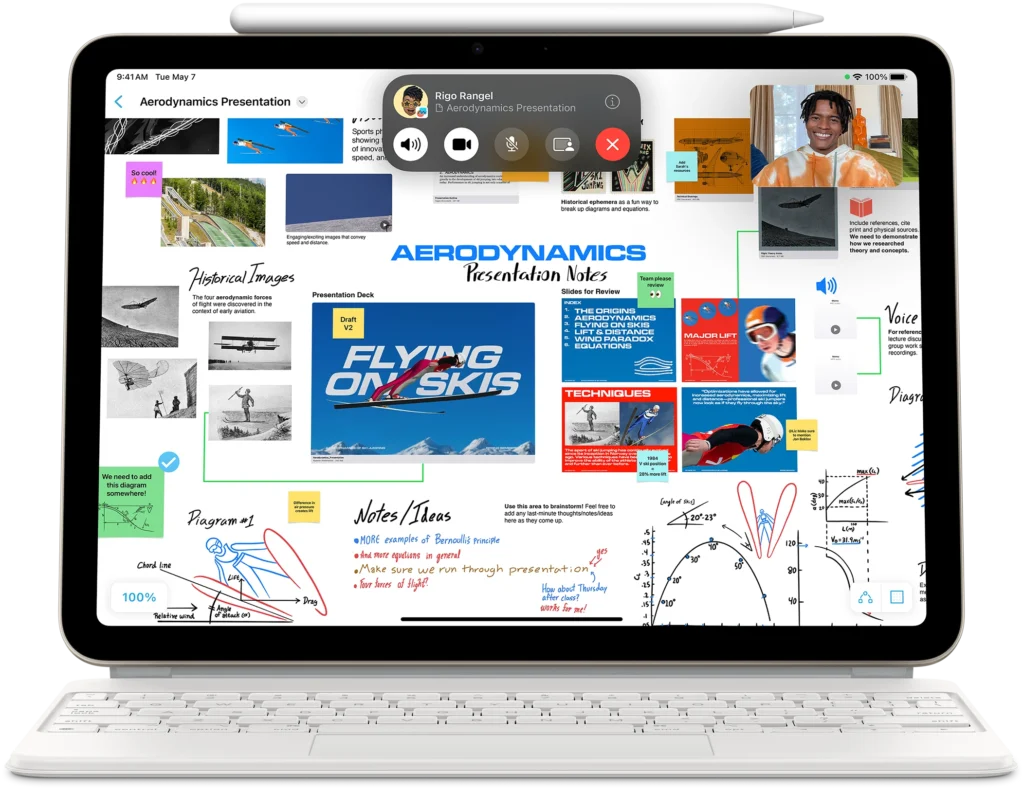
Other Goodies: The Air comes in a variety of fun colors, has Touch ID built into the top button for easy and secure login, and boasts up to 10 hours of battery life, so you can go unplugged for most of the day. If you need lots of storage for apps and files, you can choose 128 GB, 256GB, 512GB, or 1TB options. Plus, it’s available with either Wi-Fi 6 or Wi-Fi + Cellular connectivity, with the cellular models supporting 5G connectivity for super-fast data speeds on the go, meaning you’ll have a reliable internet connection pretty much anywhere. And don’t forget the immersive stereo speakers for enjoying your favorite content!
Price: The 11-inch model starts at $599 USD, while the 13-inch model starts at $799 USD.
A Noteworthy Absence: Tje Air no longer includes a headphone jack, so you’ll need to use wireless headphones or a USB-C adapter for wired ones.
The iPad Air strikes an awesome balance between power and price. It’s got the muscle to handle most of your everyday tasks with ease, plus a little extra oomph for some light creative work or gaming. With a gorgeous display (in two sizes to choose from!), snappy performance, and a sleek design, the Air is a fantastic all-around tablet that won’t break the bank. If you’re looking for an upgrade to your old iPad or want to jump into the Apple ecosystem without emptying your wallet, the iPad Air is a solid choice.
iPad Pro (6th generation): The Power User’s Dream
If the Air is the reliable friend, the Pro is the ambitious overachiever who’s always pushing boundaries. This tablet isn’t just about getting things done; it’s about doing them with incredible speed and precision that rivals many laptops. The iPad Pro is designed for creative professionals, hardcore gamers, and anyone who demands the absolute best from their tech.
Display: Get ready to be wowed by the Liquid Retina XDR display. You can choose between an 11-inch or 13-inch size, both with a super smooth 120Hz refresh rate (think: scrolling so smooth it feels like butter) and stunning brightness and contrast. The larger model takes it up a notch with mini-LED backlighting for even more spectacular visuals – perfect for watching movies, editing photos, or designing detailed graphics. You can also choose between a standard anti-reflective coating or a nano-texture glass option (for a little extra cost) to reduce glare.

Chip: The Pro isn’t messing around when it comes to power. It’s equipped with Apple’s M4 chip, an absolute beast that can handle even the most demanding tasks like a champ. Video editing, 3D modeling, or playing the latest graphics-intensive games – the Pro can tackle it all without breaking a sweat. If you opt for 1TB or 2TB of storage, you’ll unlock the full potential of the M4 chip with a 10-core CPU and 10-core GPU.

Camera: The Pro features a single 12MP Wide camera on the back, but don’t let that fool you. This camera is a powerhouse, capturing crisp, clear photos and smooth 4K videos. It also has Smart HDR 4, which automatically adjusts your photos to look their best, even in tricky lighting situations. And there’s one more trick up the iPad Pro’s sleeve: a LiDAR scanner. This special sensor lets your iPad understand the 3D world around it, opening up amazing possibilities for augmented reality (AR) experiences.

Accessories: Just like the iPad Air, the Pro works seamlessly with the Apple Pencil (with hover capabilities!) and the Magic Keyboard, making it a productivity powerhouse and a digital canvas all in one.

Other Goodies: You get super-fast Wi-Fi 6, a Face ID for secure login, a Thunderbolt/USB 4 port for connecting accessories and displays, and a long-lasting battery that can keep up with your busy day. And if you need to store a ton of files, you can choose between storage options that go all the way up to a whopping 2 terabytes!
Price: The 11-inch model starts at $999 USD (Wi-Fi) and the 13-inch model at $1299 USD (Wi-Fi). Note that these prices are a bit higher than previous models, and the nano-texture glass option will add to the cost.
A Noteworthy Absence: The Pro has also done away with the headphone jack, so you’ll need wireless headphones or a USB-C adapter for wired ones. Additionally, while the USB-C port is super fast, it doesn’t support Thunderbolt 4, which is the absolute fastest standard.
The Pro is the ultimate iPad experience, a true powerhouse that can replace your laptop for many tasks. With its blazing-fast M4 chip, stunning Liquid Retina XDR display, and a versatile range of accessories, the iPad Pro is a creative powerhouse, a gaming beast, and a productivity machine all rolled into one.
Whether you’re a graphic designer who needs to edit high-resolution photos on the go, a video editor who wants to create Hollywood-level productions or a power user who simply demands the best of the best, the iPad Pro is the iPad for you. It’s an investment, to be sure, but one that will pay dividends in terms of performance, productivity, and pure enjoyment. If you’re ready to take your iPad experience to the next level, the iPad Pro is waiting.
So, Which iPad Should You Choose?
The good news? You really can’t go wrong with either iPad. But to make the right choice, ask yourself a few questions:
- How do you plan to use it? If it’s mostly for casual use, the Air is more than enough. If you’re a pro-level user who craves power and performance, the Pro is your ticket.
- What’s your budget? The Air is significantly more affordable, making it an excellent value for most people. The Pro is an investment, but it delivers on that promise.
- How important is the display? If you’re a movie buff or a graphic designer, the Pro’s XDR display is a game-changer. But the Air’s display is still fantastic for everyday use.
FAQs
Which iPad is better for everyday use?
If you’re looking for a powerful and versatile tablet for everyday tasks like web browsing, watching videos, and light productivity, the iPad Air is a great choice. It offers excellent value for the price.
Which iPad is better for creative professionals?
If you’re a creative professional who needs the best possible performance for tasks like photo editing, video editing, or 3D modeling, the iPad Pro is the way to go. Its Liquid Retina XDR display, M2 chip, and ProRes video support make it a powerful tool for creatives.
Which iPad has a better camera?
Both iPads have excellent cameras, but the iPad Pro’s dual rear camera system with LiDAR scanner gives it an edge in low-light photography and augmented reality (AR) applications.
Does the iPad Air support the Apple Pencil and Magic Keyboard?
Yes, both the iPad Air and iPad Pro are compatible with the 2nd generation Apple Pencil and Magic Keyboard.
Can I use the iPad Pro as a laptop replacement?
For many people, the iPad Pro can absolutely replace a laptop. Its powerful M4 chip, long battery life, and extensive app ecosystem make it a versatile tool for productivity, creativity, and entertainment.
Photo credit: apple.com



