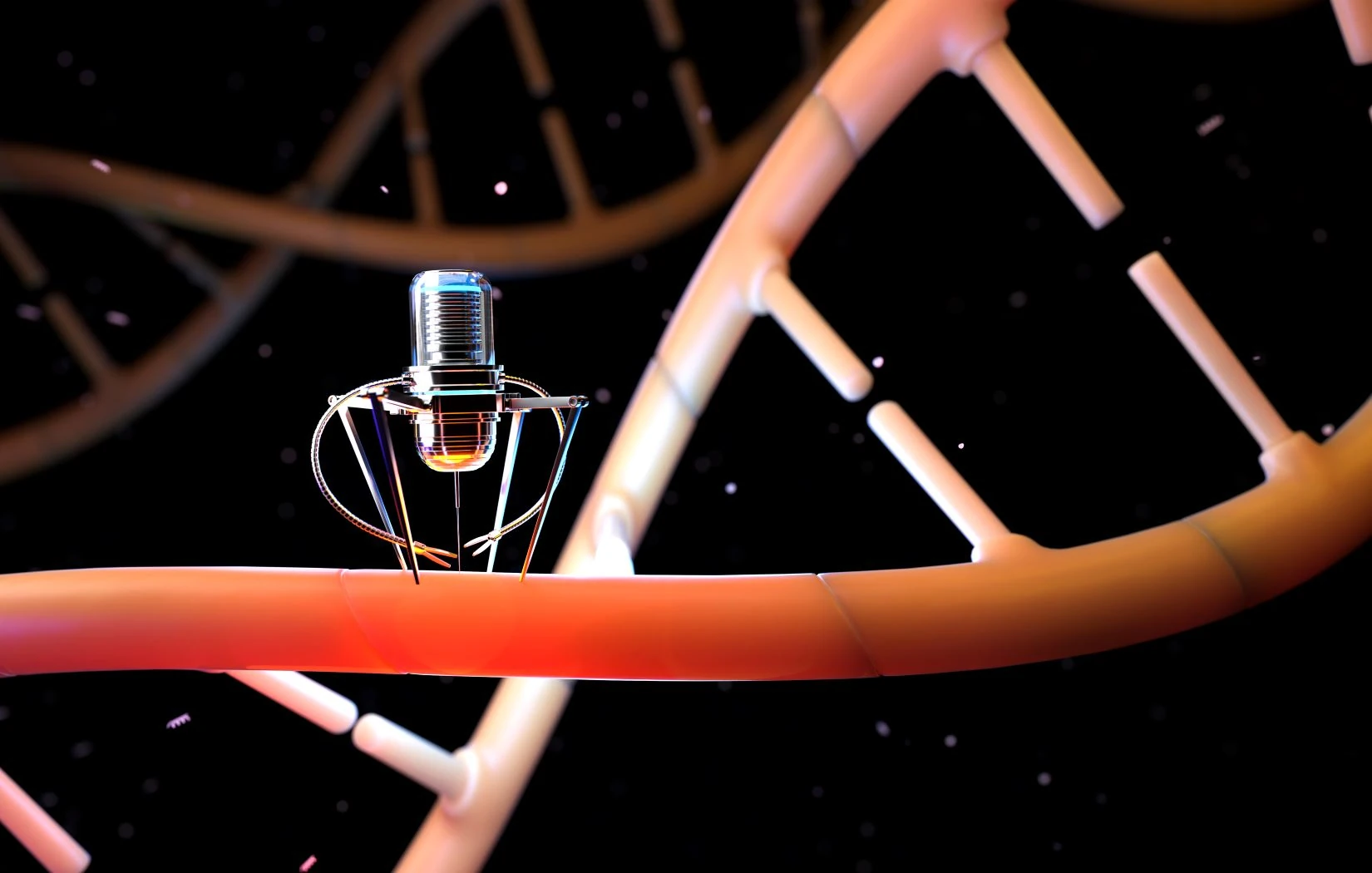Samsung Smart TVs have long held a dominant position in the market, boasting advanced features and a vast app ecosystem. However, the harmonious relationship between Netflix and Samsung Smart TVs has come to a standstill, leaving users frustrated.
In February 2023, Netflix announced the termination of its partnership with Samsung’s 2016-2022 model TVs, citing a “lack of compatibility” with certain security protocols. This sudden decision has left many users frustrated, as they can no longer access Netflix content on their previously compatible devices.
Samsung said it is working with Netflix to resolve the issue. However, it has also emphasized that the security protocols in question are essential for protecting users’ privacy and preventing unauthorized access to their devices. How the company will navigate the delicate balance between security and compatibility remains to be seen.
Possible Solutions
Several possible solutions have emerged to address the issue between Netflix and Samsung Smart TVs:
Firmware Update: Samsung has indicated that it’s exploring the possibility of releasing a firmware update that could restore compatibility with Netflix. However, the timeline for such an update remains uncertain.
External Streaming Devices: Users can invest in external streaming devices, such as Roku, Apple TV, or Chromecast, to access Netflix and other streaming services on their incompatible TVs.
Alternative Apps: Samsung users could explore alternative apps available on the TV app store that provide similar functionality to Netflix, such as Amazon Prime Video, Disney+, or HBO Max.
FAQs
Why can’t I access Netflix on my Samsung Smart TV anymore?
In February 2023, Netflix announced it would no longer support certain Samsung Smart TVs (2016-2022 models) due to a “lack of compatibility” with security protocols. This means your previously working Netflix app may no longer function.
How can I fix the issue with my Samsung Smart TV not accessing Netflix?
- Samsung Firmware Update: Samsung is exploring a firmware update to restore compatibility, but the timeline is uncertain.
- External Streaming Devices: You can use external devices like Roku, Apple TV, or Chromecast to access Netflix on your TV.
- Alternative Apps: Explore other streaming apps on your Samsung app store, like Amazon Prime Video, Disney+, or HBO Max.
Should I buy a new Smart TV to use Netflix?
Not necessarily. Consider the above solutions before resorting to a new TV. If you choose a new Samsung model, ensure it supports the latest Netflix app.