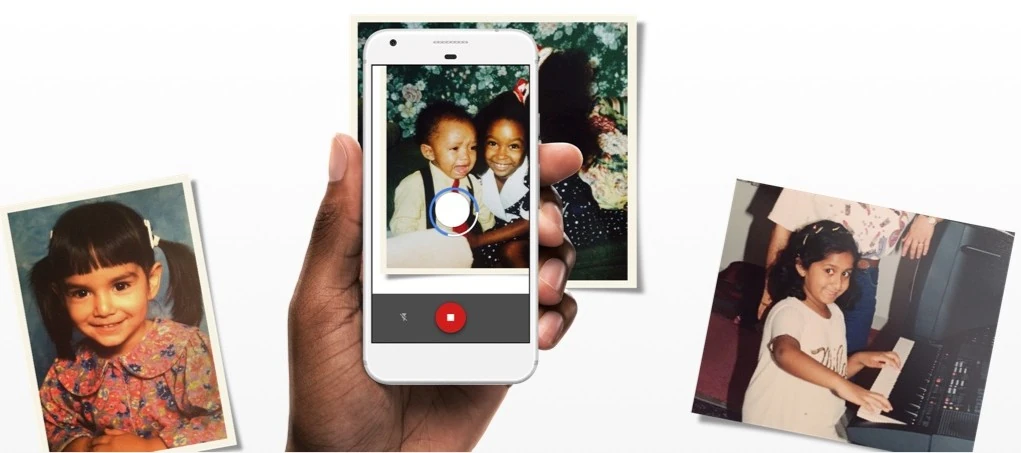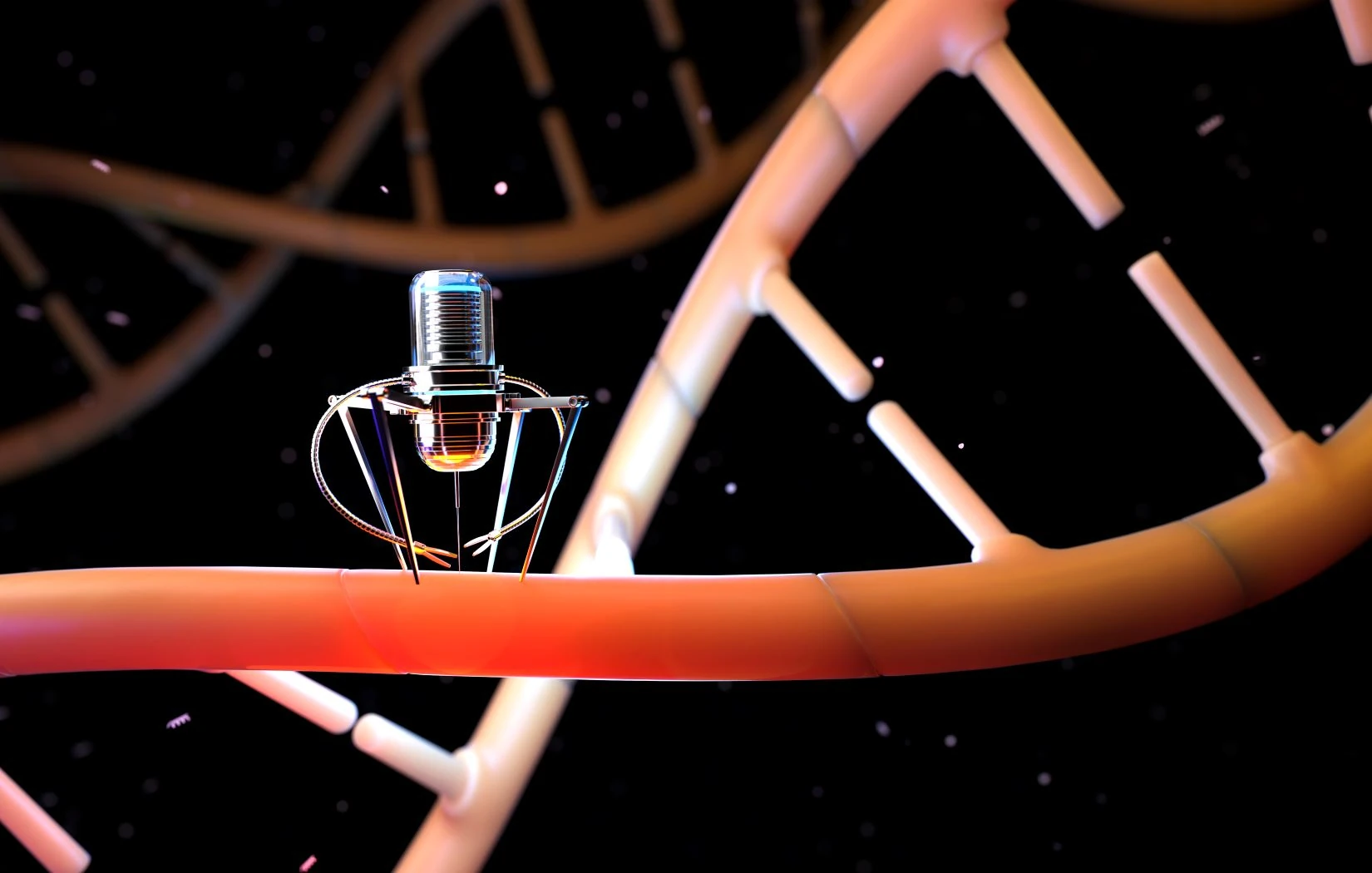So, Microsoft had a little hiccup this week. It happens to the best of them. But hey, maybe this is the perfect opportunity to take a look around the tech landscape and see what other options are out there. After all, variety is the spice of life, right?
Here at TechNovus Lens, we’re all about making tech easy to understand, so today, we’re looking into the world of software ecosystems. This guide will help you navigate the Mac vs. Windows debate and discover the best fit for your needs. But that’s not all – we’ll even take a peek at ChromeOS and the Linux landscape for those who crave a truly customizable experience.
User-Friendly Face-Off: Mac vs. Windows vs. Linux vs. ChromeOS
Let’s start with the basics: what’s it like to actually use these different systems?
Mac (macOS): The Apple of Your Eye

Photo credit: Apple
Mac users are a loyal bunch, and for good reason. macOS is renowned for its sleek, intuitive interface that prioritizes simplicity and ease of use. If you’ve ever used an iPhone or iPad, you’ll feel right at home with a Mac. Everything just seems to flow – from the way apps open and close to the smooth animations and transitions.
macOS is also packed with features that make everyday tasks a breeze. Spotlight search lets you find files, apps, and information in a snap. The Dock keeps your most-used apps readily available. And the built-in apps like Safari (for browsing), Mail (for email), and Photos (for organizing your pics) are all top-notch.
Plus, if you’re already using other Apple devices, macOS integrates seamlessly with them. You can easily share files, photos, and even clipboard contents between your Mac, iPhone, and iPad. It’s a level of convenience that’s hard to beat.
Windows: The Customizable Chameleon

Photo credit: Microsoft
Windows, on the other hand, is all about flexibility and customization. You can tweak almost every aspect of the interface, from the desktop wallpaper to the taskbar icons. This level of personalization can be a major draw for users who like to make their tech their own.
Windows also boasts a wider range of software compatibility than macOS. This means you’re more likely to find that niche program you need for work or play. Plus, Windows PCs are generally more affordable than Macs, making them a popular choice for budget-conscious consumers.
However, Windows can be a bit more complex than macOS. The interface can be overwhelming for new users, and there are often multiple ways to accomplish the same task, which can lead to confusion. But once you get the hang of it, Windows can be a powerful and versatile tool.
ChromeOS: The Cloud-Powered Cruiser

Photo credit: Acer
Now, if you’re looking for an ultra-simple, web-centric experience, ChromeOS might be your jam. It’s Google’s operating system designed for Chromebooks, those sleek and affordable laptops that have taken the education world by storm.
ChromeOS is built around the Chrome browser, so if you spend most of your time online – checking email, browsing the web, streaming videos – it offers a seamless and intuitive experience. It also boots up in seconds, thanks to its lightweight design.
However, ChromeOS’s simplicity is also its limitation. If you need to install desktop software or do anything that requires more than a web browser, you might run into some roadblocks. But for those who live in the cloud, ChromeOS can be a refreshing change of pace.
Linux – The DIY of Operating Systems
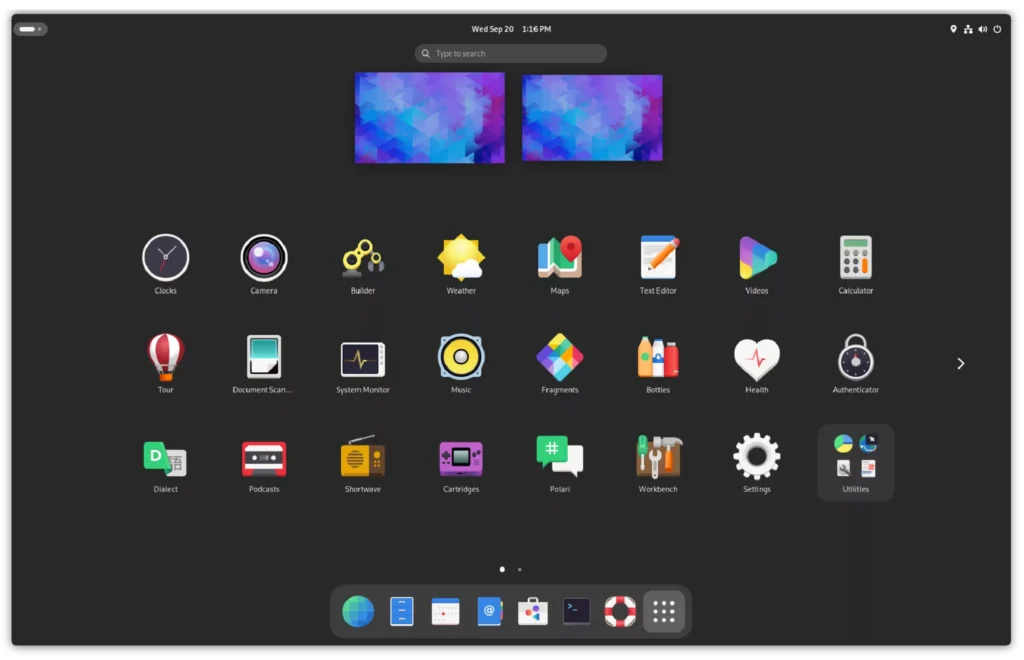
Photo credit: Gnome
Now, if you’re feeling a little adventurous, let’s talk about Linux. Imagine having the keys to the kingdom of your computer. That’s the kind of freedom and control Linux offers. It’s like a blank canvas that you can paint with your own unique strokes.
Unlike Mac and Windows, Linux isn’t just one operating system – it’s a whole family of them, each with its own personality and flair. These different “flavors,” or distributions, range from beginner-friendly options like Ubuntu and Mint to more specialized ones for servers and power users.
Why Linux?
Linux gives you the power to customize nearly every aspect of your system. You can choose your desktop environment (the visual interface), your software (there’s a large library of free and open-source programs), and even the way your system boots up. If you’re a tinkerer who loves to get under the hood and have complete control over your digital domain, Linux is your playground.
The Learning Curve:
But, fair warning, this level of freedom comes with a learning curve. Linux isn’t as user-friendly as Mac or Windows out of the box. You’ll need to be comfortable with the command line, learn some basic Linux commands, and troubleshoot issues on your own.
Is It Worth It?
While Linux might have a reputation for being complex, that’s not always the case. Several user-friendly distributions, like Ubuntu, Linux Mint, and KDE Neon, offer a streamlined, “plug-and-play” experience that rivals Windows or macOS in terms of ease of use. If you’re looking for a simple, out-of-the-box experience, these distributions are excellent starting points.
However, if you’re someone who craves customization, loves to tinker with settings, and enjoys the challenge of building your own system, then the broader world of Linux distributions can be incredibly rewarding. The level of control and flexibility you get is unmatched by other operating systems.
Ultimately, whether Linux is worth it depends on your individual needs and preferences. If you’re looking for a simple, reliable operating system with plenty of customization options, Linux is definitely worth considering. And with the growing number of user-friendly distributions available, there’s never been a better time to give it a try.
Beyond the Basics: Additional Factors to Consider

Photo credit: Apple
While user experience is a crucial factor, there are other aspects to consider when choosing an operating system:
Software Availability
Mac: macOS boasts a curated selection of high-quality apps, many of which are exclusive to the platform. If you’re a creative professional, you’ll find a wealth of powerful tools for video editing, graphic design, and music production. However, the selection might be more limited for niche software.
Windows: Windows offers the widest range of software compatibility. You’ll find everything from business applications to the latest games. This flexibility makes it a popular choice for users with diverse needs.
ChromeOS: ChromeOS primarily relies on web apps and extensions from the Chrome Web Store. While the selection is growing, it might not be as extensive as other platforms. However, with the ability to run Android apps and Linux applications (on some models), the functionality of ChromeOS is expanding rapidly.
Linux: While Linux has an extensive library of free and open-source software, some popular commercial programs might not be available. However, many open-source alternatives can often fulfill similar functions. For example, GIMP can be used for image editing, LibreOffice for productivity tasks, and Kdenlive or OpenShot for video editing.
Security and Privacy
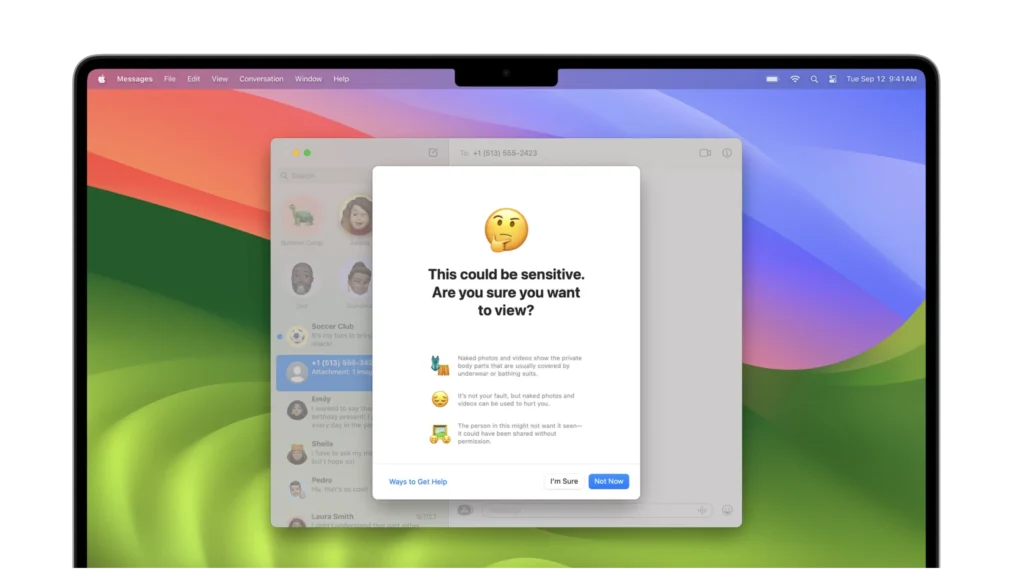
Photo credit: Apple
Mac: macOS has a reputation for being relatively secure, thanks to Apple’s tight control over the hardware and software ecosystem. However, it’s not immune to vulnerabilities, and the closed nature of the system can make it difficult to customize security settings.
Windows: Windows has historically been a target for malware and viruses, but Microsoft has made significant strides in improving security in recent years. However, users still need to be vigilant about installing antivirus software and keeping their system updated.
ChromeOS: ChromeOS is designed with security in mind, featuring automatic updates, sandboxing, and verified boot. While not completely immune to threats, it’s generally considered a secure platform.
Linux: Linux is often considered more secure than Mac or Windows due to its open-source nature and the ability to customize security settings. However, it’s important to choose a well-maintained distribution and keep it updated to ensure maximum protection.
Cost
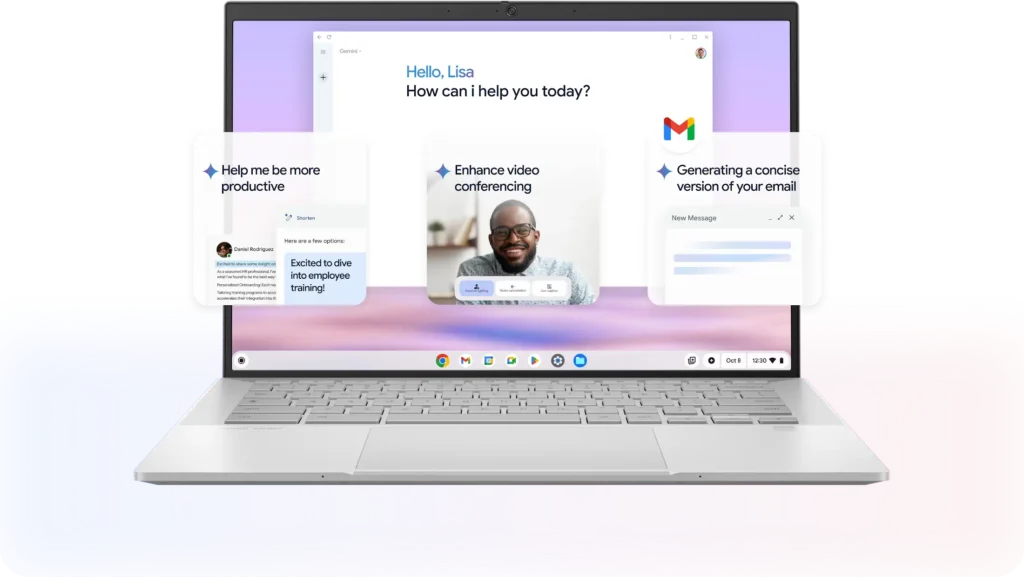
Photo credit: Google
Mac: Macs are generally more expensive than Windows PCs with comparable specifications. This is due to Apple’s focus on premium materials and design. However, Macs tend to hold their value well over time.
Windows: Windows PCs offer a wider range of price points, from budget-friendly options to high-end gaming rigs. This makes it easier to find a machine that fits your budget.
ChromeOS: Chromebooks are known for their affordability, often costing significantly less than Mac or Windows laptops with comparable specifications.
Linux: Most Linux distributions are free and open-source, making them an attractive option for budget-conscious users. However, you might need to invest in additional hardware or software if you require specific features.
Beyond the Desktop: Mobile Operating Systems
So far, we’ve focused on desktop operating systems, but let’s not forget our trusty smartphones and tablets! These devices are an integral part of our daily lives, and the operating system you choose can significantly impact your mobile experience.
iOS: The Apple Ecosystem Extravaganza

Photo credit: Apple
If you’re an Apple fan, you’re likely already familiar with iOS, the operating system that powers iPhones and iPads. iOS is known for its sleek design, intuitive interface, and seamless integration with other Apple devices.
If you own a Mac, you’ll appreciate features like Handoff and AirDrop, which allow you to easily switch between devices and share files. iOS also boasts a large app store with a wide range of high-quality apps and games.
However, iOS is a closed ecosystem, meaning Apple has tight control over what you can and can’t do with your device. This can be a blessing for some, as it ensures a consistent and secure experience. But for others, it can feel restrictive, especially if you like to tinker and customize your devices.
Android: The Open-Source Powerhouse

Photo credit: Android
Android, developed by Google, is the most popular mobile operating system in the world. It’s an open-source platform, meaning it’s free for anyone to use and modify. This has led to an extensive ecosystem of devices from various manufacturers, each offering its own unique take on Android.
Android offers a high degree of customization, allowing you to personalize your home screen, widgets, and even the system fonts. It also has a massive app store with a seemingly endless selection of apps and games.
However, the open nature of Android can also be a downside. The large number of devices and software variations can lead to fragmentation, which can cause compatibility issues and security vulnerabilities.
The Final Verdict: Which OS is Right for You?
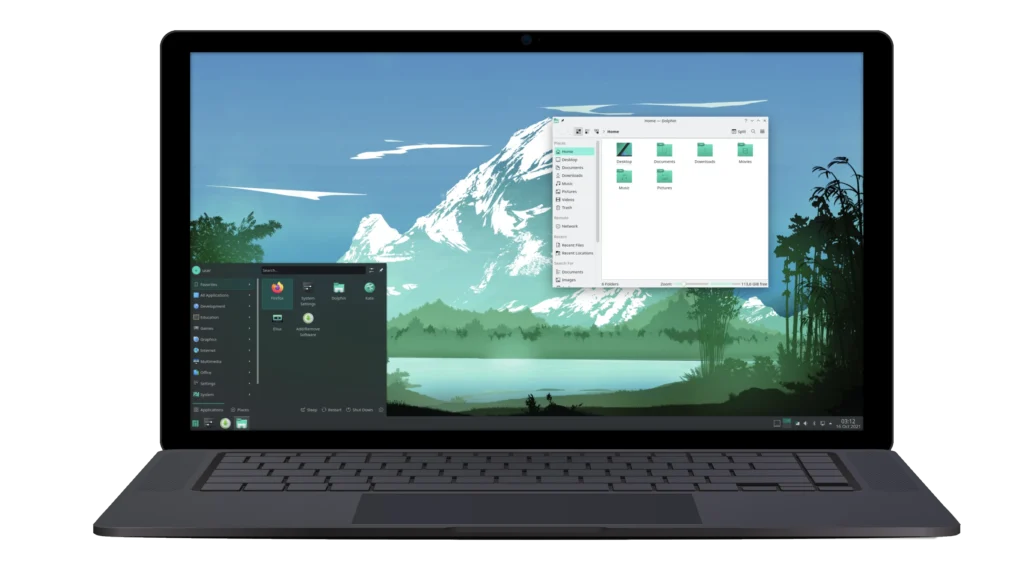
Photo credit: KDE
So, after this whirlwind tour of the operating system landscape, you might still be wondering, “Which one do I choose?” Here’s a quick recap to help you make an informed decision:
Choose macOS if:
- You value a seamless, intuitive user experience and own other Apple devices.
- You prioritize design, aesthetics, and a polished interface.
- You’re a creative professional who needs access to powerful software tools.
- You prefer a secure and stable system with regular updates.
- You’re willing to pay a premium for quality hardware and software.
Choose Windows if:
- You want a customizable operating system that you can tailor to your liking.
- You need access to the widest range of software for work, school, or play.
- You’re comfortable with troubleshooting and don’t mind occasional updates.
- You’re looking for a more budget-friendly option with a wider range of hardware choices.
Choose ChromeOS if:
- You primarily use web-based apps and services like Google Docs, Gmail, and YouTube.
- You value simplicity, speed, and affordability.
- You’re a casual user who doesn’t need to run demanding applications.
- You’re already invested in the Google ecosystem and want seamless integration with your other devices.
Choose Linux if:
- You crave complete control over your system.
- You enjoy tinkering, customizing, and learning new things.
- You’re comfortable with the command line and open-source software.
- You’re looking for a free and secure operating system.
- You don’t mind a steeper learning curve.
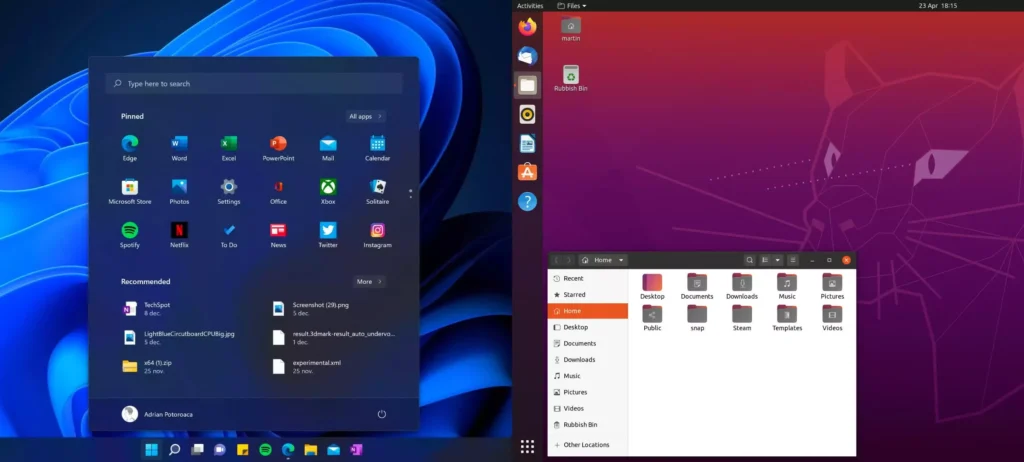
Photo credit: Techspot
You don’t have to commit to just one operating system! If you’re feeling adventurous, you can explore options like:
- Dual-booting: This allows you to install multiple operating systems on your computer and choose which one to boot into at startup. It’s a great way to experience different systems without sacrificing functionality.
- Virtual Machines: These let you run an operating system within another operating system. It’s a safe and convenient way to try out different OS options or run specific software that’s not compatible with your main system.
Remember, the best way to find your perfect OS match is to try them out for yourself. Most Linux distributions offer live versions that you can run from a USB drive without installing them on your computer. And if you’re considering switching from Windows to Mac (or vice versa), many retailers offer generous return policies, so you can give it a test run before committing.
Troubleshooting Tips: When Things Go Awry
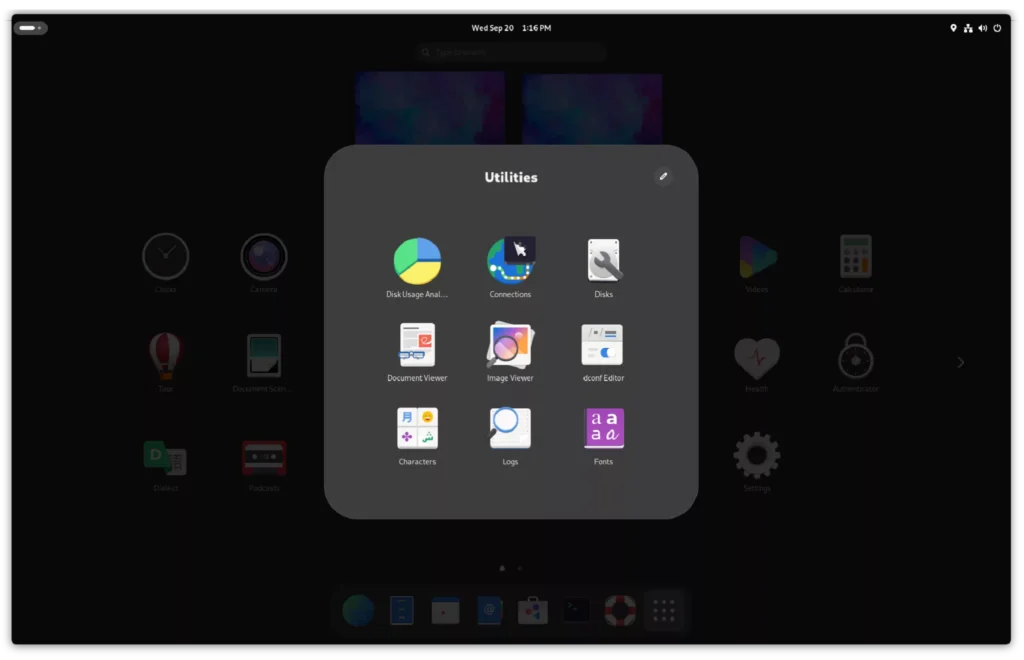
Photo credit: Gnome
Let’s face it, even the most polished operating systems can have their hiccups. Here are a few quick tips to troubleshoot common issues you might encounter:
Mac
- Spinning Beach Ball of Death: Force quit the unresponsive app by pressing Command + Option + Escape.
- Slow Performance: Restart your Mac, check for software updates, and manage your startup items in System Preferences.
- Wi-Fi Issues: Reset your Wi-Fi connection, check your router, or try using a different network.
- App Store Errors: Sign out and back into your Apple ID, check your payment information, or restart your Mac.
Windows
- Blue Screen of Death (BSOD): Restart your PC, check for hardware issues, or run a system restore.
- Sluggishness: Uninstall unnecessary programs, disable startup programs, and run a disk cleanup.
- Network Problems: Restart your modem and router, update your network drivers, or check for malware.
- Windows Update Failures: Check for available disk space, run the Windows Update troubleshooter, or manually download and install the update.
Linux
- Boot Errors: Check your boot order in BIOS, run a filesystem check with fsck, or reinstall your bootloader.
- Package Manager Issues: Update your package lists, clear your package cache, or reinstall the problematic package.
- Network Connectivity: Check your network settings, restart your network manager service, or troubleshoot your firewall.
- Hardware Compatibility: Update your drivers, check for kernel updates, or search online forums for solutions.
ChromeOS
- Slow Performance: Close unused tabs, clear your browsing data, or restart your Chromebook.
- Wi-Fi Problems: Restart your Chromebook, reset your network settings, or check your router.
- App Issues: Uninstall and reinstall the problematic app, clear the app’s data, or check for updates.
- System Errors: Perform a hard reset (hold down the Refresh and Power buttons), or try a Powerwash (resets your Chromebook to factory settings).
These are just a few basic tips. If you encounter a more complex issue, search online forums or seek help from the official support channels for your chosen operating system. And hey, if all else fails, a good old-fashioned restart can often work wonders!
Embrace the Freedom to Choose
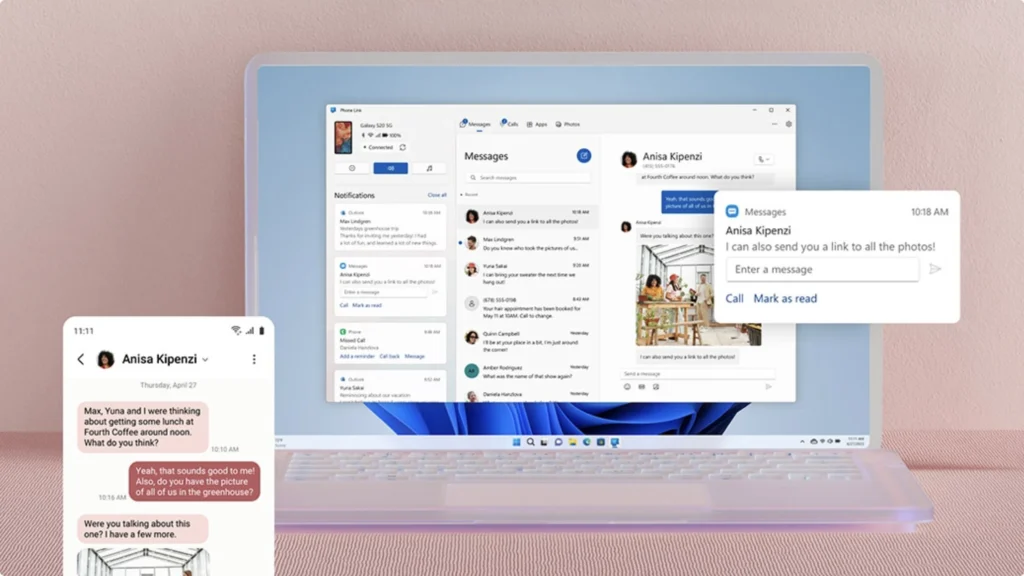
Photo credit: Windows
The world of operating systems is a vibrant and diverse landscape, with each platform offering its own unique strengths and weaknesses. While Microsoft’s recent outage might have caused some temporary frustration, it also serves as a reminder that there are always alternative options to explore.
Don’t be afraid to experiment, try out different options, and see which one feels like the perfect fit for you. After all, your computer should be a tool that empowers you, not a source of frustration. So, go forth and explore the tech choices!
P.S.: If you found this article helpful, don’t forget to share it with your friends and family who might be looking for guidance in choosing their next operating system. Happy computing!
FAQs
Is Mac better than Windows?
There’s no one-size-fits-all answer. It depends on your needs and preferences. If you value a seamless user experience, design, and the Apple ecosystem, Mac might be a better fit. If you prefer customization, a wider range of software, and more budget-friendly options, Windows might suit you better.
Is Linux hard to use?
Linux has a reputation for being more complex than Mac or Windows, but it has become much more user-friendly in recent years. Distributions like Ubuntu or Mint are designed for beginners. However, some technical knowledge is still helpful, especially if you want to customize your system extensively.
Is ChromeOS good for everyday use?
If your primary activities involve web browsing, email, and using online tools, ChromeOS can be an excellent choice. It’s fast, simple, and secure. However, if you need to run demanding applications or prefer a large library of offline software, you might find it limiting.
If I’m a gamer, which OS should I choose?
Windows has historically been the preferred platform for gaming due to its wider range of titles and better hardware support. However, Linux gaming is on the rise, thanks to initiatives like Steam Proton. Mac also has a decent selection of games, but it’s not as extensive as Windows.
I’m a creative professional (photographer, video editor, etc.). Which OS is best for me?
Mac has a strong reputation among creative professionals due to its powerful software offerings like Final Cut Pro and Logic Pro. However, Windows and Linux also offer excellent creative tools (Adobe suite for Windows, Kdenlive or DaVinci Resolve for Linux), often at a lower cost.
What’s the best OS for privacy-conscious users?
Linux is generally considered more private than Windows or macOS due to its open-source nature and the ability to customize privacy settings. However, all operating systems have potential vulnerabilities, so it’s important to be mindful of your online behavior and use strong security practices regardless of your chosen platform.