Our smartphones hold a lot of personal data, some of which might be best kept out of sight. Whether it’s work documents that contain sensitive information, surprise party plans, or photos you don’t want anyone to see other than you, there are times you might want to hide things away on your phone. This guide will show you how to hide apps, files, and folders on both iPhones and Android devices. We’ll also cover some special tricks for Samsung phones.
Hiding Apps
iPhone
iPhones don’t have a built-in app hiding feature, but you can achieve a similar effect. Here’s how:
1. Move the apps you want to hide into a folder with a discreet name. This way, they’ll not clutter your home screen but still be accessible with a tap or two.
2. Restrict app access with Screen Time. This won’t hide the app icon but will require a passcode to open it. Go to Settings > Screen Time > Content & Privacy Restrictions and choose Allowed Apps. From here, you can toggle off specific apps.
Android
Hiding apps on Android devices is depending on the manufacturer, but here’s a general method that might work for your device:
Open Settings and search for “Hide apps”. If you find it, tap on it and select the apps you want to hide.
If you can’t find “Hide apps”, try exploring your home screen settings. Some manufacturers allow hiding apps from the app drawer menu.
Third-Party Launchers
One of the most effective ways to hide apps is to use a third-party launcher. Nova Launcher is a popular choice that allows you to create custom app drawers and hide apps from the main screen.
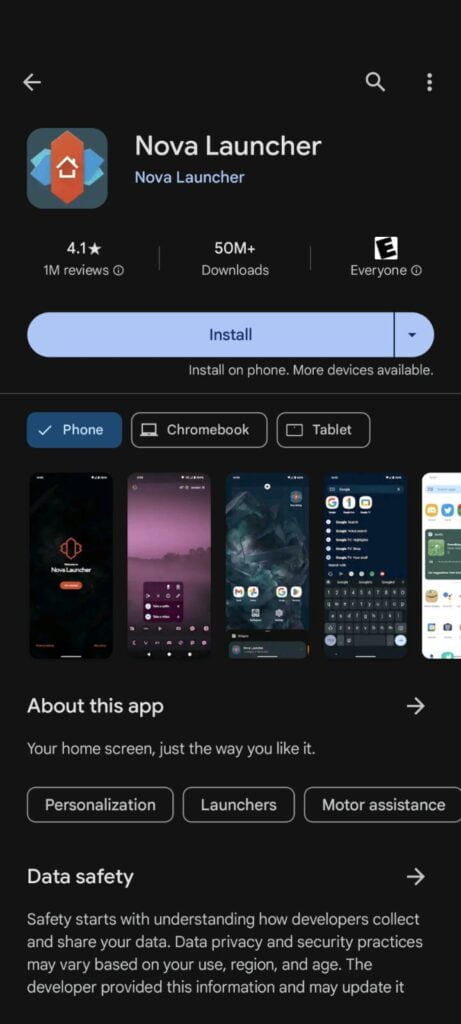
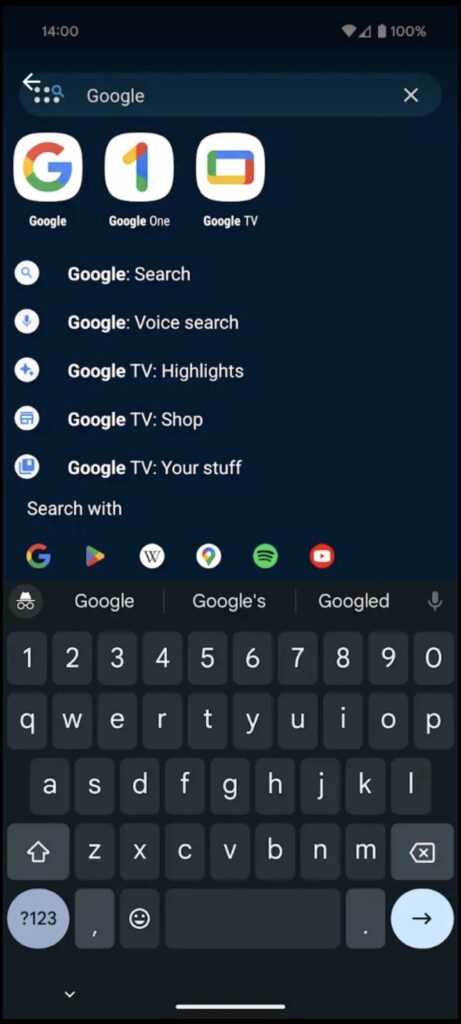
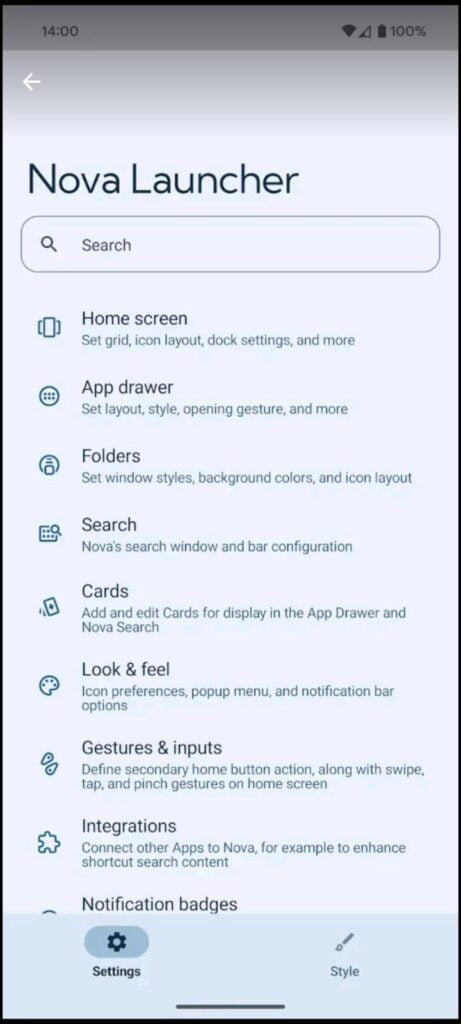
Disable Apps
You can disable system apps from the phone’s settings if you don’t want to use a third-party launcher. However, this method only works for apps pre-installed on your phone and does not affect apps downloaded from the Play Store.
Samsung Galaxy
Samsung offers two great ways to hide apps:
1. Secure Folder: This creates a secure space on your phone that requires a PIN or fingerprint to access it. Here’s how to set it up: Go to Settings > Security and Privacy > Secure Folder. Follow the on-screen prompts to create your secure space, and then move the apps you want to hide there.
2. Hide Apps: This is a simpler option that hides app icons from your app drawer. Open Settings > Home Screen and tap on Hide apps. Choose the apps you want to hide, and that is it!
Hiding Files and Folders
iPhone
iPhones don’t have a built-in way to hide files and folders, but you can use third-party apps from the App Store specifically designed for this purpose. Be sure to choose a reputable app with good reviews. Third-party apps might require access to sensitive data or functionalities on your iPhone, which can be a security risk.
- Private Vault – Files & Photos: This app offers a password-protected space to store photos, videos, and documents. It also includes features like fake vault entries and break-in attempt alerts for added security.
- Kyms – Secret Photos & Videos: This app uses military-grade encryption to protect your files. It also allows you to disguise itself as another app for an extra layer of secrecy.
- Lockdown Pro: This app goes beyond hiding files and folders. It allows you to lock down specific apps with a PIN or Touch/Face ID, ensuring only authorized users can access them.
It’s important to be aware that while these apps can hide your files and folders, they typically store them on your device itself. If someone gains access to your phone and bypasses the app’s security measures, they will still be able to see your hidden data.
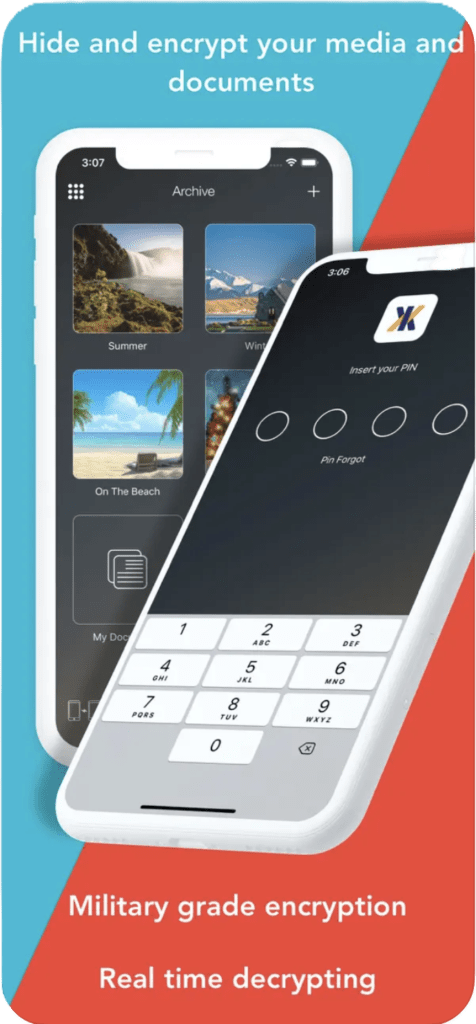

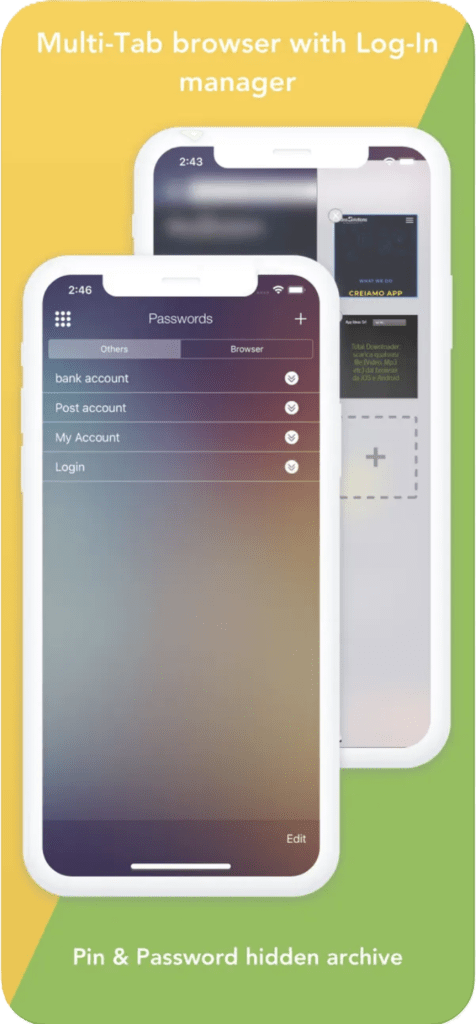
Android
This method works on most Android phones:
1. Open your Files app (or whichever file manager you use).
2. Navigate to the folder you want to hide.
3. Create a new file within that folder and name it exactly “.nomedia” (without the quotes). This tells the system to ignore the folder, essentially hiding it from view.
Other methods
- GalleryVault is a popular app that allows you to create a private vault for your photos and files. You can access the vault with a PIN code or fingerprint.
- AppLock is another app that lets you lock individual apps on your phone. This can be useful for protecting apps such as Gallery, Photos, or Files from unauthorized access.
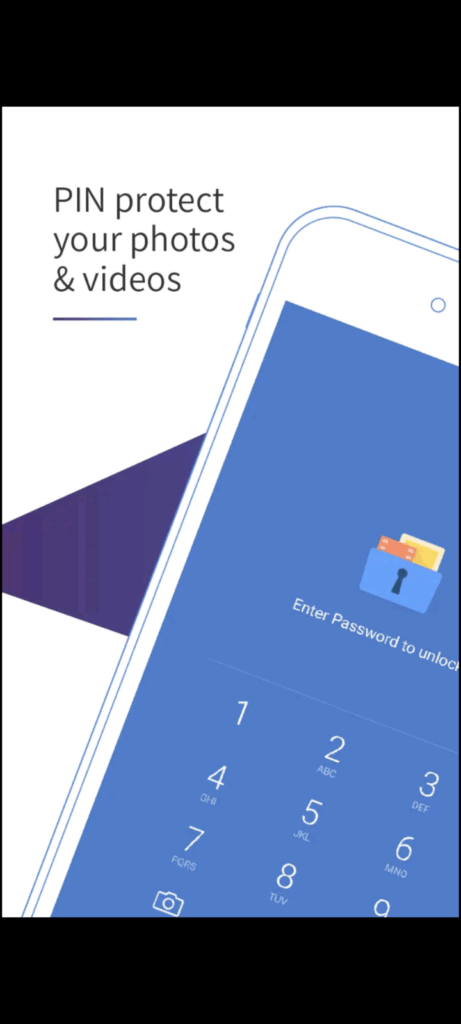
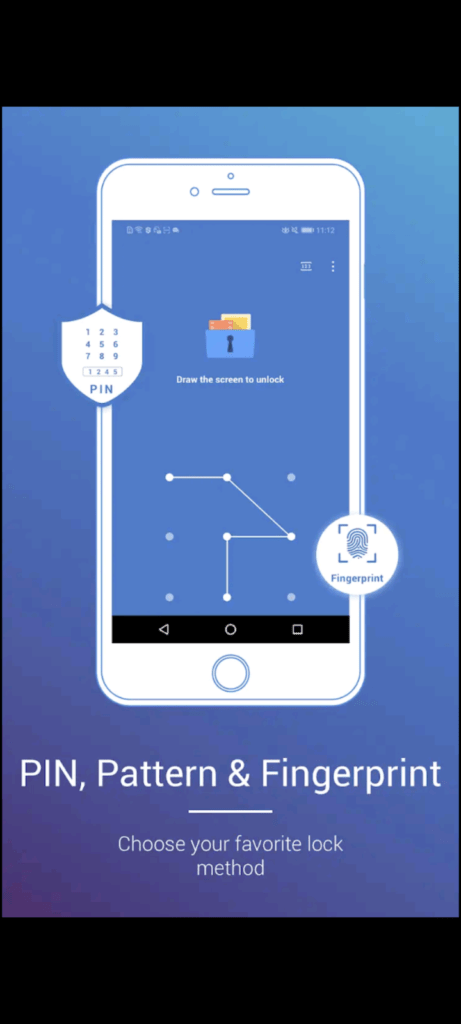
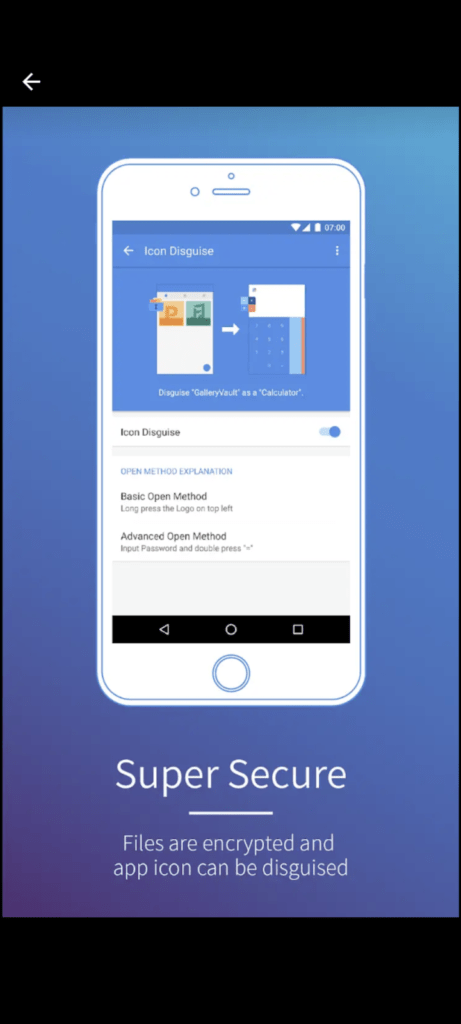
Samsung Galaxy
As mentioned earlier, Samsung has a built-in Secure Folder, which is also a great way to hide files and folders.
Additional tips
- If you share your phone with others and don’t want them to have access to your private information, you can create a guest profile. This gives them temporary access with limited features, keeping your important information protected.
- Use strong passwords or PIN codes to protect your apps and files.
- Avoid giving out your passwords or PIN codes to others.
- Be cautious of apps that ask for unnecessary permissions.
- Keep your phone’s operating system and apps up to date to patch any security vulnerabilities.
While these methods can hide your apps, files, and folders from casual snooping, they aren’t foolproof, especially if someone has access to your phone’s security PIN or fingerprint.
FAQs
Is hiding apps, files, and folders completely secure?
No, hiding methods typically only obfuscate data, making it harder to find. For true security, consider encryption or password-protected apps.
Can I hide apps that came pre-installed on my phone?
Hiding system apps is usually not possible without rooting (Android) or jailbreaking (iPhone), which are not recommended for most users.
Can I hide files and folders on my iPhone without extra apps?
No, you’ll need a third-party app from the App Store with good security features.
How do I hide apps on Android?
It depends on your device, but generally look for “Hide apps” in Settings or use a third-party launcher.
How can I hide apps on Samsung Galaxy phones?
Use Secure Folder (requires PIN/fingerprint) or hide them from the app drawer menu.
How do I hide files and folders on Android?
Create a new file named “.nomedia” (without quotes) inside the folder you want to hide.





