Google’s latest innovation, the “Vids” app, is making waves in the world of video creation. With the power of AI, and specifically Google’s Gemini model, Vids is designed to simplify the entire video production process, making it more accessible than ever before.
Think of Google Vids as your personal video assistant, capable of turning your ideas into polished videos without the need for extensive technical know-how. From brainstorming and scriptwriting to editing and final touches, Vids handles it all, making video creation a breeze.
Let’s take a closer look at how Vids works and discover who can benefit from this game-changing tool.
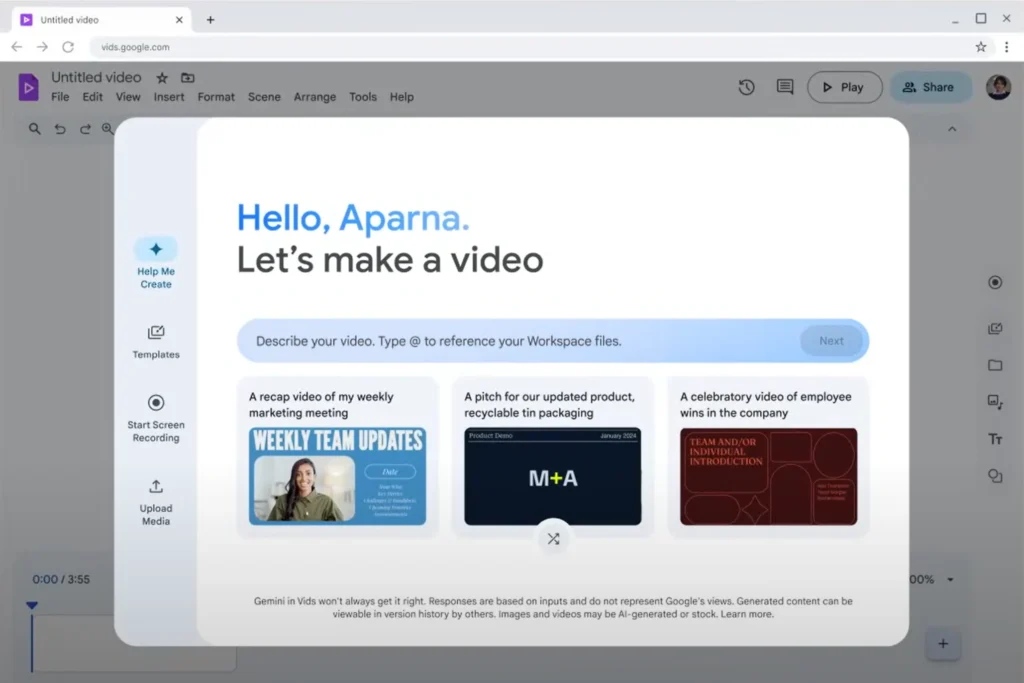
So, How Does Google Vids Actually Work?
Vids takes a refreshingly simple approach to video creation. It starts with you providing a prompt – a basic idea or topic you want to cover. From there, its AI engine kicks in, generating scripts, piecing together storyboards, and even suggesting relevant scenes from a vast library of stock footage and images. You essentially become the director, guiding the process with your creative input, selecting preferred options, and making adjustments as needed.
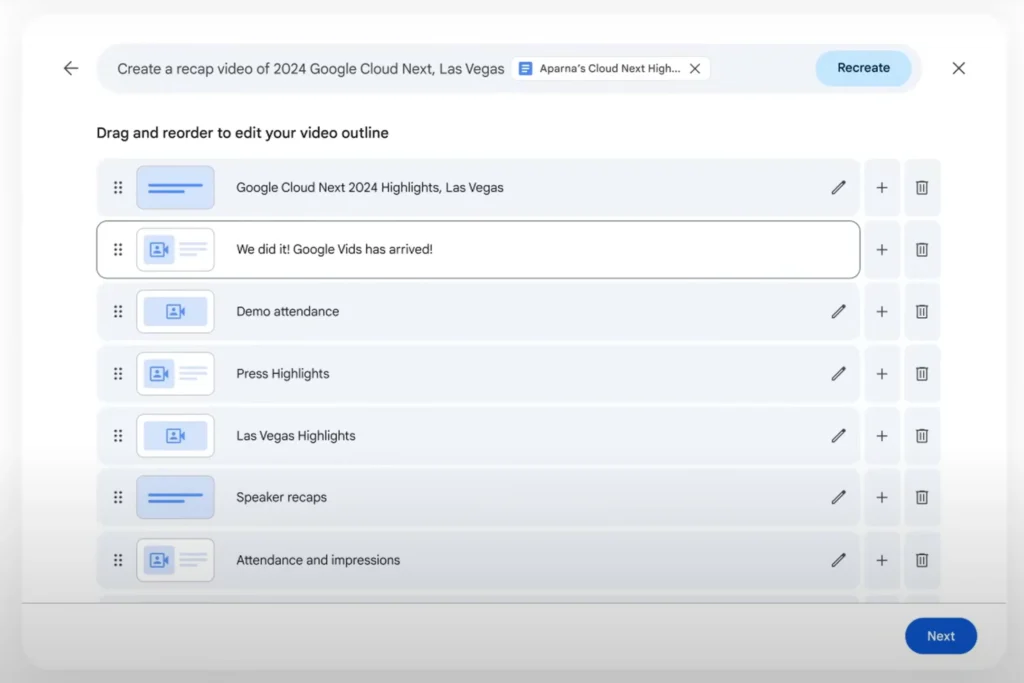
Google Vids Key Features
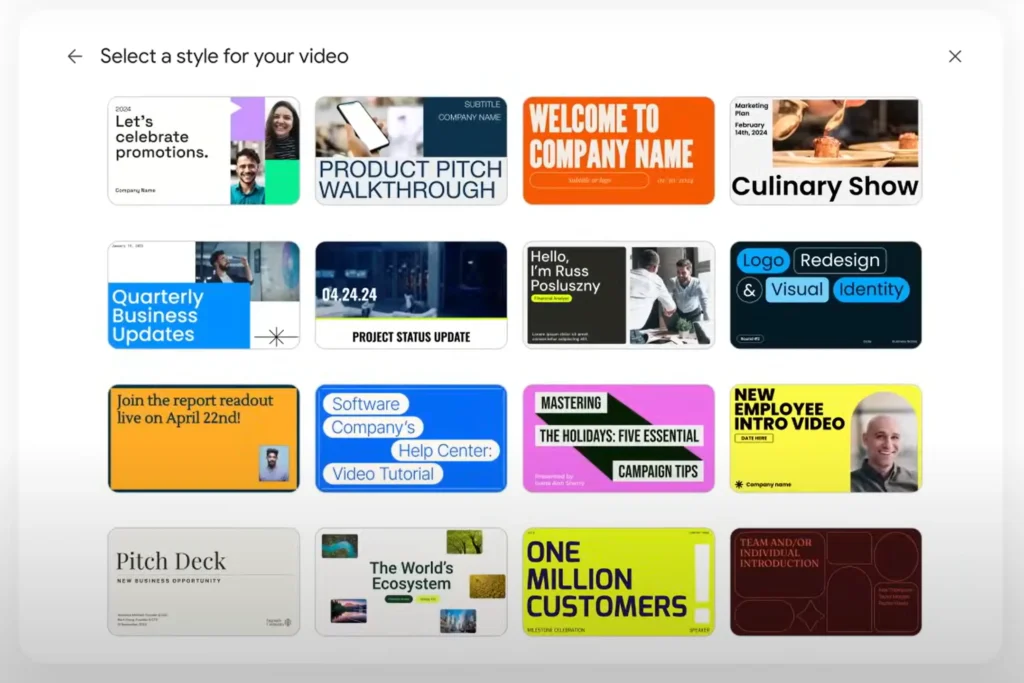
- AI-Powered Storyboard Generation: Vids uses AI to create a visual storyboard from your text prompt, helping you outline your video’s structure.
- Smart Scene Recommendations: The AI suggests relevant scenes from an extensive library of stock footage and images to bring your storyboard to life.
- Automatic Video Assembly: Vids automatically compiles a first draft of your video, complete with transitions and music, based on your storyboard and chosen scenes.
- Customization Options: You have full control to edit the generated video, add or remove scenes, change the music, and adjust the pacing.
- Voiceover Options: Choose from a variety of AI-generated voices or record your own to narrate your videos.
- Real-Time Collaboration: Similar to other Google Workspace apps, Vids enables seamless collaboration, allowing teams to work together on video projects in real-time.
- Seamless Integration with Workspace: Vids integrates smoothly with Google Drive, facilitating easy access to your files and streamlined sharing of your finished videos.
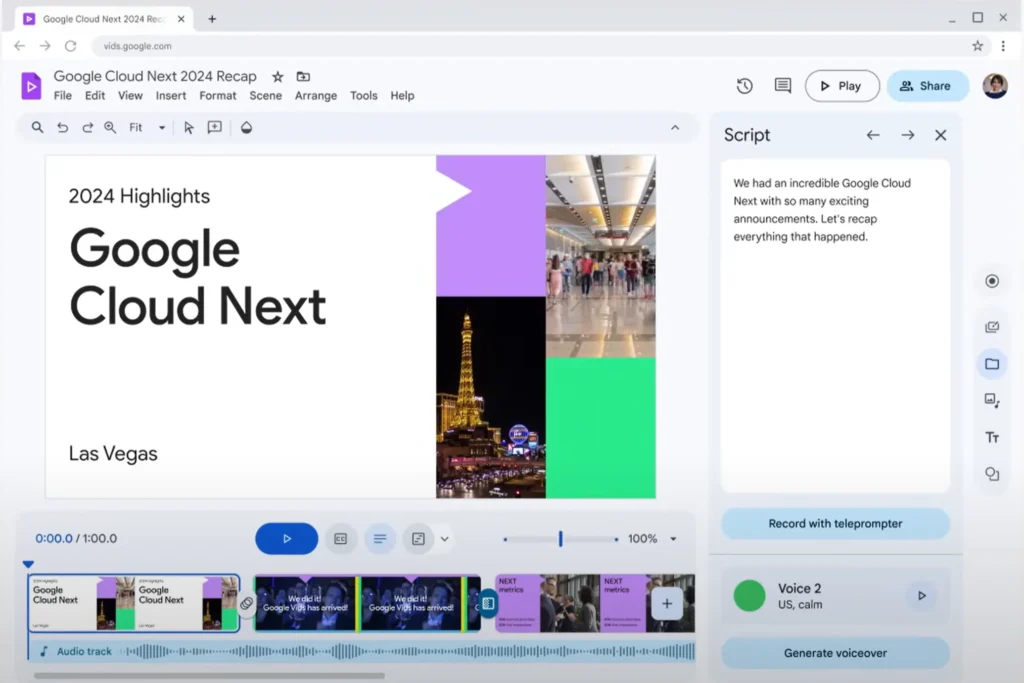
With its intuitive interface and powerful AI capabilities, Google Vids is ready to make video creation accessible to everyone, making it easier than ever for individuals and businesses to produce engaging video content.
You May Also Be Interested In:
Google Photos’ Magic Editor Transforms Your Photos with AI (For Free): Interested in more AI-powered editing tools? Check out our in-depth look at Google Photos’ Magic Editor, which uses AI to enhance and transform your photos.
Generative AI Takes Spotlight at Google Cloud Next ’24: Want to explore the wider world of AI creativity? Dive into our article on Google Cloud’s Generative AI capabilities and discover how businesses are leveraging this technology.
Photo credit: Google
FAQs
Is Google Vids available to everyone?
Google Vids is currently in testing with select Google Workspace Labs users. A public beta release is planned for June 2024, after which it will expand to additional testers within Google Workspace Labs. Google Vids will eventually be available to customers with Gemini for Workspace subscriptions, although a specific timeline for general availability has not been announced.
How much does Google Vids cost?
Google Vids is expected to be included as part of the upcoming Gemini for Workspace subscription plans. While the exact pricing details for Gemini have not been announced yet, it’s anticipated to be a premium offering compared to existing Workspace plans.
Does Google Vids integrate with other Google products?
Yes, VID seamlessly integrates with Google Drive, Docs, and Photos, enabling easy access to content and collaboration.
Do I need any special skills or software to use Google Vids?
No, Google Vids is designed to be user-friendly and accessible to everyone, regardless of their technical skills. The AI handles most of the technical aspects, so you can focus on your creative vision.
Can I use my own footage and images in Google Vids?
While Vids offers a large library of stock footage and images, it doesn’t currently support uploading your own media. However, this feature may be added in the future.
What types of videos can I create with Google Vids?
Vids is versatile and can be used to create a wide variety of videos, including social media ads, explainer videos, product demos, educational content, and even personal videos for sharing with friends and family.





