Google Photos has just announced a game-changer: Magic Editor and other AI-powered tools that are now available for every user, absolutely free. It analyzes images and recommends improvements, making it easier than ever to enhance your photos like a pro. From adjusting lighting and color to removing unwanted elements, it automates tedious tasks.
Magic Editor goes beyond simple adjustments. It can help fix common issues in family photos, like red eye, distracting backgrounds, or uneven lighting. It’s also great for travel photos, enhancing landscapes, adjusting colors for more vibrant sunsets, or even removing unwanted tourists from scenic shots. Pet lovers will appreciate how Magic Editor can make their furry friends look their best, focusing on their eyes, sharpening details, or removing leashes and collars in post-processing.

But how does it work? Google Photos uses advanced AI, like machine learning and computer vision, to analyze your photos and suggest the best ways to improve them. This includes tools like Auto Adjust, which balances brightness and contrast optimally, and Adaptive Elements, which lets you fine-tune specific elements like faces or landscapes.
Key features of Magic Editor
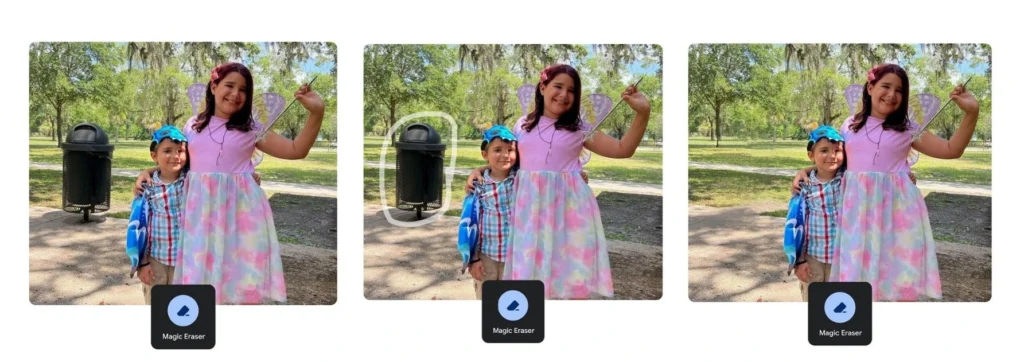
- Repositioning subjects: Easily move and resize the main subject of a photo for better composition.
- Background and sky replacement/enhancement: Change a dull sky to a vibrant one, or completely swap out the background of a photo.
- Content generation: Fill in gaps or extend areas of an image when the subject is moved or resized.
- Contextual suggestions: Receive suggestions to improve lighting, composition, and other elements of a photo.
Beyond Magic Editor: Other AI-Powered Tools

Google Photos offers more than just Magic Editor. It boasts a suite of AI-powered tools to enhance your images:
- Photo Unblur: Sharpen blurry photos, even those with motion blur.
- HDR Effect: Bring out detail in shadows and highlights for more vibrant images.
- Portrait Light: Adjust lighting in portraits for a professional look.
- Sky Suggestions: Replace or enhance the sky in your photos with AI-generated suggestions.
- Color Pop: Make the colors of your subject pop while fading the background.
All of these AI tools are seamlessly integrated into the Google Photos app, making photo editing a breeze, regardless of your technical skills. Edited photos are automatically saved to your Google Photos cloud storage, ensuring your creations are safe and accessible.
Important Note on Privacy
While Google Photos’ AI tools are undoubtedly powerful, some users may have concerns about privacy. Google states that they do not use photos for AI training without permission, but it’s always good to be aware of their data usage policies.
How to use

- Open Google Photos and select the image you want to edit.
- Tap on the “Edit” option.
- Look for the Magic Editor button in the lower-left corner and select it.
- Follow the prompts to make the desired edits to your photo.
Availability and Usage
- Initial Launch: Magic Editor was first introduced on the Pixel 8 and Pixel 8 Pro smartphones.
- Expanded Access: It’s now available on all Pixel devices and to all Google Photos users on Android and iOS. However, free users are limited to 10 Magic Editor saves per month. Pixel users and those with a premium Google One plan have unlimited saves.
Google’s innovation in AI is making photo editing accessible to everyone, and the best part is that it’s completely free and seamlessly integrated into the Google Photos app you already use.
If you’re amazed by what Magic Editor can do for your photos, wait until you see the AI-powered capabilities of Google Vids. Learn more about Google’s video editing tools and take your creativity to the next level. And if you’re curious about how Google is leveraging AI in other areas, don’t miss our article exploring the fascinating world of Google Cloud Generative AI.
Photo credit: blog.google; google.com
FAQs
What is Magic Editor?
Magic Editor is an AI-powered tool that analyzes images and recommends enhancements, simplifying photo editing for all users.
What other AI tools are available in Google Photos?
Auto Adjust, Adaptive Elements, and Portrait Light are some of the other AI-driven tools available in Google Photos.
Is Magic Editor available for all Google Photos users?
Yes, Magic Editor and the other AI tools are now available for all Google Photos users, free of charge.
How do I access the AI tools in Google Photos?
Simply open Google Photos on your device and select an image to edit. The AI tools will appear as options in the editing toolbar.
Which devices can I use Magic Editor on?
Magic Editor is available on all Pixel phones and for all Google Photos users on Android and iOS devices.





