Let’s face it, in our tech-filled world, kids these days are spending a lot of time glued to screens. As parents, we naturally want to make sure this screen time is actually productive and beneficial. Thankfully, there’s a whole universe of educational games for kids on Android devices that can turn playtime into valuable learning adventures! These games are specifically designed to grab young minds and keep them engaged, all while teaching them essential skills in a fun and interactive way.
These games can help them develop problem-solving skills, think critically, and even boost their creativity. They can also introduce new concepts, solidify existing knowledge, and even spark a lifelong love of learning! For younger kids, these games can be a fantastic tool to develop fine motor skills, hand-eye coordination, and those all-important early literacy and numeracy skills. As your child gets older, the games can grow with them, tackling more complex subjects like science, history, and even coding!
Let’s Break Down the Game Types
- Puzzle games challenge kids to think critically and strategically as they solve problems. They can help improve spatial reasoning, logic skills, and problem-solving abilities.
- Math games: Learning math can feel like a chore, but educational games can change that. These apps turn practicing basic skills like addition, subtraction, multiplication, and division into an engaging adventure. Some games can even introduce trickier concepts like algebra and geometry in a way that feels more like play than work!
- Reading and language games help kids develop vocabulary, improve reading comprehension, and enhance spelling and grammar skills.
- Science games transform screen time into a science lab adventure. Kids can explore fascinating topics like biology, chemistry, physics, and even astronomy – all through interactive activities and engaging challenges.
- Coding games introduce the basics of computer programming in a way that’s engaging and easy to understand. Through puzzles, challenges, and interactive tutorials, kids can learn how to code, a skill that’s becoming increasingly valuable!
Educational Games for Kids on Android: The Parent’s Guide to Picking the Perfect Learning App
- Age Matters: Select games that align with your child’s age and developmental stage. This ensures that your child is learning something new without getting frustrated by too-difficult challenges.
- Learning Goals in Mind: Think about what your child is interested in or what they might need a little extra help with at school.
- Fun Factor is Key: Learning shouldn’t feel like a chore. Make sure the game is engaging and keeps your child motivated to play. Look for games with exciting storylines, cool characters, or challenges that keep them coming back for more.
- Easy Does It: Opt for games with a simple and intuitive user interface. Your child should be able to navigate the game on their own so they can focus on learning and having fun.
- Safety First: Make sure the game is free from inappropriate content and has strong privacy settings.
Khan Academy Kids

Khan Academy Kids is a free app that offers a wide range of educational games and activities. It’s a fantastic option for parents looking to engage their young children’s minds, especially those aged between 2 and 8. Khan Academy Kids uses a cute and colorful design and features lovable characters like Kodi the Bear to guide children through the activities, making learning feel more like play. The app has interactive games, animations, and even digital books covering essential areas like early literacy, math skills, problem-solving, and social-emotional learning.
The best part about Khan Academy Kids is that it’s free, and there are no ads or in-app purchases to worry about. This means that you can relax and let your child explore and learn at their own pace.
PBS Kids Games

PBS Kids Games is a free app developed by the Public Broadcasting Service (PBS) specifically for children. It offers a wide range of educational games featuring popular PBS Kids characters such as Daniel Tiger, Wild Kratts, Donkey Hodie, and Alma’s Way. This app is suitable for children between the ages of preschoolers to eight-year-olds. The games are designed to be age-appropriate, with difficulty levels that progress as children develop their skills.
One of the app’s biggest strengths is that it aligns with curriculum-based learning. The games are designed to support important educational concepts in core subjects such as math, science, reading, and social studies. This makes it an excellent tool for parents and caregivers who want to enhance their child’s education in a fun and interactive way. The app also prioritizes safety and security. There are no in-app purchases or external links to worry about, and the content is always advertisement-free. This provides peace of mind for parents who can trust that their children are exploring a safe and age-appropriate digital playground.
Duolingo
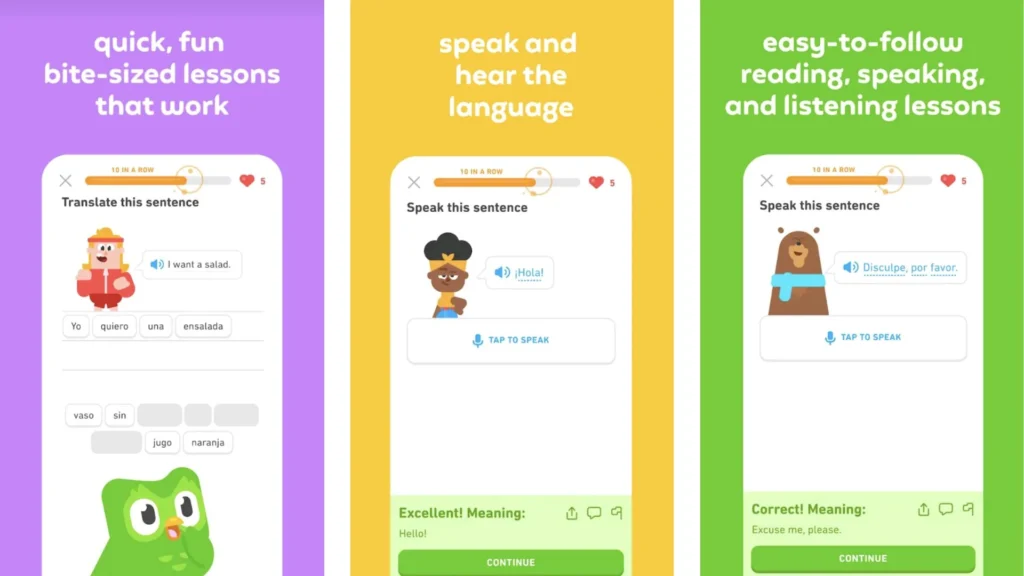
Duolingo is a free language learning app that utilizes gamification to make learning a new language engaging and accessible. The bite-sized lessons are perfect for fitting practice into busy schedules and help prevent kids from feeling overwhelmed.
Duolingo keeps kids motivated with a gamified approach. They earn points, unlock new levels, and compete with friends (optional) to stay engaged and on track with their language learning goals. The lessons are not just about learning vocabulary because they incorporate exercises that build listening, speaking, reading, and writing skills in the chosen language. You can choose a large selection of languages like Spanish and French, and there are more unique options like Hawaiian and Swahili.
While there’s no official age range, Duolingo’s content and format are generally better suited for kids above the age of 10. Younger children may find the app’s structure and some of the language concepts challenging.
Prodigy Math
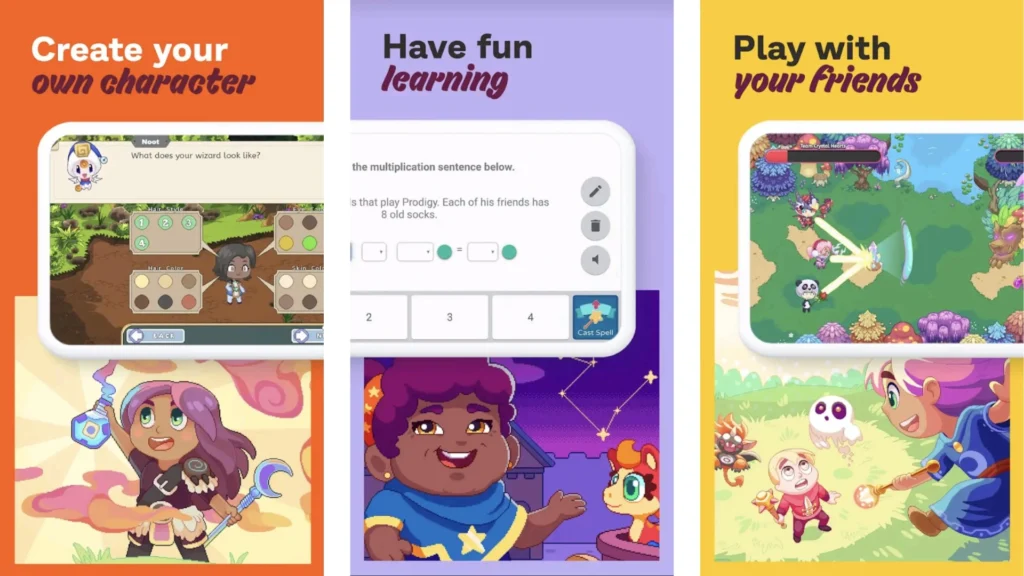
Prodigy Math is a free app designed for elementary and middle school children, specifically grades 1 through 8. It offers a unique approach to math practice by turning it into an exciting role-playing game (RPG) adventure. Children create their own wizard characters and explore a magical world filled with monsters and quests that reinforce various math concepts. The app’s curriculum aligns with common educational standards in the United States, Canada, Australia, the United Kingdom, and India. This ensures children practice skills relevant to their grade level and academic goals.
Prodigy Math personalizes the learning experience for each child by adapting to their performance and offering challenges that are neither too easy nor too difficult. This helps children stay engaged and motivated as they progress through the math content. Prodigy Math prioritizes a safe and secure environment for young users. The app is free to play, with optional in-app purchases for cosmetic items that don’t affect gameplay. This ensures all children have equal access to the core educational content.
CodeMonkey Coding

CodeMonkey Coding is a free educational app with optional paid features that introduce children to the basics of coding through a fun and engaging monkey adventure. It is suitable for children between the ages of 6 and 8. The app features a cute monkey character navigating through different environments.
CodeMonkey Coding uses a drag-and-drop system where children sequence commands to guide a friendly monkey character through various challenges. This gameplay teaches essential coding concepts like sequencing, loops, and conditionals in a way that feels intuitive and entertaining. The app starts with beginner-friendly puzzles and gradually introduces more complex challenges as children progress, so they’re neither overwhelmed nor under-challenged, keeping them motivated to learn new coding skills.
Minecraft Education Edition – By Mojang Studios
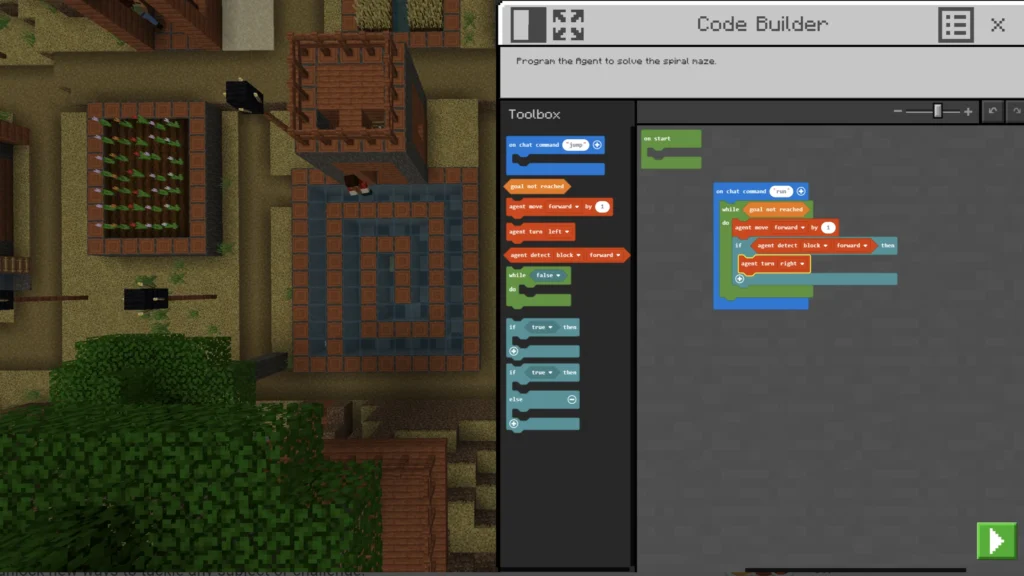
This special version of the popular sandbox game Minecraft is designed specifically for educational purposes. It allows kids to explore a virtual world while engaging in a variety of STEM-based activities and lessons that cover history, science, language arts, and even engineering. Teachers can create custom worlds, assign activities and projects to students, and even monitor their progress within the Minecraft environment. Students can work together on projects, solve problems collectively, and build virtual worlds together, fostering teamwork and communication skills. Note that Minecraft: Education Edition requires a school or individual subscription.
FAQs
What are the benefits of educational games for kids?
Educational games can help develop problem-solving skills, improve critical thinking, boost creativity, introduce new concepts, and foster a love of learning.
How can I choose the right educational games for my child?
Consider your child’s age, learning style, interests, and the specific skills you want them to develop. Read reviews and try out demos before making a purchase.
Are educational games a substitute for traditional learning methods?
Educational games should complement, not replace, traditional learning methods. They can provide additional practice and reinforcement but should not be the sole source of education.
How can I ensure my child’s safety while using educational games?
Choose games from reputable developers, read privacy policies, and supervise your child’s gameplay. Use parental controls to restrict access to inappropriate content.





