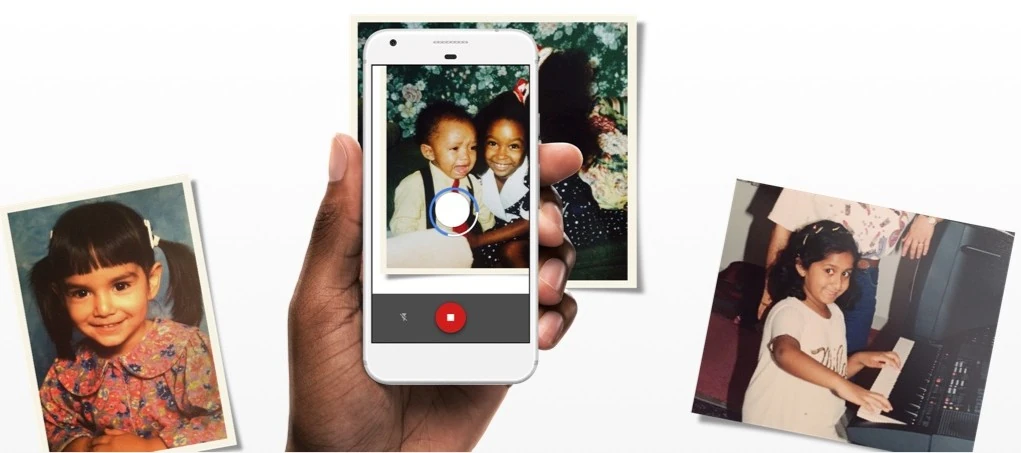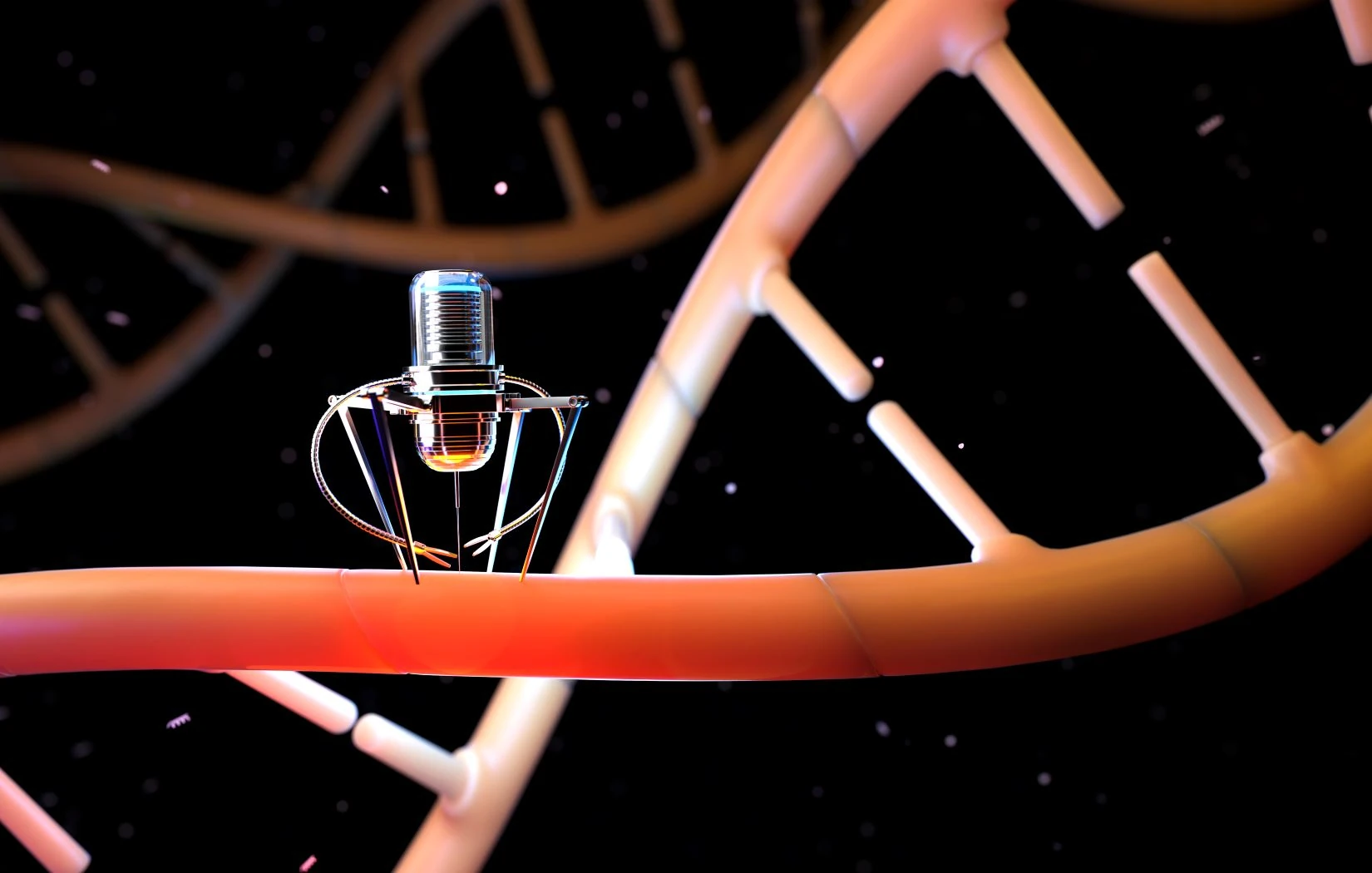Welcome, fellow humans, to the wild world of technology, filled with cat memes, endless notifications, and the occasional Zoom meeting where everyone forgets to unmute. As we navigate this ever-evolving digital landscape, it’s easy to feel like we’re constantly fumbling through a dark room, occasionally bumping into furniture (or accidentally sending a reply-all email meant for our best friend). While technology has brought us countless conveniences and connections, it’s also given rise to new social norms and etiquette challenges.
Think of digital etiquette as the set of unwritten rules that help us coexist harmoniously in the digital realm. It’s about respecting others, communicating effectively, and avoiding those cringe-worthy moments that make us want to hurl our smartphones into the abyss.
We’ll cover everything from email etiquette to social media dos and don’ts, ensuring you’re not that person who replies-all to a company-wide email thread.
Why Tech Etiquette Matters (More Than You Think)

Now, you might be thinking, “Etiquette? That’s for fancy dinner parties, not my late-night doomscrolling sessions.” But hear me out. Good tech etiquette isn’t just about being polite; it’s about making our online interactions more enjoyable, productive, and less likely to result in a Twitter war.
Understanding tech etiquette is crucial. It can help you:
- Build stronger relationships: Show your colleagues, friends, and family that you value their time and attention.
- Avoid misunderstandings: Prevent those “Wait, did they mean to sound so angry in that email?” moments.
- Enhance your professional image: In today’s workplace, good tech etiquette is often synonymous with professionalism.
- Make the internet a less frustrating place: Let’s face it, we could all use a little less online drama.
So, let’s explore some specific areas where we can all use a little guidance.
The Email Abyss: Taming the Wild Inbox

Let’s start with the digital equivalent of a handwritten letter but with the added bonus of spell check (which, let’s be honest, we all ignore sometimes). Email is a powerful communication tool, but it’s also a minefield of potential etiquette blunders. It’s a tool we can’t live without, yet it often feels like a black hole where productivity and sanity go to die.
Here are some essential tips for navigating the often treacherous waters of email communication:
Subject Lines That Don’t Suck
- Be specific and concise: “Meeting tomorrow” is vague; “Marketing team meeting tomorrow at 2 PM” is helpful.
- Avoid clickbait tactics: Resist the urge to use all caps or excessive exclamation marks.
- Keep it professional: Unless you’re emailing your bestie, skip the emojis and inside jokes.
The Art of the Reply (All)
- Think before you click: Is your reply relevant to everyone on the thread? If not, spare them the inbox clutter.
- Use the BCC field wisely: Protect the privacy of your recipients by hiding their email addresses when appropriate.
- Don’t be that person: Avoid hitting “reply all” to a mass email just to say “thanks.”

Tone It Down (or Up)
- Read between the lines: Emails lack tone of voice, so be mindful of how your words might be interpreted.
- Use emojis sparingly: A smiley face can lighten the mood, but too many can seem unprofessional.
- Don’t forget to proofread: Typos and grammar errors can make you look careless.
Attachments: The Good, the Bad, and the Ugly
- Size matters: Don’t send massive files that clog up inboxes. Use file-sharing services for large documents.
- Name them wisely: “Document1.pdf” is unhelpful; “Project_Proposal_Final.pdf” is informative.
- Check compatibility: If you’re unsure of the recipient’s software, send files in a universal format (like PDF).
The Finishing Touches
- Keep it concise and clear: Nobody wants to read a novel disguised as an email. Get to the point quickly and use clear, concise language.
- Use a professional email address: If your email address is “cutiepie99@hotmail.com,” it might be time for an upgrade.
- Signature: Keep it professional and include your contact information. No need for inspirational quotes or animated GIFs (unless you’re in a creative field, then maybe one GIF is okay).
- Don’t leave ’em hanging: In our lightning-fast digital world, nobody wants to wait days (or gasp weeks) for an email response. Aim to hit that reply button within 24 hours, even if it’s just a quick “Got your email, will get back to you soon!” It shows you’re on top of things and respect the sender’s time. Trust me, they’ll appreciate it way more than radio silence.
Pro Tip: If an email thread has gone back and forth more than a few times, it might be time to pick up the phone or schedule a meeting. Sometimes, a real-time conversation is more efficient and less prone to miscommunication.
Social Media Savvy: Navigating the Likes, Shares, and Overshares

Social media platforms are like the Wild West of digital etiquette – an extensive, untamed landscape where anything goes. The virtual town square where we connect with friends, share our thoughts and occasionally stumble upon Aunt Mildred’s questionable cat memes.
So, how can you be a social media maven without turning into a digital pariah? Here’s your etiquette cheat sheet:
The Golden Rule of Sharing
- Think before you post: Would you say this to someone’s face? If not, maybe it doesn’t belong online.
- Respect privacy: Don’t share personal information or photos of others without their consent.
- Avoid oversharing: Nobody needs to know what you ate for breakfast, lunch, and dinner (unless it’s exceptionally delicious).
- Mind the TMI: Oversharing personal details can be awkward for your followers (and a goldmine for identity thieves).
- Be mindful of your audience: Tailor your content to the platform and the people you’re connected with. What’s funny to your friends might not be appropriate for your professional network.
Commenting with Class
- Keep it constructive: If you disagree with someone, do so respectfully and avoid personal attacks.
- Don’t be a troll: Spreading negativity or starting arguments is a big no-no.
- Think twice before you @mention: Don’t tag people unnecessarily, especially in potentially controversial posts.
- Respond promptly: If someone asks you a question or comments on your post, acknowledge them in a timely manner.

The Likes and Shares Game
- Like with intention: Don’t just like everything you scroll past. Show genuine appreciation for the content you enjoy.
- Share responsibly: Before sharing an article or post, confirm the information is true and think about how sharing it might affect others.
- Avoid spammy behavior: Don’t bombard your followers with endless posts or repetitive content.
- Be a good sport: If someone likes or shares your content, a simple “thank you” goes a long way.
The Art of the Tag
- Tagging etiquette: Only tag people who are actually in the photo or relevant to the post.
- Don’t be a spammer: Avoid tagging people in promotional posts or irrelevant content.
- Get permission: If you’re unsure whether to tag someone, ask them first.

Social Media Faux Pas to Avoid
- Vaguebooking: Posting cryptic status updates just to get attention is annoying.
- Subtweeting: If you have something to say about someone, say it to their face (or at least DM them).
- Oversharing personal drama: Keep your relationship woes and family feuds offline.
- Posting inappropriate content: This includes anything offensive, discriminatory, or sexually suggestive.
The Mute Button is Your Friend
- Unfollow or mute: If someone’s posts consistently annoy or upset you, feel free to unfollow or mute them.
- Mute notifications: If you’re being bombarded with notifications, adjust your settings to regain your sanity.
The golden rule of social media is to treat others online as you would want to be treated in real life. Simple, right? Yet so often forgotten in the heat of a Twitter debate or a heated Facebook comment thread. Remember, there’s a real person on the other side of the screen. Your online posts have the potential to leave a lasting impression on your reputation and relationships. So, channel your inner social butterfly, but don’t forget your manners!
Video Calls and Virtual Meetings: Beyond the Mute Button

Video conferences and remote meetings have replaced in-person interactions for many in the modern workplace. But just because we’re not in the same room doesn’t mean etiquette goes out the window. In fact, it’s even more important to be mindful of our virtual presence.
Let’s face it, we’ve all experienced those awkward moments of forgetting to unmute, accidentally sharing our screen with a cat meme in the background, or dealing with unexpected interruptions from family members or pets.
Here are some tips for acing your video calls and virtual meetings:
Look the Part (Even from the Waist Up)
- Dress appropriately: Even if you’re working from home, avoid the temptation to wear pajamas. Opt for business casual attire.
- Mind your background: A messy room or distracting artwork can detract from your professionalism. Choose a clean, uncluttered background, or use a virtual background if available.
- Lighting is key: Make sure your face is well-lit and avoid sitting with a window directly behind you, which can create a silhouette effect.
Mastering the Mute Button
- Mute yourself when not speaking: This prevents background noise from disrupting the meeting.
- Unmute yourself when it’s your turn: Avoid those awkward “You’re still on mute!” moments.
- Use the “raise hand” feature: If your platform has one, use it to signal that you want to speak.
Be Present and Engaged
- Pay attention: Avoid multitasking or checking your phone during the meeting.
- Maintain eye contact: Look at the camera, not your own video feed.
- Use body language: Nodding and smiling can show you’re engaged, even if you’re not speaking.
- Minimize distractions: Close unnecessary tabs and silence notifications on your computer.

Technical Considerations
- Check your tech beforehand: Make sure your camera, microphone, and internet connection are working properly.
- Use headphones if possible: This improves audio quality and reduces background noise.
- Have a backup plan: If your video cuts out, be prepared to switch to audio-only or reschedule the meeting.
- Be patient with technical difficulties: Everyone experiences them, so offer understanding and support.
Investing in the right tech gear can make a big difference in your virtual presence. Check out our guide to home office essentials for some recommendations.
Navigating Awkward Moments
- Technical difficulties: If your connection drops or your audio cuts out, don’t panic. Briefly apologize and try to reconnect.
- Unexpected interruptions: If a family member or pet makes a cameo appearance, laugh it off and politely excuse yourself.
- Uncomfortable questions: If someone asks a question you can’t answer, be honest and offer to follow up later.
- Side conversations: Avoid private chats or whispering during the meeting. It’s distracting and disrespectful.

Virtual Meeting Faux Pas to Avoid
- Eating or drinking on camera: Save your snacks for after the meeting.
- Excessive background noise: If you can’t control the noise, excuse yourself.
- Interrupting or talking over others: Let people finish their thoughts before jumping in.
- Checking your phone or email: It’s disrespectful and shows you’re not fully present.
Extra Credit
- Use virtual backgrounds creatively: Add a touch of personality or humor to your meetings.
- Be on time: It’s just as important to be punctual for virtual meetings as it is for in-person ones.
- Wrap it up on time: Respect everyone’s time by sticking to the scheduled meeting duration and respecting the agenda.
- Send a follow-up email: Summarize key points and action items after the meeting.
Remember, video calls are still a form of communication. By practicing good digital etiquette, you can make them more productive, enjoyable, and less awkward for everyone involved.
The Future of Digital Etiquette: Navigating the Metaverse and Beyond

As technology rapidly advances, new digital frontiers are emerging, such as the metaverse, virtual reality (VR), and augmented reality (AR). These immersive environments present exciting possibilities for communication and interaction, but they also raise new questions about how we should behave in these virtual spaces.
In this section, we’ll explore some emerging trends and potential etiquette considerations for the future:
Virtual Avatars: Your Digital Persona
In the metaverse, you’re not just a username or profile picture; you’re represented by a virtual avatar. This digital persona can be a reflection of your real-world self, or it can be a completely different character. Either way, it’s important to remember that your avatar still represents you, and your actions have consequences.
Here are some things to keep in mind:
- Respect personal space: Just like in the real world, people have boundaries. Don’t invade someone’s personal space in the metaverse without their permission.
- Be mindful of your avatar’s appearance: Avoid avatars that are offensive, discriminatory, or sexually suggestive.
- Don’t be a troll: Harassment and bullying are just as harmful in the metaverse as they are in real life.

Photo credit: Meta
Virtual Spaces: The New Public Square
The metaverse is an extensive and varied landscape, with virtual spaces that mimic real-world locations and others that are entirely fantastical. Regardless of the setting, it’s important to remember that you’re still interacting with real people, and your behavior should reflect that.
Here are some tips for navigating virtual spaces:
- Be aware of your surroundings: Be mindful of your virtual environment, and avoid bumping into other avatars or disrupting virtual events.
- Respect others’ property: Don’t touch or move objects without permission.
- Be mindful of cultural differences: Different virtual spaces may have different customs and norms.
- Follow the rules of the virtual world: Each platform may have its own set of guidelines and community standards. Familiarize yourself with these rules and abide by them.

Digital Assets and Ownership
In the metaverse, digital assets like virtual real estate, clothing, and art can have real-world value. It’s important to respect ownership rights and intellectual property in these virtual spaces.
Here are some things to keep in mind:
- Don’t steal or copy others’ work: This includes virtual objects, designs, and code.
- Be transparent about ownership: If you’re selling or trading digital assets, be clear about who owns the rights to them.
- Use digital currencies responsibly: Be aware of the risks and potential scams associated with virtual currencies and NFTs. The metaverse is a new frontier, and some individuals may seek to exploit vulnerabilities to take advantage of unsuspecting users.
The Ever-Evolving Landscape of Digital Etiquette
The metaverse is still in its early stages, and the rules of etiquette are still being written. As this new digital frontier evolves, we’ll need to adapt our behavior and develop new norms for interacting with others in these virtual spaces.
In Conclusion, Embrace the Digital Age with Grace and Respect
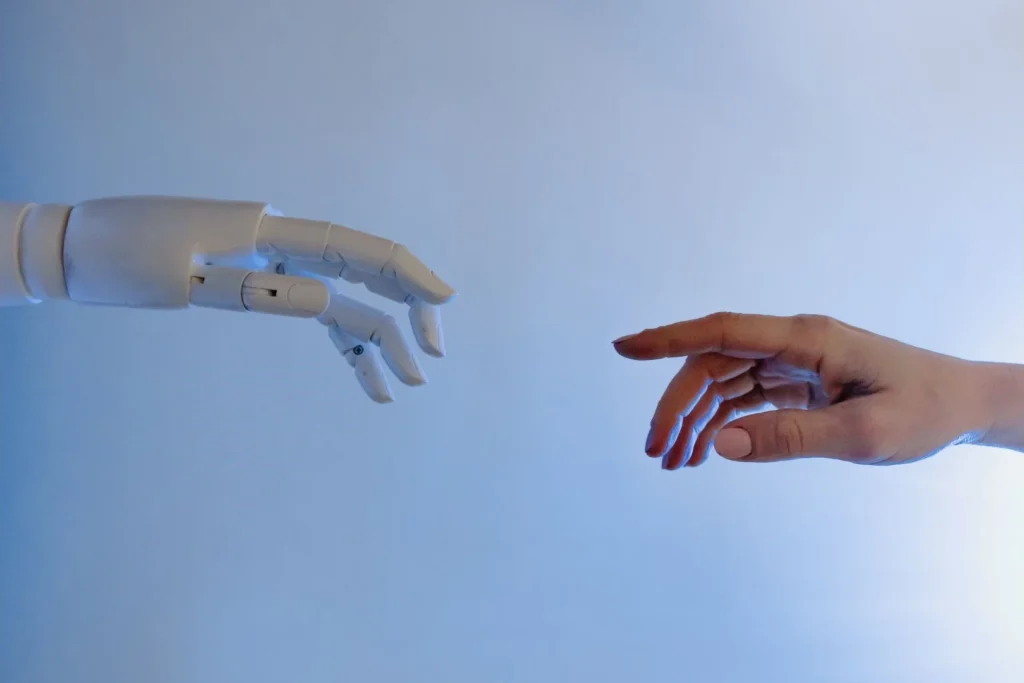
Navigating the digital world can be a thrilling adventure filled with opportunities for connection, learning, and growth. But like any adventure, it’s important to have a map and a compass to guide you. Digital etiquette serves as both, helping you avoid pitfalls and navigate the complexities of online interaction with grace and respect.
Remember, digital etiquette is not about rigid rules or stifling your personality. It’s about being mindful of others, adapting to new technologies, and embracing the opportunities that the digital age has to offer.
As technology continues to evolve, remember to stay informed and adapt your digital etiquette accordingly. After all, in the words of the great philosopher Socrates, “The secret of change is to focus all of your energy not on fighting the old, but on building the new.”
FAQs
What is digital etiquette, and why should I care?
Digital etiquette is the set of norms and expectations for respectful and appropriate behavior online. It’s essential for building positive relationships, avoiding misunderstandings, and contributing to a healthier online environment.
What are some basic email etiquette tips?
Use clear subject lines, proofread carefully, avoid excessive reply-alls, and be mindful of your tone. Keep emails concise and professional, use a professional email address and signature, and reply in a timely manner (ideally within 24 hours).
What’s the proper etiquette for video calls and virtual meetings?
Dress professionally, choose a clean background, mute your mic when not speaking, be on time, wrap it up on time, and avoid multitasking.
Is it ever okay to use emojis in professional emails?
While emojis can add personality and warmth to informal communication, use them sparingly in professional emails, especially when communicating with clients or superiors. A simple smiley face can be appropriate in some contexts but avoid excessive or overly casual emojis.
Can digital etiquette affect my career prospects?
Yes! In today’s digital age, your online presence can significantly impact your career. Employers often check social media profiles and may judge your professionalism based on your online behavior.