Photo credit: asus.com
Our lives are getting more mobile all the time. Whether you’re a remote worker, a student on the go, or just someone who likes having more screen space to work with, portable monitors are becoming a super useful tool. They’re basically a second screen for your laptop or your smartphone, giving you extra room to spread out your work or enjoy movies and shows. Let’s explore how they can boost your productivity and entertainment and help you find the perfect one for your needs.
Factors to Consider When Choosing a Portable Monitor
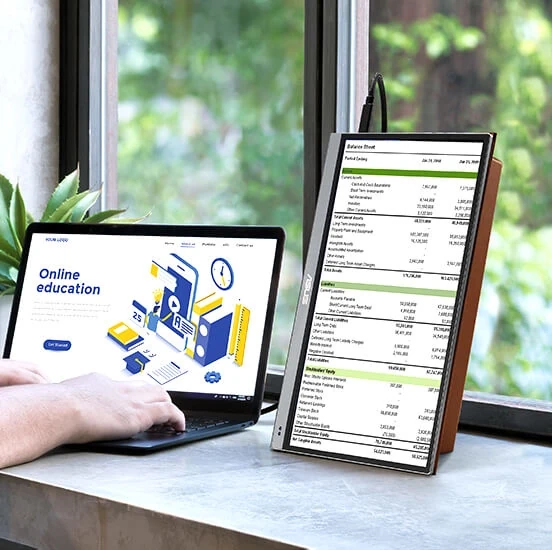
- Screen Size: Portable monitors typically range in size from 13 to 17 inches. Larger screens offer more workspace but are less compact.
- Resolution: Most portable monitors have a Full HD (1920 x 1080) resolution, but some higher-end models offer a 4K resolution. A higher resolution will provide a sharper image, but it will also require more power and may be more expensive.
- Refresh rate: The refresh rate is measured in Hertz (Hz) and refers to how many times per second the image on the screen is updated. A higher refresh rate is better for fast-paced activities like gaming, because it can help to reduce motion blur.
- Connectivity: Most portable monitors have at least one HDMI port, and some have a USB-C port. Some models also offer support for DisplayPort or other connectivity options.
- Speakers: Some portable monitors have built-in speakers, which can be helpful for presentations or watching videos. However, the speakers on portable monitors are typically not very powerful.
- Battery life: If you plan on using your portable monitor on the go, you’ll want to consider models that can last for several hours on a single charge, while others will need to be plugged in to be used.
- Portability and Design: Consider the monitor’s weight and thickness, especially if you plan to travel with it frequently. If you plan to use the monitor with a stand or arm, look for features like adjustable stands, protective cases, and VESA mount compatibility.
Best Overall: Asus ZenScreen OLED MQ13AH

Photo credit: asus.com
This portable monitor has been making waves for good reason. It strikes a nice balance between features, performance, and portability, making it a strong contender for the title of “best overall” portable monitor.
The Good Stuff
- Stunning OLED Display: The star of the show here is the OLED panel. OLED delivers deep blacks, incredibly vibrant colors, and excellent contrast. This makes it a joy to use for tasks like photo editing, watching movies, or even gaming. The 13.3-inch size is a good compromise – it offers plenty of screen real estate without feeling bulky. Gamers will also appreciate the display’s speedy 1ms response time, which minimizes motion blur in fast-paced games.
- Super Thin and Light: At just under 9mm thin and weighing a mere 650 grams, the ZenScreen OLED MQ13AH is a featherweight. It easily slips into a backpack or briefcase, making it perfect for working on the go or setting up a dual-monitor workstation wherever you land.
- Versatile Connectivity: The ZenScreen OLED MQ13AH packs a punch in terms of connectivity. It has two USB-C ports with DisplayPort Alt Mode and a mini-HDMI port. This means you can connect it to pretty much any device, from laptops and phones to tablets and game consoles.
- Built-in Kickstand: Unlike some portable monitors, the ZenScreen OLED MQ13AH has a built-in kickstand, so you can easily adjust the viewing angle for optimal comfort, whether you’re working at a desk or using it on your lap.
Cons
- Burn-in Risk: Like all OLED displays, there’s a slight risk of burn-in if you leave static images on the screen for extended periods. This is less of a concern for most everyday uses, but something to keep in mind if you plan on using it for static content like presentations all the time.
- Glossy Finish: The glossy screen, while beautiful, can be prone to reflections, especially in bright environments. This might be a dealbreaker if you plan on using it outdoors often.
- Price Tag: The ZenScreen OLED MQ13AH sits on the pricier side compared to some IPS-based portable monitors.
Overall, the Asus ZenScreen OLED MQ13AH is a fantastic portable monitor with a lot to offer. Its stunning OLED display, lightweight design, and versatile connectivity make it a great choice for anyone who needs a high-quality portable display for work, play, or entertainment.
Best on a Budget: ViewSonic VA1655

Photo credit: viewsonic.com
The ViewSonic VA1655 is a great choice for those looking for a quality portable monitor without breaking the bank. It might not have all the bells and whistles of some high-end models, but it delivers the core functionality at a budget-friendly price.
Winning on Value
- Affordable Price: This is the main draw of the VA1655. It’s one of the most affordable portable monitors on the market, making it a great option for casual users or those on a tight budget.
- Sharp Full HD Display: The VA1655 boasts a Full HD (1920 x 1080) resolution on a 15.6-inch IPS display. While it won’t win any awards for mind-blowing resolution, it offers good picture quality with decent viewing angles, making it suitable for everyday tasks like browsing the web, working on documents, or watching videos.
- Slim and Light Design: While not the absolute lightest portable monitor out there, the VA1655 is still impressively thin and light. It won’t take up much space in your bag and is easy to carry around.
- Connectivity Basics Covered: It has an HDMI port and a USB-C port that supports power delivery. This means you can connect it to most laptops and some smartphones and even keep it charged while in use.
Trade-offs to Consider
- Basic Feature Set: Don’t expect fancy extras like a built-in stand or a high refresh rate. The VA1655 keeps things simple, focusing on core functionality at an affordable price. You’ll likely need a separate stand for comfortable use.
- Standard Refresh Rate: The 60Hz refresh rate is perfectly fine for everyday tasks and watching videos. However, if you’re a gamer or someone who needs a super smooth experience for fast-paced visuals, you might want to consider a monitor with a higher refresh rate (like 144Hz or 240Hz).
- Speaker Quality: The VA1655’s built-in speakers are basic. They’ll get the job done in a pinch, but for a more immersive audio experience, you’ll likely want to use headphones or external speakers.
- Limited Connectivity: The VA1655 has fewer connection options than some options. It has just one HDMI port and a micro USB port for power. This might be limiting if you need to connect to a wider variety of devices.
In a nutshell, the ViewSonic VA1655 is a solid choice for budget-minded users who prioritize affordability and core functionality. It delivers good picture quality, decent portability, and the essential connections to get the job done.
Best for Work: Lenovo ThinkVision M14t

Photo credit: lenovo.com
The Lenovo ThinkVision M14t portable monitor was designed with the working professional in mind. It has features that can enhance productivity and make working on the go a breeze.
Geared for Getting Things Done
- Integrated Touchscreen: The M14t’s big selling point is its built-in touchscreen. With this feature, you can annotate documents, take notes, or navigate through content directly on the screen, just like you would on a tablet.
- Built-in Pen Support: The M14t comes with a pen, making it ideal for tasks like digital signatures, precise drawings, or handwritten notes. This can be particularly useful for creative professionals or those who frequently work with on-the-go presentations.
- Strong Color Accuracy: The M14t boasts good color accuracy, ensuring your work looks its best. This is important for tasks like photo editing or graphic design, where accurate color representation is crucial.
- Multiple Connectivity Options: The M14t has USB-C, HDMI, and a mini DisplayPort.
Cons
- Weight and Thickness: The M14t is slightly heavier than some ultra-portable options due to the touchscreen and built-in battery.
- Refresh Rate: Similar to the ViewSonic, the M14t has a 60Hz refresh rate. This might not be ideal for gamers or those who require super smooth visuals for fast-paced tasks.
- Built-in Stand: The M14t doesn’t have a built-in stand. While a folio case with a stand is included, you might need to factor in the cost of a separate stand for a more ergonomic setup.
- Price Point: The M14t falls in the mid-range price bracket. While not the most expensive option, it’s pricier than some basic portable monitors.
If you prioritize a touch-enabled experience for enhanced productivity and value features like pen support and good color accuracy, the Lenovo ThinkVision M14t is a compelling choice. Just be mindful of the weight and size if portability is a top concern, and consider the refresh rate if smooth visuals are essential for your workflow.
Best for Gaming: Asus ROG Strix XG17AHPE

Photo credit: rog.asus.com
Alright, gamers on the go, let’s shift gears and discuss the Asus ROG Strix XG17AHPE. This portable monitor is built for serious gaming and packs some impressive specs into a portable package.
Geared for Glorious Gaming
- Ultra-fast Refresh Rate: The XG17AHPE boasts a super-smooth 240Hz refresh rate. This translates to buttery-smooth visuals, especially in fast-paced games where every millisecond counts. This monitor delivers a competitive edge, paired with G-SYNC compatibility to eliminate screen tearing.
- Full HD IPS Display: While some portable gaming monitors opt for a faster TN panel, the XG17AHPE sticks with a high-quality IPS panel. This ensures good viewing angles and decent color reproduction without sacrificing the speed needed for gaming.
- Built-in Battery: Unlike most portable monitors, the XG17AHPE has a built-in battery. This means that you don’t need to be constantly plugged in during on-the-go gaming sessions, which is a major convenience for gamers who travel to tournaments or LAN parties.
- Connectivity Options: The XG17AHPE offers a good range of connectivity options, including USB-C, HDMI, and DisplayPort. This allows you to connect to gaming laptops, consoles, and even some smartphones for a portable gaming setup.
Cons
- Bulkier Design: The XG17AHPE prioritizes performance over extreme portability. It’s thicker and heavier than some ultra-portable options.
- Price Tag: As expected for a feature-rich gaming monitor, the XG17AHPE comes with a premium price tag. It is one of the more expensive portable monitors available, and budget-conscious gamers might find it a bit too steep.
- Battery Life: While the built-in battery is a plus, don’t expect hours of unplugged gaming. You’ll likely still need to be plugged in for extended gaming sessions.
Overall, the Asus ROG Strix XG17AHPE is a top choice for serious gamers who want smooth, high-performance gaming on the go. Its combination of a 240Hz refresh rate, G-SYNC compatibility, and a built-in battery makes it a compelling option, even if it means sacrificing a bit of portability and paying a higher price.
Considering a More Integrated Dual-Screen Experience?
While portable monitors offer a fantastic way to expand your screen real estate on the go, some users might crave a more integrated and seamless dual-screen experience. If that’s you, you might want to consider a dedicated dual-screen laptop. These innovative devices feature two built-in screens, offering a unique blend of productivity, creativity, and entertainment possibilities.
To explore the top dual-screen laptops available in 2024 and learn more about their features, pros, and cons, check out our comprehensive guide: Dual-Screen Laptops: Your Guide to Dual-Screen Laptops: Everything You Need to Know Before Buying.
If portability isn’t your top priority and you need a monitor for a dedicated workspace, we have a guide to the best budget monitors that you might find helpful.
FAQs
Can I use a portable monitor with my smartphone?
Yes, many portable monitors support USB-C connections, so you can connect them to smartphones. However, your smartphone needs to support video output via USB-C, often referred to as “DisplayPort Alt Mode” or similar terms in phone specifications. Unfortunately, not all smartphones, even high-end models, have this capability.
Do portable monitors require an external power source?
Some portable monitors can be powered directly from your laptop or smartphone via USB-C, while others may require an external power adapter.





