Choosing a laptop in 2024 can feel like navigating a maze of specs, features, and ever-changing trends. Whether you’re a student juggling assignments, a professional crunching numbers, or a creative spirit bringing ideas to life, finding the perfect laptop is crucial.
In this guide, we’ll cut through the noise and highlight the absolute best laptops of 2024 across various categories. We’ll explore their key strengths, address any potential drawbacks, and spotlight the features that make them stand out. So, whether you’re on a budget or ready to splurge on a top-tier machine, get ready to discover the ideal tech companion that’s tailored to your unique needs and lifestyle.
Best Overall Laptop: Apple MacBook Air M3

Photo credit: Apple
Many tech publications consistently rate the Apple MacBook Air M3 as the best overall laptop. It’s praised for its excellent performance, long battery life, sleek design, and high-quality display. The M3 chip is Apple’s newest, and it makes the MacBook Air super fast. You can edit videos, play some games, and still have tons of battery left for browsing and emails. It can last up to 18 hours on one charge.
The MacBook Air’s Retina display is sharp and super colorful (with a resolution of 2560 x 1664). Photos and videos look incredible, and even text is easy to read. It is important to note that MacBooks run on Apple’s macOS. If you’re used to Windows or Chromebooks, it might take a little time to learn the differences.
Other Features
- Comes in 13.6” and 15.3” screen sizes
- Lots of fun color options
- 8GB to 24GB RAM options. More RAM = smoother performance
- 256GB to 1TB storage options. More storage = space for photos, videos, etc.
- MagSafe 3 charging port: Apple’s convenient magnetic MagSafe charger snaps into place and safely disconnects if the cable gets tugged.
- 1080p FaceTime HD camera
- Backlit Magic Keyboard with Touch ID: letting you unlock your laptop and use Apple Pay with just your fingerprint.
Cons
- The MacBook Air M3 only has two Thunderbolt/USB4 ports, so you might need an adapter for extra things like a mouse or external hard drive.
- The base model comes with only 256GB of storage, which might fill up quickly for some users, and Apple’s upgrades can get expensive.
The Strong Contender: Asus Zenbook 13 OLED
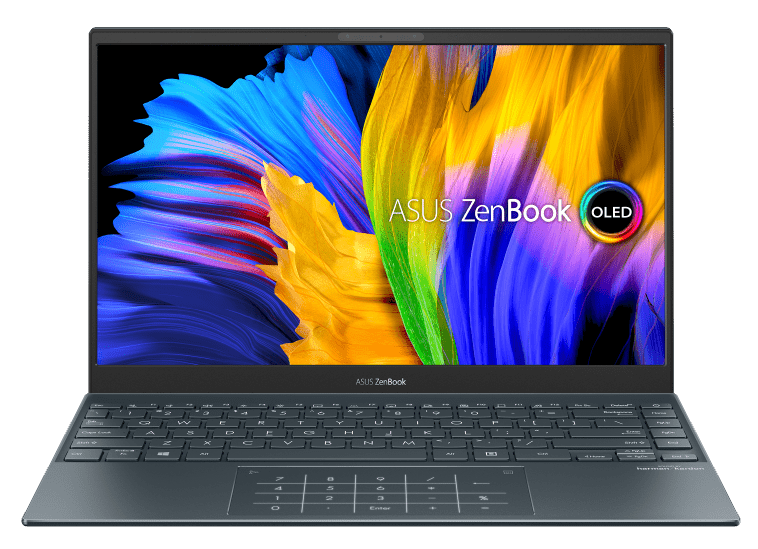
Photo credit: Asus
If you want a stunning display, solid performance, and decent battery life at a more budget-friendly price than the MacBook Air M3, the Asus Zenbook 13 OLED is worth serious consideration.
- The Display: The Zenbook 13 OLED’s standout feature is its OLED display. Known for infinite contrast, inky blacks, and incredibly vivid colors, OLED outshines traditional LED screens. This makes it a top pick for editing photos, watching movies, or anything where visual quality matters.
- Portable Powerhouse: It’s impressively thin and light, perfect for slipping into your bag. It has the latest AMD Ryzen 6000 processors or 12th-gen Intel Core CPUs for smooth everyday use, multitasking, and even light photo/video editing. Upgrade to 16GB of RAM for even more responsiveness.
- Decent Battery: While it might not match the MacBook, the Zenbook 13 OLED can last about 8 hours on a charge – enough to get through a typical workday or a long flight.
- Additional Perks: Some models may include a backlit keyboard for typing in low light or a fingerprint reader for added security. Plus, Zenbooks come in fun colors for personalization.
Cons
- Upgrade Limits: While some Zenbook models allow RAM upgrades, storage might be fixed, so make sure the size you choose is enough for the long run.
- Port Potential: Port selection might vary depending on the model, so double-check what connections you need.
- Heat Notes: Some reviews mention that the Zenbook 13 OLED can run a little warm under heavy workloads.
Best Budget Laptop: Acer Aspire 5

Photo credit: Acer
The Acer Aspire 5 is a smart choice when you need a good laptop without breaking the bank. It hits a sweet spot with solid performance and a budget-friendly price.
- Power Options: Choose the latest AMD Ryzen 7000 processors or 13th Gen Intel Core CPUs for handling everyday tasks and some multitasking. Be sure to check the specific model, as not all will have the very latest processor options. Upgrade to 16GB of RAM for extra smoothness.
- Decent Battery: Expect around 7-8 hours on a charge – enough for most workdays or catching up on your favorite show.
- Built to Last: Aspire 5’s design is sturdy, making it a good fit if you travel or your laptop gets knocked around a bit.
- Choose Your Fit: Get the screen size that works for you (15.6 inches is most common, but variations exist), the storage you need (from 256GB up to 1TB), and even decide if you want a backlit keyboard for typing in dim light.
Cons
- Display Limits: The screen is fine for everyday use, but creators who need super-accurate colors might want a different option.
- Upgrade Considerations: While you can often add more RAM, be very careful about storage. Many Aspire 5 models have storage that can’t be upgraded later. Think ahead about how much space you’ll need.
A Noteworthy Budget Alternative: Lenovo IdeaPad 3i (2024)

Photo credit: Best Buy
While the Acer Aspire 5 takes the top spot for overall budget performance, the Lenovo IdeaPad 3i (2024) deserves a mention for its exceptional portability and value. If your priority is a lightweight laptop that’s easy to carry around campus, in the office, or while traveling, the IdeaPad 3i might be the perfect fit.
Key Advantages
- Lightweight and Travel-Friendly: The IdeaPad 3i is noticeably lighter than the Aspire 5, making it a breeze to carry around in a backpack or tote bag.
- Long Battery Life: You can expect several hours of use on a single charge, which is ideal for those who need a laptop that can keep up with their busy schedule.
- Touchscreen Option: Some configurations of the IdeaPad 3i come with a touchscreen, which adds an extra layer of versatility for navigating and interacting with your content.
- Competitive Price: The IdeaPad 3i often comes in at a slightly lower price point than the Aspire 5, making it an attractive option for those on a tight budget.
Consider the IdeaPad 3i if:
- Portability is your top priority.
- You value a long battery life.
- You’re interested in a touchscreen laptop (optional).
- You primarily use your laptop for light tasks like browsing, emailing, and document editing.
While the Lenovo IdeaPad 3i might not offer the same level of performance or build quality as the Acer Aspire 5, it’s still a solid budget laptop with its own unique advantages. If portability, touchscreen functionality, or a slightly lower price are top priorities for you, the IdeaPad 3i is definitely worth considering.
Best Chromebook: Acer Chromebook Spin 714

Photo credit: Acer
The Acer Chromebook Spin 714 takes the crown as the best overall Chromebook, offering a winning combination of performance, versatility, and value. Its sleek design, vibrant 14-inch touchscreen, and powerful 12th-gen Intel Core processors make it a powerhouse for productivity and entertainment.
Key Features and Benefits
- Vibrant 14-inch Touchscreen: The Spin 714’s 14-inch 16:10 touchscreen boasts vibrant colors and sharp details, making it perfect for watching videos, editing photos, or working on documents.
- Powerful Performance: With 12th-gen Intel Core i5 or i7 processors, the Spin 714 handles demanding tasks with ease, from multitasking to running complex applications.
- Long Battery Life: Enjoy all-day productivity and entertainment without worrying about running out of juice. The Spin 714’s battery can last up to 10 hours on a single charge.
- Versatile 2-in-1 Design: Switch seamlessly between laptop, tablet, tent, and stand modes to suit your needs. The included USI stylus allows for precise drawing and note-taking.
- Military-Grade Durability: The Spin 714 is built to withstand everyday bumps and drops, making it a reliable companion for students, professionals, and frequent travelers.
Cons
- Price: The Spin 714 is a premium Chromebook, so it’s not the most budget-friendly option on the market. However, its performance and features justify the price for many users.
Want to explore more Chromebook options? Check out our comprehensive guide to the Best Chromebooks in 2024, where we explore the top contenders and help you find the perfect Chromebook for your needs.
Best 2-in-1 Laptop: Lenovo Yoga 9i Gen 8 (14-inch, 2023)

Photo credit: Lenovo
The Lenovo Yoga 9i Gen 8 (14-inch, 2023) stands out as the top choice for the best 2-in-1 laptop in 2024. It seamlessly blends performance, versatility, and style, making it a true powerhouse for productivity, creativity, and entertainment.
Key Features
- Brilliant OLED Display: The Yoga 9i’s 14-inch 2.8K OLED touchscreen delivers breathtaking visuals with vibrant colors, deep blacks, and exceptional contrast. It’s perfect for streaming movies, editing photos, or simply browsing the web.
- Powerful Performance: Equipped with the latest 13th-gen Intel Core processors and Intel Iris Xe graphics, the Yoga 9i handles demanding tasks with ease.
- Immersive Audio: The Yoga 9i’s rotating soundbar delivers 360-degree sound, immersing you in your favorite movies, music, and games. It’s a truly unique audio experience on a laptop.
- Premium Design: The Yoga 9i’s sleek aluminum chassis is both stylish and durable. It’s thin and light, making it easy to carry around, and its Comfort Edge design provides a comfortable grip.
- Long Battery Life: With up to 10 hours of battery life, the Yoga 9i can keep up with your busy day, whether you’re working, studying, or playing.
- Included Stylus: The Yoga 9i comes with an Active Pen stylus, perfect for note-taking, drawing, or navigating the touchscreen.
Cons
- Price: The Yoga 9i is a premium laptop with a price tag to match. However, its performance and features justify the cost for many users.
- No Discrete GPU: If you’re a serious gamer or video editor, you might want a laptop with a dedicated graphics card.
Best for Business Professionals: Lenovo ThinkPad X1 Carbon

Photo credit: Lenovo
The ThinkPad X1 Carbon is the classic business laptop for a reason. It’s lightweight, tough, and gets the job done.
- Performance: Equipped with the latest Intel 13th Gen Core processors (i5 or i7) and integrated Intel Iris Xe graphics, the X1 Carbon Gen 11 delivers exceptional performance for demanding business tasks.
- Portability: Weighing under 2.5 pounds and measuring just 0.59 inches thick, the X1 Carbon is incredibly lightweight and easy to carry, making it ideal for professionals on the go.
- Durability: Built with a carbon fiber reinforced chassis, the X1 Carbon is MIL-SPEC tested to withstand the rigors of daily use and travel.
- Battery Life: With up to 15 hours of battery life, the X1 Carbon can power you through a full workday and then some.
- Display: The 14-inch display offers various options, including WUXGA (1920 x 1200) IPS, WQXGA (2560 x 1600) IPS, and 2.8K (2880 x 1800) OLED touchscreens, catering to different preferences and needs.
- Keyboard and Trackpad: The X1 Carbon’s legendary keyboard is comfortable and responsive, and the large trackpad is smooth and precise and even resists spills – handy for those coffee-fueled work sessions.
- Security: Features like a fingerprint reader, IR camera for Windows Hello facial recognition, and a physical webcam shutter enhance security and privacy.
- Connectivity: It offers various ports, including Thunderbolt 4, USB-A, HDMI, and a headphone jack.
Cons
- Price: The ThinkPad X1 Carbon Gen 11 is a premium laptop with a price tag to match. However, its performance, features, and build quality make it a worthwhile investment for many professionals.
- Integrated Graphics: While the integrated Intel Iris Xe graphics are suitable for most business tasks, they might not be ideal for demanding graphics-intensive applications.
Best Gaming Laptop: Asus ROG Strix Scar 16 (2023)

Photo credit: Asus
The Asus ROG Strix Scar 16 (2023) emerges as a true champion in the gaming laptop arena, striking an impressive balance between raw power, stunning visuals, and innovative features. It’s a versatile powerhouse that caters to both casual gamers and esports enthusiasts alike.
Key Features
- Unrivaled Performance: Equipped with a 13th Gen Intel Core i9-13980HX processor and an Nvidia GeForce RTX 4080 Laptop GPU, the Strix Scar 16 delivers exceptional performance, effortlessly handling even the most demanding games at high settings.
- Mini LED Display Brilliance: The 16-inch Mini LED display with a 240Hz refresh rate and 3ms response time offers stunning visuals with vibrant colors, deep blacks, and exceptional brightness.
- Innovative Cooling System: The Strix Scar 16’s Intelligent Cooling system with Conductonaut Extreme liquid metal ensures optimal thermal performance, keeping the laptop cool and quiet even under heavy load.
- Immersive Audio: Dolby Atmos-powered speakers with Hi-Res Audio certification deliver rich, spatial sound, enhancing your gaming and multimedia experience.
- Customizable Design: The Strix Scar 16 features a customizable per-key RGB keyboard with Aura Sync support, allowing you to personalize your gaming setup.
- Comprehensive Connectivity: The laptop offers a wide range of ports, including Thunderbolt 4, USB-A, HDMI 2.1, and an Ethernet port, ensuring seamless connectivity with your peripherals and accessories.
Cons
- Price: The Strix Scar 16 is a premium gaming laptop with a price tag to match. However, its performance and features justify the investment for serious gamers.
- Size and Weight: While not the heaviest gaming laptop on the market, the Strix Scar 16 is not the most portable option either. Consider its size and weight if you plan on traveling frequently with it.
Strong Gaming Contender: Lenovo Legion Pro 7i Gen 8

Photo credit: Lenovo
While the Asus ROG Strix Scar 16 takes the crown, the Lenovo Legion Pro 7i Gen 8 (or Gen 9) deserves recognition as a tough competitor. It boasts equally impressive performance, a sleek design, and a unique rotating soundbar for immersive audio. If you prioritize audio quality and value a slightly lower price point, the Legion Pro 7i is an excellent alternative.
If you are looking to supercharge your laptop setup and need more screen space for work or play, a portable monitor is a simple yet powerful way to upgrade it and take it to the next level. Check out our guide to the Best Portable Monitors of 2024 to find the perfect companion for your laptop.
FAQs
What is the best laptop for everyday use?
The Apple MacBook Air M2 is an excellent choice for everyday use, while the Asus Zenbook 13 OLED is a great option if you prefer Windows. For those on a tighter budget, the Acer Aspire 5 offers a good balance of performance and affordability.
What is the best laptop for business professionals working on the go?
Busy professionals need a laptop that’s powerful, portable, and reliable. The Lenovo ThinkPad X1 Carbon checks all those boxes, with its long battery life and durable design making it perfect for life on the go.
What is the Best Laptop for Students?
The Acer Chromebook Spin 714 (2023) stands out as the best laptop for students. It’s powerful, versatile, and affordable, with a long battery life and durable design.
What is the Best 2-in-1 Laptop?
The Lenovo Yoga 9i Gen 8 is the top choice for a 2-in-1 laptop, offering a unique blend of style, performance, and versatility. Its gorgeous OLED display, powerful 13th Gen Intel Core processor, and innovative rotating soundbar make it a joy to use for work and play. The built-in stylus and responsive touchpad further enhance its versatility.
What is the Best Laptop for Under $500?
The Acer Aspire 5 (2022) offers excellent value for under $500, delivering decent performance, a comfortable keyboard, and a sleek design. While it may not have the most powerful specs, it’s a reliable and capable laptop for everyday tasks like browsing the web, working on documents, and streaming videos.
What is the Best Laptop for Video Editing?
The Apple MacBook Pro 16-inch (2023) is the best laptop for video editing, thanks to its powerful M2 Pro or M2 Max chip, stunning Liquid Retina XDR display, and optimized software like Final Cut Pro. It delivers exceptional performance for video editing tasks, while the long battery life and excellent build quality make it a reliable workhorse for professionals. However, it comes with a premium price tag. You should check out the Apple MacBook Air M2 for a more affordable option. While not quite as powerful as the M3 Max, it can handle many video editing and graphic design tasks well, especially for less demanding projects.
What is the Best Gaming Laptop?
The Asus ROG Strix Scar 16 (2023) takes the crown for the best gaming laptop, boasting unmatched power and performance. Its 13th Gen Intel Core i9 processor and Nvidia GeForce RTX 4090 GPU deliver smooth gameplay even for the most demanding titles. The stunning Mini LED display and immersive audio elevate your gaming experience to new heights.





