Photo credit: Google
So, you’ve finally gotten your hands on the sleek and stylish Google Pixel Watch. Congratulations! Now, the real fun begins: finding the best apps for Google Pixel Watch to transform this wrist-worn wonder into a powerful tool for your everyday life.
The Pixel Watch, powered by Wear OS, boasts a growing library of apps designed to streamline tasks, keep you connected, and even make you healthier. In this guide, we’ll navigate through the world of Pixel Watch apps, handpicking a collection of must-haves across various categories. While we focus on apps for the current Pixel Watch models, keep an eye out for the upcoming Pixel Watch 3, which promises even more exciting features and app possibilities.
Health & Fitness: Your Wrist-Worn Wellness Companion
Let’s kick things off with the category that’s likely top of mind for many Pixel Watch owners: health and fitness. After all, this sleek timepiece is packed with sensors and features ready to track your every move (literally!).
Fitbit
As the pre-installed fitness app on the Pixel Watch, Fitbit takes center stage with its comprehensive health and fitness tracking capabilities. It monitors your steps, heart rate (including continuous heart rate monitoring), sleep patterns, and more, all with detailed insights and progress tracking synced seamlessly with the Fitbit app on your phone. If you’re looking for a robust and feature-rich fitness companion, Fitbit is an excellent choice.
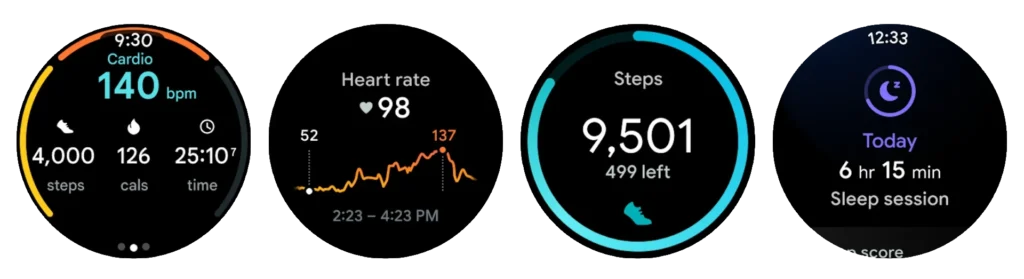
Strava
If you’re a runner, cyclist, or swimmer, Strava is a must-have. This app tracks your activities in detail, providing insights into your pace, distance, elevation, and more. The Strava app on Pixel Watch supports around 40 workout types, including weight training. It generally provides reliable GPS and heart rate tracking. Also, you can sync your Fitbit and Strava accounts for seamless tracking of GPS-based activities, but non-GPS activities may not sync automatically. Strava also has a vibrant social community where you can connect with other athletes, share your achievements, and find motivation. Keep in mind that some of Strava’s advanced features require a subscription.

Calm
Calm is a leading app designed for meditation and sleep, and it can be a valuable tool for managing stress and improving overall well-being. It offers guided meditations, breathing exercises, and sleep stories to help you find moments of peace. And let’s face it, who couldn’t use a little more calm in their life? Note that while the app offers a free trial, full access requires a subscription.
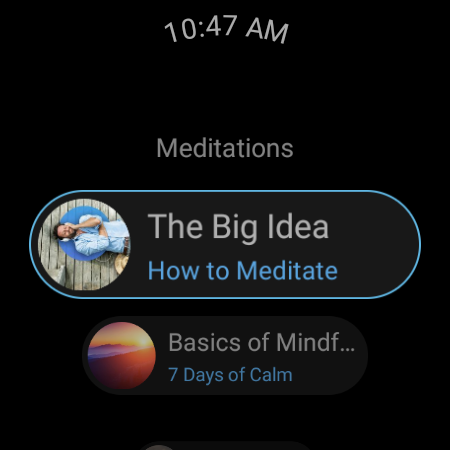
MyFitnessPal
A popular choice for calorie tracking and nutrition management. MyFitnessPal works seamlessly with the Pixel Watch, making it easy to log your meals, and exercise, track calories and nutrients, and even customize the display to show the information that matters most. The app works seamlessly with other fitness platforms like Fitbit and Google Fit. This helps you stay on top of your health and fitness goals. While the basic version is free, a premium subscription unlocks additional features like meal planning and advanced tracking.
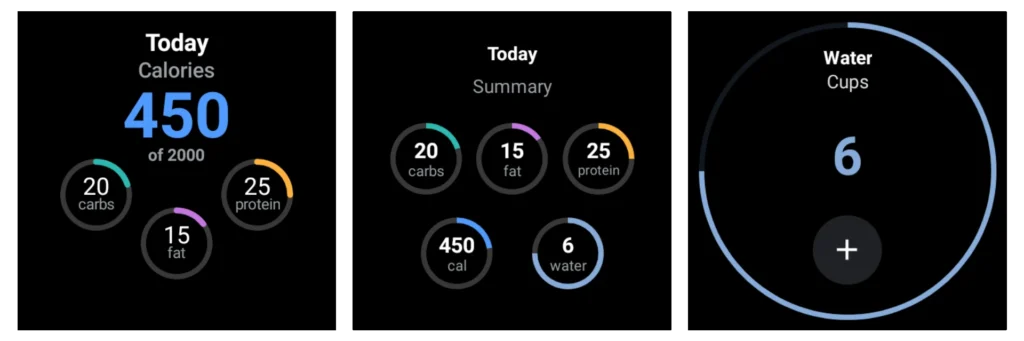
Fiit
This app offers a different approach to workouts than Fitbit. It has an extensive library of on-demand workout classes, from HIIT and strength training to yoga and Pilates. With clear video instructions and real-time heart rate tracking, you can get a great workout even when you’re short on time. It also encourages social interaction through live classes and leaderboards. Note that you need to start workouts manually. Also, accessing the full-class library requires a subscription.
Hole19
It is a must-have app for golf enthusiasts. It offers GPS distances, score tracking, and detailed course maps directly on your Pixel Watch. This means you can leave your bulky rangefinder behind and focus on your swing. Keep in mind that some advanced features, like club recommendations and shot tracking, are part of the premium subscription.
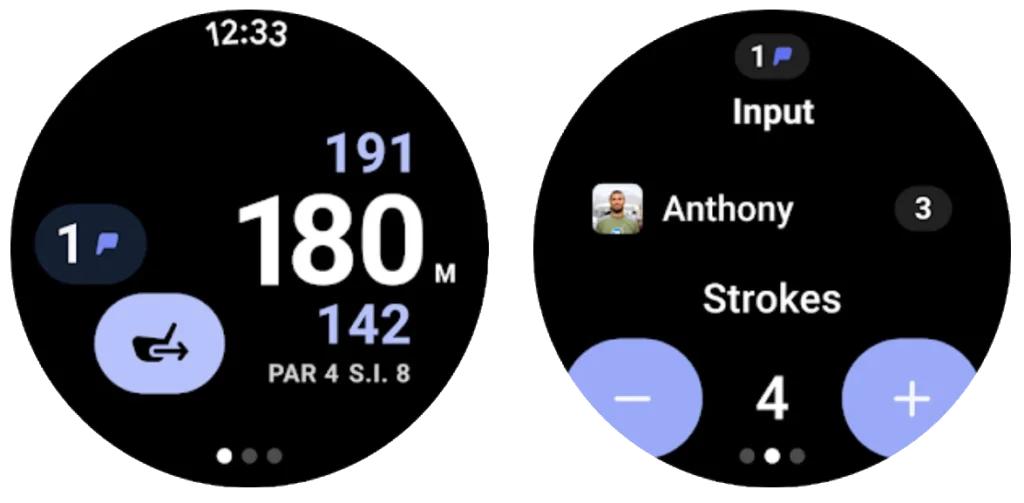
Remember, App availability and features may vary by region. Always check the Google Play Store for the latest updates and compatibility information.
Productivity Apps
Now, let’s shift gears and explore some apps designed to help you stay organized, focused, and productive throughout your day.
Todoist
A popular task management app, Todoist lets you create, organize, and prioritize your to-do lists directly from your wrist. You can also set due dates, add reminders, and collaborate with others to ensure nothing slips through the cracks. While the basic version is free, a premium subscription unlocks additional features like task labels, filters, and advanced reminders.
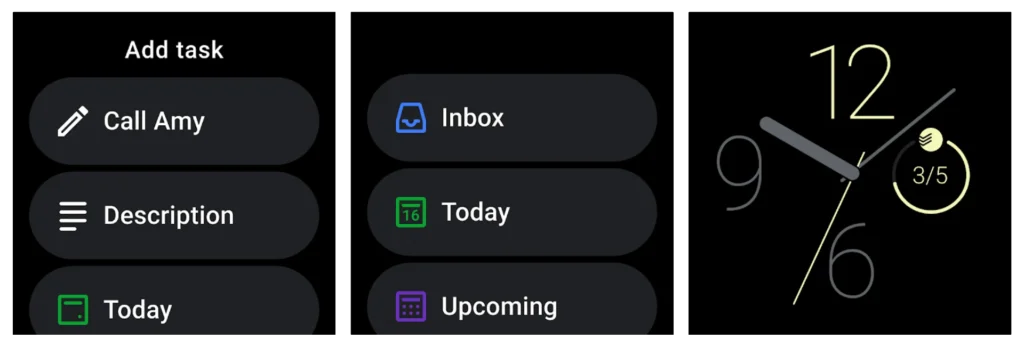
Outlook
You can manage your emails, calendar events, and contacts on the go with Outlook. The Pixel Watch app offers a streamlined way to check notifications, respond to emails, and view upcoming appointments, all without reaching for your phone. While Outlook integrates well with Microsoft services, its interface on the Pixel Watch is a bit cluttered.
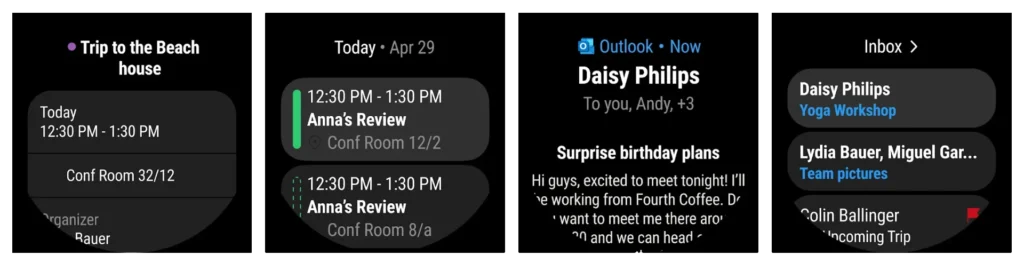
TickTick
TickTick offers convenient task management features directly on your Pixel Watch. You can quickly add, view, and check off tasks and receive reminders for upcoming deadlines, all without needing to use your phone. It also includes a habit-tracking feature and a Pomodoro timer to help you stay focused and productive. You can even create tasks using voice commands. The basic version is free, but a premium subscription unlocks additional features like custom smart lists and calendar integration.
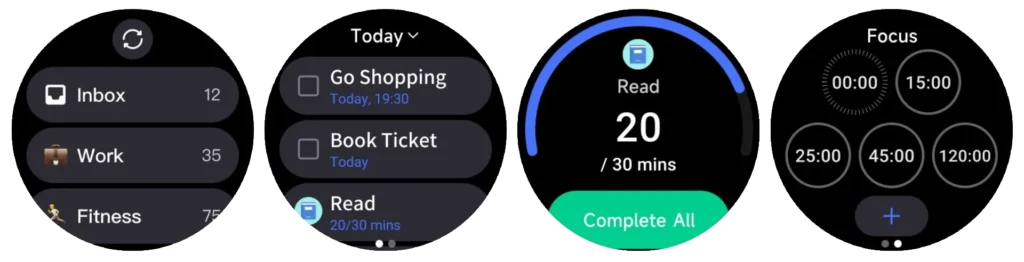
Google Calendar
The built-in Google Calendar app is a convenient option for basic scheduling needs. It allows you to easily view your schedule and events, set reminders, check event details, and even respond to invitations directly from your wrist. If you have more complex needs or need to sync non-Google accounts, you might want to consider other calendar apps. However, the app’s simplicity and integration with the watch make it a convenient choice for many Pixel Watch users.

Google Keep
This handy app lets you capture ideas, create notes, set reminders, or even record voice memos on the go. Your notes are synced across your devices, so you can always access them when you need them. Google Keep is entirely free to use.
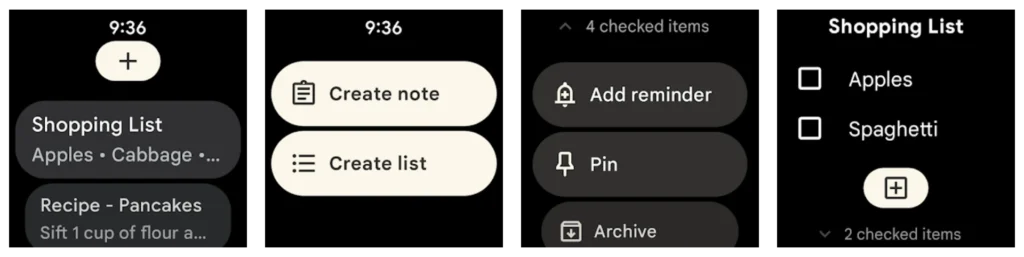
Communication & Entertainment Apps
Now, let’s explore apps that enhance your communication and entertainment experiences on the Pixel Watch.
A globally popular messaging platform. With WhatsApp, you can send and receive text messages, voice notes, and images directly from your wrist. While the app supports viewing photos and playing voice messages, it currently doesn’t support viewing videos or GIFs. Note that having WhatsApp installed can sometimes interfere with the default SMS messaging app on your phone.
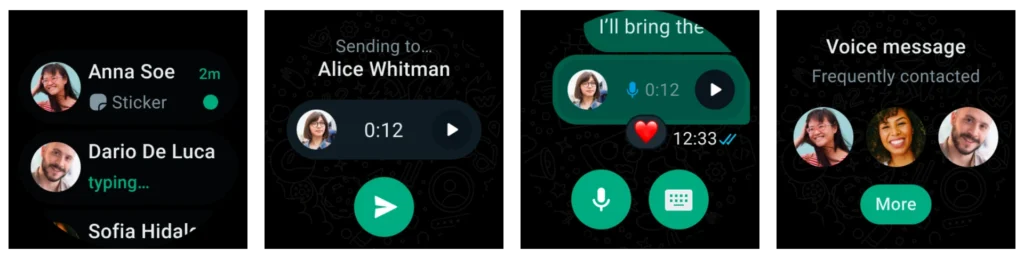
Spotify
Stream your favorite music and podcasts directly from your Pixel Watch with Spotify. You can control playback, browse playlists, and discover new music, all without taking your phone out of your pocket. Perfect for workouts, commutes, or simply relaxing at home. A Spotify Premium subscription is required for offline listening and ad-free playback.
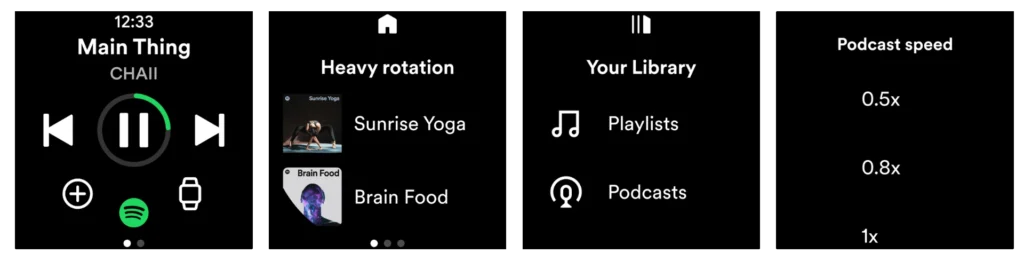
YouTube Music
Another great option for music lovers, YouTube Music lets you access your favorite songs, albums, and playlists. With offline playback capabilities, you can enjoy your music even when you’re out of range. Similar to Spotify, a YouTube Music Premium subscription is needed for offline listening and ad-free streaming.
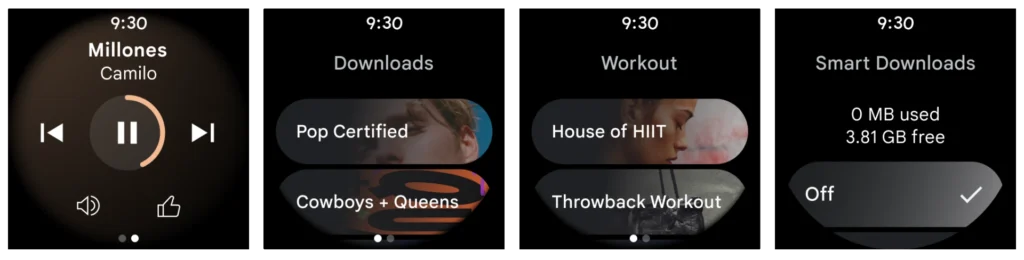
Shazam
Have you ever been in a store or café and heard a song you liked but didn’t know the name of? With the help of the Shazam app on the Pixel Watch, you can simply tap your watch to find out the name of the song playing around you. It’s a fun and easy way to discover new music.
Pocket Casts
For podcast enthusiasts, Pocket Casts is a top choice. Discover new podcasts, manage your subscriptions, and control playback, all from your wrist. The app even offers variable playback speed and silence trimming to enhance your listening experience. While the app itself is free to download, some advanced features require a subscription. If you’re looking for a free and simpler podcast app, consider Wear Casts as an alternative, which is a free app with optional in-app purchases for additional features.
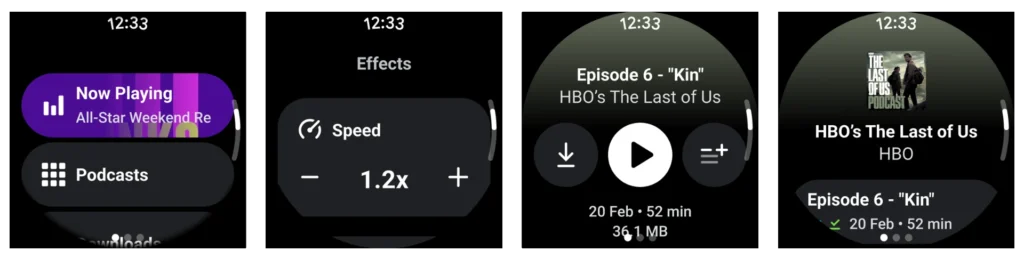
Easy Voice Recorder
This handy app transforms your Pixel Watch into a convenient voice recorder, allowing you to start a new recording with a simple tap on the app’s tile. While the app includes noise reduction and echo cancellation to improve audio clarity, keep in mind that the recording quality might still be affected by background noise or other factors. Your recordings are automatically synced to the corresponding app on your phone, where you can easily manage, share, or even upload them to cloud storage services. The premium version of the app unlocks additional features like cloud backup and transcription services.
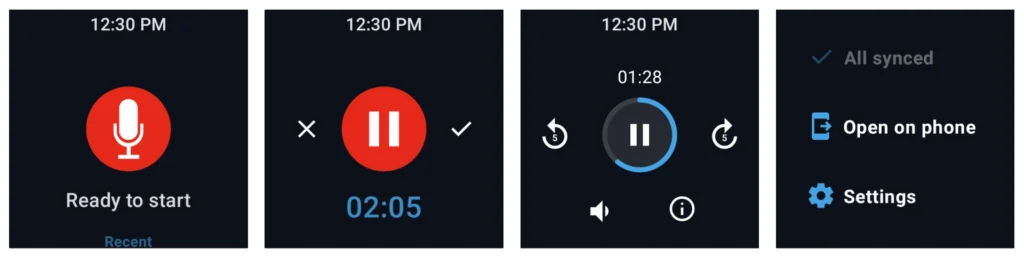
Get the most out of the best apps for Google Pixel Watch
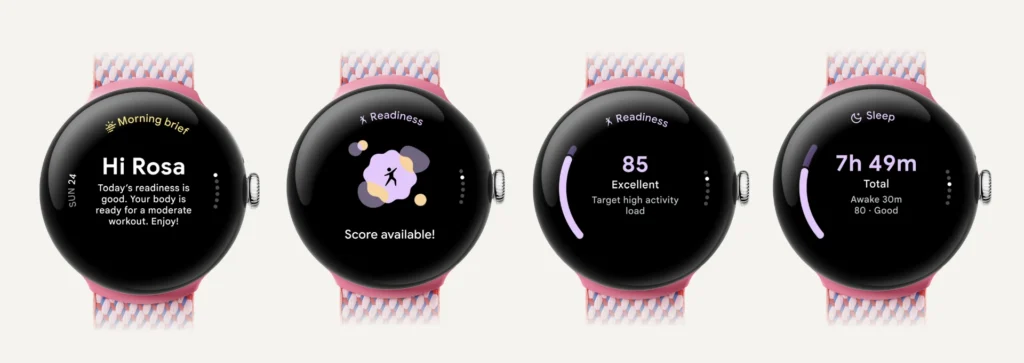
Photo credit: Google
Additional Tips
- Manage Notifications Wisely: Customize your notification settings to avoid distractions and ensure you only receive alerts that matter.
- Battery Optimization: Be mindful of battery-intensive apps and adjust settings to prolong your Pixel Watch’s battery life. Consider limiting background activity for apps you don’t need to access constantly.
- Explore Watch Faces: Personalize your Pixel Watch with various watch faces to match your style and showcase the information you need most.
- Voice Commands: Utilize Google Assistant to control your watch and access information hands-free.
- Stay Updated: Regularly check for app updates to ensure you have the latest features and bug fixes.
- Prioritize Essential Apps: To avoid clutter and optimize performance, focus on installing the apps you’ll use most frequently and that offer the greatest value.
- Utilize Complications: Take advantage of complications (small widgets) on watch faces to quickly access key information like weather updates, fitness stats, or calendar events from your favorite apps without opening them.
- Explore Gestures: Familiarize yourself with the various gestures supported by the Pixel Watch to navigate the interface and interact with apps seamlessly.
- Check App Compatibility: Before downloading an app, ensure it’s compatible with your Pixel Watch and the current version of Wear OS.
We’ve journeyed through a collection of the best apps to elevate your Google Pixel Watch experience, spanning health & fitness, productivity, communication, and entertainment. Remember, this is just a starting point – the Wear OS ecosystem is constantly evolving, with new and exciting apps being released regularly. So take some time, explore the Play Store, and discover hidden gems that perfectly match your needs and interests. We hope this comprehensive guide has helped you discover the best apps for your Google Pixel Watch.
If you’re still deciding between the Pixel Watch and other smartwatches, be sure to check out our in-depth comparison of the Pixel Watch 2 vs. Galaxy Watch 6.
FAQs
Which apps are pre-installed on the Pixel Watch?
The Pixel Watch comes pre-installed with essential apps like Fitbit (for health and fitness tracking), Google Assistant (for voice commands and smart home control), Phone (for calls and messages), and Messages (for SMS and RCS messaging).
Can I use Google Fit on the Pixel Watch?
Yes, you can use Google Fit on the Pixel Watch. It offers comprehensive fitness tracking and seamless integration with other Google services.
Can I reply to messages directly from my Pixel Watch?
Yes, you can reply to messages directly from your Pixel Watch using various methods. You can use pre-set quick replies, voice dictation, or even a tiny keyboard on the watch screen. The available options may vary depending on the messaging app you’re using.
Can I use my Pixel Watch without my phone nearby?
The Pixel Watch can work without a phone, but with limited features. To use it independently, you’ll need the cellular model and an activated data plan. Otherwise, most features require a Bluetooth connection to your phone.




