Photo credit: Apple
Let’s be honest, the Apple Watch is pretty cool on its own, but it’s the apps that really make it shine. If you’re rocking one of these sleek timepieces, you’re probably already aware of its potential to do more than just tell time.
Today, we will explore some of the best Apple Watch apps available, handpicked to enhance your daily routine. From tracking your workouts to managing your to-do list, these apps will help you unlock the full potential of your Apple Watch.
But first, a quick disclaimer: The App Store is a vast and ever-changing landscape. New apps pop up all the time, and old favorites sometimes fade away. So, while I’ve done my best to curate a list of current gems, it’s always worth exploring the store yourself to see what catches your eye. Alright, let’s get started!
Best Apple Watch Apps for Health and Fitness
First up, let’s talk about apps that’ll help you get moving and stay on top of your health goals. After all, a healthy body leads to a healthy mind, right?
Strava

If you enjoy running, cycling, or swimming, Strava is a fantastic app to track your workouts and see detailed stats on your performance. It even lets you connect with other athletes, so you can follow friends, join clubs, and participate in challenges. With Strava’s dedicated Apple Watch app, you can conveniently view real-time stats like your pace, distance, and heart rate right on your wrist. When you’re finished, your workout data automatically syncs to the Strava app on your phone, so you can head out for your exercise without needing to carry your phone.
Cons
- Subscription Required for Some Features: Some of the more advanced features, like training plans and route analysis, require a paid subscription.
- Can Be Battery Draining: Using the GPS on your Apple Watch can drain the battery faster, especially on longer workouts.
Nike Run Club

If running is your passion, Nike Run Club is a great app to have on your Apple Watch. It offers guided runs led by experienced coaches to help you improve your technique and reach your goals, no matter your skill level. You can also find personalized training plans to keep you motivated and on track. The app even has a social component so you can connect with other runners, share your progress, and cheer each other on.
With the Nike Run Club Apple Watch app, you can track your runs and get real-time feedback on your pace, distance, and heart rate, all without needing to carry your phone. This makes it super convenient for those who prefer to run without distractions.
Cons
- Limited Offline Functionality: You’ll need to be online for guided runs or certain training plans.
Calm
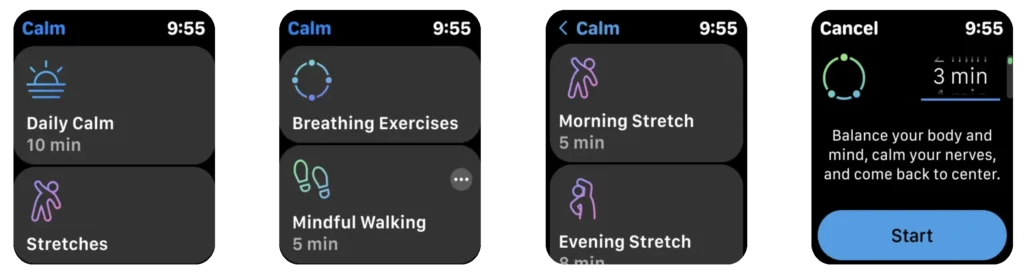
In today’s fast-paced world, finding moments of peace and quiet can be a challenge. The Calm app can help with that. It offers guided meditations, breathing exercises, and relaxing bedtime stories designed to help you reduce stress, improve focus, and get a better night’s sleep. With the Calm Apple Watch app, whenever you need a moment to relax and recharge, you can start a meditation or breathing exercise. The app even includes a “Breathe” feature that guides you through deep breathing exercises with gentle haptic feedback.
Cons
- Limited Features on Apple Watch: The Apple Watch app doesn’t offer all the features you’ll find in the full Calm app on your phone.
- Subscription Required: While Calm offers a free trial, most of its content is locked behind a subscription paywall.
- Limited Free Content: The free version of the app offers a limited selection of meditations and exercises.
Headspace
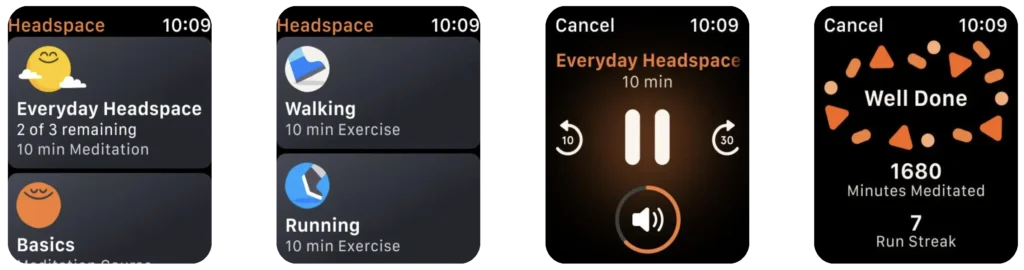
Another heavyweight in the mindfulness arena, Headspace, offers a slightly different approach than Calm. It focuses on teaching you the fundamentals of meditation and mindfulness. If you’re new to meditation, Headspace is great for learning the basics. It offers a structured approach with guided sessions and courses that build upon each other, making it easier to develop a regular practice. For those with more experience, there are also advanced techniques and specialized courses available.
The Headspace Apple Watch app complements the main app beautifully. You can access a variety of guided meditations and mindfulness exercises right from your wrist. The app also offers a “Move Mode” with mindful workouts and stretches, perfect for a quick break during your workday or a relaxing cooldown after a workout.
Cons
- Subscription Required: Similar to Calm, most of Headspace’s content requires a paid subscription.
If you want to explore the world of mindfulness and meditation apps, check out our comprehensive guide: The Best Mindfulness and Meditation Apps.
Streaks

If you’re looking to build healthy habits or break bad ones Streaks might be just the tool you need. This app helps you stay on track by letting you track up to 24 tasks you want to complete each day. Whether it’s exercising, reading, or learning something new, Streaks keeps you accountable and motivated. It’s a simple and effective way to monitor your progress and stick to your goals. With the Streaks Apple Watch app, you can easily update your progress right from your wrist, making it even easier to stay on track throughout the day.
Cons
- Focus on Streaks: While Streaks excels at habit tracking, it might not be the most suitable option for complex task management or project planning.
HeartWatch
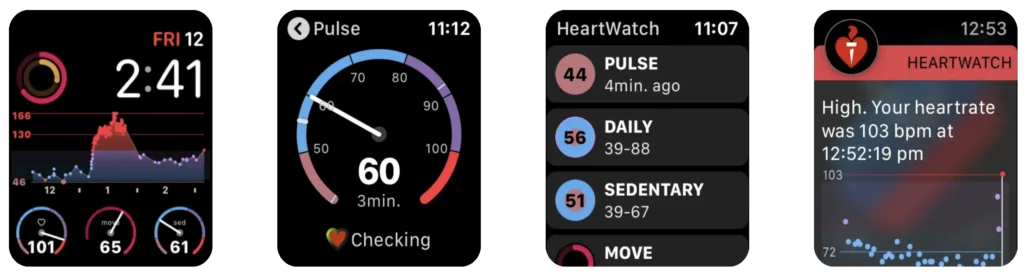
If you’re interested in keeping a closer eye on your heart health, HeartWatch offers more comprehensive heart rate tracking than the standard Apple Health app. It goes beyond simply measuring your heart rate and provides insights into various metrics like resting heart rate and heart rate variability (HRV). It even offers more advanced features like blood glucose and blood oxygen (SpO2) monitoring, as well as detailed ECG analysis. You can even customize heart rate zones and set alerts, so you’ll always be aware of how your heart is performing during different activities.
The HeartWatch Apple Watch app displays your real-time heart rate and other relevant data directly on your wrist, allowing you to monitor your heart rate in real-time and review trends over time. It’s a great tool for anyone looking to gain a deeper understanding of their cardiovascular health.
Cons
- Can Be Overwhelming for Casual Users: The sheer amount of data and features offered by HeartWatch might be overwhelming if you are simply looking for basic heart rate tracking.
- Paid App: HeartWatch is a paid app with no free trial or limited free version. However, it is a one-time purchase with no ongoing subscriptions or surprise charges.
Boost Your Productivity
Now, let’s shift gears and explore some apps that can help you stay organized, focused, and productive throughout your day. After all, time is precious, and these apps can help you make the most of every minute.
Fantastical
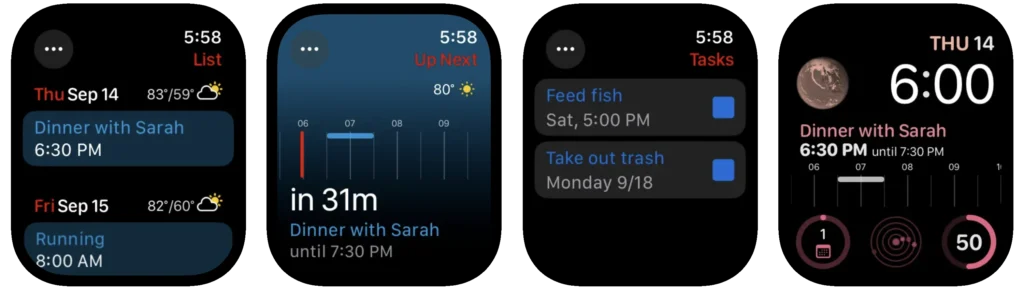
If your life is a whirlwind of meetings, appointments, and social events, Fantastical might just become your new best friend. This beautifully designed calendar app takes scheduling to the next level with its easy-to-use design and helpful features. You can quickly add events and reminders and even use voice commands to create new entries on the go.
The Fantastical Apple Watch app puts your schedule front and center, so you can view upcoming events, create new ones with voice commands, and even get a glimpse of your tasks and reminders. It’s perfect for when you’re in a rush or don’t have your phone handy.
Cons
- Subscription Required: While Fantastical offers a free trial, most of its advanced features, including cross-platform syncing and task management, require a paid subscription.
- Can Be Overwhelming for Simple Needs: If you only need basic calendar functionality, Fantastical’s extensive features might be overkill.
Things 3
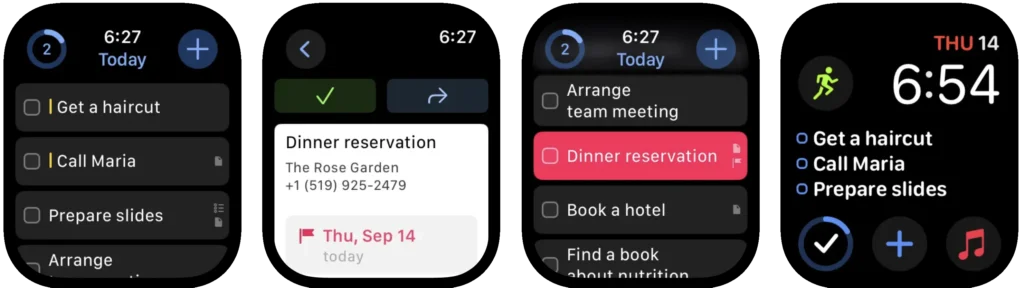
If you’re a fan of the “Getting Things Done” methodology or simply prefer a task-focused approach to productivity, Things 3 is a great app to consider. This app helps you manage your to-do list by letting you create projects, set deadlines, and break down big tasks into smaller, more manageable steps. It’s simple to use and visually appealing, so you can easily prioritize your work and focus on what’s important.
With the Things 3 Apple Watch, you can quickly view your upcoming tasks, check off completed ones, and even add new tasks using voice input or Siri. It’s a convenient way to stay on top of your workload, even when you’re away from your desk.
Cons
- Paid App: Things 3 is a paid app with no free version or trial.
- Learning Curve: While the app is ultimately intuitive, it might take some time to familiarize yourself with all of its features and capabilities.
- Not Ideal for Team Projects: Things 3 is great for managing your personal tasks, but it’s not the best choice if you need to collaborate with others on shared projects.
- Limited Accessibility: Since Things 3 doesn’t offer a web app, you can only use it on Apple devices. This might be a drawback if you use a mix of Apple and non-Apple devices.
Todoist
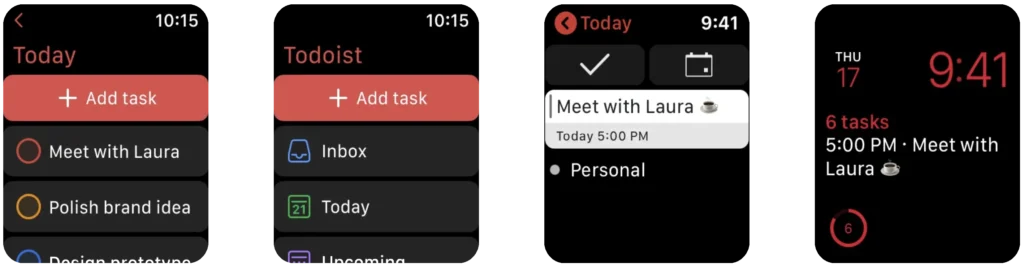
If you’re looking for a simple, easy-to-use, and effective way to manage your tasks, Todoist is a great option. This popular app helps you organize your tasks, projects, and deadlines. With features like smart scheduling, recurring tasks, and collaboration tools, Todoist can help you stay on top of everything you need to do, both at work and in your personal life.
The Todoist Apple Watch app works seamlessly with the main app, giving you quick access to your task list and the ability to add new tasks using voice commands. You can also check off completed tasks and receive timely reminders, ensuring that nothing falls through the cracks, even when you’re busy.
Cons
- Free Version with Limitations: While Todoist offers a free version, certain advanced features, like reminders and file uploads, require a paid subscription.
- Can Be Less Visual than Some Competitors: Compared to apps like Things 3, Todoist’s interface is less visually focused.
Focus Keeper

If you find yourself easily distracted or struggling with procrastination, Focus Keeper can be your trusty sidekick. This app uses the Pomodoro Technique, a time management method that breaks your work into focused intervals (typically 25 minutes) followed by short breaks. This structure helps you maintain concentration and avoid burnout, leading to increased productivity and efficiency.
With the Focus Keeper Apple Watch app, you can start and pause focus sessions, track your progress, and change the length of your work periods and breaks, all from your wrist. The app also reminds you to take breaks and helps you get into a good work rhythm.
Cons
- Limited Customization in Free Version: The free version of Focus Keeper has limited customization options for interval lengths and break durations.
- Requires Discipline: The effectiveness of Focus Keeper relies on your commitment to sticking to the intervals and avoiding distractions.
Spark
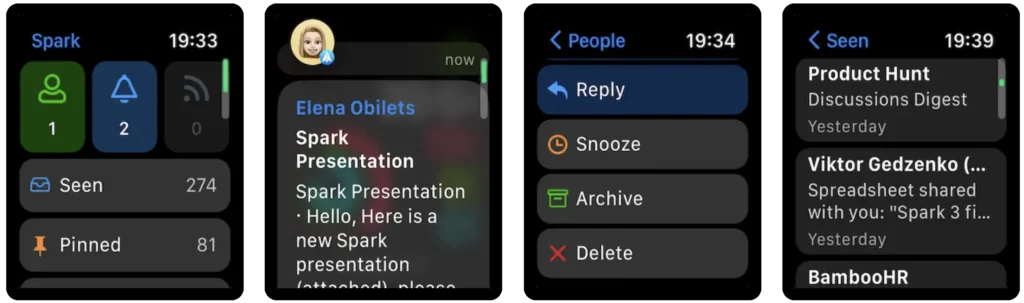
Managing your inbox can often feel like an uphill battle, but Spark can make the experience less daunting. This smart email app uses intelligent algorithms to prioritize important messages, filter out noise, and help you achieve inbox zero with tools like “Mark as Done” and “Set Aside.” It also offers features like snoozing, scheduling, and collaborative tools for team communication.
With the Spark Apple Watch app, you can quickly triage your inbox, read important messages, and even respond with quick replies or emojis, all from your wrist.
Cons
- Limited Free Plan: While Spark offers a free plan, some advanced features, like email delegation and team collaboration, require a paid subscription.
If you’re also looking for productivity apps for your iPhone 15, don’t miss our curated list: iPhone 15: Best Apps for Productivity & Creativity.
Entertainment & Beyond
Alright, let’s take a break from productivity and explore some apps that can add a bit of fun and excitement to your Apple Watch.

Carrot Weather: Carrot Weather is a unique weather app that gives accurate forecasts with a touch of humor. You can get quick updates on current conditions, hourly forecasts, and even some amusing notifications to brighten your day right on your Apple Watch.
Shazam: Have you ever heard a catchy tune playing around you and wanted to know what it was? Shazam can quickly identify songs playing near you. With the Shazam Apple Watch app, you can simply raise your wrist to identify a song. It’s that easy!
Overcast: If you’re a podcast enthusiast, Overcast is a must-have. It’s a feature-rich podcast player that lets you download episodes for offline listening. It offers features like Smart Speed (which shortens silences) and Voice Boost (which enhances audio clarity). Also, the Apple Watch app lets you control playback, adjust the playback speed, and even browse your podcast library.
Apple TV Remote: The Apple TV Remote app lets you control your Apple TV right from your Apple Watch. You can easily navigate menus, play and pause content, change the volume, and even search for shows and movies using Siri.
Just Press Record: This simple yet powerful app lets you record audio notes and voice memos directly from your Apple Watch. It’s perfect for capturing ideas, reminders, or even quick interviews on the go. The recordings are automatically transcribed and synced to your other devices, making it easy to access them later.
Citymapper: Navigating a new city can be daunting, but Citymapper offers real-time transit information, step-by-step directions, and even alerts you about disruptions or delays. The Apple Watch app gives you turn-by-turn directions right on your wrist, so you can keep your eyes up and explore with confidence.
There you have it! This is just a small sample of the many amazing apps available for your Apple Watch. And remember, the App Store is always changing, so keep exploring to find new and exciting apps that can make your Apple Watch even more useful and fun.
FAQs
What are the most popular Apple Watch apps for fitness tracking?
Some of the most popular Apple Watch apps for fitness enthusiasts include Strava, Nike Run Club, and the built-in Apple Workout app. Strava is a favorite among runners, cyclists, and swimmers for its detailed tracking and social features. Nike Run Club offers guided runs and personalized training plans, while the Workout app provides a straightforward way to track various activities right from your watch. Other popular options include MyFitnessPal for tracking calories and nutrition and apps designed for specific activities like swimming or strength training.
What is the best Apple Watch app for productivity?
The “best” productivity app for Apple Watch truly depends on your individual needs and preferences. If you want a comprehensive tool for managing your tasks, consider Things 3 or Todoist. If you need help staying on top of your calendar and schedule, Fantastical is a great option. For those who struggle with focus, Focus Keeper can help you stay productive using the Pomodoro Technique. And if you’re looking to tame your inbox, Spark offers a smart and efficient way to manage your emails. The key is to experiment with a few different apps to find the one that best fits your workflow and helps you achieve your goals.
What are some unique and lesser-known Apple Watch apps worth exploring?
Beyond the popular choices, numerous niche and innovative apps exist that cater to specific interests and needs. Some examples include:
- BirdNET: Identify bird species by their songs.
- PeakFinder: Identify mountains and peaks in your surroundings.
- PCalc: A powerful scientific calculator for those complex calculations on the go.
- iTranslate Converse: Real-time translation for conversations in different languages.
How do I install apps from my iPhone onto my Apple Watch?
To install apps from your iPhone onto your Apple Watch, open the Watch app on your iPhone, go to the “My Watch” tab, and scroll down to the “Available Apps” section. Tap “Install” next to the app you want to add. The app will then be downloaded and installed on your Apple Watch.
What are the best music and podcast apps for Apple Watch?
For music, Apple Music and Spotify are the go-to options, providing extensive libraries and seamless Apple Watch integration. If you prefer podcasts, Overcast offers robust features like Smart Speed and Voice Boost for an enhanced listening experience on your wrist. The built-in Apple Podcasts app is also a solid choice for its vast library and user-friendly interface.





