While iPads tend to dominate the tablet market, Android tablets shouldn’t be overlooked! They offer powerful features, a familiar operating system for many users, and a range of options to fit your needs and budget. Whether you’re a student, a creative professional, or just looking for a great entertainment device, there’s an Android tablet out there for you. Check out our guide to explore the best Android tablets in 2024, ranging from high-performance to budget-friendly options.
Key Questions Before Buying an Android Tablet
- What will I mainly use it for? Watching videos and casual gaming need different specs than heavy work tasks or creative projects.
- How important is portability? Smaller tablets (around 8-inches) are easier to carry, while larger ones (10-inches or more) offer better viewing experiences.
- Do I need top-of-the-line performance? A powerful processor and more RAM are crucial if you’ll be multitasking, editing photos/videos, or playing demanding games.
- How much storage do I need? Think about how many apps, photos, and videos you’ll store. Tablets with microSD card slots let you expand the storage later.
- How long should the battery last? If you’ll mainly use it at home near outlets, this may be less important. For long trips or commutes, look for tablets with longer battery life.
- Do I care about the latest Android version? Some tablets will get software updates quicker and for longer than others.
- How much am I willing to spend? Quality tablets exist at various price points. Set a budget to narrow your search.
Samsung Galaxy Tab S9 Ultra: The Ultimate Android Powerhouse
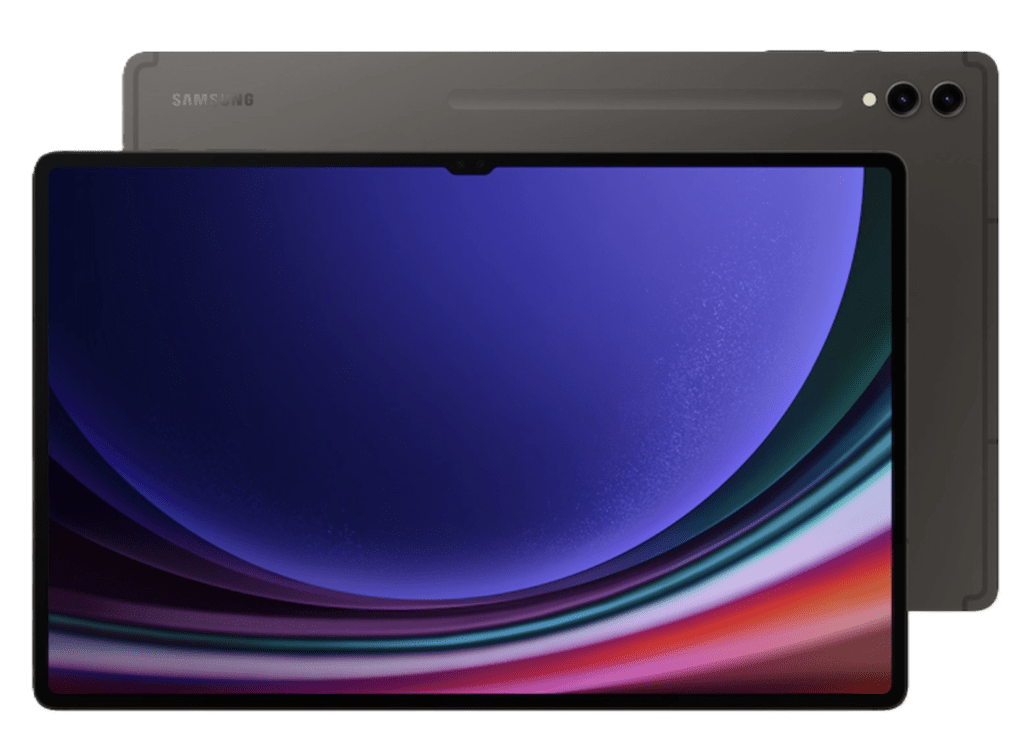
Photo credit: samsung.com
For those seeking the absolute best Android tablet experience, the Samsung Galaxy Tab S9 Ultra delivers unparalleled features and performance. It’s a true multimedia and productivity beast, ideal for demanding users.
Key Features
- Spectacular Display: A massive 14.6-inch Super AMOLED display with rich colors, deep blacks, and sharp detail, making it perfect for movies, games, and creative work.
- Top-Tier Performance: The Snapdragon 8 Gen 2 processor (or a potentially newer version at release) ensures it breezes through multitasking, high-end games, and demanding applications.
- S Pen Excellence: The included S Pen offers precise pressure sensitivity and tilt detection for natural drawing and writing, plus handy gesture controls.
- Long Battery Life: Expect around 15 hours of use on a single charge, easily lasting a full workday.
- Expandable Storage: A microSD card slot lets you add more space for apps, media, and files.
- Durable Design: Armor Aluminum frame and IP68 water/dust resistance for worry-free use.
It’s perfect for artists, gamers, or anyone needing a tablet that can substitute for a laptop in terms of power and creative potential.
Cons
- The Tab S9 Ultra is the most expensive tablet on this list, starting at over $1000.
- The 14.6-inch display and large battery make the Tab S9 Ultra a bit bulky and heavy. It may not be ideal for carrying around all day.
OnePlus Pad: The Versatile and Affordable All-Rounder

Photo credit: oneplus.com
The OnePlus Pad strikes an excellent balance between features, price, and everyday usability. It’s a fantastic choice for anyone seeking a powerful and well-rounded Android tablet experience without breaking the bank.
Key Features
- Immersive Display: The large 11.6-inch display boasts a 144Hz refresh rate, ensuring smooth scrolling, animations, and a responsive feel. It’s ideal for media, reading, and multitasking.
- Powerful Performance: The MediaTek Dimensity 9000 processor delivers ample power for most daily tasks, light gaming, and general productivity.
- All-Day Battery & Fast Charging: Expect long battery life from the 9510mAh battery, and get back up to speed quickly with 67W fast charging support.
- Clean Software: A near-stock version of Android 13.1 promises a bloatware-free experience and timely software updates.
- Affordable (For Its Specs): The OnePlus Pad offers impressive features and specifications at a competitive price compared to other high-end tablets.
Extras (Optional)
- OnePlus Stylus: Enhance productivity and creativity with the optional stylus for drawing and note-taking.
- OnePlus Magnetic Keyboard: Transform your tablet into a light laptop replacement with the easily attachable magnetic keyboard.
Its strengths are well-rounded performance, a great display, long battery life, and a clean software experience – all at a price that undercuts many rivals. While it does have some compromises, it’s a compelling option for many users.
Cons
- The OnePlus Pad currently only comes in one color: Halo Green.
- It doesn’t have a microSD card slot, so you’ll need to be careful about how much storage you need when purchasing the device.
- While not terrible, the speakers on the OnePlus Pad are just decent.
Google Pixel Tablet: For Google Fans

Photo credit: google.com
The Google Pixel Tablet is a newcomer to the Android tablet scene. It brings the clean, streamlined experience of Pixel phones to the tablet space. It’s ideal for those ingrained in the Google ecosystem and wanting a no-frills Android experience.
Key Features
- Pure Android Experience: Stock Android 13 means no bloatware and guarantees several years of timely software updates.
- Deep Google Integration: Seamlessly syncs with Google Assistant, Photos, Drive, and other Google services.
- Tensor G2 Power: The same chip found in Pixel phones delivers solid performance for everyday browsing, streaming, light gaming, and multitasking.
- Chromecast Built-In: It is the first tablet with this feature. It easily casts movies, shows, and music from other devices for big-screen entertainment.
- Smart Home Transformation: The optional Charging Speaker Dock turns the tablet into a smart home hub with a central display.
- Attractive Design: Available in Porcelain, Hazel, and Rose with a textured nano-ceramic coating for a comfortable grip.
While still a new device with some unknowns, its focus on a clean UI and Google-centric features will appeal to those already invested in the Google ecosystem. It might not offer bleeding-edge specs, but it provides a smooth experience that is perfect for everyday use.
Cons
- Some details, like specific battery life, are still being widely reported.
- It doesn’t have a microSD card slot for expandable storage. You’ll need to choose the storage option (128GB or 256GB) that meets your needs upfront.
- Compared to some other tablets on this list, it doesn’t have the absolute highest-resolution display or most cutting-edge processor.
Samsung Galaxy Tab A8: The Practical and Affordable Choice
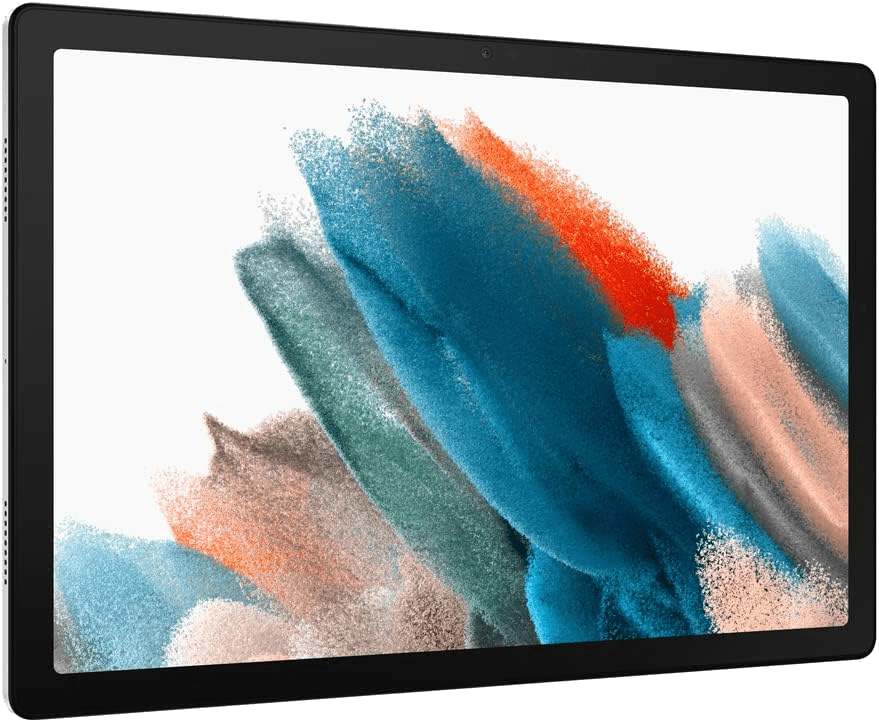
Photo credit: amazon.com
The Samsung Galaxy Tab A8 delivers a good Android tablet experience for basic needs at a budget-friendly price. It’s ideal for those who don’t require the latest bells and whistles.
Key Features
- Decent Display: The 10.5-inch TFT LCD display is adequate for web browsing, casual games, and videos.
- Long Battery Life: Expect enough power for a full day of use on a single charge.
- Expandable Storage: Increase storage space for apps, games, and media with a microSD card.
- Headphone Jack: A feature increasingly rare on high-end tablets but a plus for many users.
- Trusted Brand: Backed by the reliability and support of Samsung.
The Tab A8 is best for casual media consumption, checking emails, social media, and light tasks. It’s great as a secondary device or a first tablet for kids. Thanks to its affordable price and access to the Google Play Store, the Tab A8 is a great way to introduce kids to a world of educational games and apps. For our top picks, check out ‘Fun Educational Games for Kids on Android.’
Cons
- Basic Processor: The Unisoc Tiger T618 chip may not handle demanding apps or heavy multitasking as well.
- Potentially Slower Updates: It may not receive the latest Android versions as quickly as flagship tablets.
- Display Limitations: The TFT LCD display has less vibrant colors and narrower viewing angles compared to AMOLED screens on pricier options.
Lenovo Yoga Tab 13: For Productivity and Entertainment

Photo credit: lenovo.com
The Lenovo Yoga Tab 13 stands out for its versatility in work and play, thanks to its large display, unique kickstand, and long-lasting battery.
Key Features
- Expansive Display: The 13-inch LTPS LCD with 2K resolution and Dolby Vision delivers vibrant colors and sharp visuals, suitable for work documents, creative projects, and media.
- Flexible Kickstand: The built-in kickstand provides multiple viewing angles, ideal for typing, comfortable video streaming, or using it as a second monitor.
- Long Battery Life: The 10,000mAh battery promises extended use with Lenovo claiming up to 13 hours of video playback.
- Sufficient Performance: The Qualcomm Snapdragon 870 processor and 8GB of RAM handle most everyday productivity tasks, web browsing, and light gaming smoothly.
- Expandable Storage: 128GB of storage with the option to expand via a microSD card ensures ample space for files and apps.
- Immersive Audio: Four JBL speakers with Dolby Atmos support provide a cinematic audio experience for movies and music.
Cons
- No Front-Facing Camera: This might be a deal-breaker for those who heavily rely on video calls.
- Wi-Fi Only: Currently, the Lenovo Yoga Tab 13 is available in a Wi-Fi-only version, limiting on-the-go use without a Wi-Fi network.
- Somewhat Bulky: The design, while functional, prioritizes the large display and kickstand at the expense of portability.
Amazon Fire HD 8 Plus: The Compact Choice

Photo credit: amazon.com
The Amazon Fire HD 8 Plus offers an entertainment-focused tablet experience at a very budget-friendly price point. It’s a good choice for those who prioritize basic media consumption and Amazon services.
Key Features
- Portable Display: The 8-inch HD screen is suitable for web browsing, casual games, and videos on the go.
- Long Battery Life: Expect up to 13 hours of usage, ideal for travel or extended entertainment sessions.
- Expandable Storage: You can increase space for apps, games, and media with a microSD card.
- Wireless Charging (2022 Version): Offers convenient charging with a compatible wireless charger (sold separately).
- Durable Design: Strengthened aluminosilicate glass should offer improved screen protection compared to previous models (resistant to scratches and drops).
You won’t get top-of-the-line performance, but the Fire HD 8 Plus focuses on functionality and affordability. Its compact size and long battery life make it a great travel companion.
Cons
- Fire OS Limitations: Runs a modified Android version without Google Play Store access. App selection is more limited through the Amazon App Store.
- Basic Processor: The MediaTek MT8183 chip might struggle with demanding tasks or heavy multitasking.
- Average Cameras: Don’t expect high-quality photography or video calls.
- Lock-screen Ads: It comes with ads by default, though these can be removed for an extra fee.
Amazon Fire HD 10 Kids Pro: Best for Kids

Photo credit: amazon.com
The Amazon Fire HD 10 Kids Pro is designed specifically with kids in mind, prioritizing durability and access to a safe, curated content library.
Key Features
- Kid-Proof Design: The included case and built-in stand can handle bumps, drops, and throws, making it worry-free for parents.
- Extensive Parental Controls: You can manage screen time, app access, and content filtering easily.
- Amazon Kids+ Included: A year-long subscription offers tons of kid-friendly games, apps, books, videos, and more.
- Long Battery Life: Up to 13 hours of use is perfect for long car rides, travel,
- or keeping kids entertained at home.
- Expandable Storage: A microSD card slot lets you add more space for downloaded content.
- Worry-Free Guarantee: Amazon’s 2-year guarantee provides peace of mind against accidental damage.
It’s not the most powerful tablet, but focuses on durability, parental control, and a vast library of kid-friendly media. Ideal for entertainment and supervised learning.
Cons
- Fire OS Limitations: This means no access to the Google Play Store. However, many kid-friendly apps and games are available through Amazon’s App Store for Kids.
- Basic Processor: The MediaTek chip may struggle with demanding games or heavy multitasking.
- Average Cameras: Not suitable for high-quality photos or video calls.
- Amazon-Centric: Heavily promotes Amazon’s own content and services.pen_spark
FAQs
Will Android tablets receive software updates?
Software updates for Android tablets vary by manufacturer. Google Pixels and high-end Samsung Galaxy Tabs typically get updates for 3-4 years or more, while others may get fewer or no updates. Security updates are important, so consider a manufacturer with a good reputation for updates if you prioritize the latest features and security. Check the manufacturer’s website, reviews, or forums to find out how long a specific tablet will be supported.
What is the best budget Android tablet?
The Samsung Galaxy Tab A8 is a solid choice if you are looking for a basic and affordable tablet for everyday tasks like browsing the web, watching videos, checking email, and playing light games.
What is the best tablet for Google Fans?
The Google Pixel Tablet is designed to integrate seamlessly with Google services and offer a clean, user-friendly experience.
What is the best Android Tablet for most users?
The OnePlus Pad is a great all-around tablet. It has a large 11.6-inch display and a 144Hz refresh rate, which makes scrolling and animations feel extra smooth. It’s also one of the more affordable high-end tablets on the market.
What is the best overall Android tablet?
The Samsung Galaxy Tab S9 Ultra. This powerhouse tablet has a massive 14.6-inch display, a powerful Snapdragon 8 Gen 2 processor, and a great S Pen stylus for productivity. It’s perfect for artists, gamers, or anyone needing a tablet to handle anything you throw at it. However, it’s also the most expensive option on this list.
What features should I look for in an Android tablet?
Think about how you’ll use it (entertainment, work, etc.). Consider screen size, processor power, storage, battery life, and price. Need more guidance? Check out our full guide: ‘Key Questions Before Buying an Android Tablet‘
Are Android tablets as good as iPads?
It depends! iPads generally have smoother software and better app selection. However, Android tablets offer a wider choice in price, features, and customization.





