Creating a compelling presentation often feels overwhelming, from deciding between design elements to building out content. With the best AI tool for your needs, you can simplify your workflow and make your slides look amazing, even if you’re not a designer. This guide will walk you through the best AI tools for PowerPoint in 2024, categorized by their unique strengths, to help you find the perfect solution for creating stunning slides. However, this ranking is a general guideline, and the “best” tool depends on your specific needs and experience level.
Quick & Easy
- Presentation.ai: Chat with this AI to build your presentation from scratch. It’s ideal for brainstorming and quick creation, and it’s great for beginners.
- Simplified: This AI presentation maker quickly generates drafts from outlines or keywords. Great for busy presenters who need a fast starting point.
Design-Focused
- Beautiful.ai specializes in creating visually appealing presentations quickly and easily using pre-designed templates.
- Designs.ai offers a wider range of design tools beyond presentations, like social media graphics, marketing materials, and more.
Template-Based
- Venngage offers limited AI features and relies more on pre-designed templates.
Pitch Deck Specific
- Slidebean caters specifically to pitch decks, offering features like storytelling tools and data visualization for a professional impact.
PowerPoint Enhancements
- Copilot: This PowerPoint add-in offers AI-powered suggestions and automation to streamline your workflow.
- DeckRobot: This plugin transforms your draft presentations into polished masterpieces, ensuring consistency and brand alignment.
A Guide to Choosing the Right AI Tool
Your Design Skills: If you’re a design novice, prioritize tools with templates and intuitive editors like Beautiful.ai. If you’re a design pro, seek out platforms like Designs.ai that offer more extensive customization options.
Type of presentations: For sales and marketing, consider tools like Slidebean or Beautiful.ai with features tailored to storytelling and data visualization. If your presentations are technical, opt for tools like Designs.ai or Copilot that smoothly handle complex data.
Level of customization: If speed is key, choose tools with pre-designed templates and limited customization, such as Simplified or Venngage. If you want your brand to shine, explore tools like Designs.ai that provide more extensive customization options.
AI capabilities: If you need help with content, choose tools with strong AI writing abilities like Presentation.ai. If you want design assistance, look for tools with smart design suggestions like Beautiful.ai or Copilot. Some tools (like Simplified) even offer features for adding music and videos.
Integration with Existing Tools: If you heavily rely on certain software (like PowerPoint), look for tools that integrate seamlessly. (like Copilot)
Collaboration Features: If you work in a team, consider tools that offer real-time collaboration and commenting. Venngage, Beautiful.ai, and Designs.ai all offer features like real-time editing, commenting, and version history.
Customer Support: Check reviews to see how responsive and helpful a tool’s customer support is.
Budget: Take advantage of free trials to test different tools. Also, consider the different pricing structures available to find a tool that fits your budget comfortably.
Presentation.ai: The Conversational AI Presentation Assistant
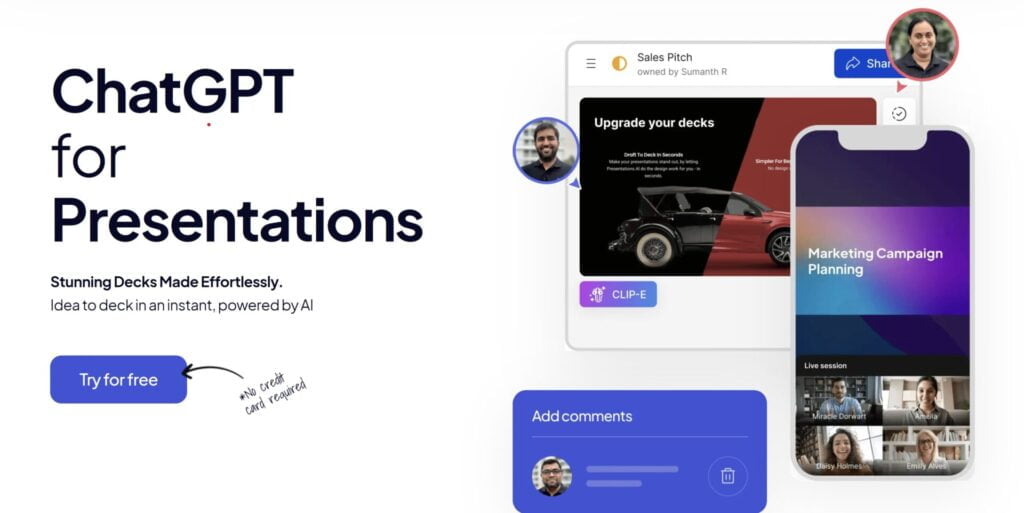
Photo credit: presentation.ai
Imagine having a conversation with your presentation software. That’s the experience Presentation.ai offers, setting it apart from other tools that rely on text prompts or outlines. Simply chat with the AI, sharing your ideas and getting real-time suggestions for content, structure, and even refining your message. This conversational approach makes brainstorming and building your presentation flow naturally, without getting bogged down in technicalities.
Features
- Conversational Interface: Brainstorm, build, and refine your presentation in a chat-like format.
- AI-Powered Content Suggestions: Get help crafting compelling narratives, persuasive arguments, and concise summaries.
- Text Summarization: Condense long documents into clear and concise presentations.
- Custom Branding: Add your logo and brand colors
- Automatic Voiceovers: Instantly add professional voice narration to your presentations.
- User-Friendly Interface: Even beginners can quickly create polished presentations.
- Free Trial Available: Test it with a basic plan that includes one presentation with up to five slides.
Cons
- Limited Design Customization: While you can tweak fonts, colors, and layouts, the overall design aesthetic is guided by a pre-defined set of styles.
Simplified: Fast-Track to Presentations
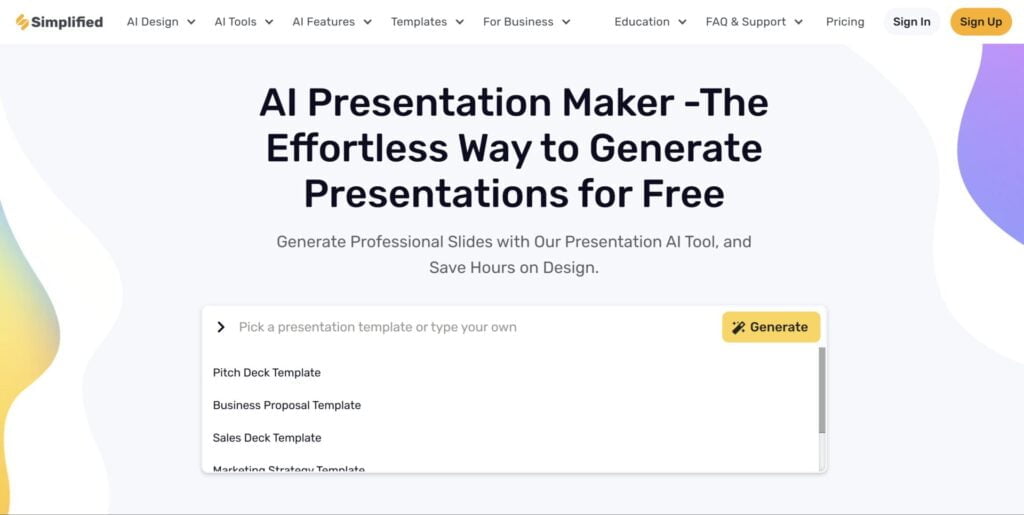
Photo credit: simplified.com
If you are a presenter who is short on time and needs to create presentations quickly and easily, Simplified’s AI Presentation Maker is a game-changer. It stands out for its focus on simplifying the presentation creation process. Simply provide a brief outline, a text summary, or even just a few keywords related to your topic, and the AI takes over. It generates a draft presentation complete with layouts, visuals, and text suggestions.
Features
- Effortless AI Generation: Create a presentation in seconds from a basic outline or keywords.
- Customization Options: You can easily edit the AI-generated content, add your own text and visuals, and choose from various design styles.
- Versatile Tool: You can create videos, social media graphics, and more.
- Social Sharing: Easily share your presentations directly to social media platforms.
- Text-to-Speech (primarily for videos): Generate voiceovers for your videos
- Free Plan Available: Test it out with a free plan to see how it streamlines your workflow.
Cons
- Limited Control in Early Stages: Since the initial draft relies heavily on the keywords you provide or outline, you might have less control over the content direction compared to some other tools.
- Focus on Text-Based Content: While Simplified does include visuals, the initial AI-generated content tends to be text-heavy. You may need to condense and reformat it for optimal slide readability.
Beautiful.ai: Craft Stunning Presentations with Design-Focused AI
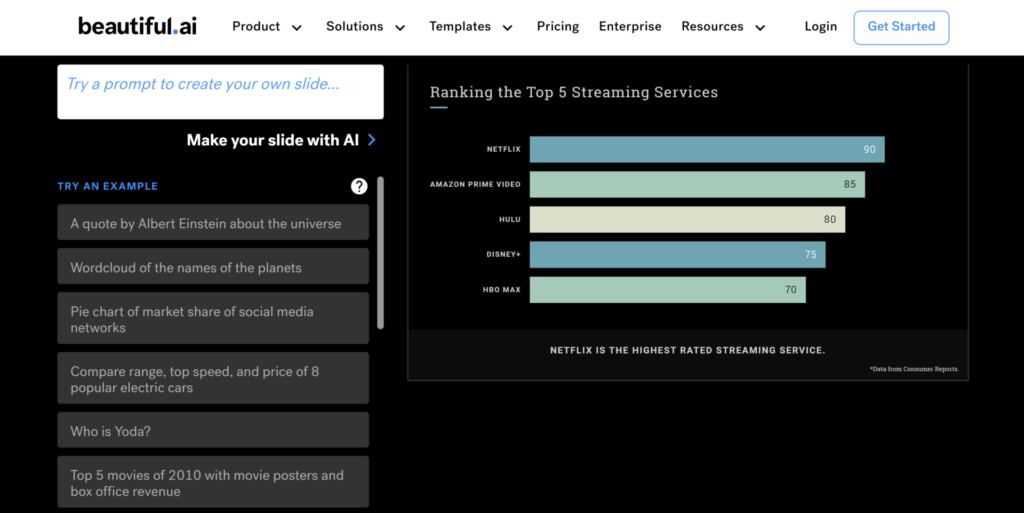
Photo credit: beautiful.ai
Beautiful.ai leverages AI to focus heavily on design aesthetics. It takes care of the design heavy lifting, ensuring your slides are professional, polished, and consistent. With a large library of high-quality templates and intelligent design suggestions, you can easily craft presentations.
Features
- Smart Templates that automatically adapt to your content, maintaining visual harmony.
- AI Design Assistance: Get real-time suggestions for layouts, color schemes, and image placement.
- Customization Options: While the AI guides your design, you can still customize fonts, colors, and other elements to match your brand or personal style.
- Rich Media Integration: Easily incorporate images, videos, icons, and other visual elements.
- Collaboration Tools: Work with your team in real-time with features like co-editing, commenting, and version history.
- Presenter Mode: Deliver engaging presentations with features like speaker notes and timer.
- Free Plan Available with limitations.
Cons
- Limited Content Generation: Beautiful.ai excels at design, but it doesn’t offer extensive AI features for generating presentation content. You’ll need to provide your own text and ideas.
- Learning Curve for Advanced Features: The core functionalities are user-friendly, but mastering advanced features like creating custom templates or branding kits requires some practice.
Designs.ai: All-in-One AI Design Suite
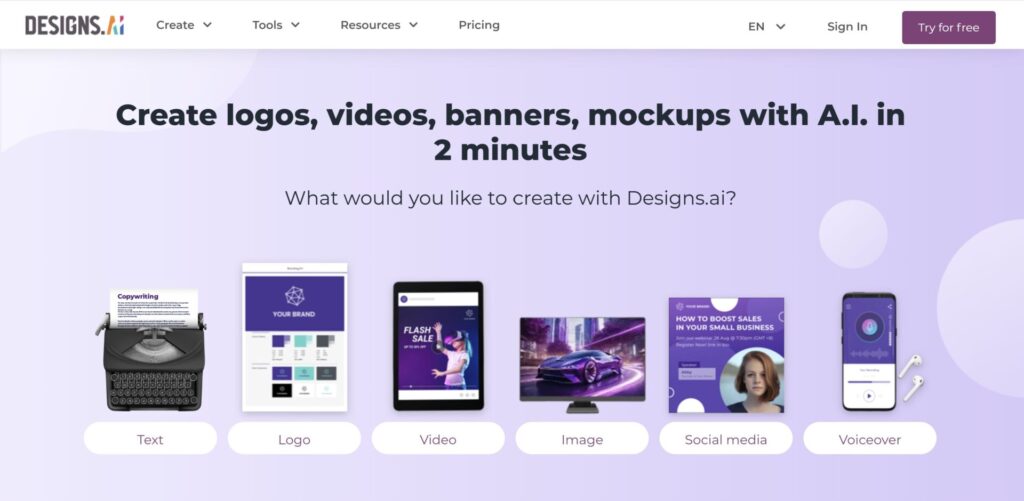
Photo credit: designs.ai
Designs.ai offers a comprehensive set of tools, including social media graphics, logos, mockups, infographics, reports, and more.
Features
- Diverse Design Tools: Create presentations, social media posts, logos, videos, mockups, infographics, and more, all within one platform.
- AI-Powered Design Assistance: Get intelligent suggestions for layouts, fonts, colors, and even content ideas, helping you jumpstart your creativity.
- Customization Options: Tailor designs to your specific needs and brand identity with extensive customization options.
- Brand Asset Management: Easily store and access your logos, fonts, and color palettes for consistent branding across all designs.
- Speech-to-Text Transcription: Create captions and transcriptions for videos effortlessly.
- Color Matcher Tool: Find complementary colors for your designs.
- Design Wizard gives you step-by-step guidance through the design process.
- Collaboration Features: Work seamlessly with your team, sharing projects, leaving comments, and tracking changes in real-time.
Cons
- Potential for Over-Reliance on AI: While AI suggestions are helpful, over-reliance on them may lead to less unique designs.
- Learning Curve for Advanced Features: The core functionalities are user-friendly, but mastering some advanced features may take time and practice.
- Free Plan Limitations: The free plan offers limited access to features. You need to upgrade to a paid plan for unlimited downloads, high-resolution exports, and a wider range of design elements.
Venngage: A Visual Content Powerhouse
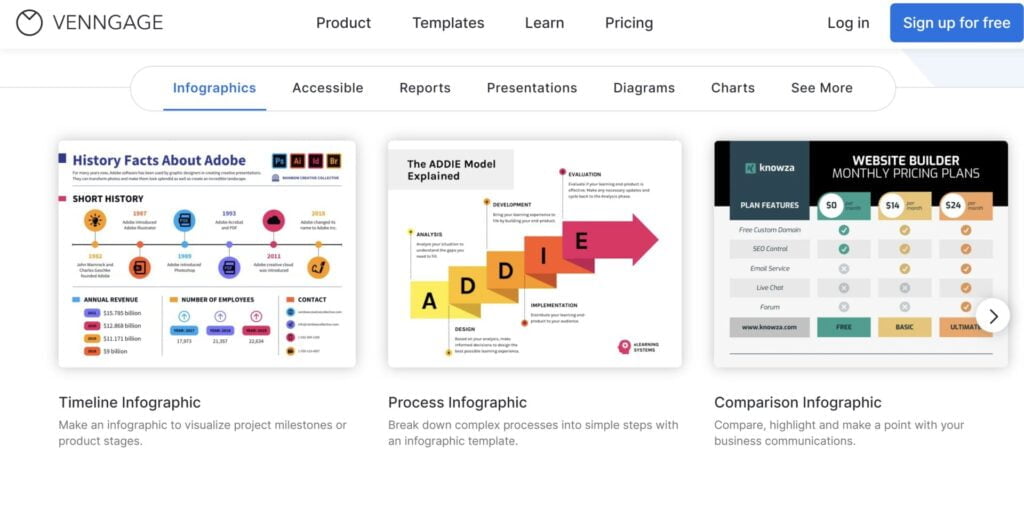
Photo credit: venngage.com
Venngage is a template powerhouse. Its extensive library includes over 40,000 professionally crafted templates specifically created for presentations, infographics, reports, social media graphics, and more. This saves you time and guarantees a polished look, even if you’re not a design expert.
Features
- Massive Template Library
- Drag-and-Drop Editor
- Various Visual Elements: Rich selection of icons, stock photos, illustrations, and charts.
- My Brand Kit: Easily maintain brand consistency by uploading your logo, fonts, and color palette.
- Real-Time Collaboration: Work seamlessly with your team, sharing feedback and making edits in real-time.
- Free Plan Available: Get started with basic features at no cost.
Cons
- Learning Curve for Advanced Features: While the core functionality is user-friendly, some advanced features, such as creating complex infographics or data visualizations, might require a bit of exploration.
Slidebean: Craft Investor-Ready Pitch Decks with AI Guidance
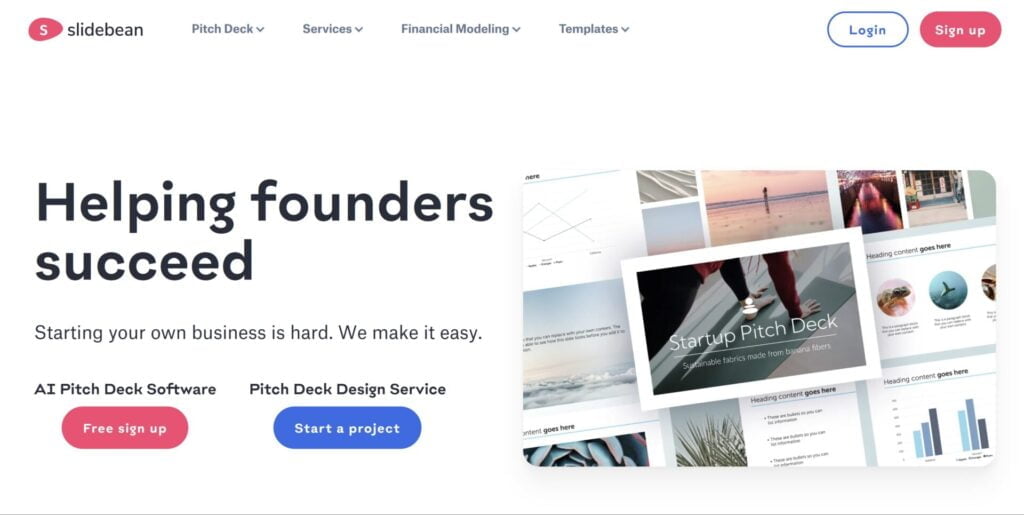
Photo credit: slidebean.com
Slidebean is your startup’s secret weapon for securing funding. It’s specifically designed to help you create compelling pitch decks that resonate with investors. With Slidebean, you’re not just getting a presentation tool; you’re getting expert guidance on pitch deck structure, storytelling, and financial modeling.
Features
- AI-Powered Pitch Deck Builder: Quickly create a structured pitch deck based on industry best practices.
- Storytelling Guidance: Get step-by-step assistance to craft a narrative that captures your startup’s vision and potential.
- Financial Model Templates: Access easy-to-use templates to present your financial projections in a clear and professional manner.
- Investor Network Access: Connect with successful entrepreneurs and industry experts for valuable feedback and potential funding opportunities.
- Customization Options: While Slidebean offers structured templates, you can still personalize your pitch deck with your own branding and content.
Cons
- Limited Design Customization: While Slidebean provides well-designed templates and customization options, the design flexibility might be less extensive compared to tools with a broader focus.
- Subscription Model: Slidebean operates on a subscription model. While a free plan is available, it offers limited features.
Copilot for PowerPoint: Your Built-In AI Assistant for Streamlined Presentations
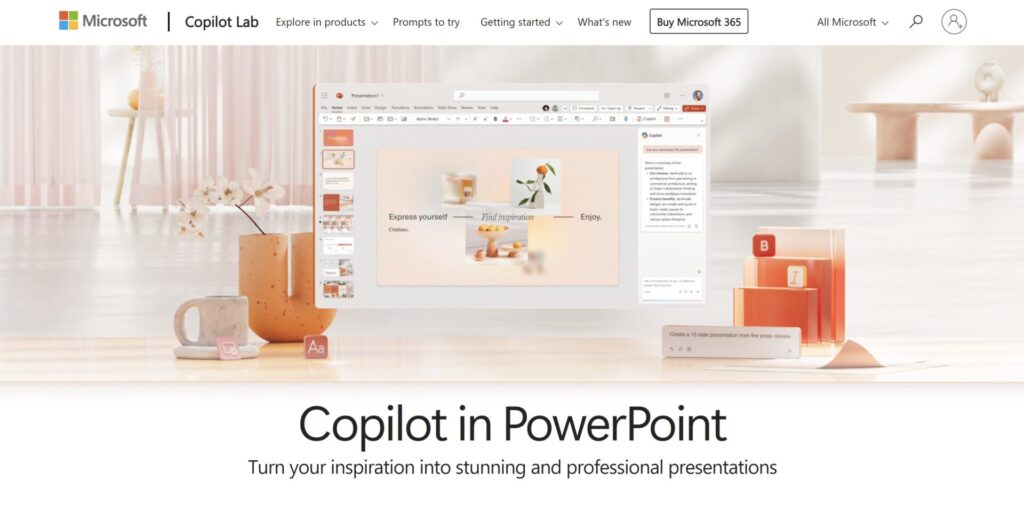
Photo credit: microsoft.com
If you love PowerPoint’s familiarity and want AI-powered assistance, Copilot is your ideal co-pilot. Seamlessly integrated within PowerPoint, Copilot eliminates the need to learn a new platform.
Features
- Intelligent Design Suggestions: Copilot analyzes your content and suggests design elements like layouts, fonts, color schemes, and images to elevate the visual appeal of your slides.
- Content Brainstorming and Refinement: Copilot can provide prompts, ideas, and summaries to help you refine your message and structure your presentation effectively.
- Task Automation: Automate boring tasks like formatting text, converting data into charts, and generating speaker notes, freeing you up to focus on the core message.
- Natural Language Commands: You can interact with Copilot using simple language prompts.
- Brand Consistency: Copilot can tailor suggestions to your organization’s branding guidelines.
- Image Suggestions: It provides relevant image recommendations based on slide content.
- Slide Summarization: Condense long presentations into key takeaways.
Cons
- Microsoft 365 Subscription Required: Copilot is currently available only with certain Microsoft 365 subscriptions.
- Learning Curve: While Copilot integrates with PowerPoint, there’s still a learning curve to understanding how to best interact with it for optimal results.
- Customization Limitations: While Copilot offers design suggestions, it may not provide the same level of customization as dedicated AI design tools.
DeckRobot: Transform Drafts into Polished Presentations
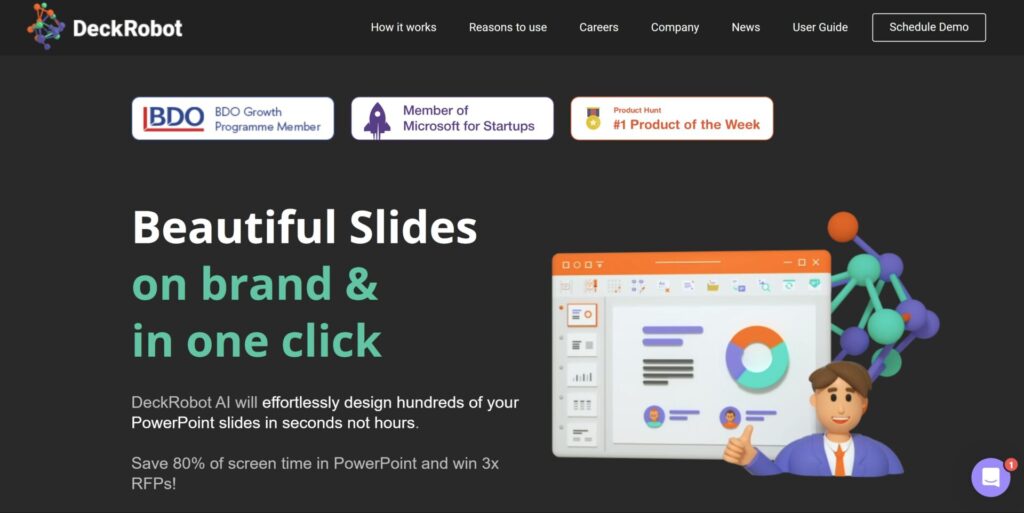
Photo credit: deckrobot.com
DeckRobot is designed to transform your existing PowerPoint or Google Slides drafts into polished, professional-looking presentations. Instead of focusing on content creation, DeckRobot refines your existing slides, ensuring consistency, visual appeal, and brand adherence.
Features
- Automated Design Enhancement: DeckRobot analyzes your slides and automatically applies design improvements, including consistent formatting for fonts, colors, layouts, and alignment.
- Brand Guideline Integration: Upload your brand guidelines or style guide, and DeckRobot will tailor its design suggestions to ensure your presentation aligns perfectly with your brand identity.
- Template Detection and Optimization: DeckRobot identifies your existing template and optimizes the design accordingly for a cohesive look and feel.
- Customizable Templates: Create your own branded templates for future use, ensuring a consistent look across all your presentations.
- Agenda Creation: Automatically generate a clear and concise agenda slide based on your presentation content.
- Data Visualization Enhancement: Improve the look and feel of your charts and graphs to align with your brand.
- Image Optimization: Reduce the file size of your presentation by compressing images without sacrificing quality.
- Easy-to-Use Plugin: It seamlessly integrates with PowerPoint and Google Slides, so you won’t need to learn new software.
Cons
- Requires Existing Drafts: Unlike some AI presentation tools that generate content from scratch, DeckRobot requires you to have a draft presentation already created.
- Limited Content Creation: It doesn’t offer functionalities like content generation, brainstorming, or scriptwriting.
- Learning Curve for Advanced Features: While the core functionality is straightforward, using features like custom template creation or in-depth brand guideline integration might take some practice.
With the combination of powerful AI PowerPoint generators and advanced writing tools, you have everything you need to create impactful presentations that leave a lasting impression. If you’re looking to enhance your writing further, be sure to check out our ‘AI Writing Tools for Success: Create Better Content.’
FAQs
What AI presentation tool is the best?
There’s no single “best” tool. The best option depends on your needs, experience level, budget, and the type of presentation you’re creating.
What factors should I consider when choosing an AI presentation tool?
Consider user-friendliness, features offered (content generation, design assistance, data visualization), free vs paid plans, and compatibility with existing software (e.g., PowerPoint integration).
Is the content generated by AI tools accurate?
AI-generated content should be reviewed and edited to ensure factual accuracy and alignment with your message.
Can I use AI presentation tools to create presentations for any audience?
Yes, but consider tailoring the presentation style and content to your specific audience (e.g., formal vs informal setting).
How much control do I have over the content and design using AI tools?
This varies depending on the tool. While some offer pre-designed templates and limited customization, others allow more control over fonts, layouts, and visuals.
Are AI presentation tools secure?
Choose reputable providers with clear privacy policies regarding your data and uploaded content.





