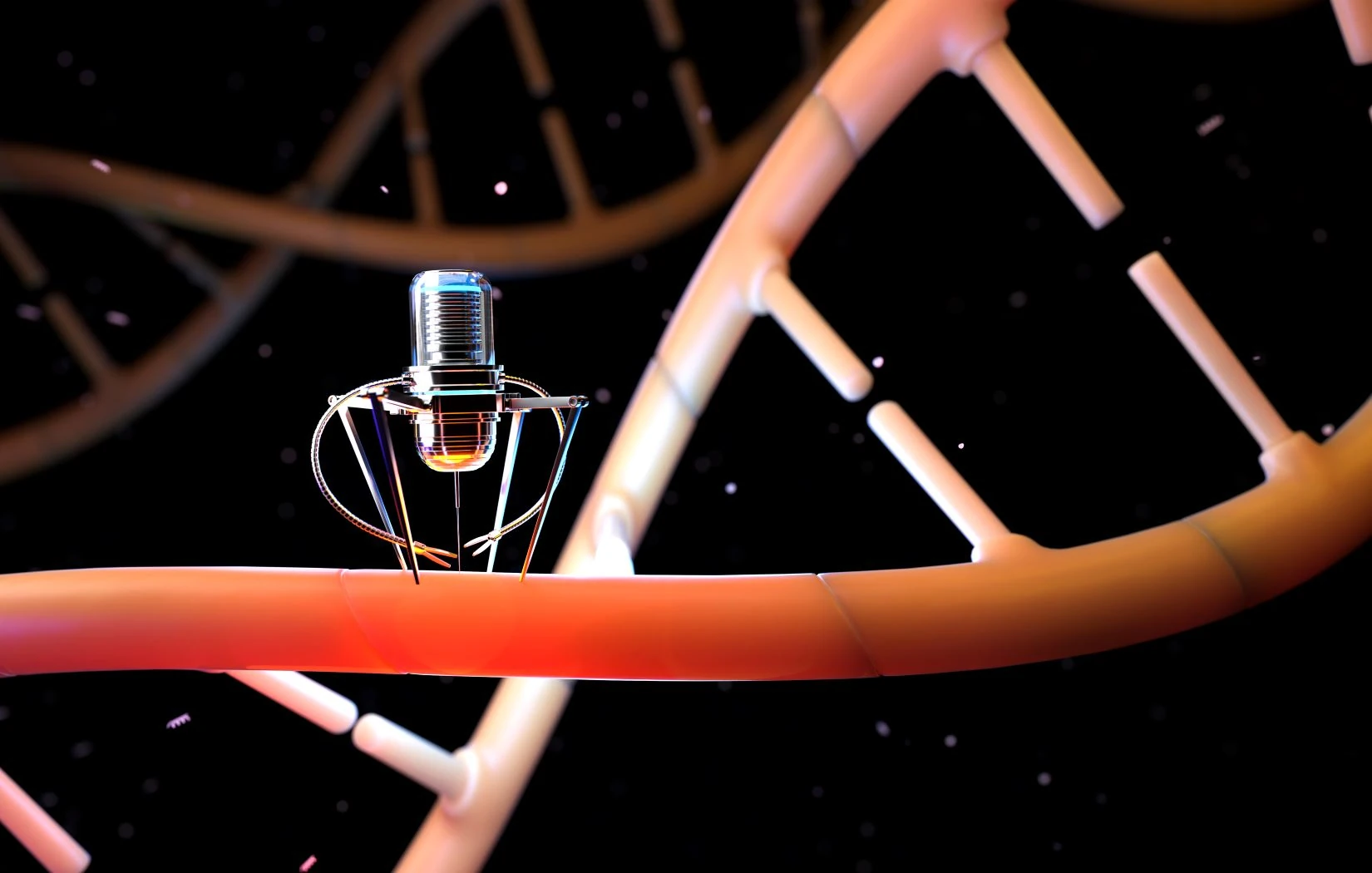Summer’s winding down, and the back-to-school buzz is starting to fill the air. While pencils and notebooks remain staples, the modern student’s backpack is increasingly filled with tech essentials. Let’s explore what devices, software, and online tools can help make the 2024 school year a success.
Laptops: The Digital Backpack

Asus Chromebook Flip C436. Photo credit: Asus
A reliable laptop is arguably the most crucial piece of back-to-school tech essentials in 2024. It’s a digital backpack, carrying everything from notes and assignments to research papers and presentations.
Factors to Consider
- Portability vs. Power: Do you need a lightweight laptop for easy transport between classes, or a more powerful machine for handling demanding software? For an in-depth look at laptops offering both portability and power, check out our article on Dual-Screen Laptops: Are They Worth the Price?
- Operating System: ChromeOS, macOS, or Windows? Each has its pros and cons. ChromeOS is known for its simplicity and affordability, macOS for its user-friendly interface and creative tools, and Windows for its broad software compatibility and gaming capabilities. If you’re unsure which operating system is right for you, our comprehensive comparison guide can help: Mac vs. Windows vs. Linux vs. ChromeOS.
- Battery Life: Long battery life is essential for students who are constantly on the go. Look for laptops that can last at least 8 hours on a single charge.
- Storage: How much storage do you need? If primarily uses cloud storage, a smaller SSD might be good. Otherwise, consider a larger hard drive or the option to upgrade storage later.
- Budget: Set a realistic budget and prioritize the features that are most important. For budget-friendly options, explore our 2024 Budget Laptop Buying Guide: The Best Deals.

Acer Chromebook Spin 714. Photo credit: Acer
Recommendations
- For Budget-Conscious Students: Chromebooks offer excellent value for money. They’re lightweight, have long battery life, and are perfect for everyday tasks like browsing the web, writing papers, and streaming videos. The Acer Chromebook Spin 714 is a standout option with its 2-in-1 design and vibrant touch screen. If you want to explore more Chromebooks, check out our dedicated article on the Best Chromebooks 2024.
- For Creative Students: MacBooks are a popular choice for students in design, media, and the arts. They boast a sleek design, powerful performance, and a suite of creative software. The MacBook Air (M3) strikes a balance between portability and power, making it ideal for students on the go.
- For Power Users: If students need to run demanding software like video editing or CAD programs, consider a Windows laptop with a dedicated graphics card and a powerful processor. The Dell XPS 15 is a top contender, offering a stunning display, impressive performance, and a sleek build.
To discover the top laptops across various categories, check out our comprehensive guide: Best Laptops of 2024 for Every Need & Budget.
Tablets: The Versatile Sidekick

iPad Air. Photo credit: Apple
While laptops are the workhorses of student life, tablets offer a versatile and portable alternative for certain tasks. They’re perfect for note-taking, reading e-books, creating digital artwork, and casual browsing.
When choosing a tablet, consider factors like screen size, operating system (iOS or Android), storage capacity, and compatibility with styluses or keyboards.
If you’re considering an iPad, be sure to check out our in-depth comparison: New iPads: Is it Air Time or Should You Go Pro? For those leaning towards Android, explore our recommendations for the Best Android Tablets: From Budget to Powerhouses. If you’re torn between the popular iPad Air and the Galaxy Tab S8 Ultra, our head-to-head comparison can help you decide: Favored Tablets: iPad Air vs. Galaxy Tab S8 Ultra.
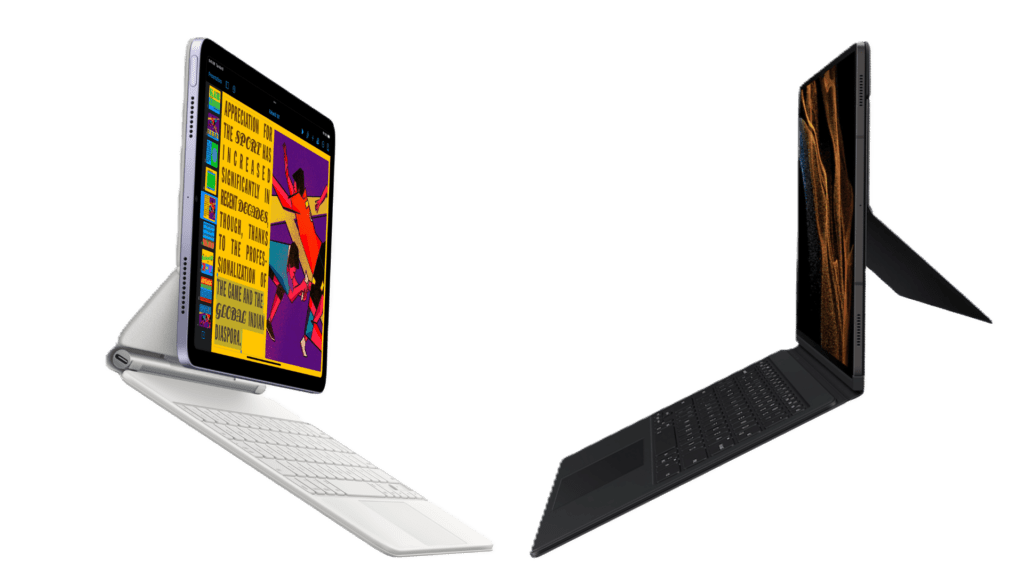
The iPad Air (5th Gen) with the Apple Magic Keyboard, and the Samsung Galaxy S8 Ultra with the Book Cover Keyboard. Photo credits: Apple, Samsung
Here are a couple of popular options:
- Apple iPad Air (2024): This latest iPad Air features the powerful M2 chip, offering exceptional performance for multitasking, creative work, and even light gaming. It supports the 2nd generation Apple Pencil and boasts a stunning Liquid Retina display.
- Samsung Galaxy Tab S8 Ultra: This top-of-the-line Android tablet pushes the boundaries with its massive 14.6-inch Super AMOLED display, making it perfect for productivity and entertainment. It comes with the included S Pen and offers a DeX mode for a desktop-like experience.
Whether you opt for an iPad or an Android tablet, consider investing in a protective case and a screen protector to safeguard your investment from accidental bumps and scratches.
Software: Powering Productivity and Creativity
Beyond the hardware, the right software can significantly impact a student’s productivity and learning experience. Let’s explore some essential software categories and recommendations.
Productivity Suites: A good productivity suite is a cornerstone of any student’s digital toolkit. It typically includes word processing, spreadsheet, and presentation software so students can create, edit, and share documents easily. Popular options include:
- Microsoft 365: Offers a comprehensive suite of applications, including Word, Excel, PowerPoint, and OneNote, along with cloud storage and collaboration features.
- Google Workspace: Provides a cloud-based suite of tools like Docs, Sheets, and Slides, ideal for collaborative projects and easy access from any device.
- Apple iWork: A free suite of apps for macOS and iOS devices, including Pages, Numbers, and Keynote, offering a user-friendly interface and seamless integration across Apple devices.
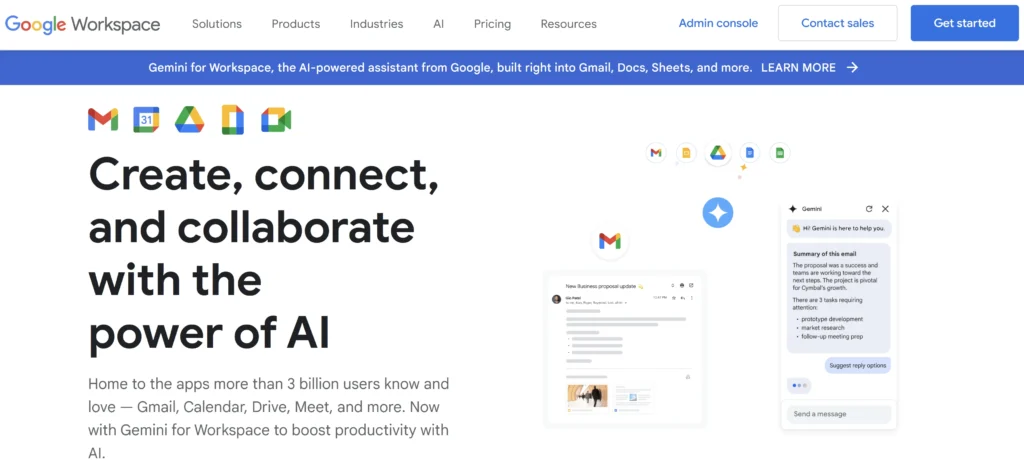
Note-taking Apps: Gone are the days when students had to rely on paper notebooks to jot down notes. Now, there are note-taking apps that let students save and arrange their notes on a computer or tablet. This means they can easily find specific notes, highlight important parts, and even share their notes with others. Some popular choices include:
- Evernote: A versatile app for capturing notes, organizing information, and creating to-do lists. It offers powerful search capabilities and cross-platform synchronization.
- Notion: A flexible workspace for notes, tasks, wikis, and databases, allowing students to create a personalized system for managing their academic life.
- Microsoft OneNote: A digital notebook that allows for handwritten notes, typed text, images, and audio recordings. It integrates seamlessly with other Microsoft apps and offers collaboration features.
- For Android users specifically, we’ve curated a list of the Best Android Note-Taking Apps to help you find the perfect fit.
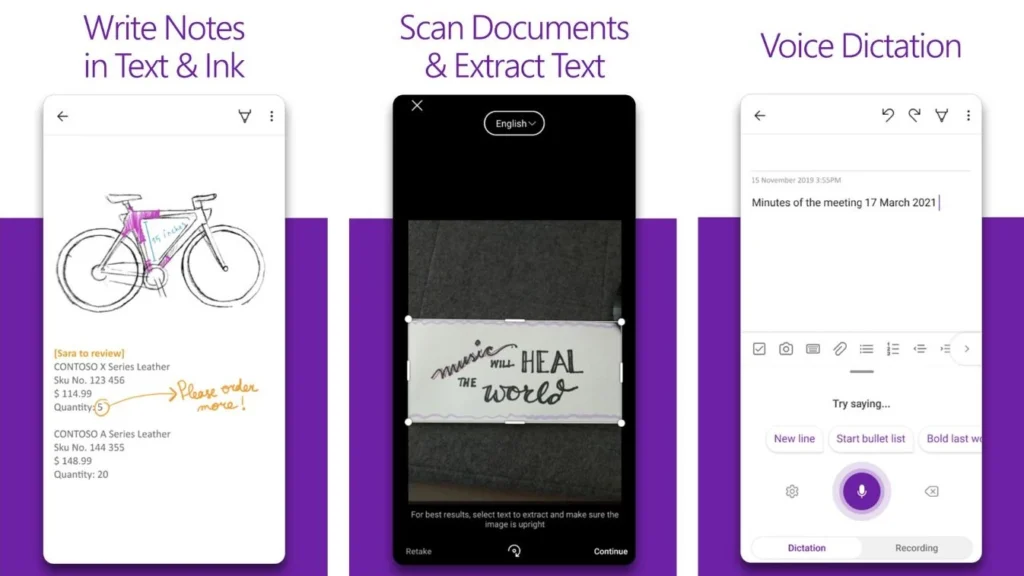
Creative Tools: For students interested in art, design, or other creative fields, using special computer programs can help turn ideas into amazing projects. Consider options like:
- Adobe Creative Cloud: A subscription-based suite of industry-standard software for graphic design, video editing, photography, and web development. Students can often access discounted rates.
- Procreate: A powerful drawing and painting app for iPad, offering a wide range of brushes, tools, and features for creating stunning digital artwork.
- GarageBand: A free music creation studio for macOS and iOS devices, allowing students to record, edit, and mix music with ease.
Other Useful Software:
- Grammarly: This AI-powered writing assistant helps students improve their grammar, spelling, and punctuation, ensuring their written work is clear and polished.
- Antivirus Software: Protect your devices from malware and other online threats with reliable antivirus software.
- VPN (Virtual Private Network): A VPN encrypts your internet connection and masks your IP address, improving your online privacy and security, especially when using public Wi-Fi networks. If you’re looking for reliable options, check out our recommendations for the Best VPN Services in 2024.
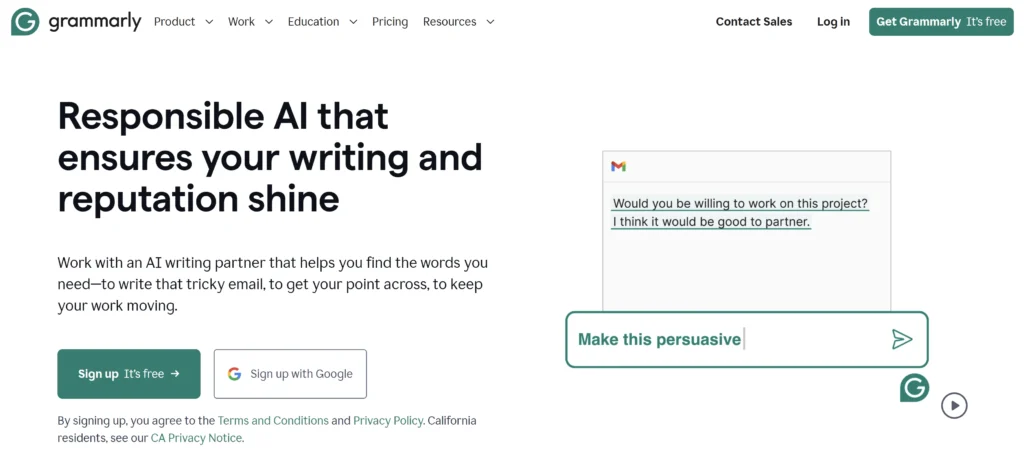
Photo credit: Grammarly
Smartphones: Staying Connected and Organized

Photo credit: Gabb
In today’s connected world, smartphones have become an indispensable tool for students. They simplify communication with parents and peers, provide access to educational apps and resources, and help students stay organized and on top of their schoolwork.
When choosing a smartphone for a student, consider factors like durability, battery life, parental controls, and affordability. We’ve created a comprehensive guide to help you make the right choice: How to Choose the Best Phone for Kids in 2024.
Remember, it’s crucial to create healthy phone usage habits and set clear boundaries. This way smartphones can enhance the learning experience rather than becoming a distraction.
Now that we’ve explored the hardware and software essentials, let’s turn our attention to the exciting realm of online learning tools and resources.
Online Learning Tools: Expanding Educational Horizons
In today’s world, technology has completely changed education. There are lots of helpful online tools and resources that can be used alongside regular classroom learning. Let’s explore some essential platforms and tools that can enhance the learning experience for students in 2024.
Online Learning Platforms: These websites and apps offer a wide range of courses, tutorials, and learning materials. They let students learn at their own speed and discover topics that aren’t usually taught in school. If you’re looking for the best online learning platforms for K-12 students, we have a comprehensive guide to help you choose: Best Online Learning Platforms for K-12. For those seeking broader options, check out our recommendations for the Best Online Learning Platforms in 2024.
Collaboration and Communication Tools: Effective communication and collaboration are crucial for academic success, especially in group projects and online learning environments. Tools like:
- Zoom and Google Meet: These video conferencing platforms facilitate real-time communication and collaboration, letting students connect with classmates and teachers remotely.
- Slack and Microsoft Teams: These messaging and collaboration platforms offer channels for group discussions, file sharing, and project management, streamlining teamwork and communication.
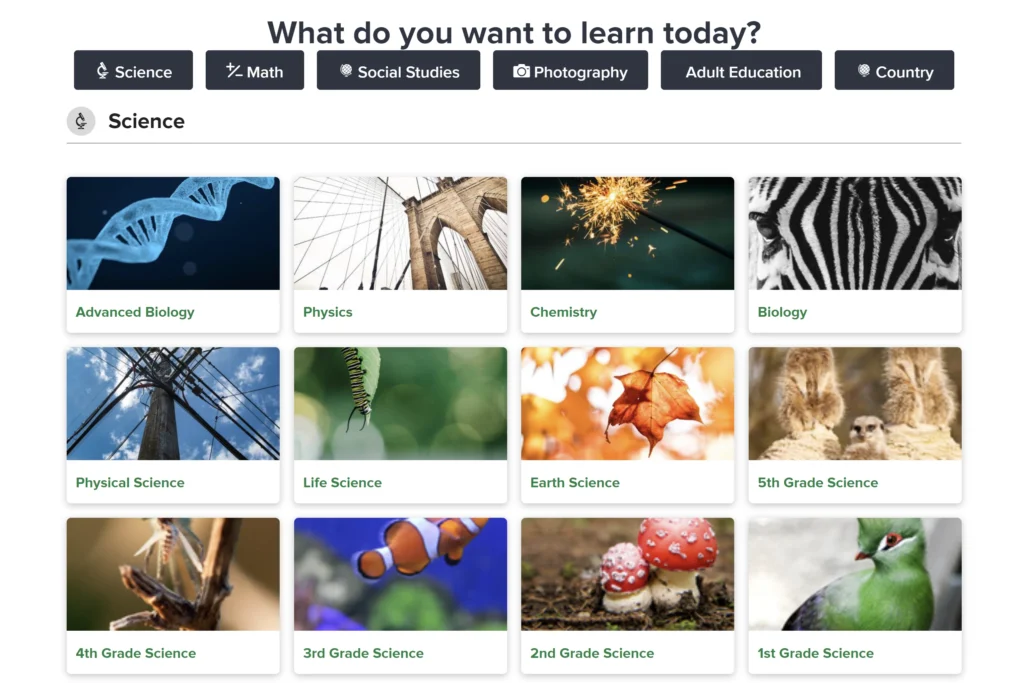
Photo credit: CK-12
Study Aids and Resources: A variety of online tools and resources can help students stay organized, manage their time effectively, and improve their study habits. Some popular options include:
- Quizlet: A flashcard and study tool that helps students memorize information and prepare for exams through interactive quizzes and games.
- Khan Academy: A non-profit organization offering free educational videos and exercises on a wide range of subjects, from math and science to history and economics.
- Grammarly: We’ve already mentioned it for writing, but Grammarly also offers a browser extension that checks your grammar and spelling in real-time across various websites, ensuring clear and error-free communication.
Wrapping Up: Tips for a Successful Tech-Powered School Year
We’ve covered a lot of ground in our exploration of back-to-school tech essentials for 2024. As you embark on this exciting journey, keep these tips in mind:
- Prioritize Needs Over Wants: While shiny new gadgets can be tempting, focus on the tech tools that genuinely enhance the learning experience and align with the student’s academic goals.
- Set a Budget and Stick to It: Tech can get expensive quickly. Determine a realistic budget beforehand and prioritize essential items.
- Consider Refurbished or Used Options: If budget is a concern, explore reputable sellers of refurbished or used tech. You can often find great deals on laptops, tablets, and other devices.
- Invest in Protection: Accidents happen. Protect your tech investments with sturdy cases, screen protectors, and extended warranties if available.
- Establish Healthy Tech Habits: Encourage responsible tech use by setting clear guidelines for screen time, internet safety, and social media engagement.
- Explore Student Discounts: Many tech companies offer discounts for students. Take advantage of these offers to save on software, hardware, and other essentials.
- Don’t Forget the Basics: While tech plays a crucial role in modern education, don’t overlook the importance of traditional tools like pens, pencils, notebooks, and textbooks.
Remember, technology is a powerful enabler, but its true potential lies in how we use it to learn, grow, and achieve our goals.
We hope this guide has been helpful! Happy learning!
FAQs
What are the absolute must-have tech items for students in 2024?
A reliable laptop remains the cornerstone of any student’s tech arsenal. Depending on their needs and learning style, a tablet can be a valuable addition. Access to productivity software, like a suite from Microsoft, Google, or Apple, is essential. A note-taking app will help students stay organized and efficient. If online learning is part of their routine, a good headset with a microphone is also crucial.
Beyond the essentials, what other tech gadgets might be helpful for students?
A portable charger can be a lifesaver for keeping devices powered throughout the day. A comfortable and ergonomic mouse can reduce strain during long study sessions. Noise-canceling headphones can create a focused environment for studying or online learning.
How can I ensure my child’s online safety while using their devices for schoolwork and leisure?
Online safety is paramount. Install reliable antivirus software and a VPN on all devices. Use parental control software to monitor and manage screen time, restrict access to inappropriate content, and track online activity. Have open conversations with your child about responsible online behavior and potential risks.
What is the best laptop for students in 2024?
The “best” laptop depends entirely on the student’s needs and budget. Consider factors like portability, power, operating system, battery life, and storage. We recommend exploring our comprehensive guide: Best Laptops of 2024 for Every Need & Budget