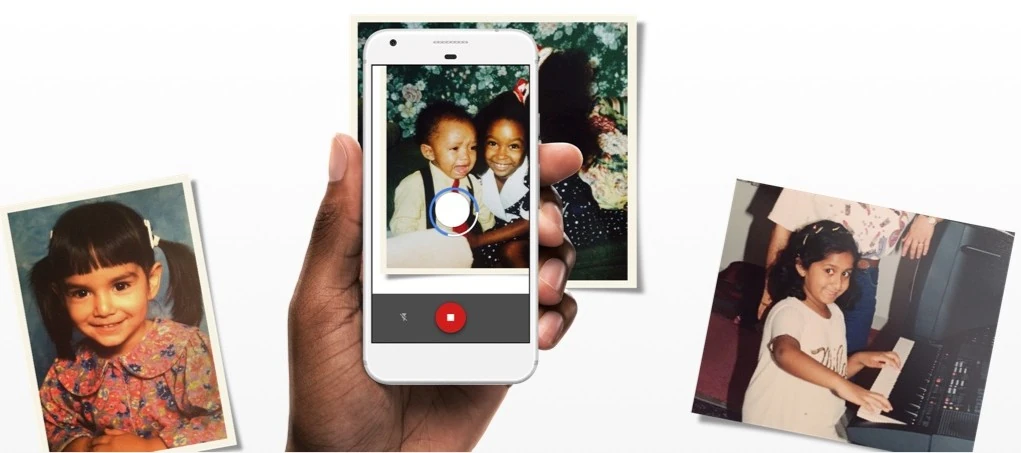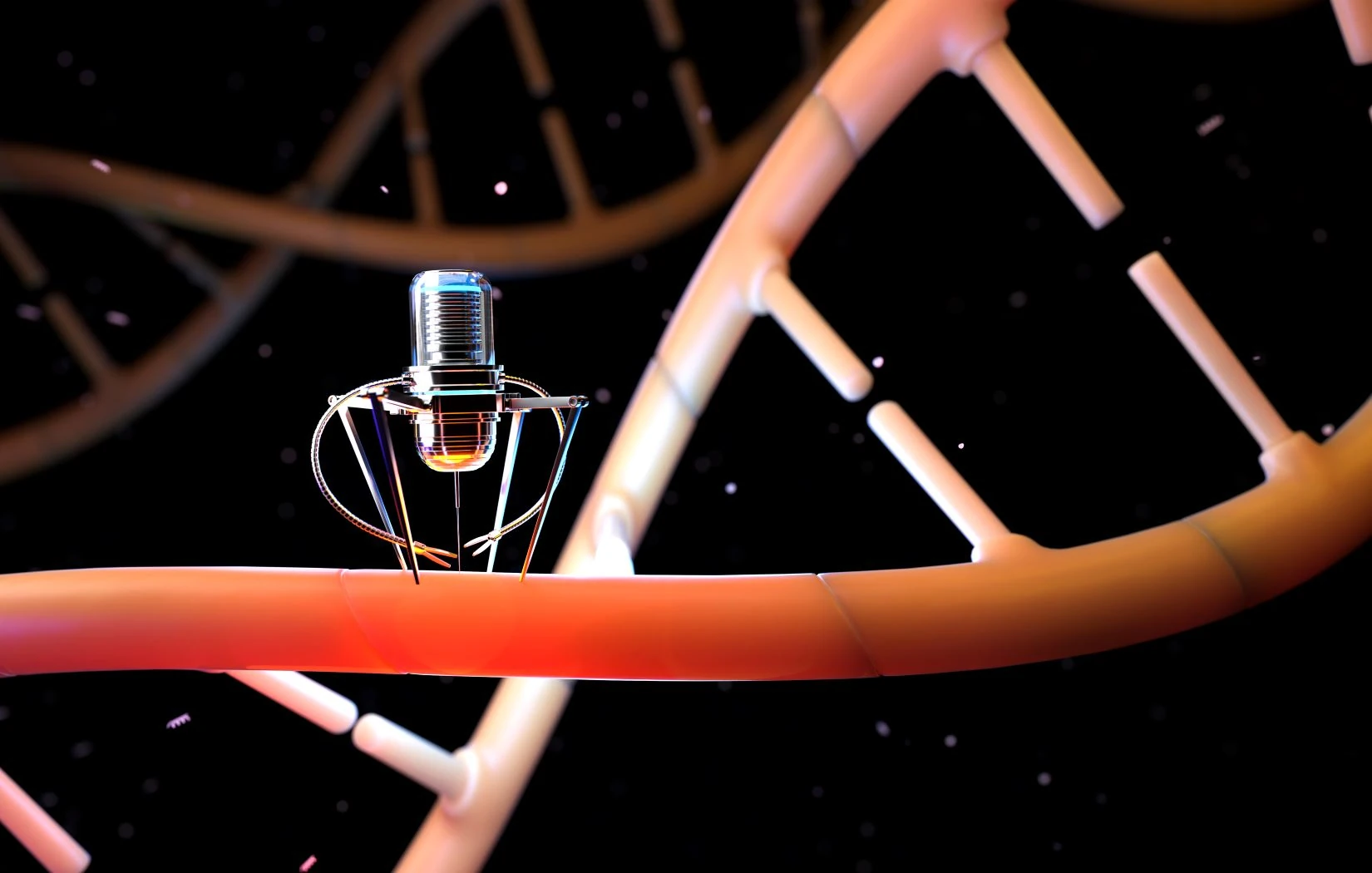Photo credit: Roku
Are you tired of paying an arm and a leg for cable TV channels you never watch? You’re not alone. Millions of North Americans are cutting the cord and saving big while enjoying a personalized entertainment experience. The good news is that ditching cable is easier than you think, and the benefits are huge! But making the switch can feel daunting. Where do you start? Which services and devices are right for you? And how do you ensure a seamless transition?
Don’t worry, we’ve got you covered! This comprehensive guide will walk you through every step of ditching cable and streaming like a pro, helping you save money, simplify your viewing experience, and open a world of entertainment at your fingertips.
1. Assess Your Viewing Habits (Before You Ditch Cable)

Photo credit: Roku
Before you dive headfirst into the world of streaming, take a moment to assess your viewing habits and address any concerns you might have. This will ensure a smooth transition and help you avoid common pitfalls.
What Do You Watch? Make a list of the channels and programs you absolutely can’t live without. This will be your guiding light as you explore different streaming services. Consider your preferred genres. Do you love sports, news, documentaries, or reality TV?
Who’s Watching? Do you need multiple streams to accommodate different tastes within your household? Consider the number of simultaneous streams required for a smooth viewing experience.
How Do You Watch? Do you prefer watching shows live as they air or catching up on your own time? Do you primarily watch on your TV, computer, tablet, or smartphone? Your viewing style will influence your streaming platform choices.
2. Explore Your Streaming Options

Photo credit: Roku
The streaming landscape is an extensive and exciting territory, with options for every taste and budget. Here’s a quick overview of the types of streaming services available in North America:
Live TV Streaming Services: These replace traditional cable or satellite TV, offering live channels, cloud DVR storage, and often even local channels. Popular options include YouTube TV, Hulu + Live TV (US), Sling TV (US), FuboTV (US, Canada), and Crave + Movies + HBO (Canada).
On-Demand Streaming Services: Ideal for binge-watching your favorite shows and movies, these platforms offer extensive libraries of content. Popular choices include Netflix, Disney+, Amazon Prime Video, Apple TV+, and Paramount+.
Free Streaming Services: Don’t overlook the many ad-supported options available, such as Pluto TV, Tubi, The Roku Channel, and Crackle (US), which offer a surprising variety of movies and TV shows.
Pro Tip: For an in-depth guide to choosing the right streaming service after you ditch cable, check out our comprehensive article on finding the best streaming service and saving money.
3. Choose Your Streaming Device

Photo credits: Google, Nvidia, Amazon, Roku
Now that you have a sense of the streaming services available, let’s talk about how you’ll actually watch them. Several options cater to different preferences and budgets:
Smart TVs: Many newer televisions come with streaming apps built-in, eliminating the need for external devices. Simply connect your TV to the internet and start streaming directly from the apps.
Streaming Sticks/Dongles: These compact devices plug into your TV’s HDMI port and provide access to a wide range of streaming apps. Popular options include Roku, Amazon Fire TV Stick, and Google Chromecast.
Streaming Boxes: These set-top boxes offer more features and processing power than streaming sticks. They often come with additional ports, expanded storage options, and support for higher video resolutions like 4K and HDR. Popular choices include Apple TV, Roku Ultra, and NVIDIA Shield TV.
Game Consoles: If you own a PlayStation or Xbox, you can also use it for streaming. Both consoles offer a variety of streaming apps, making them a versatile entertainment hub.
Pro Tip: When choosing a streaming device, consider factors like ease of use, app availability, remote control functionality, and voice control capabilities.
4. Don’t Forget the Internet!

Reliable internet is the backbone of a successful streaming experience. Here’s what you need to keep in mind:
Speed: Streaming video requires a decent internet connection. Aim for at least 25 Mbps for HD streaming and 50 Mbps or higher for 4K streaming. Check your current internet speed and consider upgrading if needed.
Data Caps: Some internet providers in North America have data caps, which limit the amount of data you can use each month. Exceeding your data cap can result in overage charges or reduced speeds. If you plan on streaming a lot of content, choose an internet plan with a generous or unlimited data allowance.
Wi-Fi vs. Ethernet: For the most stable connection, consider connecting your streaming device to your router using an Ethernet cable. However, if that’s not possible, a strong Wi-Fi signal should suffice for most streaming needs.
Pro Tip: Use a Wi-Fi speed test app or website to check your internet speed in different areas of your home. This can help you identify any weak spots and optimize your Wi-Fi network for the best streaming experience.
5. Cut the Cord (But Don’t Be Hasty!)
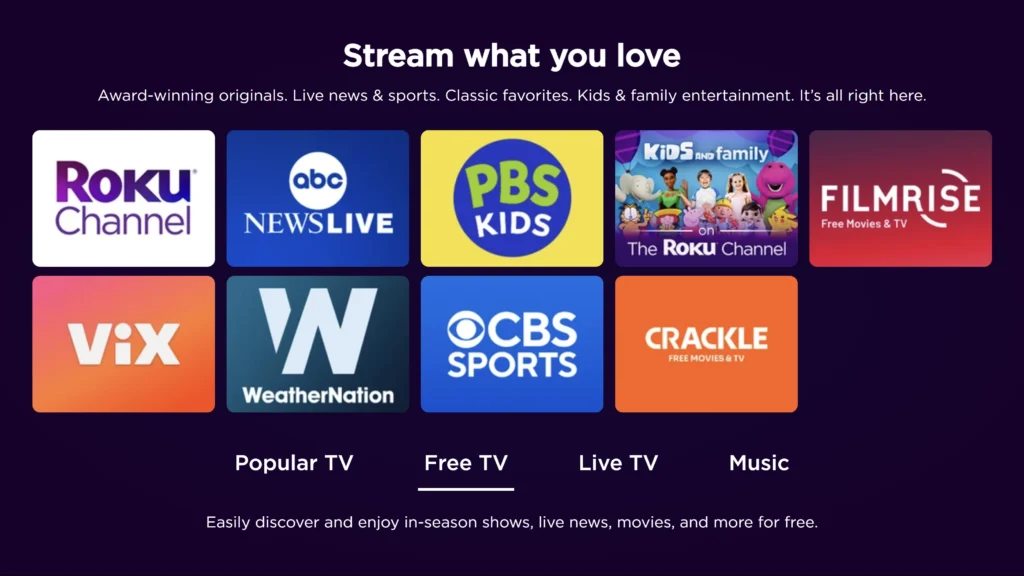
Photo credit: Roku
You’ve done your research, chosen your services, and got your streaming device ready. Now it’s time to take the plunge and cut the cord! But before you cancel your cable or satellite subscription, consider these tips:
Trial Runs: Most streaming services offer free trials. Take advantage of these to test out different platforms and see which ones meet your needs. This is a risk-free way to ensure you’re happy with your choices before committing.
Seasonal Sports: If you’re a sports fan, consider the timing of your cable cancellation. You might want to wait until the off-season for your favorite sport to avoid missing any crucial games or matches that aren’t available on your chosen streaming service.
Double-Check Your Contract: Before canceling, review your cable or satellite contract to see if there are any early termination fees. Some providers might waive these fees if you’re switching to their internet service, so it’s worth inquiring about.
6. Save Money with These Pro Tips

Photo credit: Amazon
Cutting the cord is a great way to save money, but there are even more ways to maximize your savings:
Bundling: Some internet providers offer discounts if you bundle your internet service with a streaming service (e.g., Rogers offers bundles with Netflix in Canada). Explore these options to potentially lower your monthly bills.
Sharing Subscriptions: Many streaming services allow multiple profiles or simultaneous streams. Consider sharing subscriptions with friends or family to split the cost.
Rotating Subscriptions: Instead of subscribing to multiple services at once, you can rotate through them. For example, subscribe to Netflix for a few months, then switch to Disney+ for a while. This way, you get access to a wider range of content without paying for multiple subscriptions simultaneously.
Free Trials: As mentioned earlier, take advantage of free trials to explore different services and find new favorites. Just be sure to cancel before the trial ends to avoid being charged.
Consider a TV Antenna: In both the US and Canada, a TV antenna can be a great way to access free over-the-air (OTA) local channels like ABC, CBS, NBC, FOX, PBS, and more. This can supplement your streaming services and provide access to news, sports, and other local programming without additional cost.
Discounts and Deals: Keep an eye out for special promotions and discounts offered by streaming services and device manufacturers. Many offer deals during holidays or special events, so you can save on subscriptions or hardware.
7. Troubleshooting Tips: Smooth Streaming Ahead

Photo credit: Amazon
Even with the best planning, you might encounter a few hiccups along your streaming journey. Here are some common issues and how to tackle them:
Buffering or Stuttering Video: This usually indicates a slow or unstable internet connection. Try these steps:
- Pause and wait: Give the video a few seconds to buffer before resuming.
- Lower the video quality: Most streaming services allow you to adjust the video quality. Lowering it can help if your internet speed is struggling.
- Close other apps: If you have other applications or devices using your internet bandwidth, close them to free up resources for streaming.
- Restart your router: Sometimes, a simple restart can fix connectivity issues.
- Move closer to the router: If you’re using Wi-Fi, try moving your streaming device closer to your router or consider using a Wi-Fi extender.
- Check for outages: Occasionally, your internet provider might experience outages. Check their website or app to see if there are any reported issues in your area.
App Crashes or Freezes: This can be frustrating, but it’s usually a solvable problem:
- Force close the app: If an app is misbehaving, try force closing it and reopening it.
- Clear the app cache: In your device’s settings, clear the cache for the problematic app. This can sometimes resolve issues caused by corrupted data.
- Update the app: Make sure you’re using the latest version of the streaming app, as updates often include bug fixes and performance improvements.
- Reinstall the app: If all else fails, try uninstalling and reinstalling the app.
Audio/Video Sync Issues: This can be distracting when the audio and video don’t match up:
- Check your HDMI cable: Ensure your HDMI cable is securely connected to both your TV and streaming device. Try a different cable if the issue persists.
- Adjust audio delay: Some streaming devices or TVs have an audio delay setting. Experiment with adjusting it to sync the audio and video.
- Restart the app: A simple restart of the streaming app might resolve the issue.
- Check for updates: Ensure both your streaming device and TV have the latest firmware updates installed.
Pro Tip: Most streaming services and device manufacturers offer online support resources or customer service helplines. Don’t hesitate to contact them if you encounter any issues that you can’t resolve on your own.
8. Embrace the Freedom of Streaming
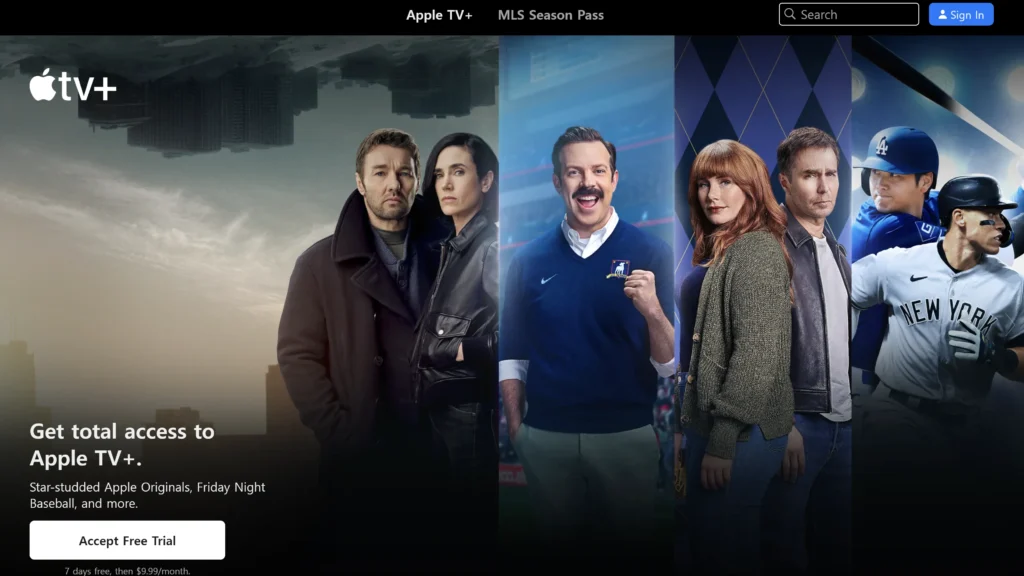
Photo credit: Apple
Cutting the cord is about more than just saving money—it’s about taking control of your entertainment and embracing a new way of watching TV. Here are some of the benefits you can enjoy:
- No More Contracts: Say goodbye to lengthy contracts and hidden fees. Streaming services typically offer month-to-month subscriptions, giving you the flexibility to change your plan or cancel anytime.
- Personalized Viewing: Unlike cable’s rigid channel packages, streaming lets you curate your own entertainment lineup. Choose the shows and movies you actually want to watch, and discover new favorites through personalized recommendations.
- Watch Anywhere, Anytime: Streaming services aren’t confined to your living room TV. Watch your favorite content on your smartphone, tablet, laptop, or even your gaming console, whether you’re at home or on the go.
- Binge-Watching Bliss: Missed an episode of your favorite show? No problem. Most streaming services offer full seasons for on-demand viewing, allowing you to catch up on your own time.
- Family-Friendly Features: Many streaming platforms offer parental controls, multiple profiles, and kids’ sections, making it easier to manage what your family watches.
Pro Tip: Explore the different features and settings offered by your streaming services and devices. You might discover hidden gems like personalized watchlists, offline viewing options, or multi-user modes that enhance your viewing experience.
Cutting the cord might seem like a big step, but with this guide in hand, you’re well-equipped to embark on your streaming adventure. Embrace the freedom, flexibility, and cost savings that streaming offers, and discover a world of entertainment tailored to your tastes and lifestyle.
Remember, the streaming landscape is constantly evolving, so stay curious, explore new platforms, and don’t be afraid to experiment. Happy streaming!
FAQs
Is ditching cable really worth it?
Yes, for many people. You can save hundreds of dollars a year, customize your channel lineup, and watch on your own schedule.
What are the cheapest streaming services to replace cable?
Pluto TV and Tubi are completely free and offer a surprisingly wide variety of movies and TV shows (with ads).
What’s the best streaming device on a budget?
Roku Express and Amazon Fire TV Stick Lite are both excellent budget-friendly options that offer a wide range of apps and features.
What are the best live TV streaming services in North America?
Popular options include YouTube TV, Hulu + Live TV (US), Sling TV (US), fuboTV (US, Canada), and Crave + Movies + HBO (Canada). The best choice for you depends on your viewing habits and budget.
Do I need a special device to stream?
Not necessarily. Many smart TVs have streaming apps built-in. If not, you can use affordable streaming sticks or boxes like Roku, Amazon Fire TV, or Google Chromecast.
What internet speed do I need for streaming?
Aim for at least 25 Mbps for HD streaming and 50 Mbps or higher for 4K streaming. Check with your internet provider about data caps.
How can I watch live sports without cable?
fuboTV is a great option for sports fans in both the US and Canada. Additionally, ESPN+ offers a wide variety of live and on-demand sports content.
Can I get local channels for free without cable?
Absolutely! An over-the-air (OTA) antenna is a one-time purchase that allows you to access major networks like ABC, CBS, NBC, FOX, and PBS for free.
I live in a rural area with limited internet options. Can I still ditch the cable?
It might be more challenging, but it’s possible. Look for satellite internet providers or mobile hotspot plans. Consider a live TV streaming service with a cloud DVR so you can download content when you have a stronger connection.
Are there any hidden costs I should be aware of when ditching cable?
Some internet providers may have data caps that could result in extra charges if you stream a lot of content. Make sure to factor in the cost of your internet plan and any potential data overage fees. Also, be mindful of subscribing to too many streaming services, as those costs can add up quickly.
How can I save money when switching to streaming?
Take advantage of free trials, rotate between services, share subscriptions with friends or family, and look for bundle deals with your internet provider.